Choosing the right heatsink for your CPU is never easy. Air or liquid? In this article, where we will see the review of the Noctua NH-D15 chromax.Black, we will discover that the choice can easily fall on an air cooling system without losing in performance
The legend that liquid heatsinks are always better than air ones travels fast among people who are not attentive to the world of PC components. Never has information been more wrong.
The component that cools our CPU and ensures its longevity is too often left in the background. With Noctua NH-D15 chromax.Black you will have to give up on aesthetic frills, LEDs and so on but for sure your CPU will be freezing.
Let’s see how what, on paper, is one of the behaviors best heatsinks on the market.

Technical characteristics and packaging | Noctua NH-D15 chromax.Black review
- Template: Noctua NH-D15 chromax.Black
- AMD Compatibility:AM2, AM2+, AM3, AM3+, FM1, FM2, FM2+ (backplate richiesto), AM4
- Intel compatibility: LGA2066, LGA2011-0 & LGA2011-3 (Square ILM), LGA1200, LGA1156, LGA1155, LGA1151, LGA1150
- Fans: 2x NF-A15 HS-PWM chromax.black da 140mm, 1500 RPM
- Dimensions e weight: height 160mm. Width 150 mm. Depth 135 mm. For a total weight of 1150g (including fans).
- Others features: possibility to buy colored covers for this heatsink model, double tower design with 6 heatpipes.
The black color on a Noctua heatsink is a real novelty. The brand in question has in fact always stood out for the excellent quality of its products but also for the particular choice of color with which the fans of its heatsinks (and not) were sold. Having abandoned the light brown, the Noctua NH-D15 chromax.Black is dressed, as the name suggests, in an elegant, authoritative black that can be adapted to any configuration. Whether your build is a real LED amusement park or is dark and mysterious, you will have no problems whatsoever thanks to this color. On the other hand it is known that black dresses on everything.
The packaging is one of the most complete on the market. In fact, inside we really find a myriad of accessories and even some unexpected gifts. Specifically, we find our heatsink, two 140mm fans, a tube of thermal paste, an adhesive for the Noctua metal case, two go to Y, the backplates for Intel and AMD, a key for mounting, a series of screws for fixing and “simple” cables for the fans. Simply put, you don’t really have to buy anything. Furthermore finding a tube of high quality thermal paste and not the classic pre-applied dissipation paste is really a very welcome thing.
The materials chosen are really excellent, whether we are talking about the plastics of the fans or the metals of the heatsink, we really have nothing to complain about. Solidity and quality.
The design is sober even if the heatsink is really very bulky, the choice of low profile RAM is mandatory and also the distance from the motherboard and the wall of the case is to keep an eye on to rest assured. Obviously, to obtain a good dissipation ratio, it could not be done otherwise and the dimensions are therefore an obligatory choice. In the ecosystem of your PC this heatsink will be predominant but at the same time thanks to the black color it will be less observed.
In total honesty, we like the style that Noctua has chosen for his NH-D15 chromax.Black. Although the cooling efficiency should be predominant on the aesthetic side, we understand that the eye wants its part. However, we can affirm, perhaps going back to repeating ourselves, that once you get used to the generous dimensions of the same you can also appreciate it in the form of visual quality.

Installation | Noctua NH-D15 chromax.Black review
Assembling a heatsink can be very simple or very difficult, there are no half measures. In this case we can only congratulate Noctua for making our life easier.
Thanks to the instructions supplied, just look at the figures that will be proposed to you to understand in the blink of an eye how to proceed. The installation (in our case on an Intel socket) is really elementary. The supplied key also makes the operation much easier. Just install the backplate and attach it to the motherboard. Then just fix the support plate and the heatsink to it (obviously after applying the thermal paste).
Only afterwards you will have to fix the fans (you have the possibility to use even only one in case of limited space). A simple and immediate spring hooking system was chosen to fix the fans.
You don’t need great dexterity or too many regressed experiences for the assembly but, if you really can’t understand some operation, Noctua provides video tutorials for the installation.
Test and Benchmark Build | Noctua NH-D15 chromax.Black review
- Motherboard: MSI MPG Z490 GAMING PLUS
- CPU: Intel I5 10600K
- Case: Test bench Hydra Standard
- RAM: 16 Gb Corsair Vengeance RGB Pro SL
- Video Card: TUF Gaming RTX 3060 TI OC 8Gb
L’Intel i5-10600K used for testing was left totally stock. The processor in question is certainly not one of the hottest in today’s market but not one of the freshest around.
In order to be able to make comparisons avoiding differences within the tests, we opted for the application of the thermal paste supplied with the Noctua NH-D15 chromax.Black.
The results that can be read in the graphs show the average value of the temperatures found in the period indicated in each test through data provided by HWiNFO64. The various tests are also repeated several times in order to avoid “temporary” situations that could distort the results. With the aim of returning temperatures faithful to any type of use, we opted for the following synthetic and non-synthetic tests: idle, gaming, Cinebench R20 e AIDA64.
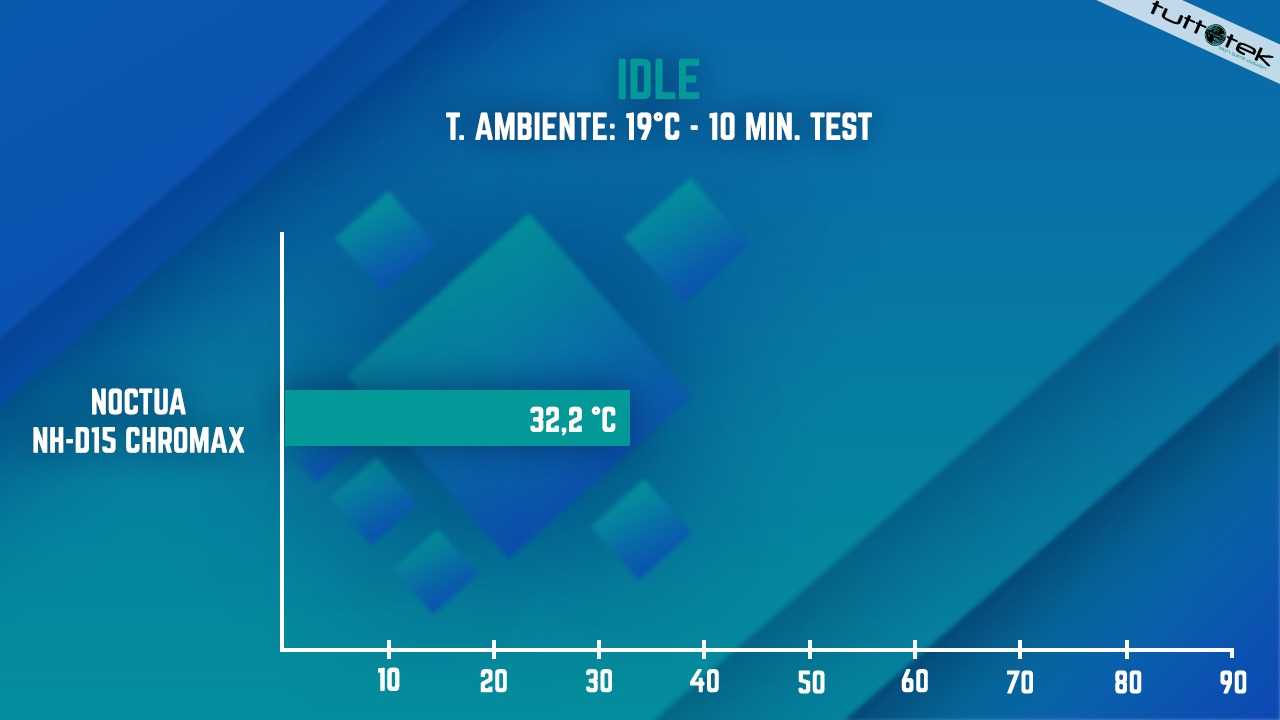
Idle
To carry out the test in idle, Windows was started, left to charge completely for 5 minutes, then the temperature measurement was started for a total of 10 minutes in which the PC was completely unused.
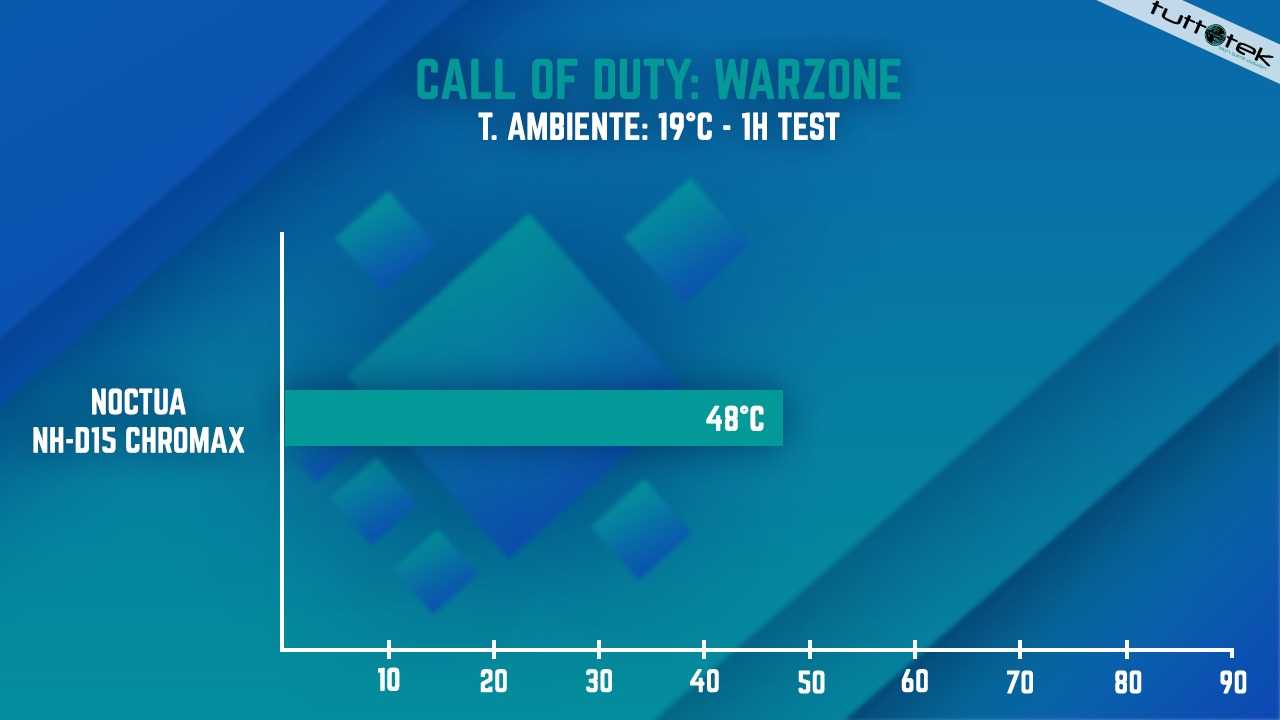
Gaming
The game session lasted about 90 minutes. In this period of time we have modified the various graphic settings while maintaining the same resolution of 2K (2560 × 1440). In this way it was possible to simulate different uses and loads of the CPU depending on the potential of your video card.
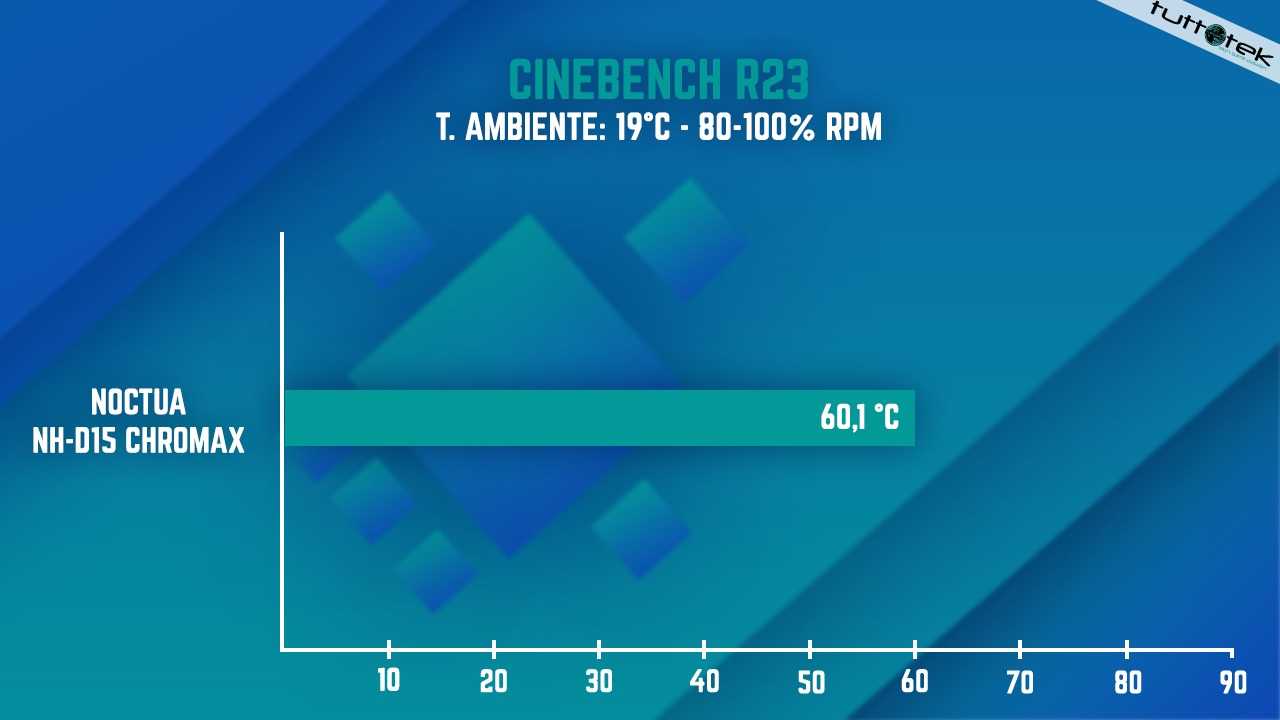
Cinebench R20
One of the synthetic benchmarks more intuitive and popular in the PC landscape. Several measurements have been made over time to remedy margins of error.
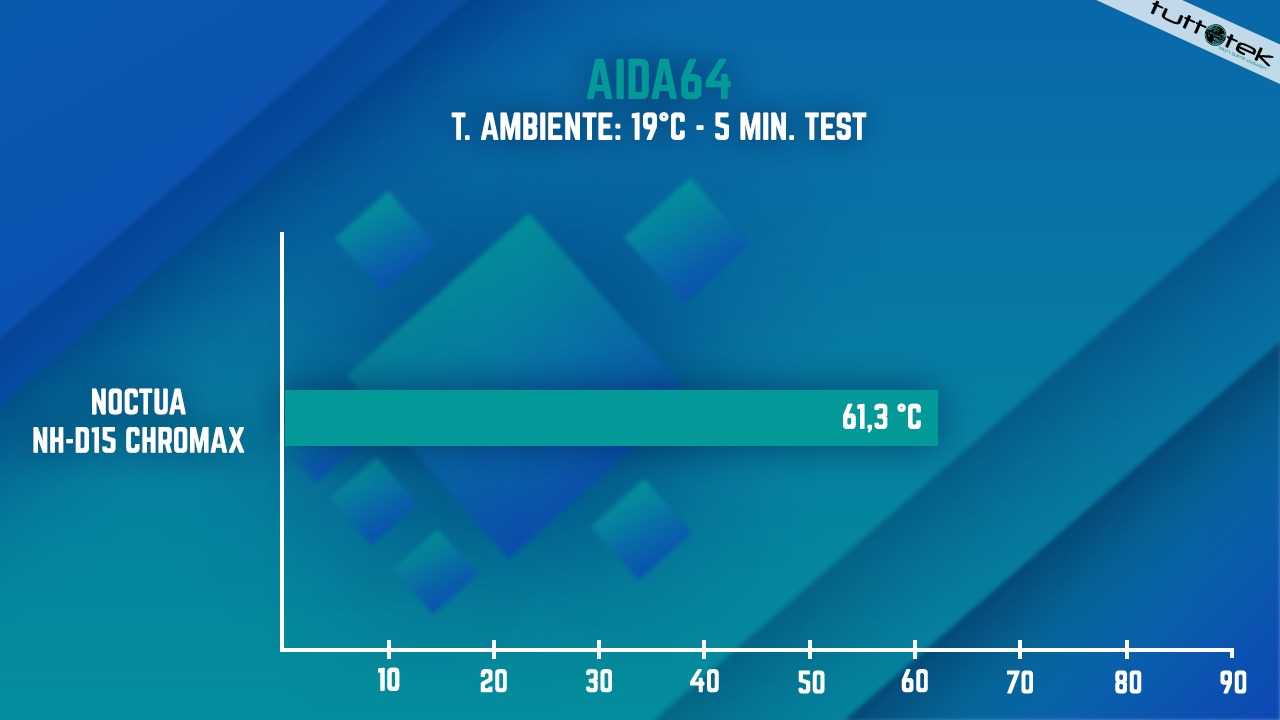
AIDA64
Full CPU load simulation through AIDA64 stability test (CPU stress, FPU stress and stress cache enabled).
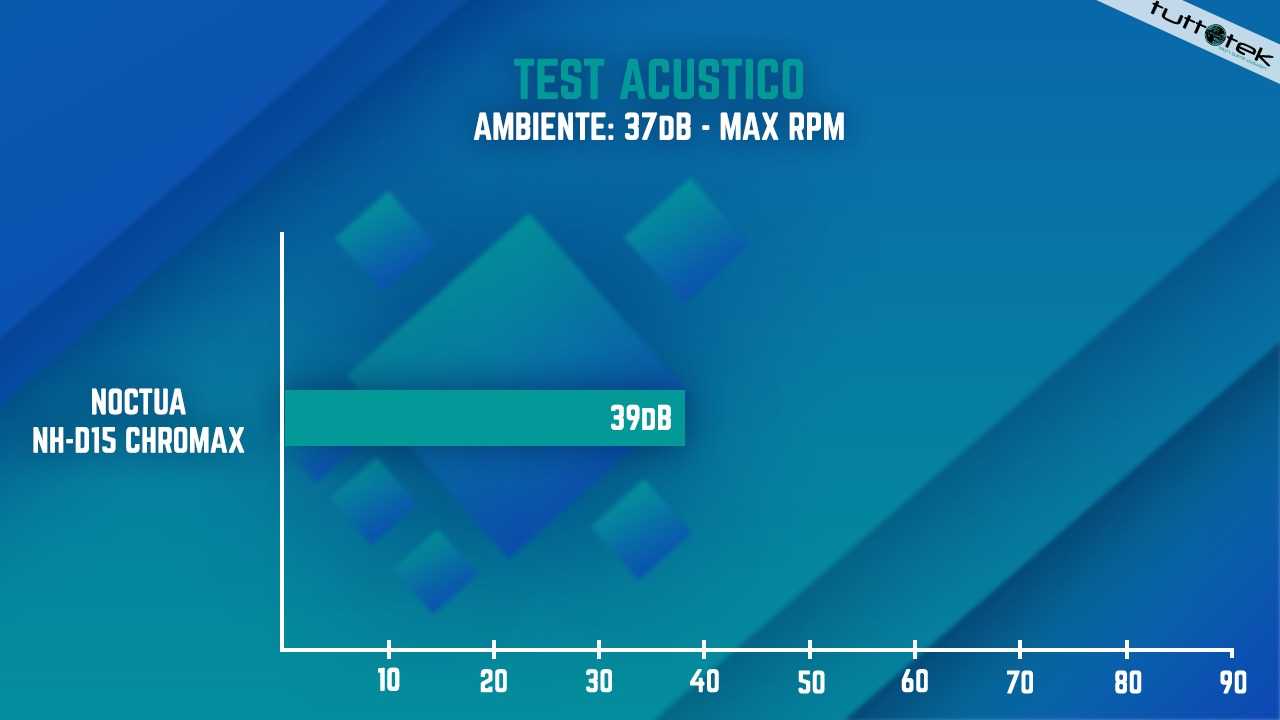
Comparison and acoustic test | Noctua NH-D15 chromax.Black review
Noctua fans are always a guarantee. Even stressing the CPU and bringing the dissipation system to a rather considerable number of revolutions hardly any noise will be heard. Compared to other cooling systems, the Noctua NH-D15 chromax.Black is practically silent. Definitely also due to the size of the fans themselves which being 140mm cool very quickly keeping the decibel level low.

It is time to take stock
We can safely say that we are ahead of one of the best air coolers (not) on the market. The assembly is simple and immediate, the cooling is at the top and the design is also very valid. Of course the important dimensions mean that needs take a look at the compatibility with the various houses and the various RAM banks but, bypassing these small uncertainties, you will be faced with a product that is more unique than rare.
If you are not crazy lovers of LEDs and colored lights (however they can be installed separately) and once you have come to terms with the size, you will have no more excuses. Noctua NH-D15 chromax.Black is the best choice you can make right now.
PS: if you choose this cooler you will probably be a gamer, in which case take a look at these videogame offers.
Note: All photos in this review were taken with a Panasonic Lumix Dc-G90M.
Points in favor
- Excellent performance
- Quality materials
- Packaging completissimo
- Really very quiet















