In this guide we will discover the best apps to record calls on Android. Call recording on Android devices can prove to be a useful resource, both for personal and professional purposes
It is crucial to understand the legal implications and availability of paid apps. This guide provides key information on when and how to use call recordings and includes a list of the best apps available for this feature.
Please note that call recording apps may lead costs or subscriptions.
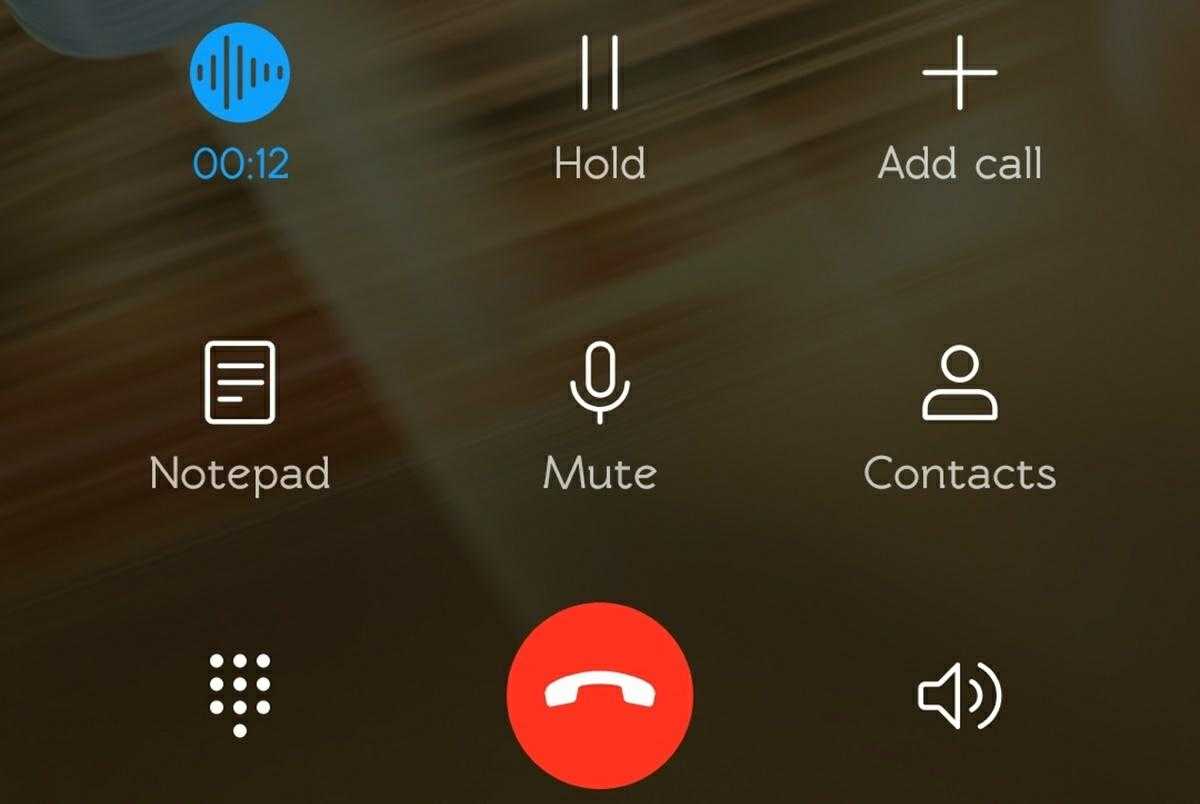
Using call recordings: when and how
Before using call recording apps, it is essential to understand in which situations you can do it rightfully. In Italy, it is important to get the consensus on both sides before recording a call. If you’re recording a call you’re involved in, you’re free to do so without notifying the other party. However, if you are recording a call between other people, consent must be obtained from all participants.
Regarding the use of the recorded material, it is essential to respect the privacy and ethics. Recordings should only be used for legitimate purposes such as personal or professional reference. Avoid sharing the material with third parties without the permission of the people involved.

Best Android Call Recorder Apps
Here is a list of the best call recorder apps on Android devices:
ACR Call Recorder
ACR (Another Call Recorder) is one of the best call recording apps popular. It offers advanced features such as automatic call recording based on dialed numbers and protecting recordings with password.
The ability to organize recordings into categories makes file management easier.
Cube Call Recorder:
Cube Call Recorder is known for its outstanding audio quality and ability to record calls VoIP in addition to the standard calls.
The app offers an intuitive interface and options of flexible rescueallowing recordings to be stored in cloud services such as Google Drive and Dropbox.
Truecaller:
In addition to its main call identification function, Truecaller also allows you to record calls.
It’s especially useful for someone who wants an app multifunction. Recordings can be easily shared or saved to Google Drive.
Boldbeast Call Recorder:
Boldbeast is praised for its compatibility with a wide range of Android devices and operating system versions.
The app offers ad signup options High Definition and filters to improve the audio quality. Furthermore, it is capable of recording calls even on devices with MediaTek processors.
RMC:
Android Call Recorder: RMC (Record My Call) is a user-friendly app that automatically records all incoming and outgoing calls.
In addition to the recording function, it also offers the possibility of share easily registrations via different platforms.
Google Phone:
The Google Phone app, in addition to call management, offers call recording functionality on many Android devices, while remaining compliant with privacy laws. privacy.
Recordings are saved in Google Drive for safe and convenient access.
Remember that some apps may offer additional features for a fee or require a subscription to access all their features.
Before choosing an app, be sure to read the reviews and check out the payment options.

Now you know which are the best Android call recorder apps
Call recording on Android can be a useful resource, but it is important to comply with the laws privacy and ethics.
Make sure you get consent before recording calls and use recorded material responsibly.
The apps mentioned in this guide offer a variety of features, so choose the one that best suits your needs.
Before making a final choice, carefully evaluate the paid and free options offered by each app.
And you? What do you think? Let us know with a comment below and always stay tuned to techgameworld.com for other news and reviews from the world of technology (and beyond!)
The article The best apps to record calls on Android comes from techgameworld.com.








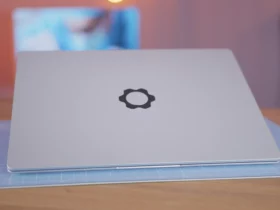






Leave a Reply
View Comments