The Google search bar it is part of the life of so many of us. It is one of the Internet’s “must stops”, with hundreds of millions of users using it every day. But beyond starting a search, there are tons of other things it can do. In facti, Google has hidden some amazing tricks and features inside its search bar. We’ve rounded up 10 of them for you to try – some are just games, while others can help you out in so many ways.
Google, 10 tricks to test with the search bar
Some things about the Google search bar remain pretty much the same since Larry Page, Sergey Brin e Scott Hassan they launched the search engine as a project within Stanford University. The possibility to do a search or to click “I’m feeling lucky”, opening the first research site, they remain active – although there are no longer the internet bandwidth problems of the past. But other news has arrived, such as voice search or image search.
But there are also lesser known (and therefore more interesting) uses for the Google search bar: real tricks to try. Here are our 10 favorites.
The hidden features
There are several hidden tools in the search engine, which you can test both on desktop and from your smartphone. We’re talking, for example, of simply using Google as a calculator: if you ask a mathematical operation to Google, will be able to answer you in a moment. The same goes for the conversions of units of measure and currencies.
But if these functions are known to most users, here are some more interesting tricks.
Try your luck
If you want to make a decision based on chance, Google can help you out. If you have to make a decision toss or toss, you can type “toss a coin” in the search box to see an image of a coin toss before displaying the result. Just click to flip the coin again.
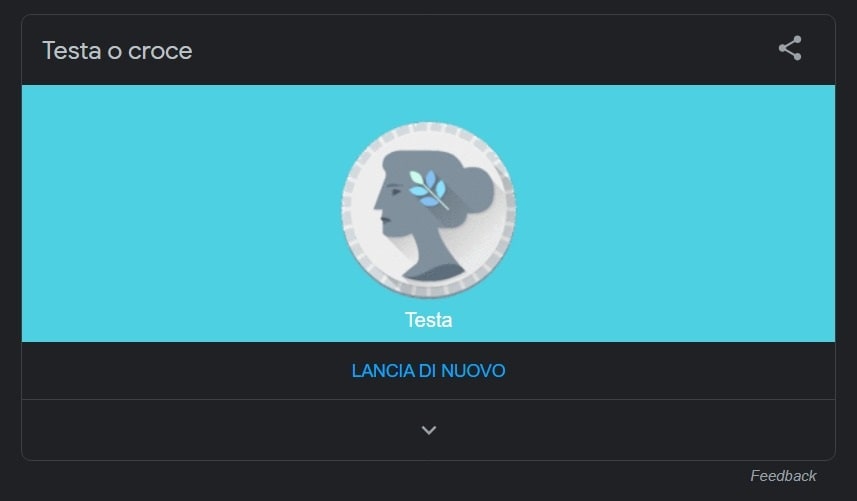
If you want more options, you can too write “roll a dice” in the search box and press the “Launch” button. You can choose as many faces as you want, which is very useful for board games and RPGs. You also have the option to spin the wheel to choose a number.
Start a timer
If you want, you can easily set a timer via the Google search bar. In fact, you can type “timer” in the search box, specifying a specific time. For example, you can say, “Start a timer for 7 minutes and 50 seconds.”
Use bubble
If you need to check if a surface is perfectly level, you can use a Chrome function for mobile devices (Android or iOS) and not on desktop. Just type “spirit level” into Google using mobile Chrome and a virtual level will pop up.

You can use it in any direction to check if a surface is parallel or perpendicular. Furthermore, it shows you the angle in degrees, with a sensitivity to the tenth of a degree: more than you will need for domestic use. It’s really comfortable.
How do you read this huge number?
If you want to know how to read a huge number, just type it into the Google search box and add “=english” (unfortunately, the feature is missing in Italian). Google will return the number written in words, allowing you to pronounce it correctly. Sure, you’ll have to translate it from English, but in that case you can take advantage of Google Translate.
Breathe better

If you want to exercise and clear your mind, type “breathing exercise” into Google. Your browser will guide you through a one-minute breathing exercise. There is no accompanying audio, so you can do it at any time without disturbing others (in case you need to calm down in the office after returning from vacation).
Get a metronome (or tuner)
If you have need to keep time or just want to concentrate better, type “metronome” into the Google search box. You can set the number of beats per minute you want and click the blue play button to start the tool. It ranges from a minimum of 40 bpm to a maximum of 218 bpm.
If you’re a musician, you can also use a tuner for your instrument (just as graphic designers can get a color picker): just type in the name of the instrument.
Are you feeling curious?
A new feature from Google allows you to discover trivia, if you feel like it. But unfortunately it doesn’t work in Italian, so you have to go to English Google and write “I’m feeling curious”. A search square will show you a curious fact at random.
The tricks to play with the Google search bar
Among the tricks, there are several interesting games to play directly on the Google search bar. We’re not just talking about the game to play when Google is offline, but two classics revisited.
Pac-Man

To play the classic in 8-bit that’s enough type “pac-man” into Google. In addition to the standard search results, you’ll also find an option to play directly in your browser by clicking “Play” under the Pac-Man picture. Use the arrow keys on your keyboard to move and enjoy playing this classic video game.
Many other classics
In addition to Pac-Man, there are tons of other games to test on the Google search bar. You can play at Lonelyal Memory game (Memory is a registered trademark), ai Animal soundsal Tris. And then Snake, Minefield and even to Earth day quiz (all the year). Just type the name of the game.
These hidden Google tricks are a fun addition to your browsing experience. Try them out and let us know in the comments which one is your favorite.















Leave a Reply
View Comments