Do you want to know how to download videos from Mediaset Play? You are in the right place! After reading this guide you will be perfectly able to download the contents on Mediaset Play!
First of all before you know how to download videos from Mediaset Play it is good to see what the Mediaset service is for and how it works. In other words, thanks to Mediaset Play you can retrieve your favorite programs, even on a deferred basis.
For example, if you missed the last episode of Men and women, thanks to this service you can watch it even after it has been broadcast live. Obviously, we might want to watch this or that program that we missed even without an internet connection.
At the moment there is no “direct” possibility of download videos from Mediaset Play but there are alternative methods that guarantee the function of download of Mediaset Play videos from PC but also from mobile.
In this way you can also enjoy your Mediaset Play videos offline. Whether you decide to watch them from your PC while you are on the train or from smartphone, perhaps while running long and exhausting marathons on a treadmill in the gym.
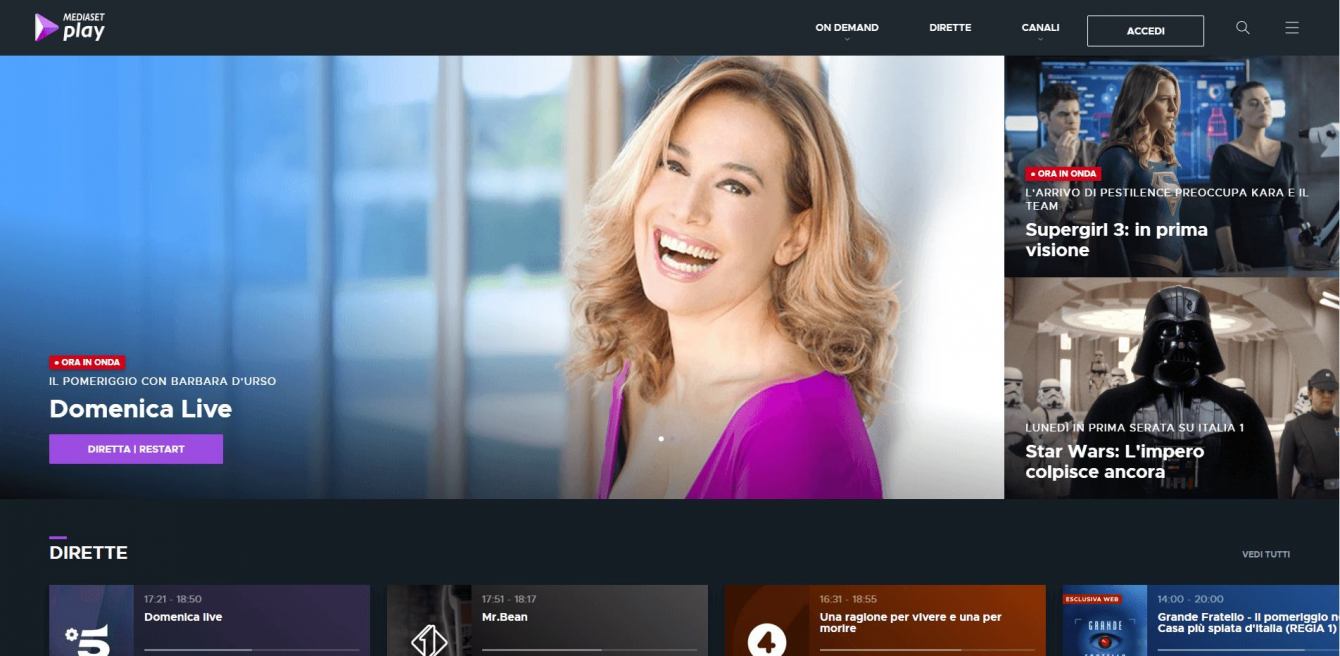
An anticipation of all the possibilities
Before getting to the heart of the guide. I want to give you a little preview on what topics we will cover, what device we could use and how many possibilities this guide will have to offer you.
You can indeed download videos from Mediaset Play thanks to:
- Pastylink (download Mediaset Play video from PC)
- Video Downloader professional (download Mediaset Play videos from Chrome)
- Firefox Quantum (pscaricare video Mediaset Play da Firefox)
- Total (download Mediaset Play videos from iOS)
- Download video (download Mediaset Play video from Android)
- New working method: Taper Monkey (download Mediaset Play videos from PC with Chrome or Firefox)
In a nutshell, in this guide you have the opportunity to see all the programs, TV series and films on the Mediaset Play portal even without having to use an internet connection.
If during a train ride away you will go to see the TV series Rosy Abate, Men and Women, DC’S Legends Of Tomorrow or any other video in the Mediaset catalog you can do it without having to use the cellular network. Thus also avoiding annoying interruptions caused by tunnels or cell changes.
Now that we have done a necessary and important general smattering, I would say that we can move on to the fulcrum of this guide and dissect every secret and method to achieve our purpose. If you follow our advice you can enjoy all the entertainment you want even without necessarily taking advantage of the streaming service offered by Mediaset.
How to download videos from Mediaset Play: let’s do it from PC with Pastylink!

The first method as anticipated is to exploit an online and completely free service. Use Pastylink it’s really easy and straightforward. Follow the advice I am about to suggest and you will have the opportunity to carry out download da Mediaset Play in a few quick steps.
The first thing to do is obviously go to the pages of the Mediaset streaming service. Choose the video of your interest and open it. On a different page, open also PastyLink via the address I gave you a moment ago.
Copy the URL address of the video of your interest and paste it into the bar on the online downloader page. If you have any doubts you can take a look at the photo just above, I’m sure it will be able to remove any perplexity.
Once you have pasted the link in the bar just mentioned if you have done everything correctly you will find yourself exactly as in the photo above. Where there is a “circle with the Play symbol inside”. Now you have ahead two options. Do not worry I will explain how to use both, even if they are very simple I think it is better to deepen!
Option one with Pastylink
Once you have followed the steps listed above you can use the right mouse button to press on the circle with the Play (or on the title of the video to download). Once done, the classic drop-down menu will open and by clicking on “save link with name” you will have the possibility to save your video in Mp4 format.
Of course, you can also choose the destination folder for the file. By doing so you will have yours video downloaded from Mediaset Play always available even offline.
Option two with Pastylink
In case you miss a few steps, don’t worry! You will not have to carry out all the procedure seen above. In case of an error, or if you simply had to open the movie instead of the download window you can still download the file quietly.
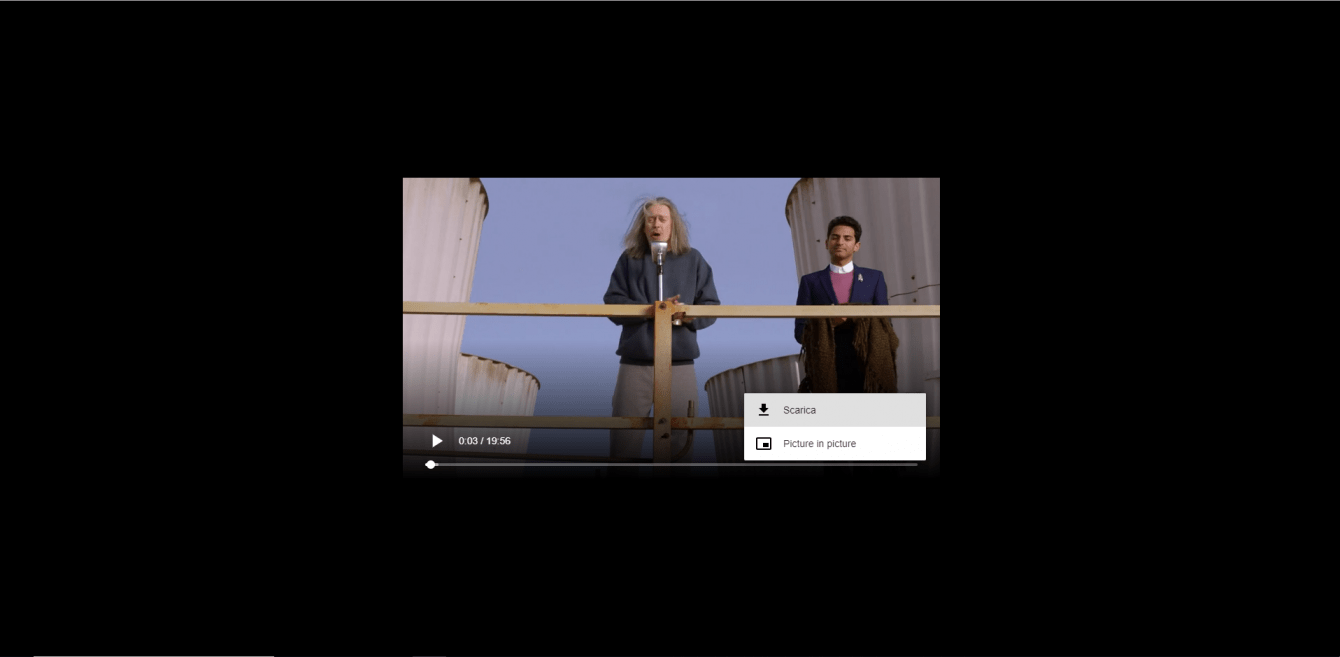
As you can see from the photo, there is a possibility that the movie you are trying to download will open in a small viewing window. Press on the three vertical dots that are at the bottom right and you will find the word “download”. Exactly as you can see from the photo I posted just above.
The download will start automatically and you can enjoy your movie even in this case even when you do not have an internet connection.
How to download videos from Mediaset Play: let’s do it from a PC with the Chrome Video Downloader professional extension
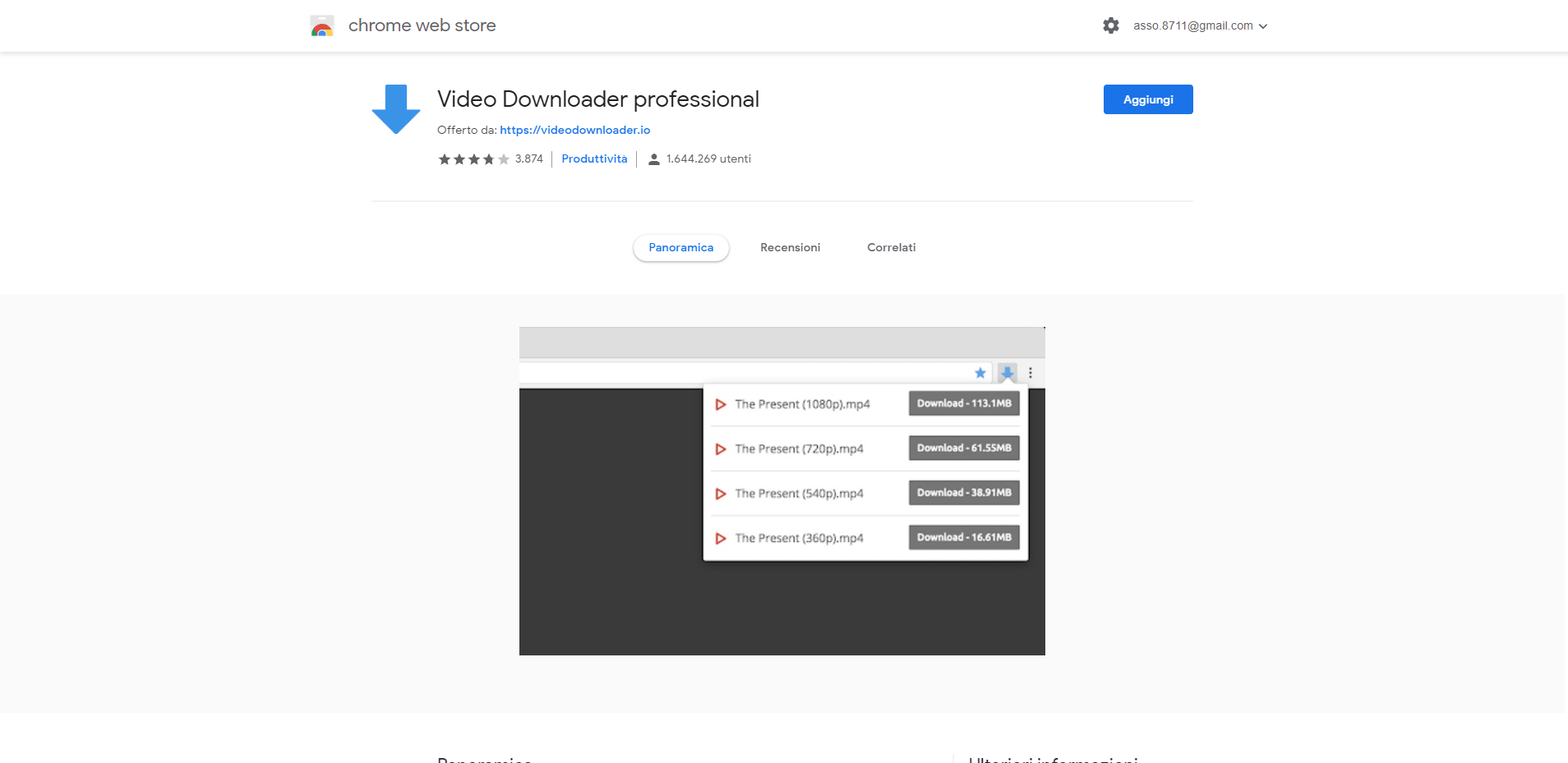
Another solution is that of do everything through Google. Without external sites it is possible to reach our goal anyway!
If you decide that for you the best solution is to use a Chrome extension to download your videos from Mediaset Play, follow these short and simple steps.
Add the Video Downloader professional chrome extension. Once done, go to the video of your interest and click on the arrow located at the top right, exactly next to the URL address. If you have performed all the steps correctly, the download of the video you have chosen will start.
Obviously, once you have finished downloading the file, it will also be playable offline.
How to download videos from Mediaset Play: let’s do it from a PC with the Firefox Video DownloadHelper extension
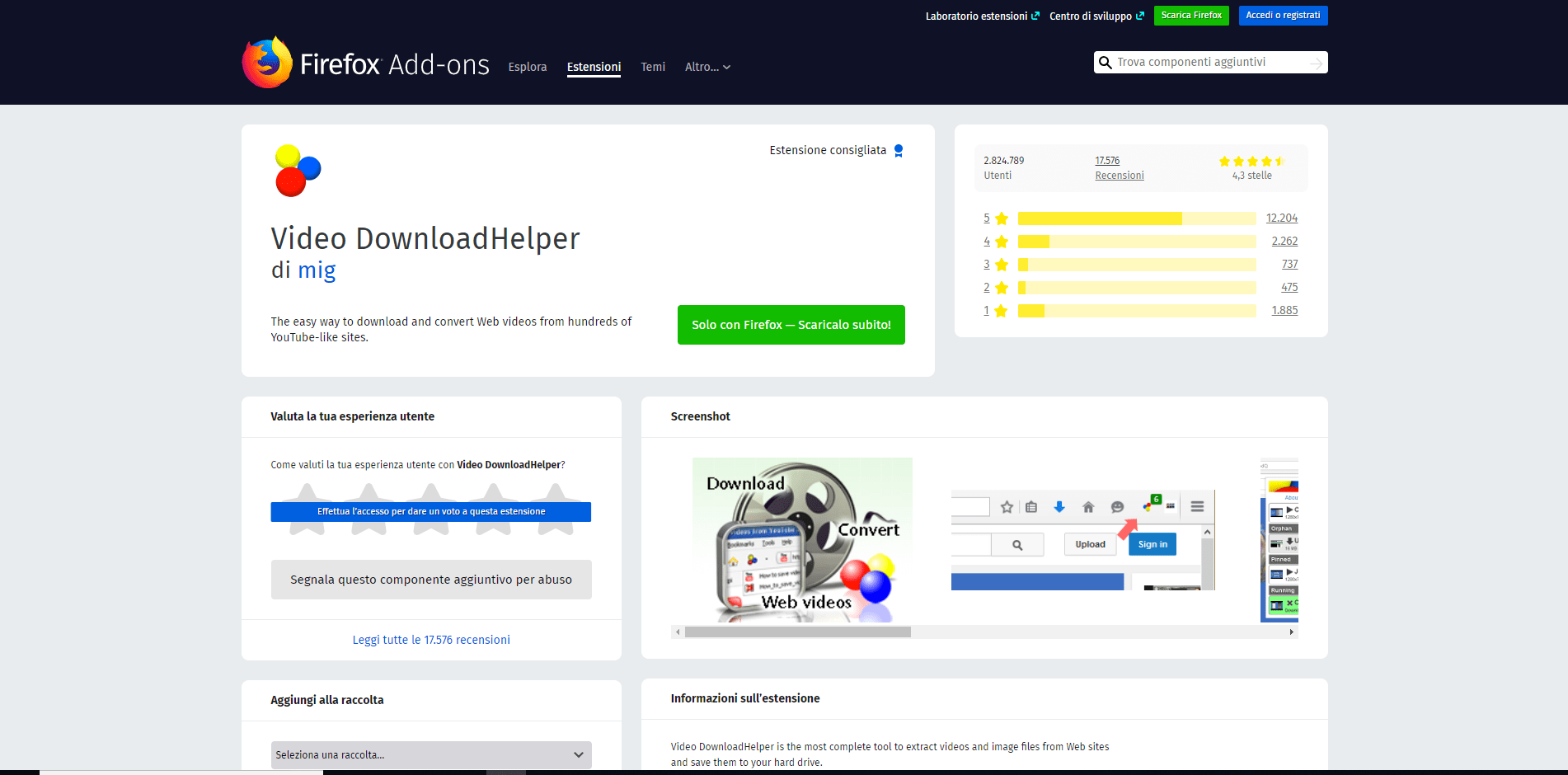
If your favorite internet browser isn’t Chrome but Firefox do not worry we have a solution in this case too! As always, I invite you to follow the advice and explanations you are about to read step by step so that you can download videos from Mediaset Play without problems.
If you are familiar with extensions you know that they are all very simple to use and this is no exception. As in the previous paragraph, there are three basic steps to take. Add the extension, go to the playback page of the video of interest, press the extension icon to choose the format and “weight” of the video.
I don’t want to go too far in this explanation but, if necessary, you can use the comment box to ask for help or suggest some changes.
How to download videos from Mediaset Play: we use iPhone or iPad (iOS)
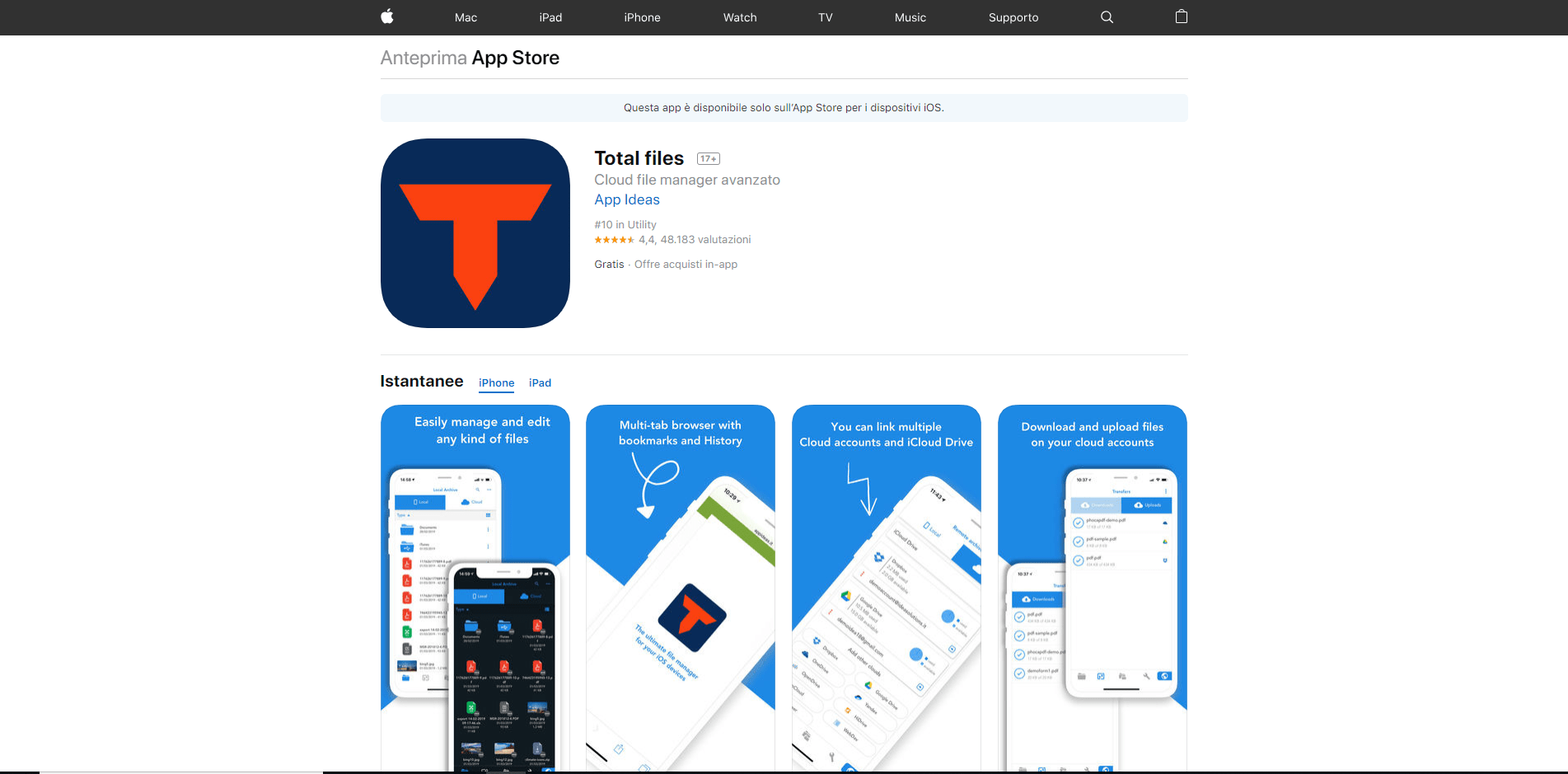
We could obviously also be interested in the download of videos from Mediaset Play via iOS. To do this, there is an application that is really interesting!
The steps also in this case are simple, fast and effective. In fact, you just need to download the Total files app. Once installed you will immediately notice that inside there is a real search engine. You can identify it through the drawing of the “world” at the bottom right.
Once the app browser is open, paste the link of the movie you are interested in downloading. Press the “play” button and after a few seconds of playback, the software itself will ask you if you are interested in downloading the movie. Give your consent and that’s it!
How to download videos from Mediaset Play: we use Android
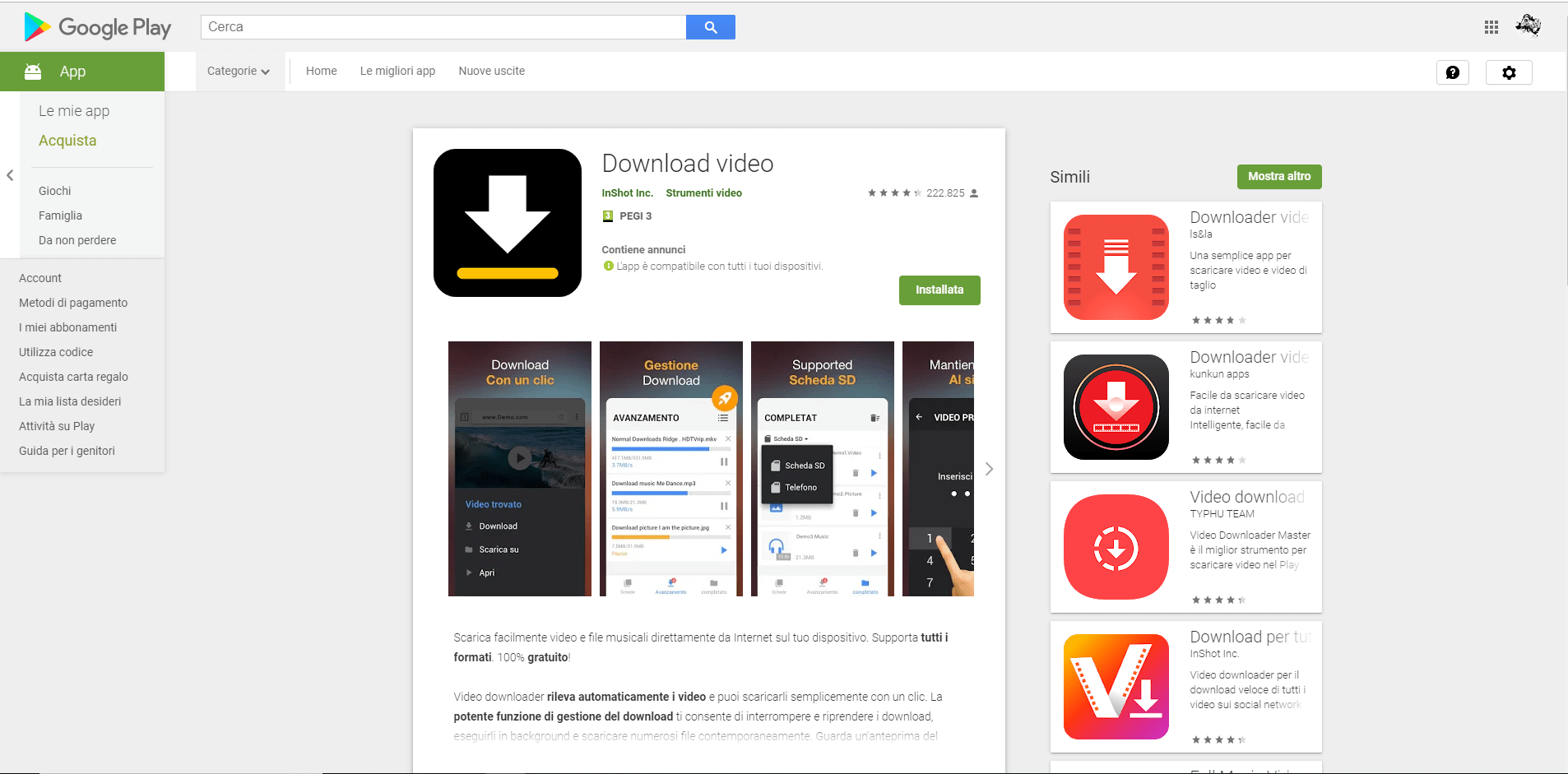
If you have a device with Android operating system you will be interested to know that it exists an app for downloading videos from Mediaset Play. The operation of this app is very similar to that of the “bitten apple” cousins.
In fact, once you have downloaded and installed Download video you will find yourself again in front of a search engine. You can choose whether to insert the link inside it or use it to reach the video of your interest.
Once the video player is started, a red arrow pointing down will appear (bottom right). Press on it and choose the video file with the most generous size. Again it will be child’s play download videos from Mediaset Play.
How to download videos from Mediaset Play: new method from PC, TaperMonkey
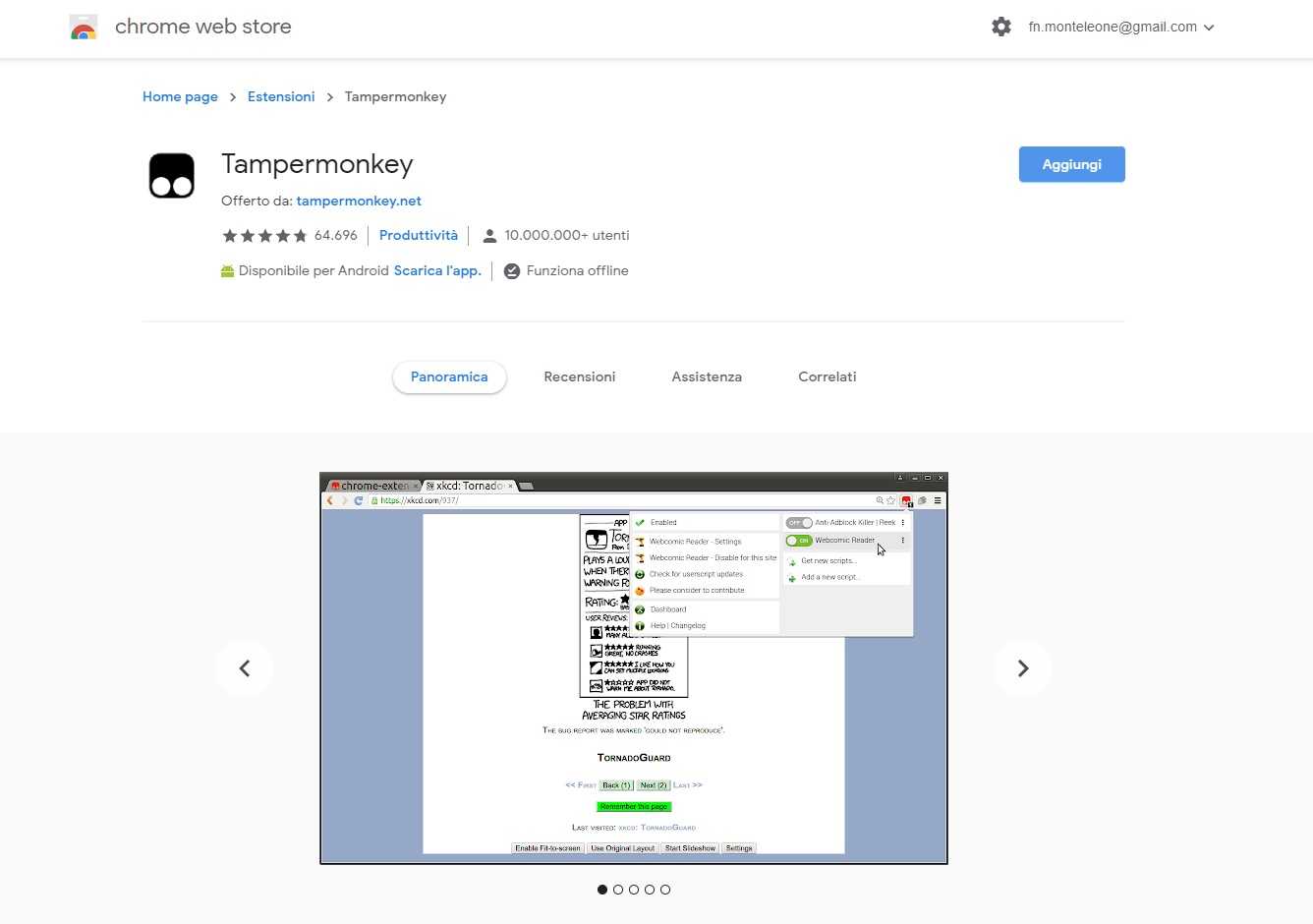
Here we are at new working method to download videos from Mediaset Play. With the latest platform update, most of the previous methods are no longer valid, so let’s find out the new solution.
To use this solution you need to have a browser between Chrome o Firefox.
Let’s start by downloading an extension called TaperMonkey.
The TaperMonkey extension allows the browser to add or modify scripts that vary the functions and appearance of the websites. And that’s exactly what will happen with Mediaset Play.
After downloaded and activated Tapermonkey (if it is not active you will not be able to use the scripts), link to the page below for download and activate the script.
Now that you have both Tapermonkey and the script active, you can connect to Mediaset Play and under the videos you will find the button to download it, just click on the button and then right-click on the video and select “Download Video as”.
See you next month!
These were our tips for downloading your favorite videos and watching them even without an internet connection. Of course, see you next month on this page with updates and tips. Follow us also in daily life to stay up to date on the world of technology and not.















