Xplora, a Norwegian company specializing in the production of smartwatches for very young people, has launched the X5 Play.
It is precisely one smartwatch recommended for children aged 5 and over, with telephone functions.
In the meantime, let’s find out the technical characteristics and functions. Then let’s see how the test went (which the writer of this article entrusted to his nine-year-old daughter). And we conclude with an inevitable consideration, which we imagine every parent cares about, on the possible risks of entrusting children with a smartwatch that can ultimately become an object very similar to a smartphone.
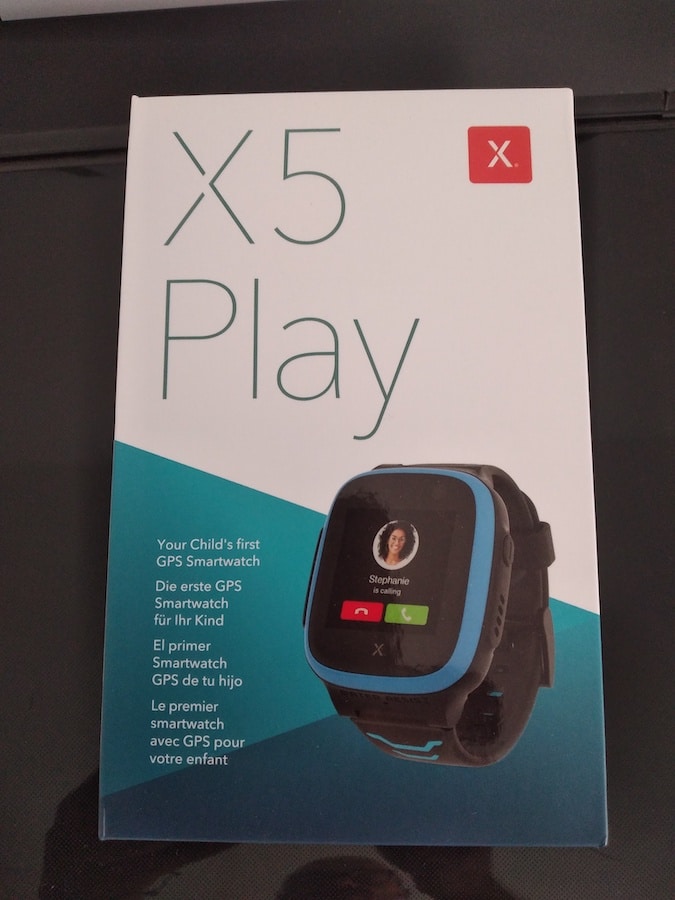
X5 Play: the technical characteristics
In the package of the X5 Play we find the smartwatch, the magnetic USB charger and a slim multilingual instruction manual.
The watch is available in blue, black and pink. It weighs 54 grams and has an internal memory of 4 Gb. The touch screen, in Gorilla Glass TFT glass has a width of 1.4 inches and a resolution of 240 x 240 pixels.
The operating system is Android 4.4, the camera is 2 megapixels, the impermeability of the product guaranteed for 30 minutes up to a depth of 1.5 meters.
A full recharge of the battery (from 800 mAh) guarantees the use of X5 Play for 72 hours in stand by mode or for 5 hours on call.
The product is sold at the cost of 169,99 euro.

How to activate X5 Play
For the operation of X5 Play it is necessary to independently purchase a nano Sim, which must be housed inside the smartwatch. To tell the truth, the slot was not very easy to open: it is not enough to press on the entrance, and the package lacks a small tool that would certainly have facilitated the operation.
To activate the smartwatch you need to download the Xplora app on your phone, which will be the instrument with which the clock will be governed and controlled. The customer account that will be created must in fact have as a reference the telephone number of the adult who will monitor the use of the X5 Play.
After that, you will be asked to associate a watch with your account, which will be done by scanning a QR code. Finally, you will have to enter the telephone number of the Sim associated with the X5 Play.
This is quick and easy. Once the account is created, you can also add a second administrator.

X5 Play features
The smartwatch is controlled via the touch screen and a single right side button.
X5 Play allows you to take selfies, activate alarm and stopwatch, calculate steps taken, listen to music. In addition to texting, chatting and making phone calls (we will return to these last three features).
It School mode disables most of the watch features, to allow children to stay focused on lessons.
Furthermore, thanks to the Goplay program, you can earn virtual coins (for example after having walked a certain number of steps) which give you the chance to win fun prizes.
In this sense, Xplora has announced collaborations with Sony PlayStation, Paramount Pictures ‘Dora and the Lost City of Gold and Fox Movies’ Spies in Disguise.
The right button, if pressed for 5 seconds, it also works as SOS. How? Taking advantage of the fact that the parent, from the app, thanks to the integrated GPS chip, always has the possibility to monitor where the child is.
The writer’s daughter tested the X5 Play for a few days and found its use very intuitive.
X5 Play and security
This aspect introduces the important issue of safety, and of the need or not to put a smartwatch on the wrist of our children that is also able to make and receive phone calls.
Staying on the subject of localization, it actually gives relief to be able to always know where our baby is. Security zones can also be set, and receive alerts when the baby leaves the predetermined area.
Let us return now, as promised, to the more delicate topic. It’s true: X5 Play allows you to make and receive phone calls, send text messages and chat.
But it should be added that the child can only do this with the contacts (for a maximum of 50) chosen by the administrator. So, for example, it is possible to set the smartwatch so that the parents are the only interlocutors of the child. And, by activating the School mode, during the lessons also the contacts with father and mother (excluding the SOS) are inhibited.
One question remains: what does a little girl do with it, let’s say in the fourth grade (to stay on the concrete example of the daughter of who is writing to you) with a smartwatch with telephone functions?
Well, let’s put it this way: if it is true, as it is true, that every child of today is destined to become a user of the smartphones and social networks of tomorrow, perhaps it is better if their apprenticeship takes place with a safe (and easy to use) tool. like the X5 Play.















Leave a Reply
View Comments