If you are afraid to leave yours AirPods Pro in the office or on the restaurant table, the new function “Notify me when I leave“In the app Where its iPhone is the one for you. This feature helps to overcome our distraction and allows us to retrieve the headphones before forgetting them. And activating it is simple: we explain how to do it in this article.
Don’t forget the AirPods Pro thanks to the “Notify Me When I’m Leaving” app
L’latest Apple AirPods Pro firmware brings some updates that can be really comfortable for everyone. In fact, it is not so unusual to forget the earphones in the restaurant or in the office. But with the functionality introduced in the Where Is app this shouldn’t happen again.
The new functionality is part of the system Where is it, which allows you to track down your Apple devices. By activating “Notify me when I leave”, you will receive a notifies you when your iPhone strays too far from the headphones. This way you won’t notice that you have left your earphones on your office desk only when you want to listen to an audiobook before falling asleep in the evening.

The “Notify me when I’m away” feature had its debut for AirTags, in order to warn you before you forget your house keys or backpack to which you have applied the new Apple device. But the latest firmware introduced this tool also for the AirPods Pro. Before explaining how to activate the function, let’s see how upgrade your headphones.
How to update AirPods Pro firmware
The new feature only works for AirPods Pro and no other Apple earphone models (at least for the moment). To use the feature you must have the firmware 4A400 or later. To find out if you actually have it, just:
- Connect your headphones to any Apple device via Bluetooth (iPhone, MacBook, etc.)
- Go in Settings
- Select General
- Choose Information then AirPods, then look at the number next to the item Firmware version
If you don’t have the update yet, just make sure that the headphones are in the case and the enclosure connected to the charging cable. Your connected Apple device will automatically send the update to the headphones.
How to use “Notify me when I’m away” in the Find My app for AirPods
Now that you have the right firmware, to activate the “Notify me when I leave“For your AirPods you just have to:
- Launch the app Where on your iPhone
- To select Objects O Devices
- Choose yours AirPods Pro
- Under the heading Notifications, select Notify me when I leave and activate the function
You will now receive a notification when you are too far from your headphones. To find them quickly, click on the notification to open the Where is app.
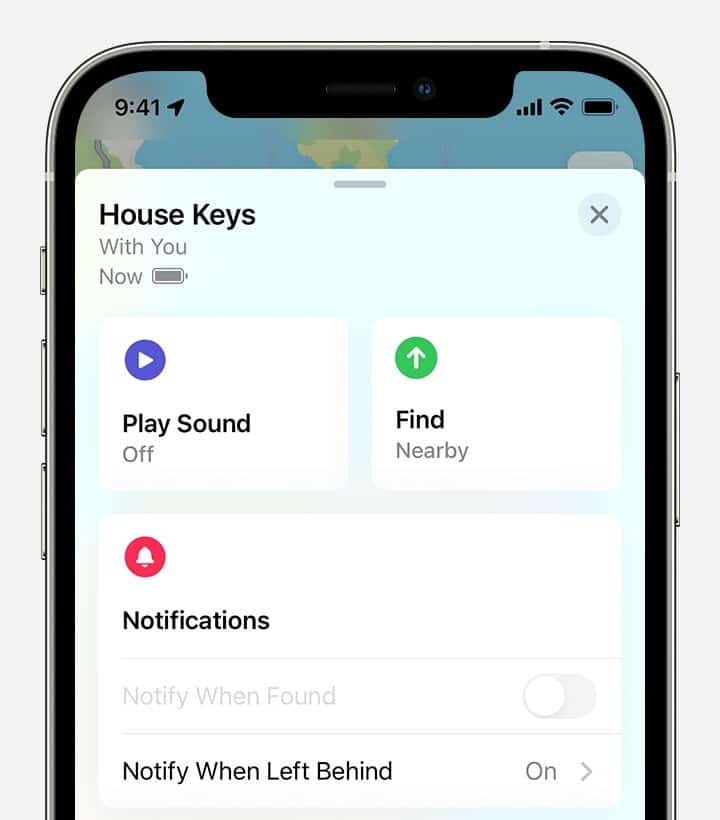
To avoid being notified even when you leave it in a safe place, for example at your home, you must:
- Launch the app Where on the iPhone
- To select Objects and Devices, then yours AirPods Pro
- Click on Notify me when I leave
- Here you can choose the exceptions. Your home address is entered automatically (you can, however, remove it with the red Delete icon). You can add another location by clicking on New Location and entering an address.
By taking advantage of this feature, as long as you have your iPhone with you, you should never forget your AirPods anymore. There is currently no similar feature for the Apple Watch, although Apple appears to be working on it. But with this new Where’s feature, once you have your smartphone in your pocket or bag, you should be sure you always have your headphones with you.















Leave a Reply
View Comments