For some time now Google has been experimenting with the best possible uses of Lens. Initially, the integration was exclusively for mobile, but then it was also extended to the desktop version of Chrome. Not surprisingly, the GHacks portal recently noticed that this is the only option of image search available on Google Chrome. By clicking on a photo with the right mouse button, in fact, users now see “search image with Google Lens”. And no longer simply “look for an image” as some time ago. So let’s see what is really changing.
Google Lens: the new image search mode arrives on Chrome
As it turns out, Chrome is slowly saying goodbye to reverse image search to replace it with G.oogle Lens. In reality, this cannot be defined as a reverse image search option, being designed to provide users with context and relevant information. The tool, in fact, highlights visual correspondences and links to pages containing similar images. The results are limited, and the links point to Google Images, where you can see the full list of images and pages containing similar content.
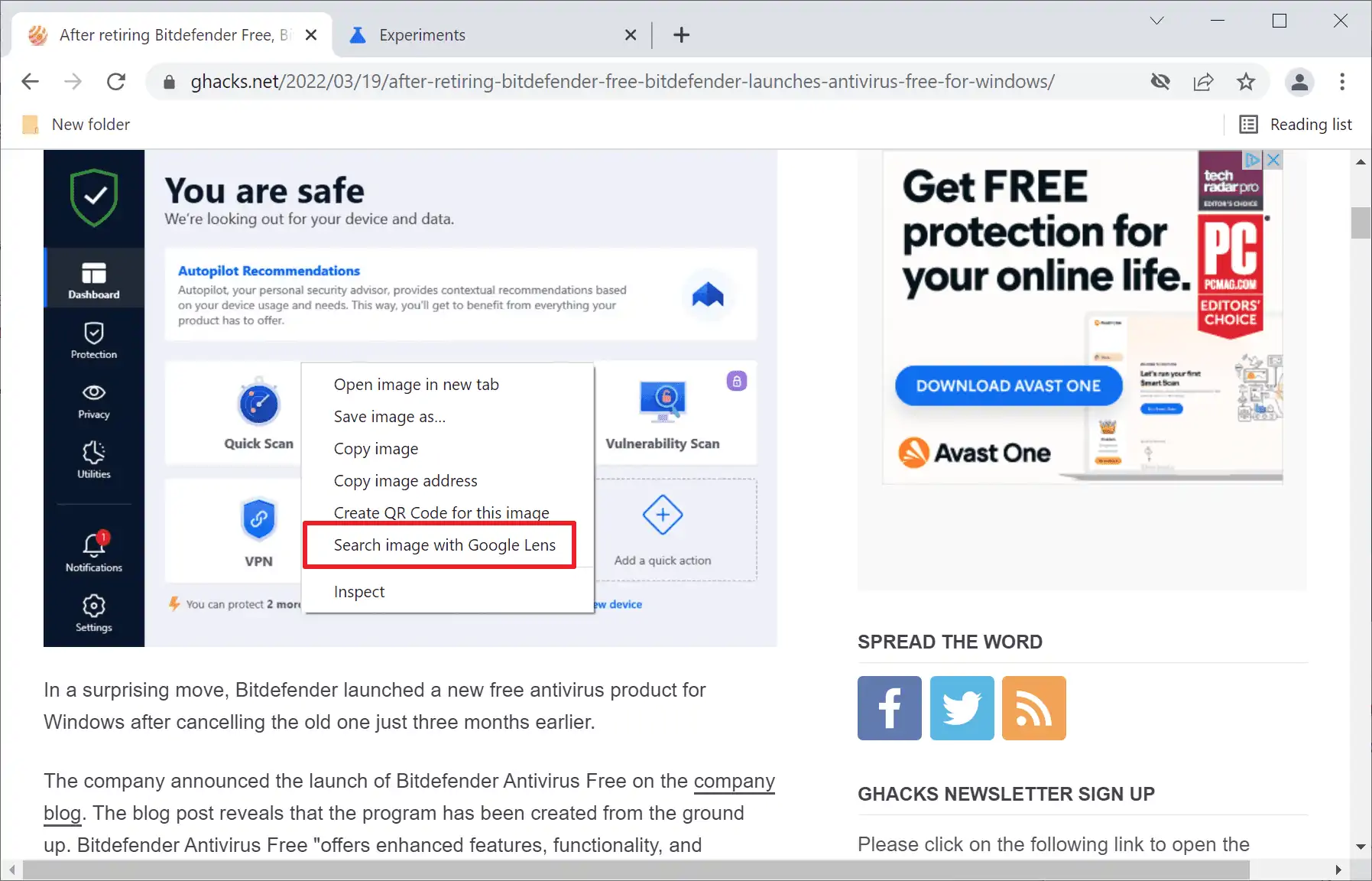 Credits: GHacks
Credits: GHacks
Once the “search image with Google Lens” option has been selected, users can then click on “view all” on the page, or scroll down to the “test” item, which also opens the Google website Images. This is how the new image search tool works on Google Chrome, where it is no longer possible to access reverse image search. Therefore, if you really miss this tool, you can download extensions like Image Search, Reverse Image Search or Huntress Reverse Image Search. Or choose to switch to Vivaldi, a browser that still supports the “search image” option. But if the news doesn’t scare you, you’ll love Lens, we’re sure.






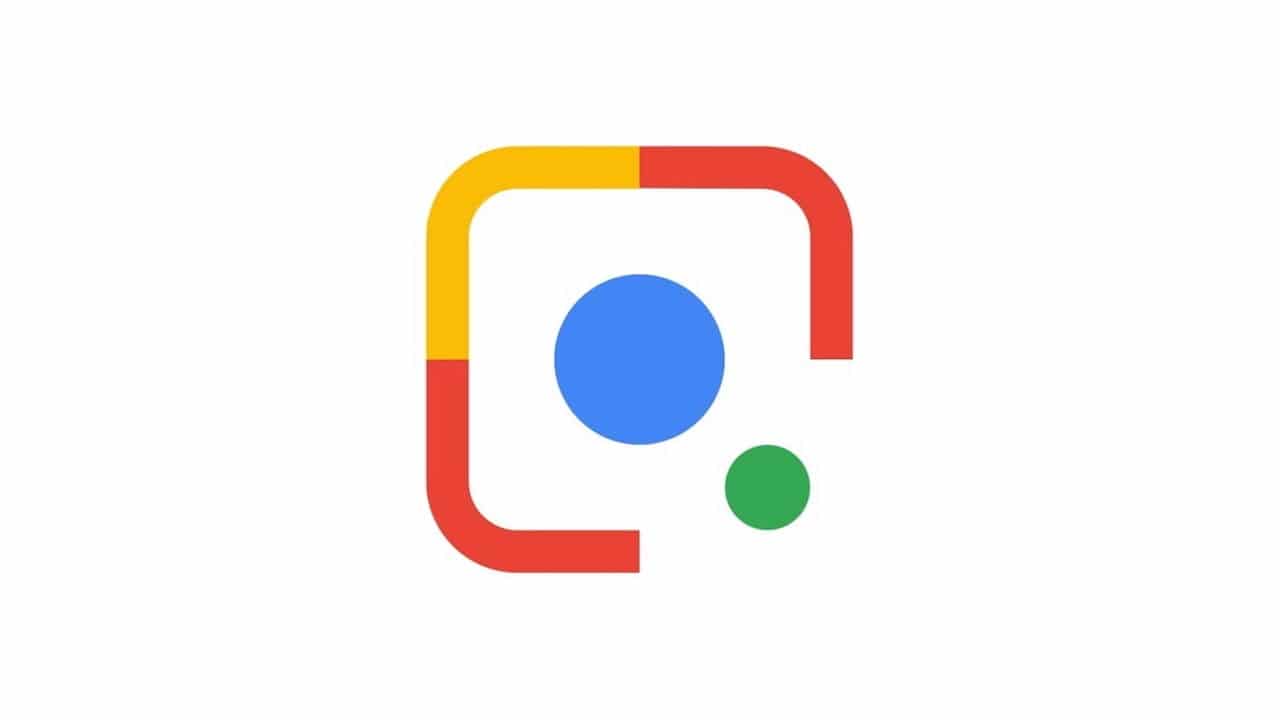








Leave a Reply
View Comments