Microsoft rethinks it (once again) e makes it easier to change the default browser of Windows 11. With the latest operating system update (KB5011563), in fact, the American company has introduced a new system that allows users to change browsers in Windows 11 with just one click. Previously, however, it was necessary to follow a rather laborious procedure. Here are all the details.
Switching browsers in Windows 11 is now easier
Previously, Microsoft forced Windows 11 users to switch browsers by choosing the desired app for each extension. This system, much more convoluted, lengthened (to the point of almost discouraging the user) the procedure for changing the system browser of the operating system. With the new update, however, just one click is enough.
Now just one click is enough to switch browsers
With the new update, as The Verge points outsimply access the Settings section dedicated to the default system apps and, in the sub-category dedicated to the browser, choose the appropriate button to set a default app for all the various extensions. It remains possible to choose different apps based on the extension.
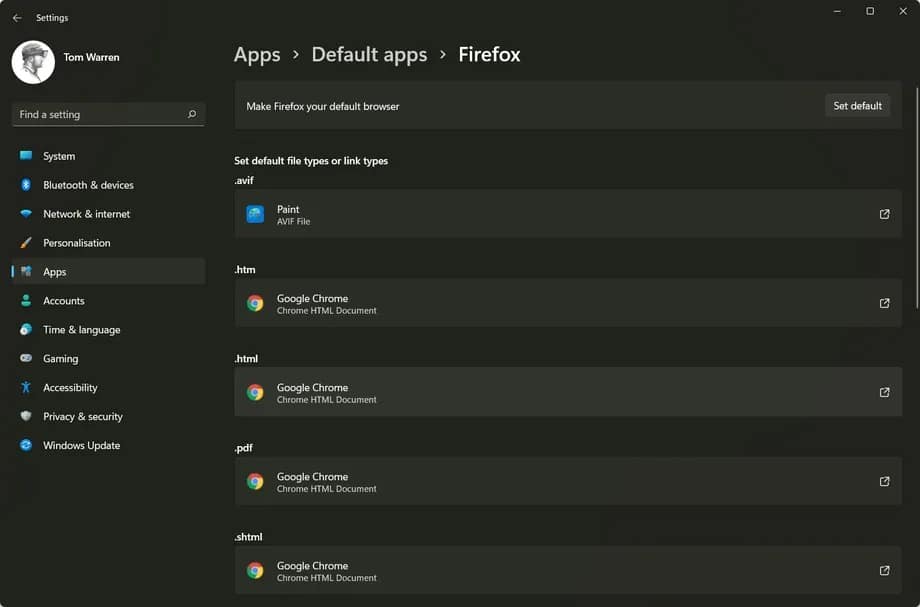
Recall that Windows 11 is, in fact, still a work in progress. Microsoft is releasing constant updates for its operating system which, week by week, is enriched with new features and unreleased content. With this latest update, the issue related to the system web browser seems to have been definitively resolved.















Leave a Reply
View Comments