Twitter Bluethe paid version of the social network, now also allows Android users to customize navigation. Now you can remove the Spaces icon (or Explore, or whatever you prefer) from the icons at the bottom of the screen.
Twitter Blue, Android also personalizes the navigation
IOS users have had this option for some time. With the personalized navigation, you can keep in the graphical interface only what you actually use while using Twitter. You can reduce the number of buttons at the bottom of the screen up to a minimum of two.
If the icon Home remains fixed, you can decide to remove the key dedicated to the functions Explore, Spaces, Notifications and Messages. But for now, most users are opting to remove the Spaces tab, which it introduced last year on iOS and in May on Android.
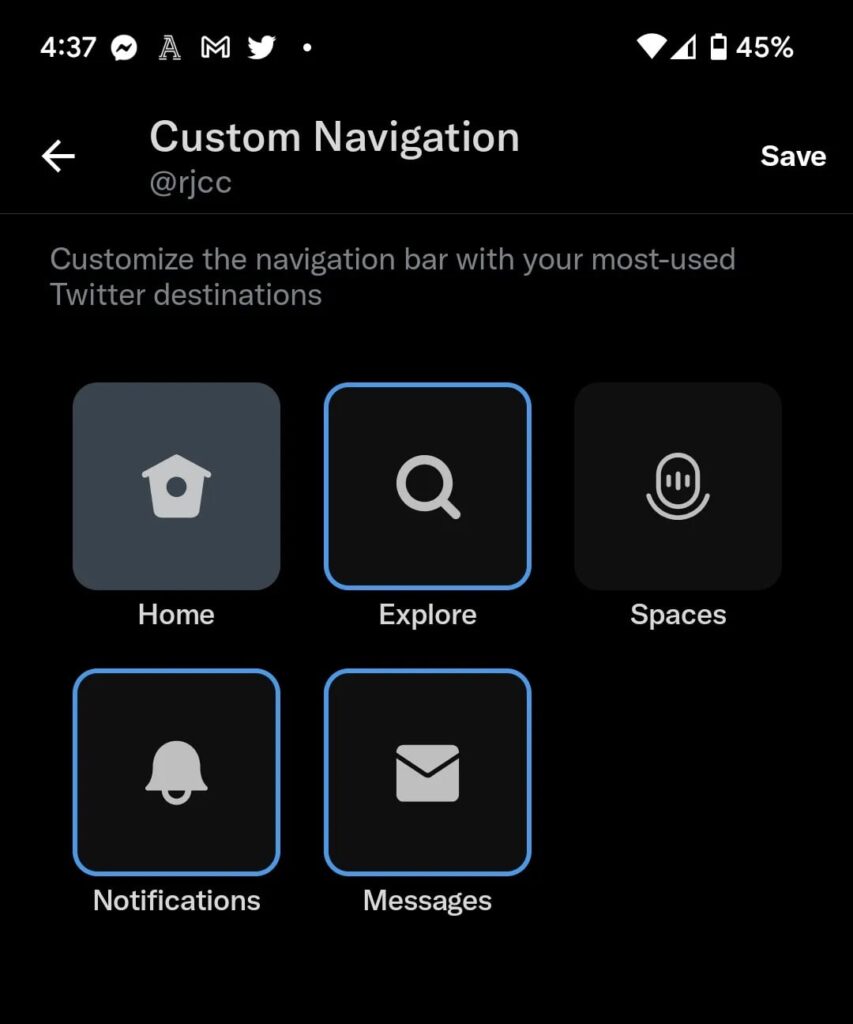
This function is not meant to remove features, but rather to free up the platform and make it more orderly. Those who do not use the Spaces audio rooms, at most he may have selected this option by mistake.
Last week Twitter announced that it will begin including more information in banners showing Spaces’ current active audio rooms. At the moment though it is not offering features to remove it, neither in the free version nor in Twitter Blue. Although Spaces is having a fair number of users, many users of the social network prefer to stay on the tweets instead of focusing on the audio rooms.
Navigation customization will remain exclusive to the subscription version of Twitter.















Leave a Reply
View Comments