In this guide on Hogwarts Legacy we will find out how to choose the wand to best start our adventure in the castle
The new title created by the developers of Avalanche Software is about to see the dawn now. Although the launch window is set for the February 10 on PlayStation 5, Xbox Series X|S and PCmany can already play today, thanks to theearly access reserved for version owners Deluxe. One of the most important choices for a wizard is that relating to his “weapon” which will accompany him for the rest of his adventure. So let’s find out how to choose our wand at Hogwarts Legacy.
How to choose wand at Hogwarts Legacy?
“The wand chooses the wizard, Mr. Potter.” With these words Oliver it explained what was a somewhat cryptic process and difficult for a young wizard like Harry to understand at the time. Precisely to remain faithful to this modus operandi, the developers have decided to don’t make players choose wands. Or rather, we will be able to visit a wand maker, just like it was for Harry in the first book of the saga, but there will not be any wands to choose from.
However, this does not imply that all players will have the same wand! Although it is not possible to choose between different models, we can make a type of wand choose us. This process takes place through a short quiz which will return as a result a wand characterized by a specific type of wood, a particular core and other properties such as length and flexibility. Once obtained, you can use it in the game. Let’s see all the steps to take to have your wand in the game.
- Go up Wizarding Worldthe official Harry Potter fan club, and log into your account or create a new one
- Go to the tab Hogwarts Sorting and answer the quiz to be sorted into one of the four Houses
- Now you will be able to take the wand quizto find out which model suits your personality
- Once completed a will be displayed on the screen 8-digit code that you will need to copy
- Go up WB Gameslog in or create a new profile e paste the code received previously
Once you complete all these steps, you will have successfully connected the two profiles. When you finally have the title in hand, access the game using the same WB Games account that you selected earlier. This way, once you visit the wandmaker, you will be given your own wand. Furthermore, by connecting the two profiles, you will come automatically sorted into your Home and you will receive in-game items that will allow you to “live in style” your adventure.
That’s all for this short guide. What do you think of the new title from Avalanche Software? Let us know yours in the comments. In order not to miss future guides on the gaming universe, continue to follow the pages of everything! If, on the other hand, you are looking for a good discount for the PC version of the title, we advise you to take a look at Kinguin.






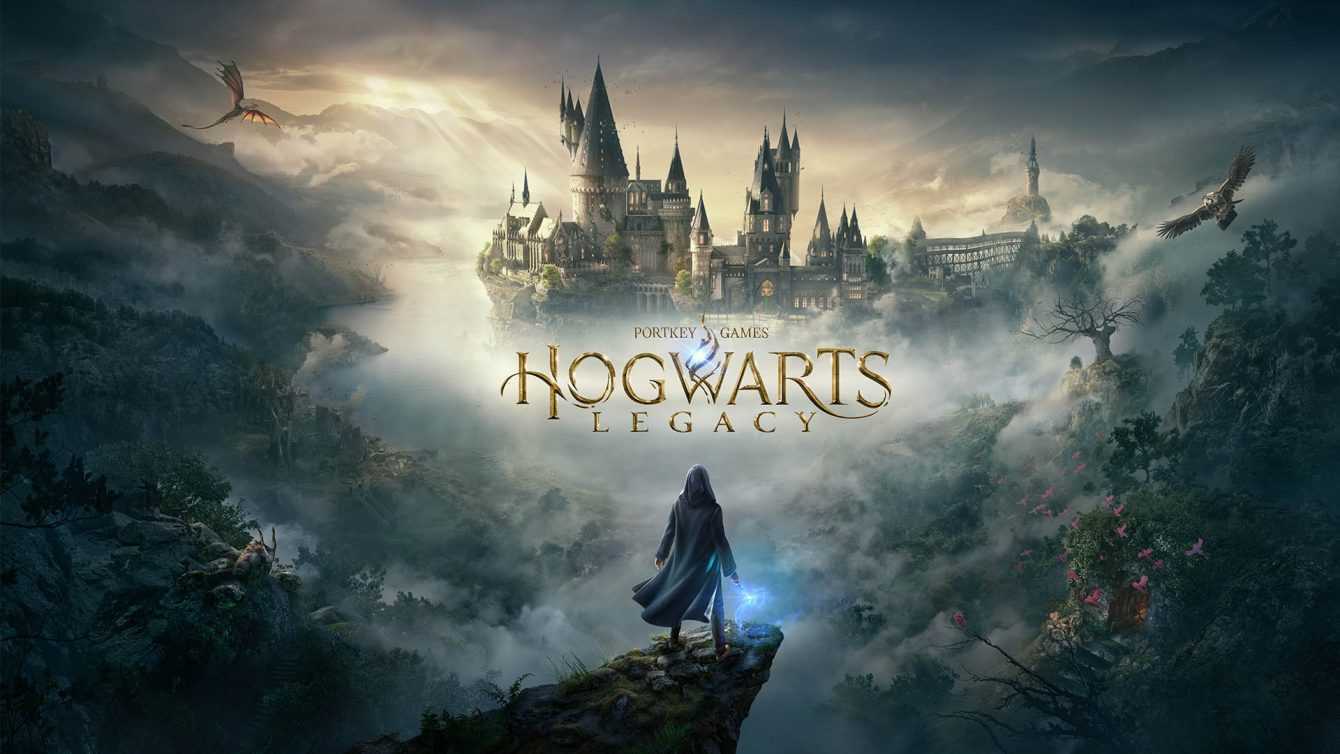






Leave a Reply
View Comments