If you are looking for a router capable of manage WiFi 6 and to act as a starting point for one rete mesh at home, but which is simple to set up and has a low price, D-Link has an ideal solution: lo Smart Router AX1500 Eagle Pro AI R15which we tested in this one review. A device that may not have the performance and advanced features of top-of-the-range products, but which has everything you need for smart working and streaming throughout the home.
Our review of D-Link’s AX1500 Eagle Pro AI R15 Smart Router
MediaWorld mega-discounts
The protocol IEEE 802.11ax, commonly known as WiFi 6, is making its way into the homes of all tech enthusiasts. You may have heard of smartphones and laptops using it in recent months, even if not all of them already support the new standard. However, it has many advantages, the most interesting of which is the the OFDMA system. To simplify a lot, it allows you to process several data packets at the same time: for example those required for streaming on your TV, browsing on your tablet and your videocall on your PC.
Supporting up to 128 devices (also thanks to IN–MIMO bidirectional to connect multiple devices in an intelligent way), this technology will become increasingly essential for our always connected speakers. Also because there is the Target Wake Time (TWT), which allows you to activate the connection of smart home devices only when needed, increasing battery life.
D-Link has brought this technology Wi-Fi 6 in a very affordable price range with the AX1500 Eagle Pro AI R15 Smart Router that we tested for this review. Which can also integrate into a mesh network, to cover more points of the house by connecting repeaters or other Mesh routers. If it normally covers 230 square meters, with another repeater it reaches 420 m2 and with two to 600 m2.
In other words, it can become a solid foundation for your home connectivity. But how does it behave in daily use?
Light and simple
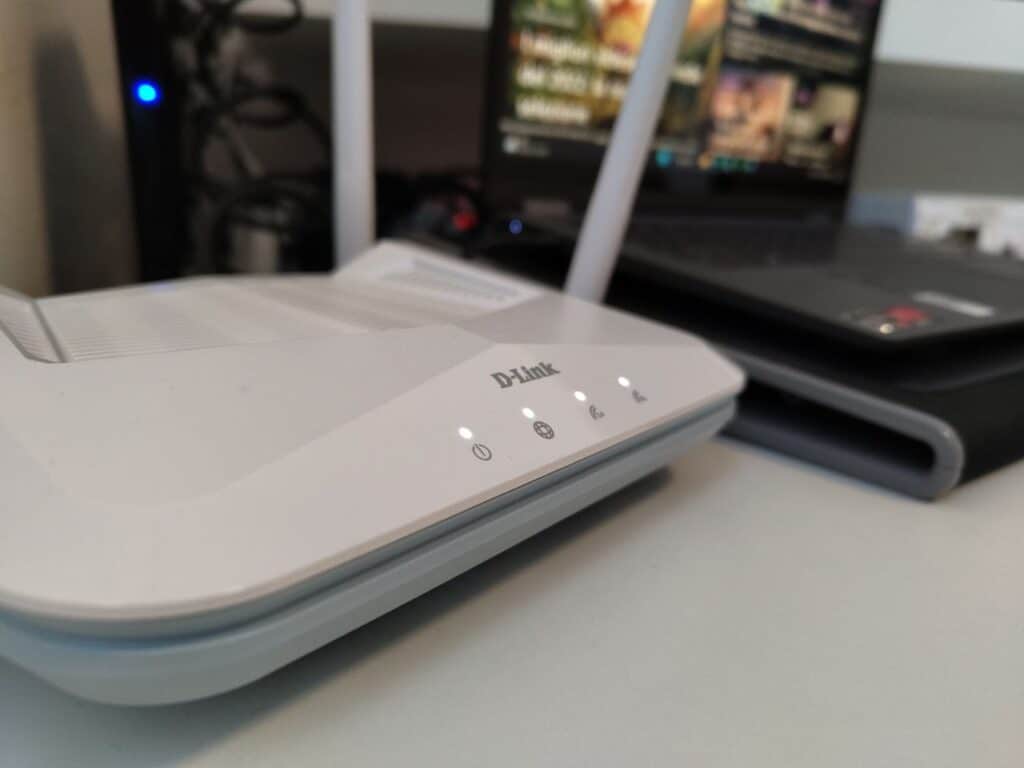
D-Link’s new AX1500 Eagle Pro AI R15 Smart Router that we tested in this review has a rather simple design. Made in white plastic, has four antennae to route the signal you can extend and point towards the most used devices (or up). If the top floor is all white, the bottom is light blue, dthe same material.
The sockets, both above and below the device, allow you to keep it cool and silent at all times: you can quickly forget about it.
In front you will find four bright LEDs that indicate power on, connection to the network and activity of the 2.4 Ghz and 5 Ghz line. Behind, in addition to the WPS button and the one for reset, find the power input, one WAN port and three one Gigabit LAN ports for fast connections.
A very simple installation
D-Link’s AX1500 Eagle Pro AI R15 Smart Router box contains the router itself, a power supply and an Ethernet cable, along with instructions for setting up your router. We immediately connected the power supply to a power outlet and to the rear input, and then connected the Ethernet cable of the to the modem and WAN port (referred to as “Internet” on your router).
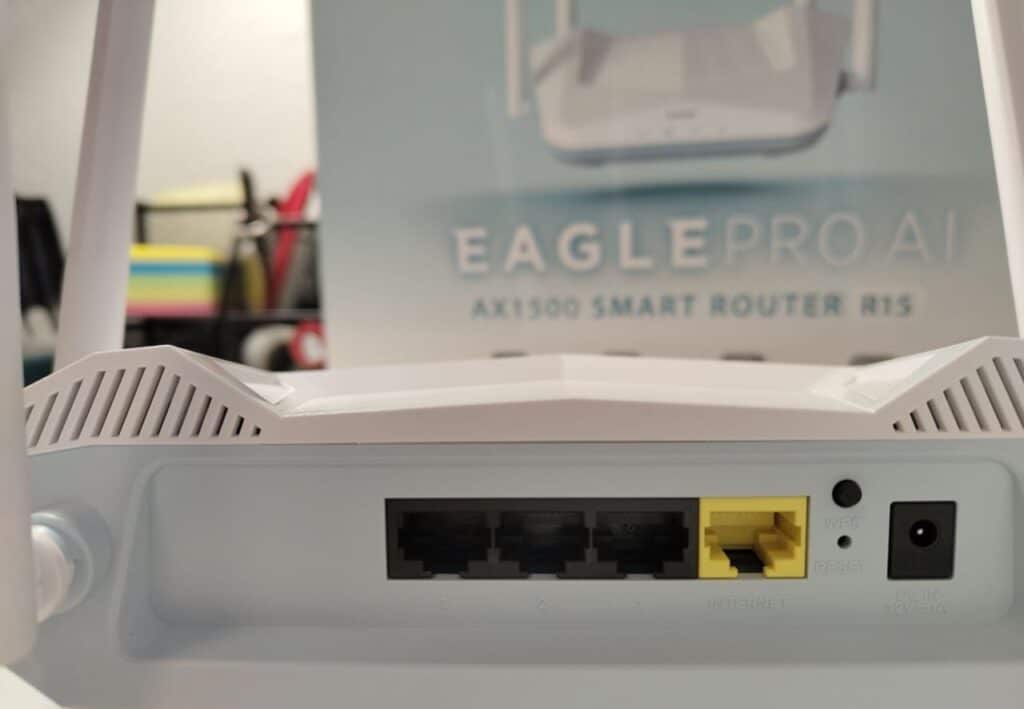
As you can see, on the back of the device you will also find a button WPS for quick connections e ethernet port, all 1 Gigabit. Once plugged in, the router will take a couple of minutes to boot up before it is ready to install.
You can decide to carry out the following steps via PC or via smartphone. We preferred this second option because it is very easy scan the QR code that you find under the router or in the instruction sheet. Alternatively, you can connect to the network on the PC and then visit the site indicated in the instruction sheet, entering the device number and device password data.
The wizard it turns out quite simple, we took it right a couple of minutes. No need for technical skills, even if for those who are really new to technology we recommend installation via smartphone, which is even more intuitive. You can also choose whether to configure only this router or one Mesh WiFi network with E15 extenders.
Once configured, you will see the four indicator lights turn on: power, network, 2.4Ghz line and 5Ghz.
Easy to connect and check all home connections
To connect the device via smartphone, you can use the app EAGLE PRO AI which also offers the best interaction with the various settings and features of the router.




From the app you can monitor how many devices are connected, the speed of the line entering the router. Plus, you can customize your home network in a number of ways. For example by setting definitions of Parental Control which ensure safe navigation for the little ones.
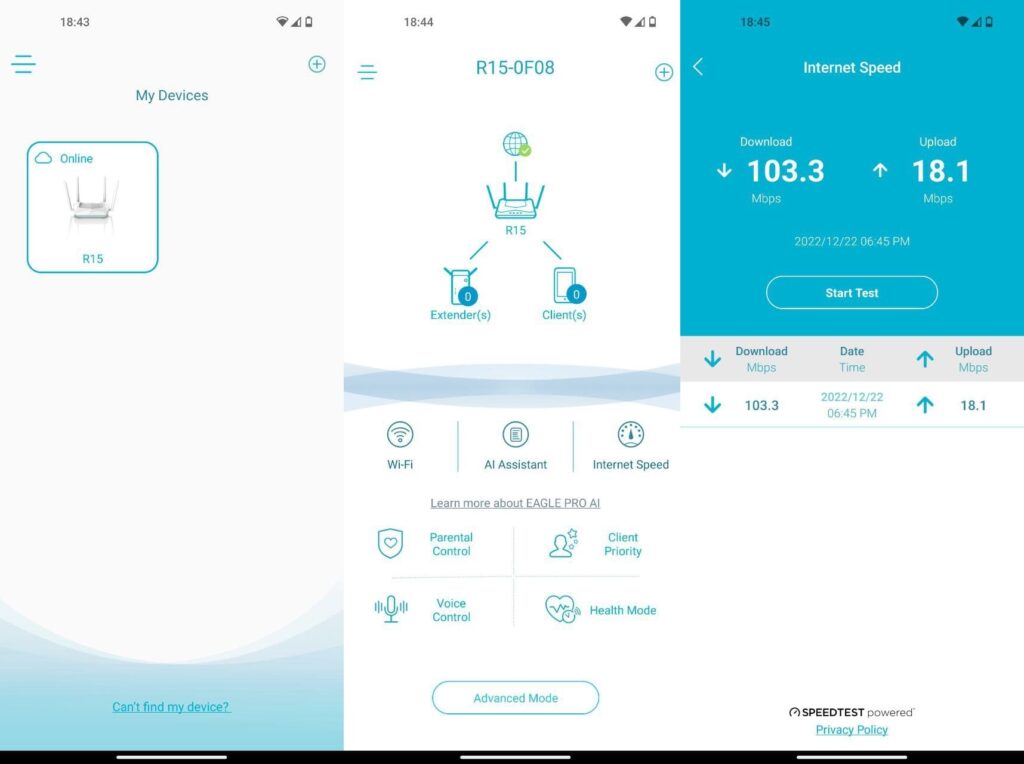
You can also interact with the router via the voice assistants Alexa and Google Assistant, to simplify even more interaction with the network. Also, there is the AI assistant which allows you to optimize the connection, evaluating the weekly traffic, the speeds and more.
In the section Mode Advanced find several interesting settings, such as the ability to set VLAN and settings IPv6, manage inputs and much more. All information that you can also check from the console from your PC browser.
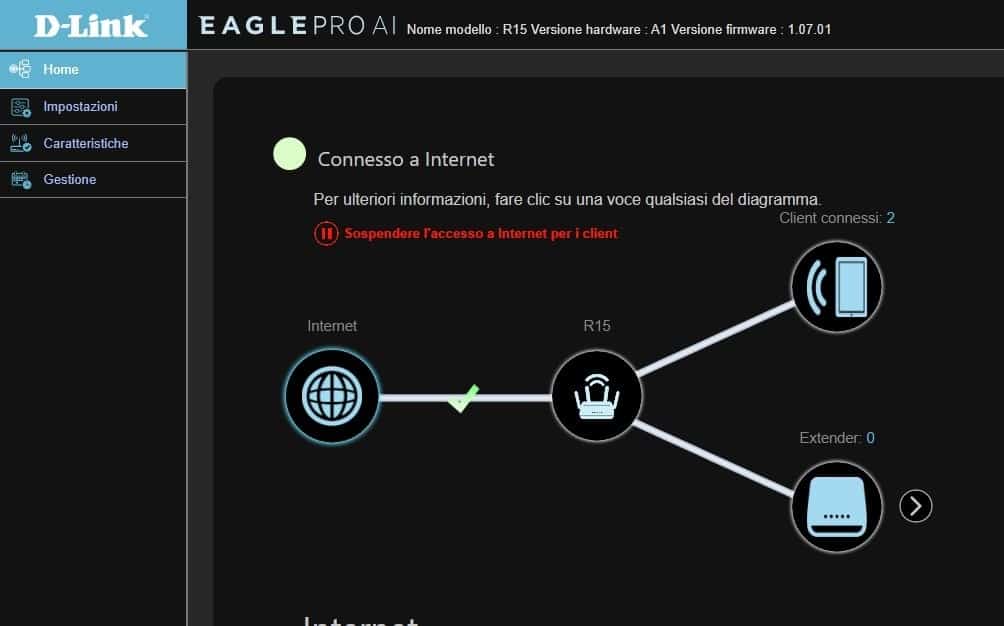
Here you can also set the connection preferences for the various devices (whether 2.4GHz or 5Ghz, for example). But also choose the type of encryption: iWiFi 6 supports up to WPA3, the highest commercial standard.
You can also set diverse automations based on the time, such as the “sleep times” in which to turn off the connection, very useful especially for families.
D-Link AX1500 Eagle Pro AI R15 Smart Router Review: Our Tests
The router guarantees 1201 Mbps on the 5GHz line and 300 Mbps on the 2.4Ghz line, for a total of 1.5 Gbps of connection. We tested it with our Fiber-to-cabinet network, which has speeds maximum Of 100 Mbps in download e 20 Mbps in upload, even if it easily supports connections up to 1Gigabit (such as FFTH ones, where the optical fiber arrives at home). Ours is not the best that this type of router can handle, but it is an average situation for home users.
Let’s start with the tests on our PC, both via Ethernet and Wifi:

By connecting our PC to the Ethernet cable we obtained data in line with our expectations: over 100 Mbps of download and almost 20 in upload, with a ping of 11 milliseconds: in line with what the modem we use regularly offers (provided by the operator and more expensive on the market).
Connecting via WiFi but standing next to the router the speed remained the same, with about twice the ping (in line with expectations). The same moving away about ten meters but without walls in between. On the other side of our house, with a bearing wall in between (where water pipes, insulators pass), this is the result.
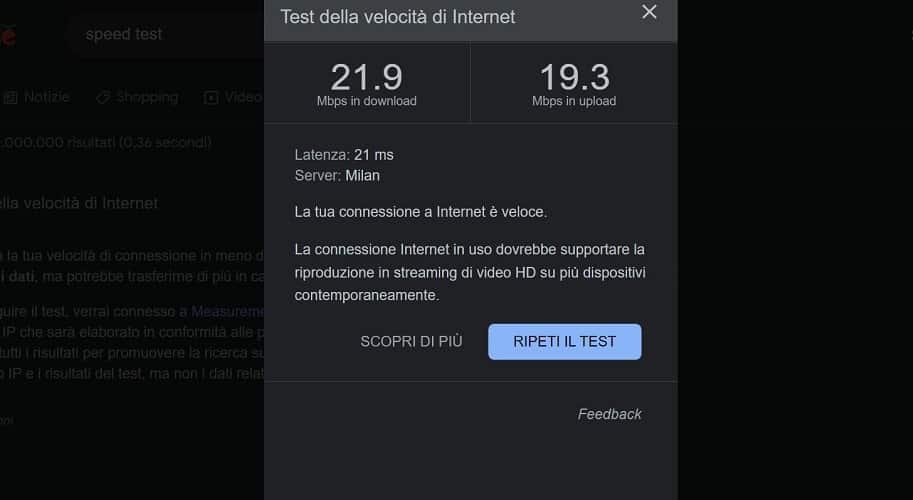
The download speed drops to 20% of the total, but remains more than enough for watching streaming video and handling video calls. Above all because the uploaded one remains practically the same. Test therefore more than passed.
With the smartphone, however, the situation changes. Close to the router, we had speeds just below the ceilings – a very fast connection and more than enough for working, playing or streaming content. Moving away from the opposite side of the house, the connection remained very high: 40,9 Mbps in download e 16,2 Mbps.
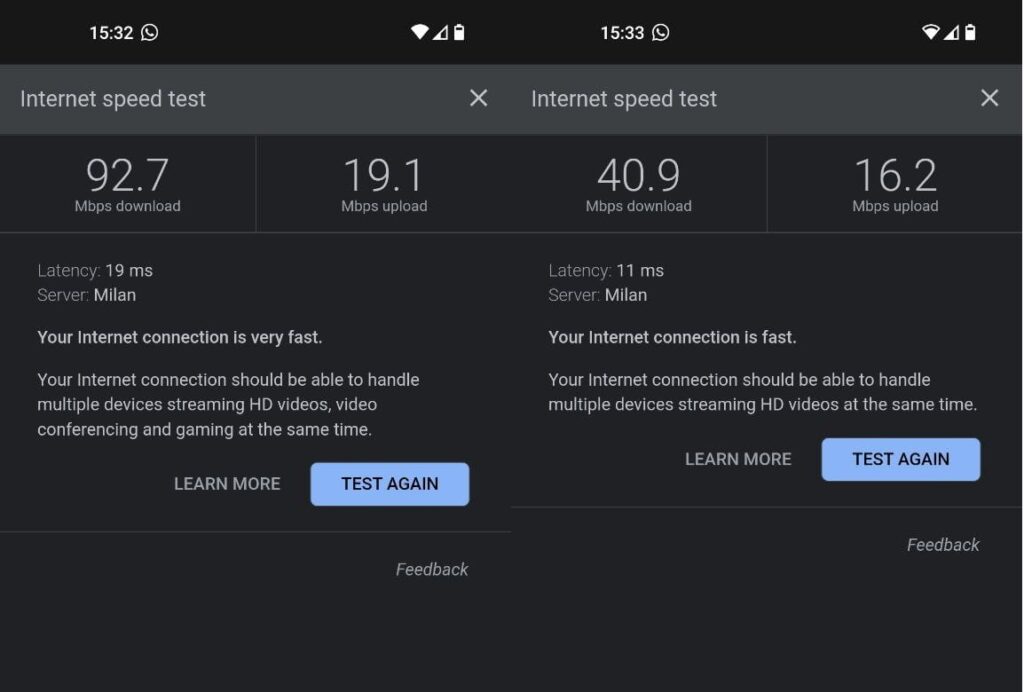
We retested the connection several times, with results falling within the measurement uncertainty. For an average sized house, on one floor, it is more than sufficient and stable. If your house has two floors, you will need to pay more attention to placement (and maybe buy a repeater if you have particularly thick walls).
D-Link AX1500 Eagle Pro AI R15 Smart Router Review: Is It Worth It?
With a base price that fluctuates, depending on the store, from 50 euros to 65 euros, the D-Link AX1500 Eagle Pro AI R15 Smart Router we think it’s an easy buy to recommend – it performed well above the price in our review.
Those who want extra features (or even just USB inputs) may need to spend a few tens of euros more. Those who want an office connection even at home could also spend a couple of hundred more. But most families can secure a good quality and futuristic product, with WiFi 6 and Mesh capabilities, for a very modest price. And then there simplicity setup and management doesn’t beat it (you can even ask Alexa). The right product for simple and convenient connection.






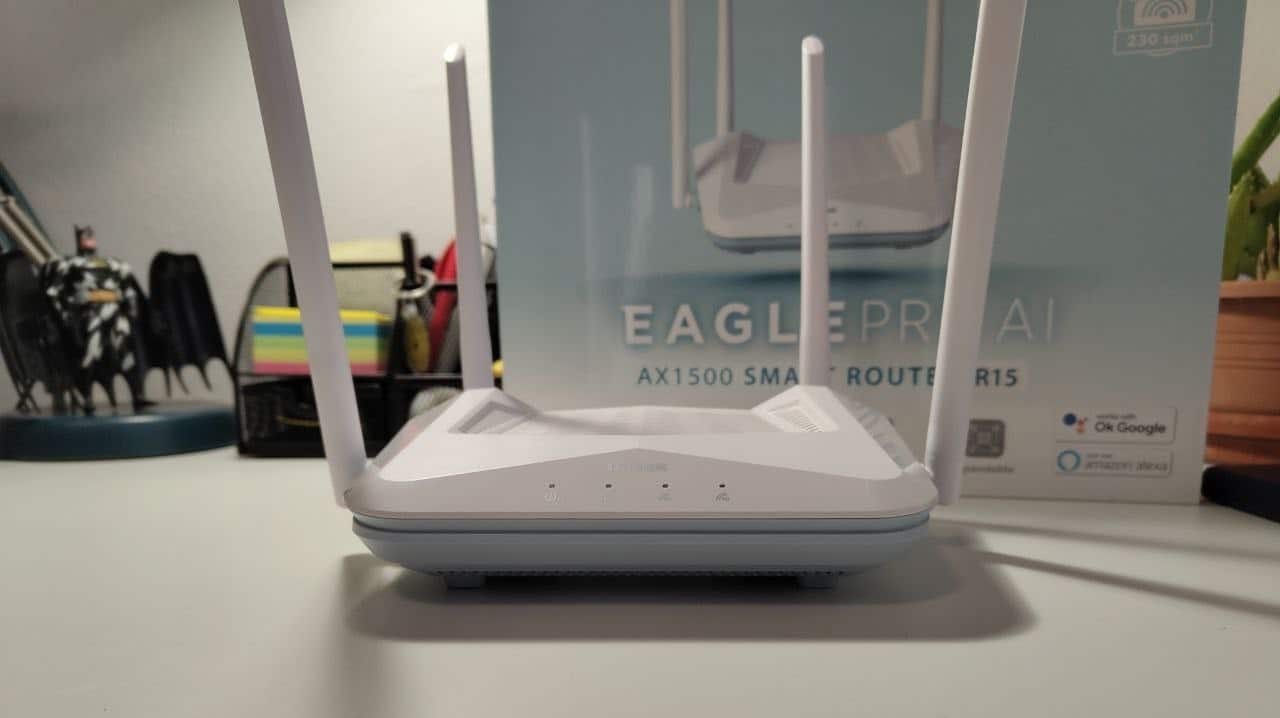








Leave a Reply
View Comments