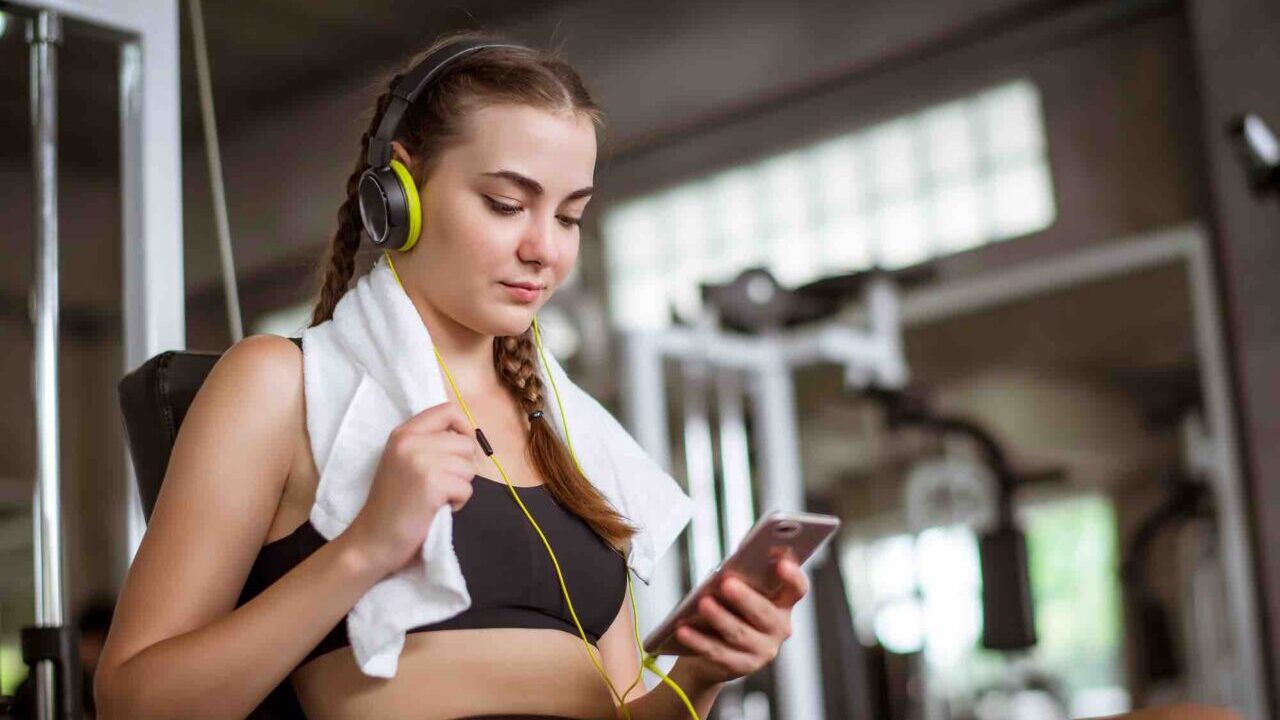
Strava today announced a partnership with Spotify, which will bring controls from the popular audio streaming platform into their own app. This means that those who use Strava to train no longer have to switch between apps to manage their listening.
How to activate Spotify controls on Strava
Once a Strava user confirms they want to stream a Spotify song, a small widget will appear in the bottom left. From there you can select the various options, including pause and resume the song, skip and everything in between.
Mateo Ortega, Vice President of Connected Partnerships at Strava, said:
“This new feature further solidifies Strava’s position at the center of connected fitness and continues to demonstrate the power of the global community of people active on Strava.”
Strava has also announced that it will be launching its own playlist called Workout on the streaming platform.
Meanwhile, last week, Spotify announced the permanent shutdown of Spotify Live, the standalone voice chat app. If, on the other hand, you usually use Microsoft Rewards, you can take advantage of the promotion that gives you three free months of Spotify Premium.














Leave a Reply
View Comments