Let’s see together in this guide how to save money after the recent increase in the prices of the Xbox Game Pass service
Well yes, in the end the news so feared by the fans has unfortunately arrived. In fact, only a few days ago, the Redmond giant officially announced a price change for subscribing to its monthly subscription service. This is the first time ever that this happens and, as expected, not all users were happy with this choice. Regardless of any personal judgments about it, we are here today to give you a good news: it is possible to save on the purchase of an Xbox Game Pass subscription, and in this guide we will go to see how to do it together.
Sale | Xbox Game Pass hike: Here’s how to save money after price hikes
The first of the methods that we point out in this guide on how to save money on the purchase of Xbox Game Pass is the one that many of you most likely already use: that is the search for discounts and offers. In fact, it is often possible to find the subscription on sale at many third-party resellers. Right now, for example, Instant Gaming is offering some interesting discounts on subscriptions to the service, which we also told you about in one of our very recent dedicated articles. The advice is therefore to always keep an eye on the weband in particular the sites of the best-known retailers, to find the offer that best suits your needs.

Rewards and Prizes | Xbox Game Pass hike: Here’s how to save money after price hikes
The second method of this guide to how to save on the purchase of an Xbox Game Pass subscription is the one that involves the system Microsoft Rewards. This is a service that allows you to accumulate points by carrying out specific actions how to participate in questionnaires on recently released titles, search with Bingbuy from the store, and other similar things. Signing up for the service is free and requires an active Microsoft account (which you should already have if you are an Xbox user, as it is a fundamental requirement to use the console). If you already have a Game Pass subscription in place, you can activate the Microsoft Rewards Quests directly from your console or its smartphone app, and complete them to get points.
When you have obtained a sufficient number of points you can go to the appropriate page of the service to spend them redeem various prizes. There are several options in the catalog ranging from gift cards valid for numerous brands (Microsoft, Apple, Amazon, Netflix, but also Roblox, League Of Legends, and others), ad subscriptions just like the one in the service of Microsoft in question. You can therefore decide to proceed in two ways: redeem that subscription directly (a month of Ultimate will require the beauty of 14,000 points) or buy a gift card for the console store and then use the amount to deduct it from the purchase of a subscription. In the latter case keep in mind that gift cards are currently available in denominations of 2€, 5€ e 10€ and will require respectively 2.000, 5.000 e 10.000 points to be redeemed (practically €1 for every 1,000 points).
Last thing to report is the possibility of switching to level 2 of Microsoft Rewards. In fact, if you can earn and keep a share of 500 points per month you will have access to level 2 of the service, allowing you to spend fewer points to redeem the above rewards. As an example, for level 2 users, the one month Ultimate subscription will require 12.000 points instead of the 14,000 above, while the previously mentioned €2, €5 and €10 gift cards will cost respectively 1.860, 4.650 e 9.300 points.

Bundles | Xbox Game Pass hike: Here’s how to save money after price hikes
The third and final tip on how to save money when purchasing Xbox Game Pass subscriptions is partly linked to the first paragraph of this guide, as it once again involves third-party retail chains. Often, in fact, thanks to specific dedicated promotions, it happens that some of them offer subscription periods (of various durations) to the well-known Microsoft service together with the purchase of specific products. Obviously in this case the fundamental assumption is that you need to purchase the product covered by one of these promotionsbut having said that, these are undoubtedly great opportunities to be seized to kill two birds with one stone.

A personal matter | Xbox Game Pass hike: Here’s how to save money after price hikes
This concludes our guide dedicated to how to save money on the purchase of an Xbox Game Pass subscription after the recent price increase. Of course, it is undeniable that the catalog offered by Microsoft still remains quite valid, with new titles being added every month, but whether or not you decide to use the service again is obviously a completely personal choice. Having said that, as you can see, there are various methods that allow you to amortize the price of subscription to the service and, with a little patience, you might find the one that best suits your needs.
And are you a subscriber to the Microsoft service? Will you continue to use it even after the price increase? Let us know in the comments and stay tuned to techgameworld.com for all the news dedicated to the world of video games. To buy video games at a discounted price, we advise you to take a look at the Kinguin catalogue.






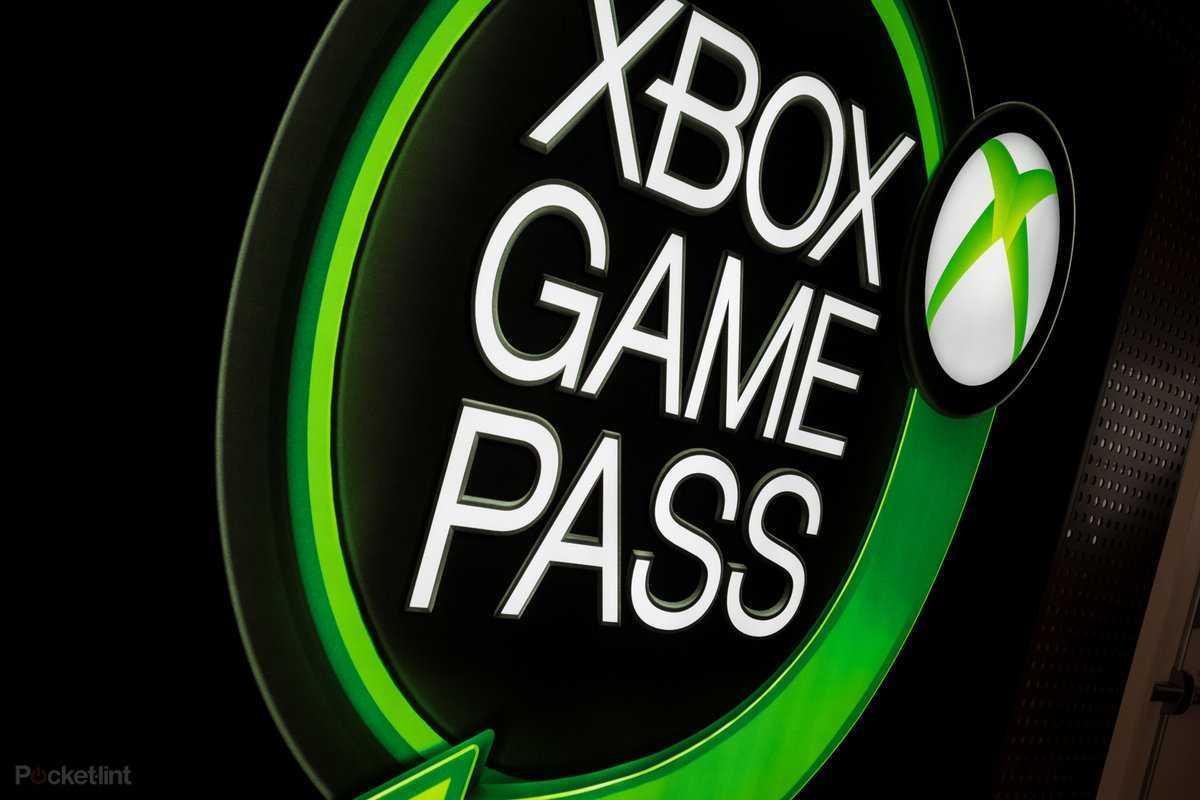






Leave a Reply
View Comments