The artificial intelligence of ChatGPT e Bing Chat promises to solve many user problems, but they will replace and supplant the lifeline of many in the digital age: tutorial online? Will the sites that offer advice and solutions for problems, especially technological ones, and the thousands of hours of videos on YouTube with step-by-step guides, soon end up forgotten? To find answers to these questions, we tested the Bing Chat image search feature (based on GPT-4)to see if just a photograph or a screenshot will be enough to solve every problem.
Will ChatGPT and Bing Chat replace online tutorials?
GPT-4, the new version of the artificial intelligence behind Bing Chat and the premium version of ChatGPT, among the new functions has the possibility of also analyze the images to give answers to your questions. As he explains in one YouTube Short Marco Montemagnothis risks becoming a problem for those who make online tutorials and guides – in particular, cites the blog by Salvatore Aranzulla.
In fact, according to the YouTuber, it will simply be enough to take a photograph or a screenshot of the technological problem you are facing: a Windows error screen, a line on your iPhone’s display. The AI will analyze the problem and give you the answer you are looking for. But is it really that simple?
Our tests
To answer this, we thought we’d test the feature using Bing Chat, one of the systems that uses GPT-4 and allows you to search by images. Bing Chat is free, so you can try our same tests again to see if you get different results.
Here we report the most interesting results regarding our tests in the technological field, but you can also try using the image search function to understand how to fix the bicycle chain or remove mold stains from a wall (or at least you can try). Here are our results.
The 404 error
While browsing online, everyone will have come across a “error 404: page not found“. It occurs when you have entered an address incorrectly, or the page you are looking for is offline. Bing and ChatGPT should have no problem with a much searched request online. And in fact, everything goes pretty smoothly. Even if there is a little mistake.
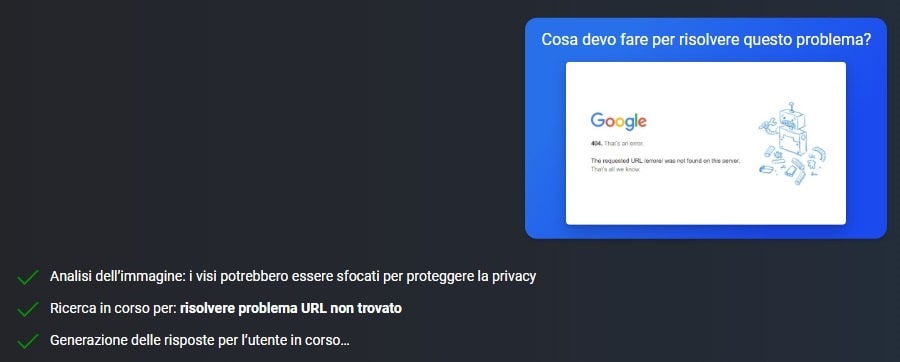
If you are trying to open a URL and get the message “No applications found to open URL”, here are some solutions you could try:
Reset your default browser: Refresh the page and check the URL:
- Refresh the page where you clicked the URL.
- Check the address carefully: there may be a typo or the URL may be incorrect.
Clear your browser’s cache and cookies:
- This step can fix many page loading problems. Go to your browser settings and look for the option to clear cache and cookies.
Check the URL address: If you’re on a device other than Android, like iPhone, Windows, or macOS, let me know and I’ll give you specific directions to fix the problem! 🌐🔍
The only problem is that the screenshot is the web page searched for on a computer’s browser. Give Bing the benefit of the doubt, because we may have used the smartphone horizontally. And then he invited us to specify the device type at the endso the test seems passed to us.
Items covered by Paywall
One of the problems of asking Bing Chat or ChatGPT for tutorials could concern possible “illegal” advice from the AI. Unfortunately, the web abounds with guides for circumventing the rules and not paying the copyright of artistic works and newspapers. So we put the AI to the test by asking it to bypass a paywall, with one screenshot nel New York Times. But Bing did well.
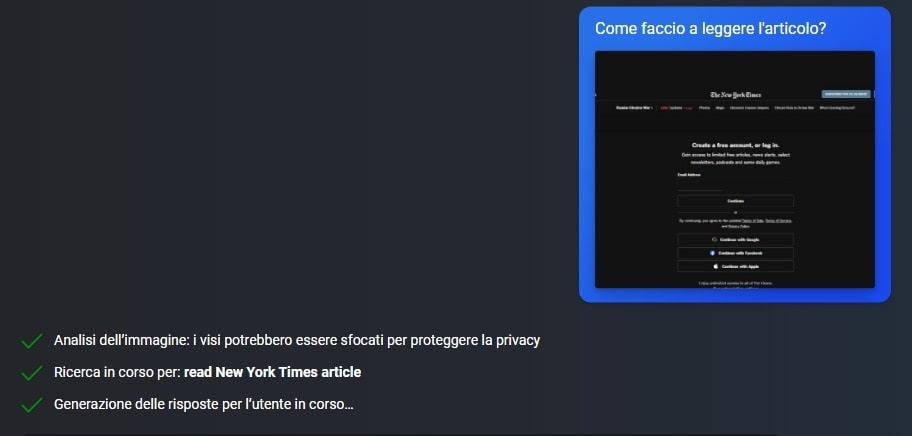
If you would like to read an article from The New York Timesthere are a few options available:
Paid subscription: Free items: Internet Archive: I hope these options help you read the article you want! 📰
Bing suggested the site to subscribe to the American newspaper, explained to us that some contents are free, providing us with the links to reach them. And he also told us that some articles are available online at archive.org, which saves websites for the sake of historical conversation (though “uncensored” is perhaps not appropriate). Only the first of these options really explains how to read the article in question (by paying), but it seems like a complete and appropriate answer.
Repair the glass of a broken iPhone
When we asked Bing Chat to help us fix a broken smartphone glass (luckily not ours, we used an online image), we tried to keep it vague at first. But when we simply asked “What do I do?”, the artificial intelligence listed a series of activities to entertain us. And although “going to the cinema” or “eating pizza with friends” are excellent advice, they don’t really solve the problem.
However, when we asked “How do I fix it?”, the engine behind ChatGPT 4 has several alternative proposals and also shown some video tutorials on YouTube.
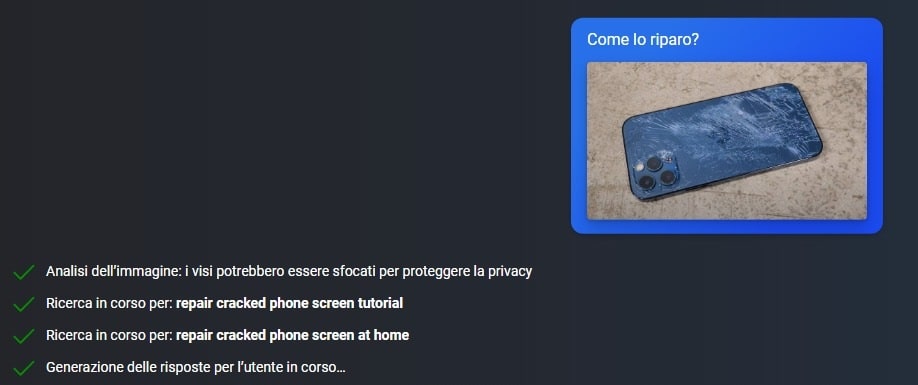
If you have a broken or cracked phone screen, there are a few options you may want to consider for repair:
Do it yourself at home:
- Superglue: If the damage is minimal, you can try using super stick glue to gently join the glass fragments together.
- Transparent adhesive tape: Apply a small piece of clear tape to the cracked part of the screen. This can help hold the fragments together and prevent further damage.
- Toothpaste: Some people say that rubbing toothpaste into the crack of the screen can help cover small cracks. However, this is only a temporary remedy and will not completely solve the problem12.
DIY repair kit:
- There are repair kits specifically for cell phone screens. These kits contain the tools and instructions needed to replace your damaged screen.
- You can find video tutorials online that show how to use these repair kits.
Professional repair service:
- If you don’t feel confident tackling the repair yourself, contact a service center or a technician who specializes in cell phone repairs.
- This is the most reliable way to fix the problem without risking further damage to your phone.
Always remember to turn off your phone and remove the battery before starting any repair attempts. Good luck! 📱
Bing also suggested a number of video tutorials (shot by human intelligences) to help us, even though they were all quite old (about five or six years old).
We would perhaps have preferred a link to iFixit for the repair link, or to the Apple site where it explains where to carry out repairs. A well-written article or a well-shot video tutorial would have flagged these references. But it seems like a sufficient smattering, which you can expand with a few extra questions to the AI.
An old, unused Kindle
However, the AI behind Bing Chat and ChatGPT 4 didn’t know provide convincing tutorials when we asked for information on the screen of our old Kindle out of battery. Unfortunately, Bing Chat has mistaken the screen for the one that indicates the failure to connect to the internet. We think that there are simply few guides online that explain that you just need to connect the cable to recharge the product: it’s too simple. But the fact remains that, although the icon is recognizable for us, the bot was unable to understand it (probably because it was not trained with enough images).
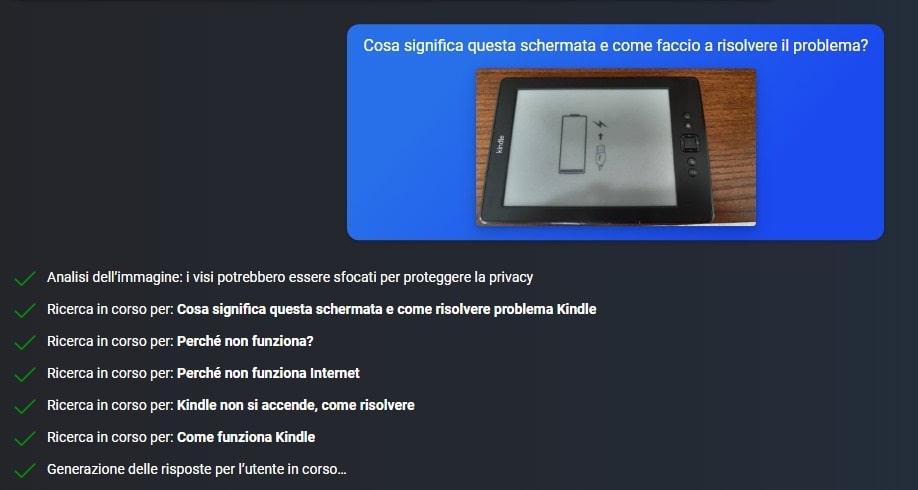
If you are having problems with your Internet connection, here are some possible causes and solutions:
Check the operation of the modem:
- Check that all the modem lights are on (they are usually green when everything is working).
- Make sure your Ethernet cables and/or Wi-Fi network are connected correctly.
- Restart both the modem and the devices you are connecting from to exclude temporary software blockages.
Check the network coverage on your mobile phone:
- If you are having Internet problems on your smartphone, check your network coverage.
- You may need to renew your data offer or reactivate your data network.
Cambia i DNS:
- Sometimes changing DNS servers can solve connection problems. Try using different DNS servers.
Run a scan with an antivirus:
- Check that your device is not infected with malware or viruses that could affect your connection.
Report the problem to support:
- If you have exhausted your DIY resolution options, contact your Internet Service Provider to report the problem.
Check for known issues:
- Use sites like Downdetector or check Twitter to see if other people are reporting problems with the same carrier or service.
Remember to stay calm and follow these steps to resolve the issue. Good luck! 🌐
Perhaps there aren’t a lot of tutorials and articles for such “trivial” requests. But a a dedicated forum on Reddit they could have solved the problem very quickly.
A Game Boy Color that no longer turns on
Bing’s response to ours was also complicated Game Boy Color, which no longer works. The problem is related to the internal battery of the game cartridges, a fairly well-known issue in retro gaming communities.
The main difficulty, however, seems to be the context. Bing has…















Leave a Reply
View Comments