Let’s find out together, in this short guide, what are the best methods to get Dropbox for free, or at least to try to save money by subscribing to the popular service that allows you to store large amounts of data online
Dropbox is not just an online storage space, but we could define it as a real workspace. Conceptually it is the ideal tool for synchronizing content, sharing important files, folders and links to collaborate with your colleagues, anywhere and at any time, in total security provided by the company’s cloud infrastructure. You will therefore be able to access your files anywhere, even from different devices, while you are traveling or perhaps away from your usual PC. In this article we want to see, together with you, how you can save a little on the various subscription plans that the service offers. And let’s start by describing these subscription plans to you.

Subscription plans | How to get Dropbox for free
Currently, Dropbox’s subscription plans are as follows (we’re only listing a small portion of the features, just to give you an idea):
- Plus: €11.99 per month
- 1 user
- 2 TB of storage
- Sending large files (up to 2 GB)
- 30 days to restore deleted files
- Essentials: 22€ al mese
- 1 user
- 3TB of storage
- Sending large files (up to 100GB)
- 180 days to restore deleted files
- Track visits and interactions with files
- Unlimited signature requests
- Editing PDFs
- Record, review and edit videos
- Business: for teams, €20 per user per month
- 3 or more users
- Starting from 9TB for the whole team
- Sending large files (up to 100GB)
- 180 days to restore deleted files
- Track visits and interactions with files
- Unlimited signature requests
- Editing PDFs
- Record, review and edit videos
- Configure administrators
- Find out what content is being shared
- Business Plus: for teams, €24 per user per month
- 3 or more users
- Starting from 15TB for the whole team
- Sending large files (up to 250GB)
- 1 year to restore deleted files
- Track visits and interactions with files
- Unlimited signature requests
- Editing PDFs
- Record, review and edit videos
- Configure roles with administration level
- Suspicious activity alerts
- Compliance monitoring

Dropbox gratis! | Come avere Dropbox gratis
If you want to have Dropbox as completely free online storage, there is a simple and direct way: open an account with a Basic subscription plan. This way, you won’t spend a cent, but you will only have 2GB of storage space available and online file sharing, without any of the other features. This plan can be useful for college students or small offices that just need to share text and PDF files with each other without necessarily exchanging particular hardware.

Trial period | How to get Dropbox for free
Dropbox guarantees the possibility of having plans for teams, such as Business and Business Plus, free for the first thirty days. A rather generous trial period at the end of which, however, you will, as always, pay the cost of the subscription. In fact, during registration, Dropbox will still ask you for a payment method to include in your trial period. So remember to cancel your subscription if you don’t intend to pay at the end of the trial period!
Subscription Sharing Services | How to get Apple One for free
However, if you are still not satisfied with these methodologies, you can easily turn to subscription sharing services such as GamsGo or GoSplit which allow you to purchase an Apple One subscription at a negligible price, sharing it with other users of the platform in an easy and above all safe way.
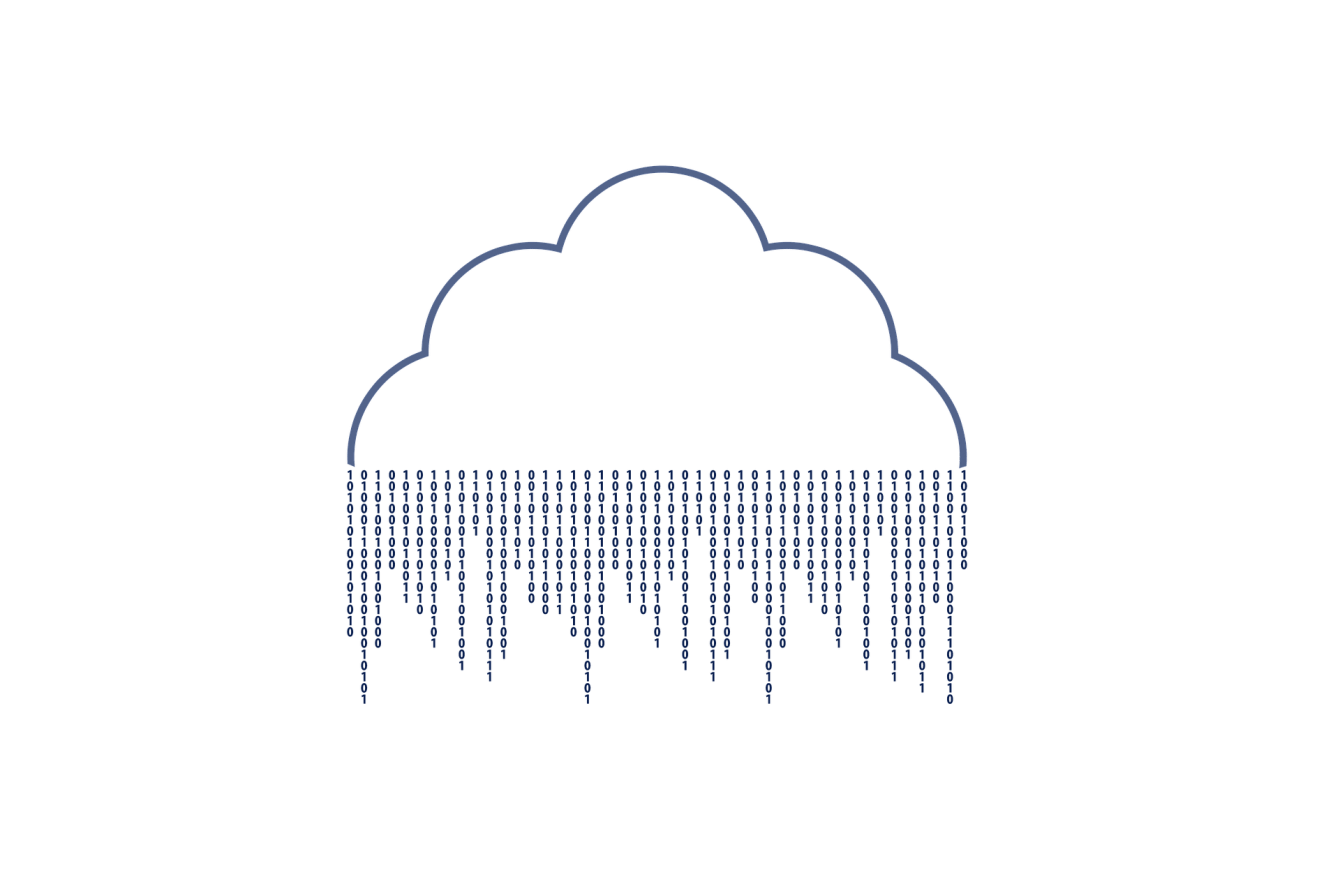
And this is all!
And that’s all we could tell you about how to get Dropbox for free! Let us know if you are a user of Dropbox software below in the comments and continue to follow us here on techgameworld.com!
















Leave a Reply
View Comments