TP-Link Archer Air R5 it is undoubtedly an unusual router. Not for functionality, not for performance but for design, very far from anything that has ever come across this editorial team in recent years.
The Archer Air R5 is indeed a surprisingly thin product: only 10.8 millimeters thickwhich makes it perfect for a very specific application, the wall one.
Not to mention that the color chosen is white, which helps it blend in on a classic wall, almost disappearing from sight if it weren’t for the two cables sticking out from the bottom, the one for power via USB-C and the Ethernet one for the network.
As did?

Let’s try to go into a little detail.
In your hand, TP-Link Archer Air R5 might seem like a small tablet: it is light, easy to handle, with rounded edges and an incredibly low thickness.
His vocation is evident right from the start: designed to be hung on the wall.
Come? With two 3M stickers and a mounting kit with plastic bracketincluded in the package.
The door – the USB Type-C that powers it and 2 Gigabit Ethernet – they are both in the lower part, the edge which also houses the reset hole. There is nothing behind it, nor above.
We have ahead of us only the WPS button which also includes the status LED.

Configuration is absolutely immediate: connect the DSL/Fibre/Satellite or Ethernet cable, do the same thing with the power supply and then use the application, Tether, available for both iOS and Android.
You just have to follow the on-screen instructions and in a couple of minutes you will be ready to navigate.
Just be careful not to lose the small sticky note included in the package, containing the name of the network and its password. You will need it both for the initial setup and in case of resetting the product.
Of course, they are also printed on the back of the product but the information becomes difficult to access if you decide to hang it on the wall.
How does it work?
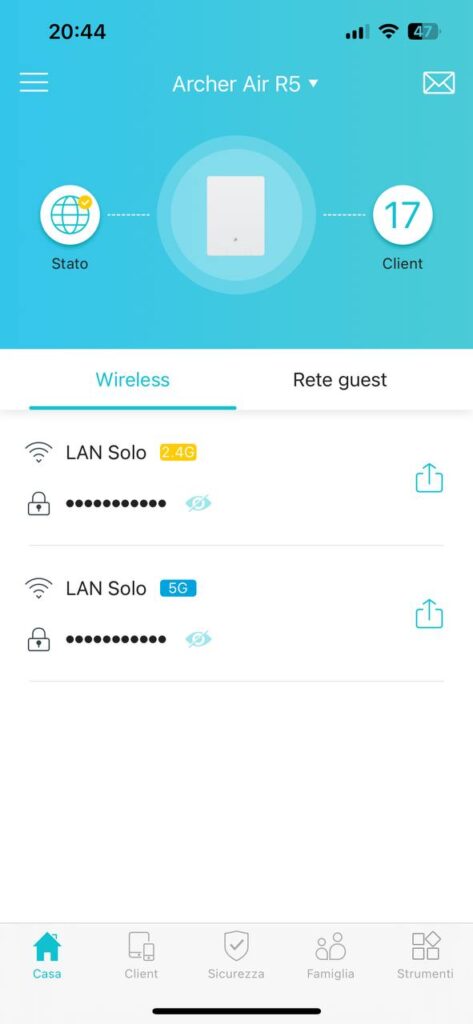
The application allows you to do everything you need in daily use: rename the network, change the password, check the status and check the connected devices but also set a rete guest dedicated to guests, so as to keep them away from the main one.
He tab Safety instead check that the router and wireless network are safe, also offering you a series of additional services that allow you to raise the level of protection at home or in a possible office.
The Family tab is the one dedicated to Parental Control, useful for limiting access to the internet to children, both in terms of time and content; in addition you have an overview of the time spent online and the use of the network made by your children.
Finally we have Instruments where you can find practically everything else: from Mesh network to QoS, from Network Diagnostics to Network Performance Optimization.
What if I’m an advanced user? Or what if, simply, the app isn’t for me?
All the features described so far are also accessible onlineeither via IP address or by going to http://tplinkwifi.net.
However, the app and website cannot be used at the same time so when you log in to one you will be logged out of the other.

Know that one is not the exact replica of the other.
Tether was created to simplify the user’s life so yes, it has many functions but not all. The more advanced ones, such as NAT Forwarding or the VPN server, can only be found by accessing via browser.
Don’t panic though: the interface is practically the same therefore, despite the presence of more advanced features, iThe system remains decidedly immediate.
The TP-Link Archer Air R5 review: conclusions

We didn’t know exactly what to expect from such a slim product.
The risk of overheating seemed around the corner to us and we also had some doubts about the actual range. Instead he behaved admirably. TP-Link Archer Air R5 does everything you need, it calmly supports all the devices in the house – we connected about twenty of them – and the signal reached without difficulty even from the other side of the apartment without any particular drops. Not to mention that you can benefit from all the power and efficiency of WiFi 6.0, even if you find yourself a little short of LAN ports since you only have one, in addition to the one needed to connect to the network or to another device.
On the other hand you have an app that makes use immediate as well as configuration quick and painless. If you are a more advanced user, there is room for you too: you can do everything from the web.
Who is it dedicated to? In reality, a little bit for everyone, with particular attention however to those who want to attach it to the wall. Of course, you can also place it on a shelf but that would be a bit of a waste.
The price? 149,99 €.















Leave a Reply
View Comments