Two displays and no keyboard.
Or rather, two displays and a separate Bluetooth keyboard, accompanied by a cover that transforms into an atypical but surprisingly comfortable stand.
The wow effect is guaranteed. Indeed, it will be difficult to have a different reaction when unpacking Lenovo Yoga Book 9i.
However, doubts come immediately afterwards.
What do I do with two displays?
Will I always have to walk around with the keyboard?
Is there even a pen?
Will it really be comfortable for writing?
These are all legitimate questions, the same ones we asked ourselves when addressing this review and, ultimately, the only ones that matter. We can indeed talk about quality and technical specifications but, in the end, we just want to know why we should spend 2.699 € for this laptop.
What do these displays look like?
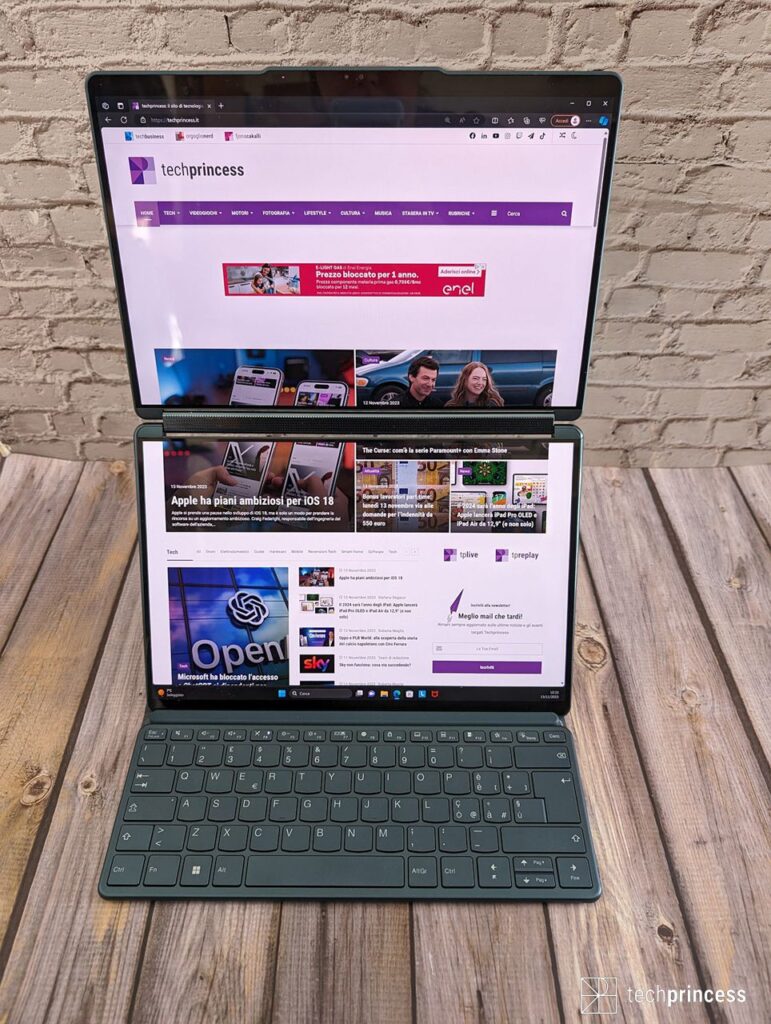
Let’s start with some technical information that can be really useful to us.
Lenovo Yoga Book 9i si presenta con two 13.3-inch screens and an aspect ratio of 16:10. Data which translates into a very compact product (299.1 x 203.8 x 15.95 mm) but at the same time very comfortable for most activities, also thanks to the additional space (vertical or horizontal based on the orientation chosen ) which gives us 16:10.
The panels are OLED, with a resolution of 2.8K, a brightness of 400 nits – great indoors but a little effective outdoors – and 100% DCI-P3 color space coverage. All this translates in an absolutely satisfying visual experience, regardless of the activity performed: surfing the net, writing, watching video content, photo editing, video editing… It’s good for everything.
And then there is great attention to the user’s needswith the software that allows you to enable the Visual comfort mode to filter blue light or set the color temperature or, again, of define different brightnesses for different displays. In short, the objective is to offer the end user all the freedom he needs in everyday life, whether outside or inside the home or office.
This freedom is also guaranteed by the presence of touchscreen which allows you to do everything, with gestures of all kinds that aim to make your life easier. But that is not all: included in the package you will also find a pen, the third generation Lenovo Digital Penwhich is powered by a AAA battery and allows you to write, draw and take notes without difficultyalso via the pre-installed Smart Note software.
The feeling is excellent, the pen is precise and is useful both for navigating Windows 11 and in terms of productivity. The only real flaw is the lack of a dedicated compartment, which on more than one occasion forced us to check the backpack to make sure we hadn’t lost it. For the future it wouldn’t be bad to have a space included in the stand or in the story or, possibly, a magnetic side to connect it to.

There’s one more thing you need to know about these displays. Actually, two, actually.
The first is that the fact that there are two, instead of a single folding panel, allows you to have glass protection and not plastic, which makes the interaction more natural and, in our opinion, more immediate.
The second is that the oleophobic treatment applied seems very respectable to us: we have not seen any fingerprints in these days spent together, not even with aggressive use of the touchscreen.
Lenovo Yoga Book 9i review: yes but essentially… what do I do?
We think it is correct to distinguish between two types of use: the one without a keyboard and the one with the keyboard.
Or rather, without or with a physical keyboard, because clearly you can recall a complete virtual one at any timesimply by pressing 8 fingers on the bottom of the lower display.
Without the keyboard

We’ll tell you straight away: we really like the physical keyboard but this doesn’t mean that you can’t do anything in its absence.
First of all typing is possible, complete with virtual touchpad that can be extended to the entire bottom of the second screen to have an incredibly large surface available.
However, be aware that it is not the most comfortable solution for long writing sessions, where the physical keyboard seemed at least indispensable to us.
But you can do other things. Take advantage of multitasking to consult two windowsrecall only the touchpad by placing 3 fingers on the screen to facilitate navigation, touch the screen with 5 fingers to make a single window occupy both displays. And then you can drawperhaps folding it 360° to use it as a traditional tablet, or take notes in this mode.
Do you have a presentation to make? You put it as a tent and use one side to show slides and one to keep track of your notes and presentation.

It also turns out to be very easy Tile multiple windows or move one from one screen to anotherthanks to a series of extremely intelligent measures by Lenovo, measures that you can study and activate from the very useful Yoga Book 9i User Centera little program that helps you take full advantage of the laptop’s capabilities.
With the keyboard

When you decide to pair the keyboard the situation evolves.
First of all It doesn’t mean you need a stand.
You can simply hold this unusual 2-in-1 folded at 90° and keep the keyboard in front. Or you can place it on the lower screen. If you hook it at the bottom, above, in the free portion of the panel, you will see some widget; if instead you keep it higher, you will have it below a virtual touchpad, which can be expanded, as in the totally virtual version, or accompanied by a note.
It is certainly the most traditional configuration that this Lenovo Yoga Book 9i can offer you but not the most comfortable. The height gap between the physical keyboard and the virtual touchpad makes the use of both less comfortable although still possible.

Do you want a setup more suitable for a desk? All you have to do is take it out the stand, designed to support the double screen both vertically and horizontally. You just have to choose which orientation best suits the activity you are carrying out at that moment. For example, we find it very convenient to have a video call above and notes below but when we have to write a text using sources we prefer to have one display side by side. Of course it’s all very subjective and the more you use it, the more you will understand how to optimize spaces and fully exploit its potential
We also point out the possibility of using the keyboard attached to the stand or separate, so you can find the most comfortable position and possibly also associate a mouse.
Where can I use it?

Well, that’s up to you. Ideally everywhere.
It can become a desktop solution, therefore perfect both at home and in the office, with the dual display which somehow facilitates multitasking and helps you be quicker and more productive.
You can also use it on the move. We used it on a train without difficulty, we used it on a hospital table, in a bar while having breakfast, at a friend’s house to manage small emergencies, perhaps folded at 90 degrees so as not to take up too much space.
In short, there is no real limit and it is not only thanks to the extreme versatility of this laptop.

There is another element that makes it really suitable for everything: the construction quality.
The body is made of aluminum and the feeling of solidity is incredible, both the body and the excellent hinge which allows him to remain in the most varied positions for many hours. Lenovo has done it here an engineering work of the highest levelespecially if you consider that the hinge also houses the audio compartment, created in collaboration with Bowers & Wilkins. What’s the plus? In reality there are two: the first is that the two tweeters and the two woofers rotate with the hinge therefore the audio will never be muffled, the second is that the quality is clearly above averagefor a decidedly interesting entertainment experience even in such a portable product.
And the performance?

Our configuration provides an Intel Core i7-1355U processor, 16 GB of internal memory and 1 TB of SSD space.
We’ve done almost everything with it. “Almost” because it struggles with 4K video editing and, thanks to the absence of a dedicated video card, it is very difficult to play demanding titles but on the production front we didn’t have any major difficulties. It performed well with many open software, it handles good old Photoshop well, it doesn’t bat an eyelid even with the most complex Excel… In short, there are no objective limits.
Here, keep a USB-C hub available because the ports are available there are 3 and they are all USB-C, one on the left and two on the right. They can all recharge the device but only the one on the right is associated with the status LED.
We would like to point out that always on the right side you will find the power button and the shutter for the integrated webcam.
The battery life isn’t bad either considering it has two displays to manage: we got to about 6 hours of use in a normal working day.
The Lenovo Yoga Book 9i review: conclusions

Lenovo Yoga Book 9i is certainly not a laptop for everyone. Either for the price, or for its atypicality. It remains though a small engineering masterpiece, both from a hardware and software point of view. After all, you do everything with it, expands the way you work, provides you with innovative and immediate solutions. And then it allows us to peek a little into the future of technology.
It’s definitely not always perfect, sometimes it’s less comfortable than a…















Leave a Reply
View Comments