If the iOS 17 system becomes corrupted and your iPhone 15 no longer turns on, don’t panic! With UltFone iOS System Repair you can fix it in just a few clicks and without losing data!
iOS 17, the latest operating system that powers iPhone 15, is known for its robustness and high security standards, yet it is not immune to corruption problems which could compromise the correct functioning of Apple devices. There are several reasons that can lead to iOS getting corrupted. A common reason is operating system bugs, which can be introduced during software update or during the installation of untrusted third-party applications. These bugs can cause system malfunctions, app crashes, and even a complete device crash. Of course, if your new iPhone 15 no longer turns on, it could be a really unpleasant surprise.
Other times hardware problems may occur that corrupt the operating system. However, if the damage is not permanent, for example it could be caused by a temporary power problem, it can easily be remedied using software. To repair iOS 17 we can use the latest version of UltFone iOS System Repair, let’s see how!

UltFone iOS System Repair: repair iOS 17 if iPhone 15 won’t turn on
UltFone iOS System Repair is a software that offers several useful features for owners of Apple devices. One of its features is that of downgrade from iOS 17 without the use of iTunes, simplifying the process for users who want to go back to a previous version of the operating system perhaps due to problems after the upgrade. Furthermore, the software also offers a shortcut to enter and exit recovery mode on iPhone, iPad and iPod devices quickly and easily.
In case of trouble with your iPhone, this software can Fix over 150 iOS system problemsincluding the stuck Apple logo, the endless reboot loop, and the dreaded black screen, all of it without data loss. In the worst case, however, you can proceed with restoring the device without having to enter a password. The software is compatible with all iOS versions and models, including the latest iPhone 15 series and iOS 17/iPadOS 17.
How lossless repair works
Now let’s see step by step how the iOS System Repair module works. This module allows you to Easily fix almost all iOS firmware issues on Apple devices, such as iPhone stuck in recovery mode/DFU mode during an iOS update or jailbreak, iPhone 15 not turning on, and many more. Many recovery software also involves data loss. Instead, UltFone iOS System Repair allows you to easily fix these iOS 17 system problems without data loss in just a few clicks.
Step 1: Download and launch UltFone iOS System Repair
Download and launch the program on your PC/Mac, then connect your iPhone/iPad/iPod touch to your computer. Click “Start” to enter the iOS System Repair module.
Step 2: Select Standard Repair
On the next screen, click on “Standard Repair” to proceed. If your iOS device cannot be detected, the program will guide you to manually put your device into recovery mode or DFU mode, so that it is recognized.
Step 3: Download the firmware package
Before proceeding with system repair, click “Download” to automatically download the firmware package corresponding to your device. You can also manually import the firmware if you have already downloaded it previously.
Step 4: Start the OS repair
After downloading the firmware package, click “Launch Standard Repair” to fix iOS system issues on your device. Wait a few minutes while the program repairs your iOS system.
Step 5: Finish the repair
Once the recovery process is complete, your iOS device will automatically reboot and return to normal, without the loss of your data.
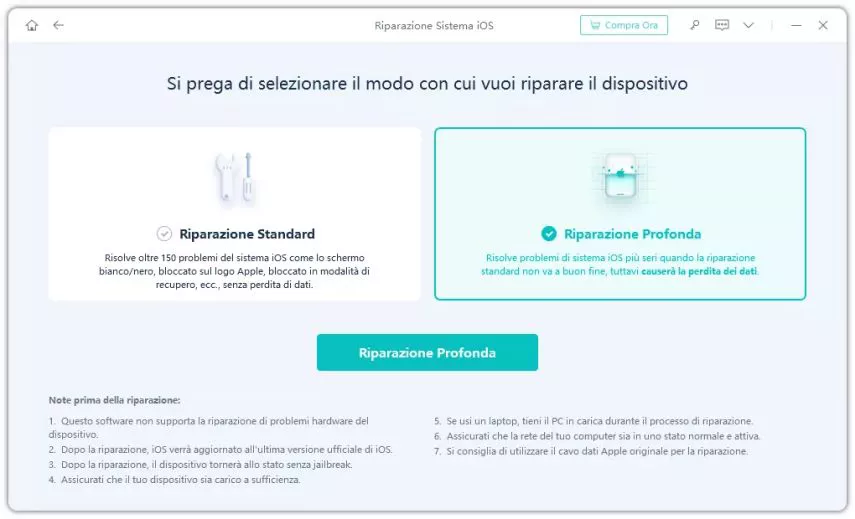
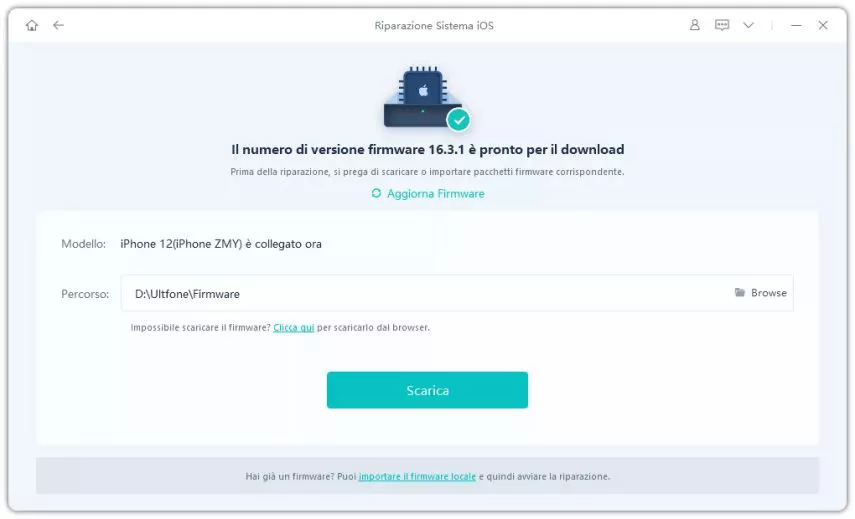
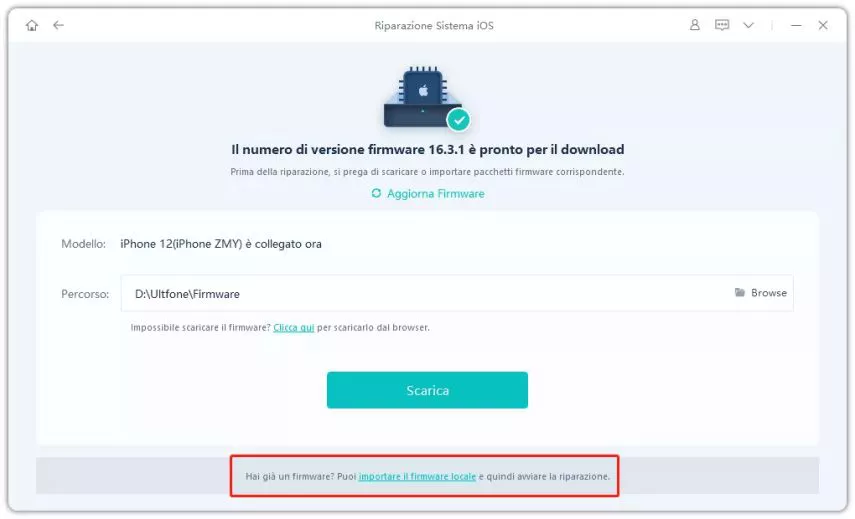
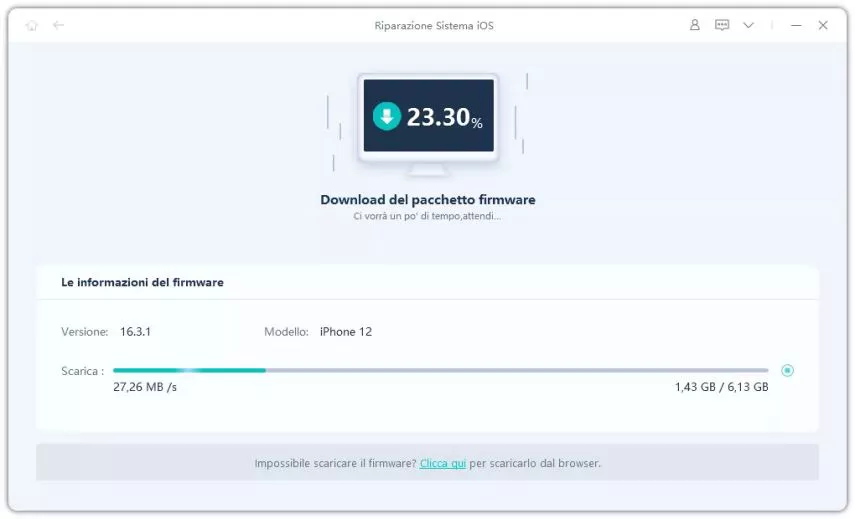
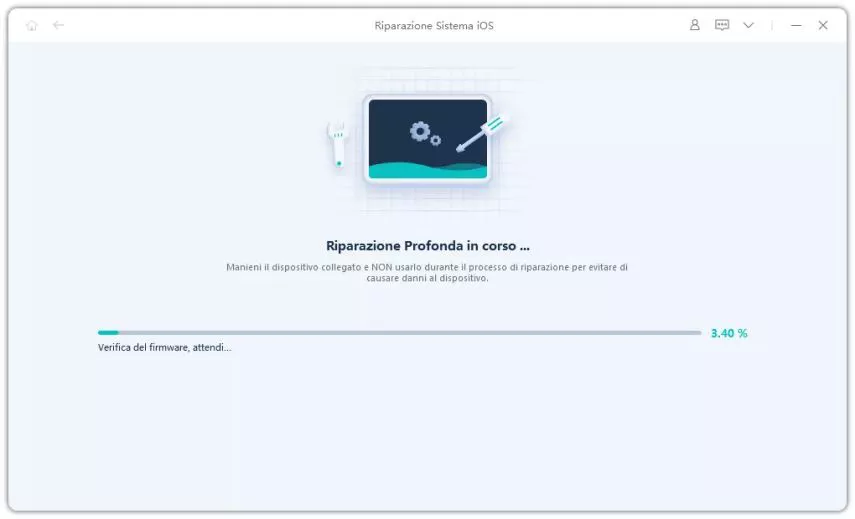

Conclusions
If iPhone 15 won’t turn on, in just 5 steps so it will be possible to repair iOS 17 and (hopefully) get your phone working again without losing any of your data! That’s all from the mobile devices section, keep following us!
Article iPhone 15 won’t turn on? Here’s how to fix iOS 17 comes from techgameworld.com.















Leave a Reply
View Comments