The new social network called Threads is also arriving in Italy, an app launched this July 2023 and recently also available in our country, but what is it and how does Threads work? Let’s find out together in this guide on its features and what changes compared to other social networks
Threads arrives in Italy, the new app launched on the social network market by Meta as aalternative to Twitter. This new app arrived in the world of the web as early as July 2023 and has achieved 100 million subscribers in the very first days of its publication, even surpassing ChatGPT. There are those who think that Threads will replace Twitter, those who think that once the initial curiosity has passed, people will return to Twitter. While waiting to find out how the new app will progress, let’s find out together what it is and how it works.

What is Threads? | Threads: what it is and how it works
First of all, let’s understand for a moment what Threads is. In simple terms, Threads is the Twitter alternative. In Mark Zuckerberg’s words, this app would be Instagram but with words instead of images. The idea of developing this app was born immediately afterwards Elon Musk’s acquisition of Twitter. The new regulations, in fact, have sparked great discontent among users who had signed up to the app even before it became the Meta version of Twitter. Development of the app began in January 2023 under the code name P93 (Project 93) and 6 months later they revealed that it was already used by some famous people. Developer Alessandro Paluzzi tweets that the app was made available on Google Playstore towards the end of June, only to remove it a few hours later and officially republish it on July 5, 2023.
Now, why use Threads? What are its advantages? Simply put, Threads allows you to write your thoughts in an orderly and coherent manner. But above all, we can do it in a creative way, by creating threads on specific topics that are close to our hearts. Comparing Threads to Twitter, this new app is more interactive and personal, allowing you to share texts and images. Furthermore, with these threads we can come into contact with people who follow the same line of thought as us, thus allowing us to talk to famous people who think like us, thanks to the connection to Instagram and the people we follow. Another advantage is the compatibility with Activity Puba protocol that follows Threads, as well as many other apps such as WordPress, Mastodon and soon Tumblr, creating more interconnection between the various apps. We will be able to interact with Threads users without having an account on the app.

How it works | Threads: what it is and how it works
With Threads you can publish posts with maximum 500 characters. Links, photos and videos of a maximum duration can be attached to posts 5 minutes. Furthermore, Threads also offers the possibility to share the new post in Instagram stories. Another very interesting feature is that we can choose to hide some words of responses to our posts. Finally, just like with all Meta apps, we can decide to unfollow, block and report. If we decide to block a user on Thread, we will automatically block the same user also on Instagram. Now let’s see how it works step by step.
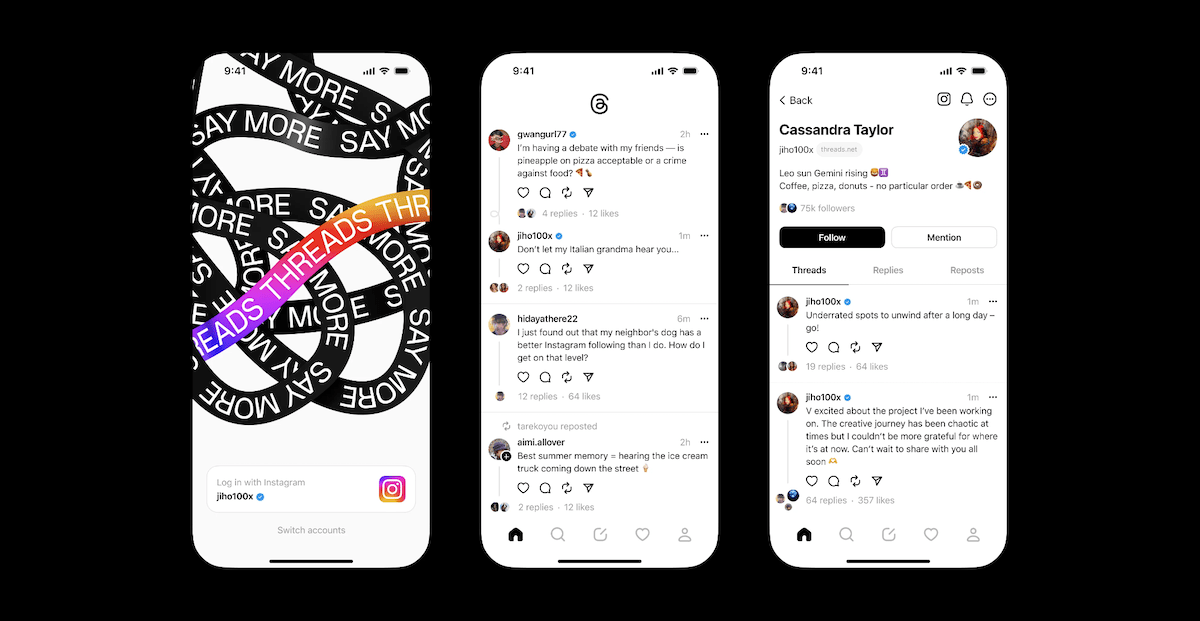
How to use the app | Threads: what it is and how it works
Simply create a Threads account your Instagram account and your phone number. The first thing to do, to be quicker, is to click on the box Continue with Instagram and log in with your credentials. In the new screen that appears, select Authorize and create profile.
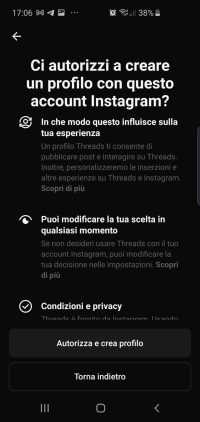
In the tab Profile we can customize our Threads profile. The username remains the same as the Instagram account, but we can add a bio and link. To speed things up, click on Import from Instagram, Threads will automatically pre-populate your Instagram account bio and link. Now press Avanti to continue.
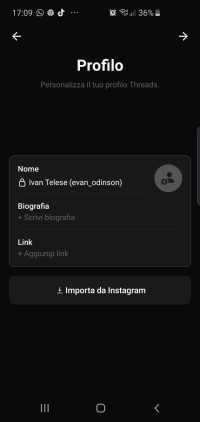
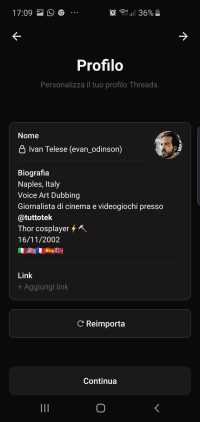
The next section is about the Privacy, you can choose whether to make the profile public or private. By default the profile is set to public and Anyone, both inside and outside Threads, can see, comment and share your posts. If you set the profile as private, only your followers will be able to interact with you.
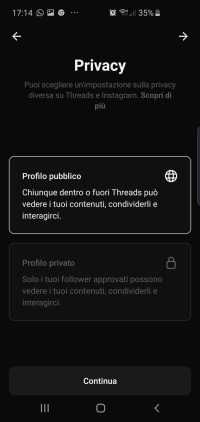
At this point Threads allows you to follow along all the accounts you already follow on Instagram. You can click on Follow everyone if you want to follow all your friends, otherwise you can follow the ones you want by clicking on follow next to the accounts that will appear there. If you don’t want to follow anyone, click directly on arrow up right.
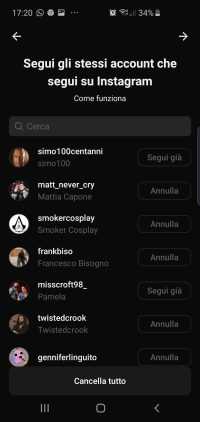
The last step is a simple one summary of the conditions of use by Threads. If you choose the public profile, they will be able to interact with you too people signed up to other Meta apps. The app also specifies that future versions will support the fediversewhich is the new type of social media network that allows people to follow each other and interact with each other on different apps in the Metaverse, creating ainterconnection between apps. To complete the registration, just press on Iscriviti a Threads.
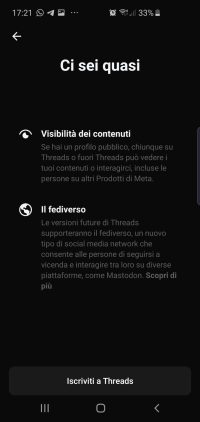
Once you have completed your registration, you have access to 5 tabs on the main screen:
- home: as with every app, in the home section you simply find the posts of the accounts you follow. You can like, comment and share on another app, in stories or forward it.
- you write: in this section you can write a new thread, you can also add a photo or video lasting up to 5 minutes.
- about: with this tab you can search for new users to follow. The app will recommend accounts to follow that may interest you based on your interests.
- profile: the section dedicated to the user’s profile. From here you can go to Instagram, change your privacy settings and general settings.
- activity: with this section you can see all the activities, including All, Replies, Verified and Mentions.
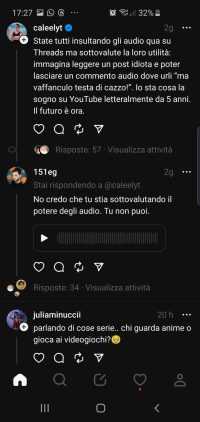
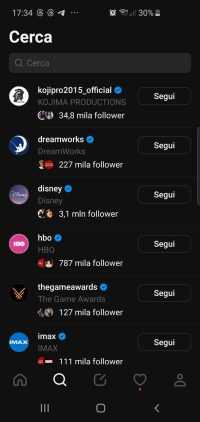
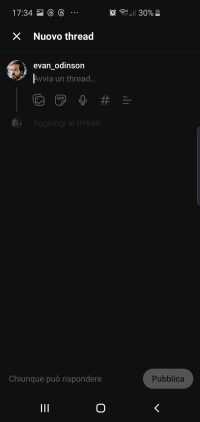
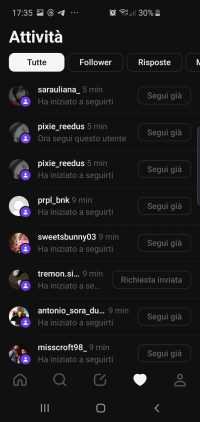
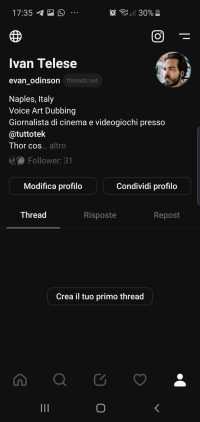
A practical example of use is to unite all users under a thread that is trendy today or that will be trendy in the future. All users can unite under one post to talk about various topics, such as preferring the mountains to the sea, talking about video games, cinema, politics and much more. A hot topic on Threads at the moment is climate change and the consequences we may face in the future.

Let’s get to the point | Threads: what it is and how it works
At the end of the fair, Threads is a response to the change in Twitter. As we have already said, Twitter’s change of management was not liked and Threads is Meta’s response to this event, giving back to former Twitter users all the necessities they needed. Now, will this app last? The answer is: most likely yes. The reason is related to symbiosis between Threads and Instagram. Simply put, once you have registered on Threads, if you decide to delete your account, you will also automatically delete the Instagram one. Furthermore, it doesn’t suit anyone I like the app, especially to young people, because it allows you to create a community and introduce people with the same tastes, but older people also like it. In short, one way or another, we now have a new social network. Welcome, Threads!
Continue to follow us on techgameworld.com so you don’t get lost other news and guides from the world of the web. What will you do? Will you download Threads? Let us know in the comments!
















Leave a Reply
View Comments