In this guide we will explain how to create a server to play Palworld online, the new and much talked about Pocketpair title
Palworld is proving to be a very fun game and, like most survival games, it is even more so if played in company. Basically you can play online with a maximum of 3 other players in a very simple way but, if you want to have fun with even more people, then you will have to use a dedicated server.
Dedicated servers are only available on Steam and are capable of supporting up to 32 players at the same time. Pocketpair has made several available public servers of this type but, if you want one all for yourself, then you will have to work a little. In fact, creating a dedicated Palworld server is not very intuitive at the moment, but with this guide we will explain how to do it in the simplest way possible.

Join an existing server | Palworld: how to create a server
Before talking to you about how to create a dedicated Palworld server, we want to briefly explain how to do it access existing ones. To enter one of the many public servers made available by Pocketpair, simply click on “Join Multiplayer Game” in the main menu. From here you can freely scroll through all the available servers and join the one you prefer.
Obviously being public you will have no way of deciding who to play with but at least you will avoid many complications. So if you simply want to play online with a large group of friends and don’t want to put too much effort into creating a server, we advise you to join an existing one.

Third Party Services | Palworld: how to create a server
If you are really determined to create your own server but don’t feel like fiddling too much, then you can turn to gods third party services. In fact, at the moment there are several sites that under payment they will host your server.
Taking advantage of these services is the simplest and fastest way to have your own dedicated server active at any time of the day, but obviously you will have to be willing to pay to use them. In general we though we do not recommend using this methodas Pocketpair plans to offer players the ability to create dedicated servers conveniently within the game in the future.

Creation via Steam | Palworld: how to create a server
Alternatively it is possible host a private Palworld server directly on your PC using Steam. This process is not particularly complicated, but there is always the risk of stumbling unexpected problems. Also to have players join a server created this way you will have to share your IP address with themso we strongly suggest you do so only with users you know and trust. Below you can find all the steps to follow for creating a server via Steam:
- Open your Steam library, click on the dropdown that says “Games” located on the left above the search bar e make sure the “Tools” box is checked.
- Type “Palworld” in the search bar and click on “Palworld Dedicated Server“
- Once started the server will appear on your desktop a command prompt. The server will remain open until you close the window.
- To enter your server you will have to start Palworld, click on “Join Multiplayer Game”, enter your IP address in the box below and click on “Connect”.
- If there were any problems Check that your firewall or other programs are not blocking the Palworld server.

Ready for your world
Here ends our guide on how to create a Palworld server. Now all you have to do is create your own world and start playing together with your friends. Our article is finished but, if you are interested in learning more about Palworld, we invite you to take a look at the other dedicated guides on the site:
Palworld is available now for PC, Xbox One and Xbox Series S. If you are interested in staying updated on all the news on the world of video games and much more, then continue to follow us here on techgameworld.com. Furthermore, if you want to purchase some games at an advantageous price, we suggest you take a look at the many offers on Instant Gaming.






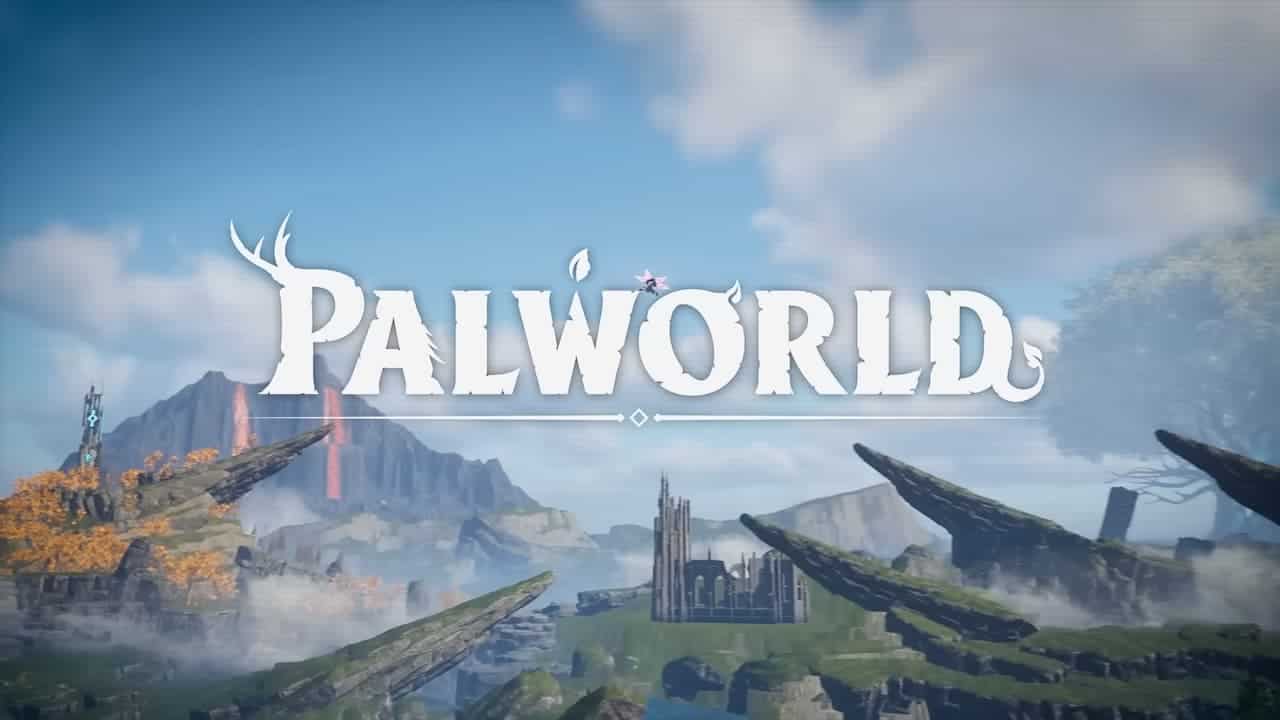






Leave a Reply
View Comments