Let’s see together, in this dedicated guide, what are the best settings to set to play Tekken 8 at its best, both technically and graphically: a new challenger is here!
In the meantime we’re busting our faces with punches and kicks to bring you, when before, our review of Tekken 8, we’re working on a long list of guides to make your entry into the world of Bandai Namco’s fighting game as less traumatic as possible. Here, we want to see with you what the best graphics settings to use on both PC and Steam Deck to play at your best, without technical problems of any kind. Furthermore, we will also find out what is the best control scheme to use on the gamepad, to avoid various problems such as carpal tunnel.
Brief introduction
Fundamental premise: while as far as Steam Deck is concerned we are sure that those settings are actually the best, obviously on the PC front a lot will depend on the performance of your gaming machine. Below are the best settings for playing Tekken 8 on a high-end computer. In any case, we invite you to check the requirements of the PC version, which you can find by clicking here. Let’s go!
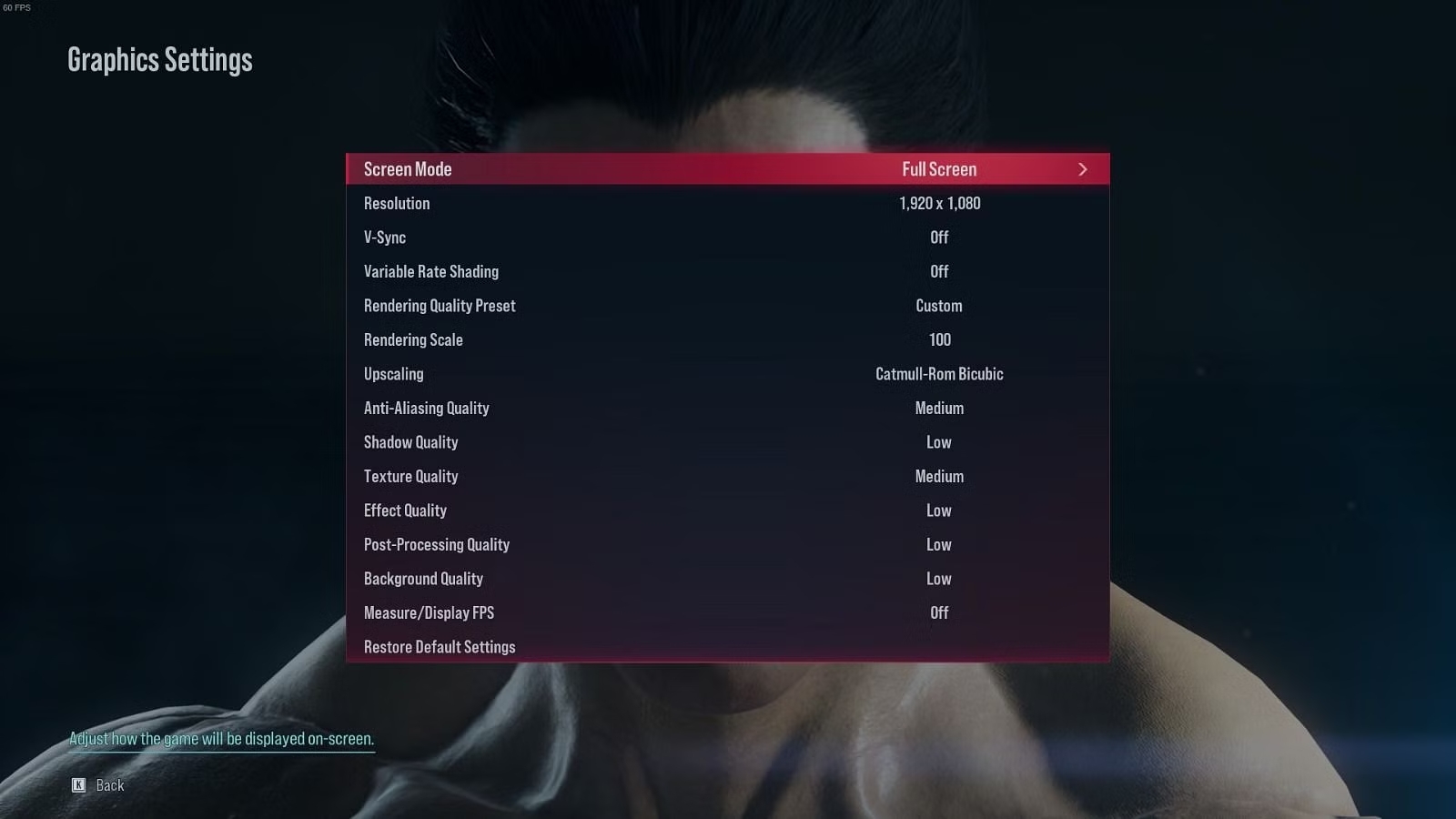
The best settings for playing Tekken 8 on PC
Below you will find the best settings to set on your PC:
- Screen mode: full screen
- Resolution: Set according to the maximum resolution of the screen you are using
- Vertical sync: deactivated
- Variable speed shading: deactivated
- Render quality preset: customized
- Rendering scale: 100
- Upscaling: Nvidia DLSS if supported by GPU, TSR otherwise
- Anti-aliasing quality: alta
- Shadow quality: alta
- Texture quality: ultra
- Quality of effects: alta
- Post-processing quality: alta
- Background quality: ultra

The best settings for playing Tekken 8 on Steam Deck
Below, however, the diagram refers to the best settings for playing Tekken 8 on the “small” Steam Deck:
- Screen mode: full screen
- Resolution: 1280×800
- Vertical sync: deactivated
- Variable speed shading: deactivated
- Render quality preset: customized
- Rendering scale: 100
- Upscaling: deactivated
- Anti-aliasing quality: deactivated
- Shadow quality: low
- Texture quality: media
- Quality of effects: low
- Post-processing quality: low
- Background quality: media
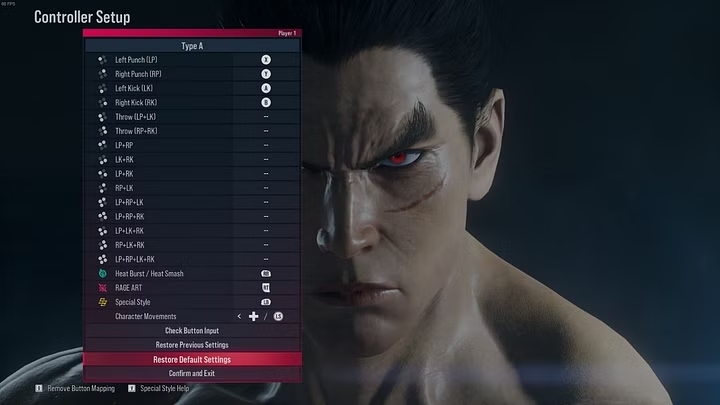
The best settings for playing Tekken 8 with a controller
Let’s move on to the controller instead. For example, we decided to refer to the PS5 DualSense, but the scheme is also superimposable on the Xbox Series S. In our opinion, the best command scheme imaginable is the following:
- Left Fist (PS): Square
- Right Punch (PD): Triangle
- Left Kick (CS): Croce
- Right Kick (CD): Circle
- Press (PS+CS):L2
- Socket (PD+CD):R2
- PS+CD: L1
- PD+CS: R1
- Heat Burst/Heat Smash:L3
- Rage Art: R3
- Character movements: D-Pad

Good fun!
We remind you that Tekken 8 is currently available on PC, PS5 and Xbox Series S. And that’s all! These were the best technical and graphical settings to play Tekken 8! Let us know what you think of Bandai Namco’s title below in the comments and stay tuned with us at techgameworld.com for all the news, guides and reviews on gaming and tech themes!













Leave a Reply
View Comments