More often than not, especially on a platform like Steam, it happens that you purchase games or extra content that perhaps you don’t even like once you’ve tried it. You must know that those expenses you have made are recoverable, in this guide you will find out how to request a refund on Steam
The reason why Steam is perhaps the video game platform most loved on the web it lies precisely in the possibility of trying out games and, if you don’t like them, having them refunded. This is content that you can also get through gods codes, just like on PlayStation and Xbox consoles. In this regard, we have also published a guide to redeem codes on Steam, which is also very easy, like the one you will read now. In fact, requesting a refund on Steam is very easy!

Time Limit | How to request a refund on Steam
Let’s start with this very quick guide on how to request a refund. There are just a few steps and very simple to follow. First, open Steam Support by clicking on the “Assistance“. Then choose “games, software, etc“, search for the game or content you don’t like and click on “I would like to ask for a refund“. At this point you can choose the type of refund and finally specify the reason send the refund request. Asking for a refund is something that is done very often on Steam, given that you can find titles of all genres and from all types of publishers, even small developers. Which is why, often, you find yourself not liking the content purchased and it is obviously possible to ask for your money back. Be careful, though, because you can get a refund no later than 14 days from purchase and only if the total playing time remains under two hours.

Requirements | How to request a refund on Steam
Obviously there are some requirements to be met in order to obtain a refund on purchased content. You can request a refund on games and software, always within 14 days of purchase and under two hours of use. You can too cancel pre-ordersin this case a refund is possible by the release date, after which the rule always remains 14 days and two hours of use. The same goes for i DLC, always with the same limits, but in this case you must also remember that you cannot modify or transfer additional content. Gifts can also be returned within 14 days of purchase. After redeeming the gift, the recipients will be able to return the game and the money corresponding to the purchase price will be credited to you.

Don’t cheat! | How to request a refund on Steam
In addition to these rules to follow, there are other requirements to comply with. The refund in fact does not apply to games owned by third-party providers and which are only activated via the gaming platform. But the most important thing to remember is that Steam odia i cheatersso if you are banned from a game via the anti-cheat system by Valve, you will not be able to get your refund for the game you were banned from. But Steam is not stupid, it is also capable of understanding when there are suspicious cases in which you make improper use of the refund procedure, in which case it will be able to refuse it.
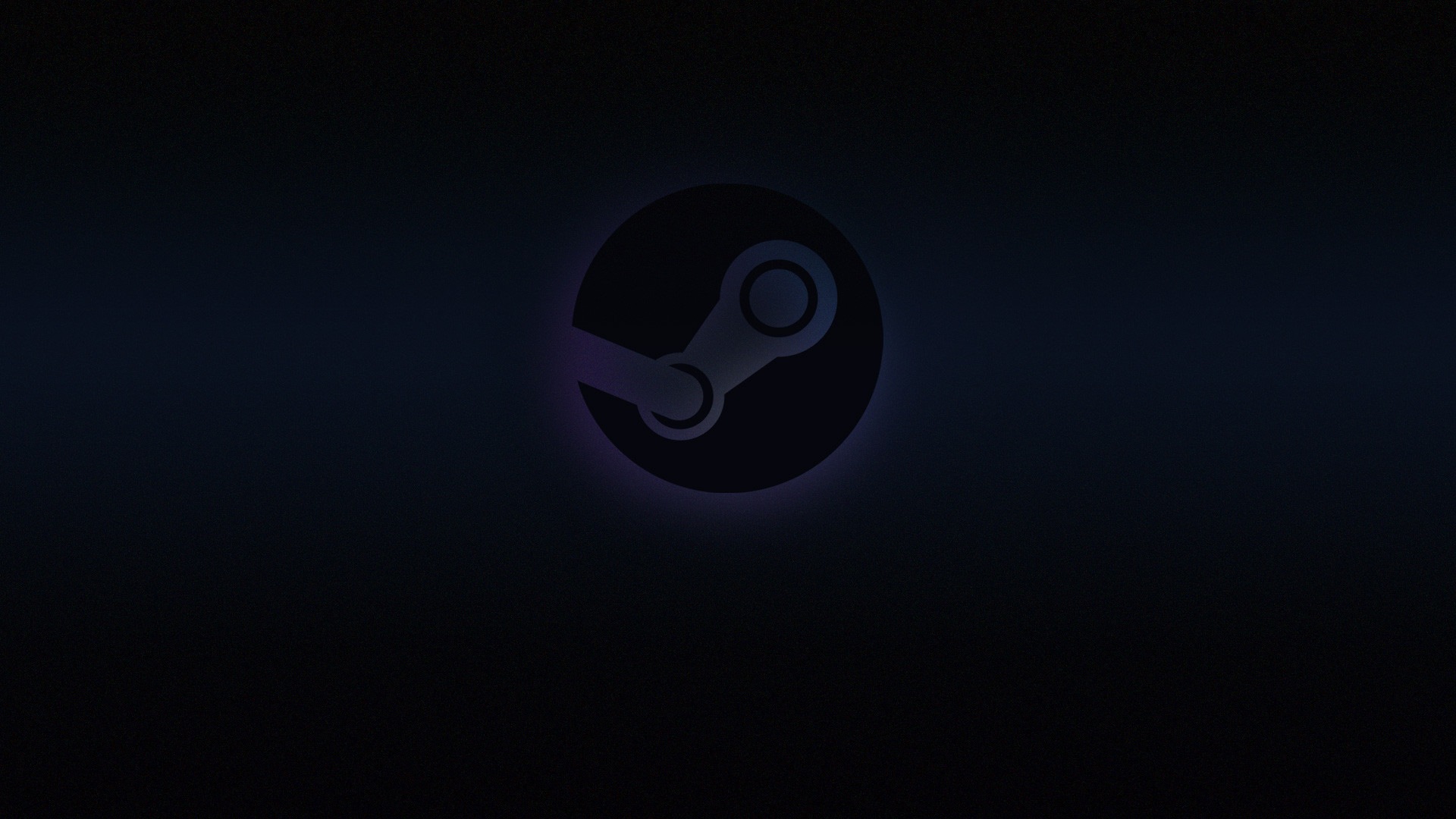
Cancel the refund
If you have changed your mind, you can safely cancel the refund. To do this, simply go to the Steam support section again and cancel the request. The game will remain in your library and will not be refunded, but you can only do this if the request was not processed by Steam, otherwise at that point you will have to buy it again. In summary, asking for a refund is really very simple, the important thing is that you ask for it no later than 14 days and you haven’t played it for more than two hours. In the past there was the only exception in case of bugs that ruined the experiencein this case Steam also allowed a refund to those who had played for more than 20 hours.
We hope the guide was useful to you! Continue to follow us on techgameworld.com for other guides from the world of video games and much more.













Leave a Reply
View Comments