In this review we will get to know the Acer Nitro 5 which has undergone some small changes for this new variant
Finding a computer that knows how to meet the needs of every user is really difficult, especially when it comes to gaming. If you don’t want to spend a fortune, you often have to accept compromises, such as lower quality graphics, a panel that doesn’t fully reflect colors, excessive heating and so on. Will this gaming notebook be able to satisfy all our needs? Let’s start this review and find out Acer Nitro 5 together in this new model for 2022.
Data sheet
- Operating system: Windows 11 Home 64-bit
- Processor: Intel Core i7-12700H tetradeca-core (14 core)
- Video Card: Nvidia GeForce RTX 3060
- Screen: 15.6″ IPS LCD with ComfyView technology
- Update frequency: 144 Hz
- Touchscreen: no
- Resolution: Full HD (1920 x 1080)
- RAM: 16 GB DDR4 3200 MHz
- Storage: 1TB PCIe NVMe SSD
- Optical Driver: no
- Integrated microphone: Yes
- Fingerprint reader: no
- Input devices: TouchPad, keyboard with RGB backlighting (4 different lighting zones) and Italian layout
- Connectivity: WLAN IEEE 802.11 a/b/g/n/ac/ax, Bluetooth 5.2, 1 porta HDMI, 1 porta USB type-A 3.2 Gen 1, 2 porte USB type-A 3.2 Gen 2, 1 porta USB type-C 3.2 Gen 2, 1 ingresso jack 3.5
- Battery: 57 Wh Lithium-Ion
- Dimensions: 360,4 x 271,1 x 26,90 mm
- Weight: 2,50 kg
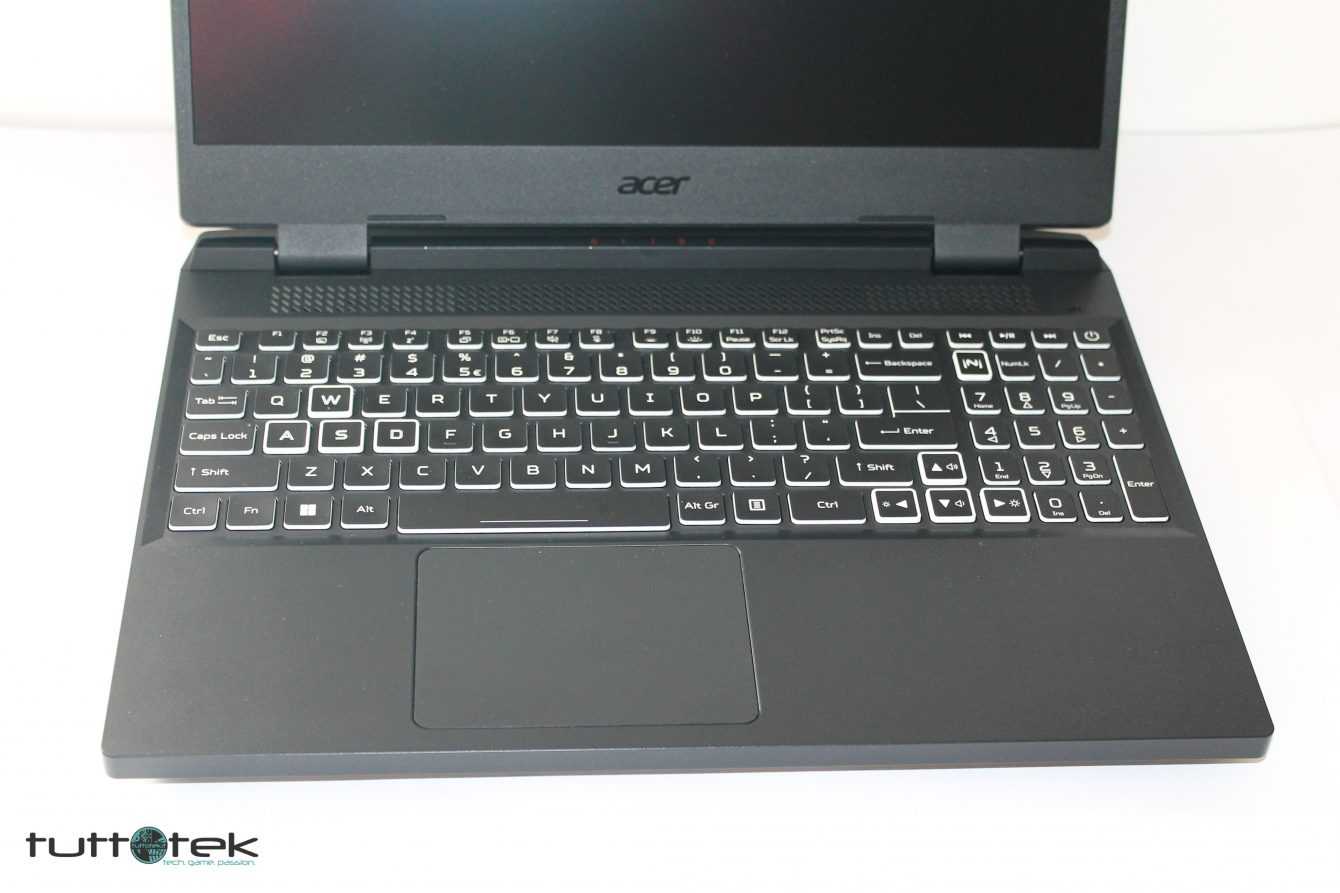
Packaging e design | Review Acer Nitro 5
The Acer notebook will arrive in our hands in a dark gray box with the model name stamped on the front. The details are very few and mostly concern the data sheet and the serial number of the product that can be read along the sides of the package. Inside we will find a black box with inside the power supply and the cable to connect it directly to the electrical outlet. There will also be screws here and an internal connector for SSDs.
Next to this box we find our notebook wrapped in a soft canvas bag to protect it from dust and various dirt. In addition to the latter, the Nitro 5 will be protected by two polystyrene protections that will perfectly cushion any possible blow taken during the trip. From this point of view then Acer deviates slightly from what the new policy is which led the Taipei company to the realization of Aspire True.
Once the bag that contains it has been removed, we will find ourselves in front of the new Nitro 5 e the differences with the previous model certainly do not go unnoticed. At first glance we can see a more “anonymous” design, if you allow us the term. The engineers opted for one less elaborate form compared to last year. The notebook almost looks like a perfect parallelepiped, except in the corners that are rounded to give a more robust shape to accidental impacts.
The only part more elaborate in terms of design is the rear one that seems to come out of the body of the Nitro 5. The latter is in fact well beyond the screen hinges and here they find accommodation i vents to let the hot air escape. In the middle of the latter we can see the socket for the power supply connector, a USB type-C port and one for HDMI. The others, mentioned in the data sheet under connectivity, are instead positioned along the sides of the notebook.

CPU and GPU for good performance… | Acer Nitro 5 review
Inside we find a processor Intel Core i7-12700H with good 14 core for a computation speed that is nothing short of astounding. That it is a good CPU, although always in the notebook version, is also confirmed by the data taken from the tests performed with Cinebench. In this case, in fact, we have obtained values equal to 13,102 points in the multicore testwhile 1,015 in the single core onefor a total of 12.91 of MP ratio.
They are certainly not exorbitant values, nor can this i7 be considered as the best processor on the market. However, being a notebook, the values are very comforting and the same experience made us understand of find us in front of an excellent CPU. This quality was then confirmed by the video card: the Nvidia GeForce RTX 3060. This, too, of course, isn’t the best GPU out there, but it defended well in all of our tests and on every game tried.
Contrary to the higher-end ones, the 3060 is primarily designed for gaming with 1920 x 1080 resolution; it is therefore the Full HD. During our test we played both older titles such as Battlefield Vending with more recent titles like Elden Ring e FIFA 23 (tested just in time thanks to early access). Obviously the fps values varied by game, but we still managed to play with more than 60 fps on average with many of these in Full HD resolution and very high quality. The only drawback in this sense was Cyberpunk 2077, although in any case the average value did not differ much. Here is a list of some tested titles and the average fps value:
- Battlefield V – 78 fps
- Call of Duty: Warzone – 70 fps
- Fifa 23 – 73 fps
- Elden Ring – 60 fps
- Cyberpunk 2077 – 50 fps

… But what temperatures | Acer Nitro 5 review
If so far we have seen what are the strengths of this notebook, now let’s talk about a real sore point: the temperatures reached in play and beyond. Although the body is equipped with four vents to expel the hot air and two fans for the recirculation of the latter, the temperatures reported are not among the most encouraging. In fact, we are talking about values equal to 92 ° C for what concern processor e you 85 ° C for the video card (values detected directly by the proprietary software).
Of course, if they were peaks reached at a given moment, we certainly won’t be talking about them. Instead these values were fixed and constant in all titles tested and also during the various stress tests to which we subjected the Nitro 5. We then add to these already not very encouraging values the huge noise created by the fans in an attempt to cool everything down the system. The latter are in fact extremely noisy, even being heard with over-ear headphones with pavilions that completely isolate our ears.
In short, not the best if you want to play at night while everyone is asleep. Despite everything though our palm rest stayed cool for all gaming sessions, avoiding burns or discomfort that could compromise our experience. We can’t say the same thing about the keyboard taking too much away from this heat, making some keys really hot.

Daily use | Acer Nitro 5 review
In this review we have seen the behavior of the Acer Nitro 5 mainly from the gaming aspect. But how does it behave in everyday use? If you also have to use this notebook for surfing, watching movies or studying, then you can do without reading the previous section on temperatures, or at least in part. If used without a power supply this notebook is really quiet and the temperatures are almost normal.
The problem comes when you connect the power supply, which raises temperatures significantly. Nothing exaggerated like the 92 °, but you can feel the difference. Now you are surely thinking that if this is the problem then just connect it to the power socket only when necessary, as the battery allows you to work for a few hours. Here unfortunately comes a bitter truth.
The battery inside is completely insufficient to make the PC last on for more than a couple of hours. The autonomy is therefore reduced to the bone and will force us to find a power outlet practically after a while. Obviously with the necessary precautions it will be possible to extend the life of the notebook by half an hour, but then what should I do with an illuminated keyboard and many other settings if I am forced to deactivate them?
Apart from this, however, we did not find any other anomalies. Both the keyboard and the touchpad are very responsive to the inputs ensuring a good feeling when using them. Also break itplaced on the sides in the lower part, they manage to provide a good experience. However their position tends to modify the sound slightly, but if you are not an audiophile you will find them very convincing, especially when watching movies or TV series.

Who should buy this gaming notebook?
We have come to the end of this review on Acer’s Nitro 5 and therefore it is time to draw some conclusions. With a price of 1.799 €, this gaming notebook is certainly not affordable for everyone. If you are out of office and your goal is to have a good car to play and take with you during your travels when you return home, then we strongly recommend the purchase. You will enjoy a good experienceas long as you can compromise with the noise generated by the fans and the heat generated during use.
The all too short battery life combined with a weight of 2.5 kg certainly do not make it great for use on the move. So forget about taking notes in class, especially if you don’t have a power outlet near you. If these details do not matter to you, then you can enjoy an excellent experience especially with regard to the gaming side. You can launch even the most recent triple-a titles having an excellent frame rate in every situation.
The last clarification, which is not really a sore point but only a call to the attention of the company, concerns the monitor. A 144 Hz refresh rate certainly tempts many, but what should I do with this refresh rate if the card cannot support more than 80 fps average on many titles? That’s all for this review on Acer’s Nitro 5. To not miss future reviews related to the hardware universe, keep following the pages of everything!
Good, but more can be done
Points in favor
- In-game performance
- Feeling with input devices
- Customization via software
Points against
- Battery life
- General overheating
- Fan noise






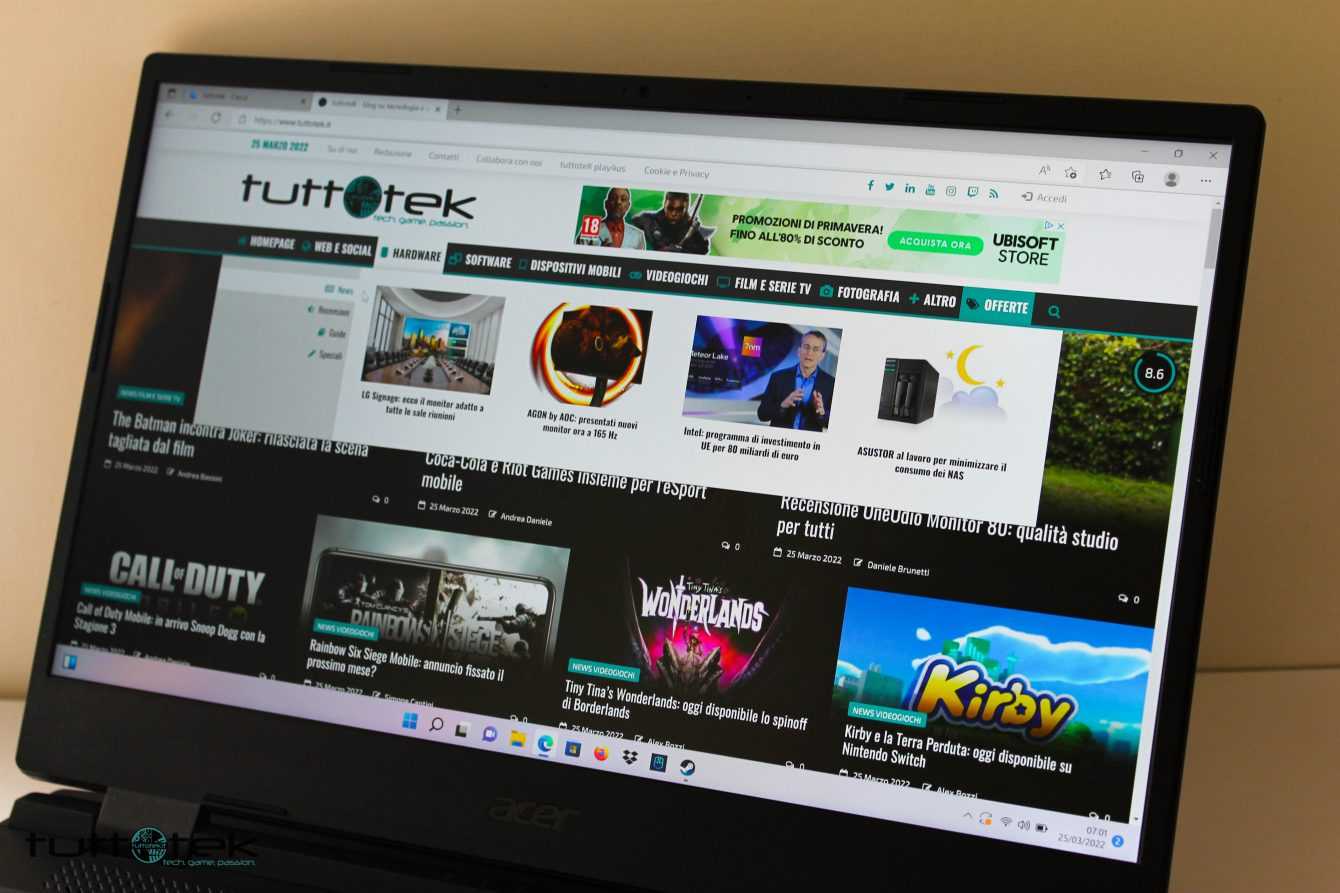









Leave a Reply
View Comments