Android 15 Beta 1.2 is available for Pixel devices with improvements to stability, performance and bug fixes
A few days after the release of beta 1, which brought contactless payments with Google Wallet via NFC, Google released the beta 1.2 on Android 15. This new version focuses on improving system stability and performance, as well as fixing a number of bugs.


Android 15 Beta 1.2: greater stability and lower energy consumption
In beta 1.2 it includes several optimizations which aim to reduce application crashes and system freezes. Additionally, some issues that caused a excessive battery consumption in some cases. These improvements should ensure a smoother user experience and longer battery life.
Bug Fixes and Improvements
In addition to improving stability and performance, beta 1.2 It also fixes a number of specific bugs. These included an issue that caused the System Settings app to crash when setting up fingerprints, an issue that prevented the system back gesture from working in some cases, and an issue that could cause the repeated flickering of the screen.
Availability
Beta 1.2 (build AP31.240322.027) still includes the April security patch and is available for download in OTA mode for those enrolled in the Android Beta program who own a compatible Pixel device. This includes the Pixel 6, 6a and 6 Pro, Pixel 7, 7 Pro and 7a, Pixel Fold, Pixel Tablet and, for the first time, the Pixel 8 and Pixel 8 Pro, plus the Android emulator.


How to Download the Android 15 Beta 1.2
To download the Android 15 beta 1.2, you need to be enrolled in the Android Beta program and have a compatible Pixel device. If you meet these requirements, you can follow these steps:
Once you sign up, you will automatically receive an OTA update for Android 15 beta 1.2. If not, you can check manually updates in your device settings.
Important: Installing an Android beta on your personal Pixel device could involve risks. Make sure to take a full backup of your device before installing the beta and be aware of potential issues you may encounter.
Conclusions
The Android 15 beta 1.2 is an important step forward in terms of system stability and performance. With a number of bug fixes and targeted optimizations, this release should deliver a smoother and more pleasant user experience for Pixel owners.
And what do you think of Google's updates? Let us know yours in the comments section, then I invite you to follow our Instagram page, our YouTube channel and stay connected on techgameworld.com to stay constantly updated on all the news from the tech world!














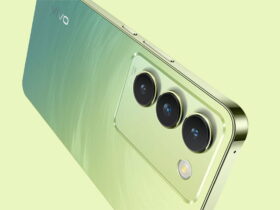
Leave a Reply
View Comments