It always happens, when a new product or a new technology is launched on the market, that the manufacturer distributes a software demonstrating the innovations introduced. The Steam Deck di Valve is no exception. Only it does in its own unique style; At bottom, why on earth does a technical demo have to be boring? So let’s have fun with the Aperture Desk Job review.
The Aperture Desk Job review
Aperture Desk Job is not a game in the common sense, it is rather about an interactive short film where, while we laugh with laughter, we see all the nice and interesting things that a Steam Deck can do pass before us.
The Steam Deck, for those who have been isolated from the world in recent months, is the handheld console from Valve which allows you to play a subset of the Steam catalog even while we are traveling or queuing in the mail.
The story we are told during Desk Job sees us in the shoes of a Aperture employee; the fictional multinational behind Portal’s gaming technology. As an employee, our job is to test… high-tech toilets. The problem is that the tests don’t go exactly as planned and we soon find ourselves in a lot of trouble. Our shoulder, Grady, the iconic monocular spherical robot, comes to our aid by designing an enhanced version of the cabinet to be proposed to Cave Johnson: the owner of Aperture, but this makes the envy of other appliances produced by the company unleashed. And here we must stop, because we risk depriving you of the pleasure of seeing it.
The desk is not a lie

While Portal’s pie we don’t know if it’s a lie or not until the end of the game, Desk Job’s desk is very true; in fact, he does not leave us e-mails. The desk, technically, is an in-game representation of the controller we are holding so much so that it changes its state based on what we are pressing.
The goal of the desk, throughout the game, is to get used to the position and use of the keys which, in the case of the Steam Deck, are a bit different from those of a normal controller. And we have to say that during our tests it worked really well.
What do you see during the demo?

In practice, it is reviewed the whole catalog of a self-respecting console. Throughout the story we will see use of physics simulation, visual and particle effects, raytracing, spatialized sound, the touchscreen, voice recording and even the internal gyroscope.
More than anything else, at the end of the demo, we find ourselves closing the program thinking that, despite being a portable device, the Steam Deck it can really do whatever it takes.
Play without the Steam Deck; it can be done
Let the demo be designed with the Steam Deck in mind we are told clearly even at the beginning. However, if you have a gamepad connected to a gaming PC, the demo works just fine. The desk will be slightly different depending on which gamepad you are using and, inevitably, the gyroscope and touchscreen parts will change. However interactivity will still be very usable and the laughter will all be there waiting for you.
The Aperture Desk Job review at a glance
Aperture Desk Job is one interactive demo of the Steam Deck features which, however, can also be enjoyed with a gamepad and a gaming PC. The demo is obviously free on Steam and we can only invite you to try it if you want to spend twenty minutes having fun. The speech, unfortunately, is not regionalized and there are honestly a couple of quick passages; but rest assured, you will always understand very well what is happening.













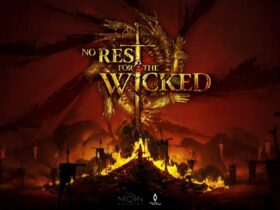

Leave a Reply
View Comments