Apple announced plans to expand the crittografia end-to-end also to categories present in iCloud currently lacking and intends to do so with Advance Data Protection.
What is Advance Data Protection, for protection in Apple’s iCloud
iCloud already uses end-to-end encryption to protect well 14 categories of data, including the Messages app when backups are turned off. However Apple, judging by what is published on its site, intends to implement the Advance Data Protection feature to protect more categories contained in iCloud, thus raising the number from 14 to 23.
The arrival of Advance Data Protection is imminent: it will be introduced on Apple devices with the update iOS 16.2 per iPhone; iPadOS 16.2 for iPad and macOS 13.1 for i Mac. All updates should be expected no later than the end of December and the new end-to-end encryption designed by Apple will also cover categories hitherto excluded.
The categories that Advance Data Protection will defend
The new end-to-end encryption that Apple will introduce very soon will serve to protect:
- device backups;
- message backups;
- iCloud drive;
- note;
- photo;
- memorandum;
- voice memos;
- Safari bookmarks;
- Siri shortcuts;
- wallet.
However, there are some categories that due to force majeure cannot currently be protected by end-to-end encryption. We are talking about applications like Mail, Contacts e Calendaras, according to Apple, they have “needs to interact with global email, contacts and calendar systems that use legacy technologies”.
Apple also stated that Advance Data Protection for iCloud will be optionali.e. it will be up to the user to decide whether to activate it or not.
“Advanced Data Protection is Apple’s highest level of cloud data security, giving users the choice to protect the vast majority of their most sensitive iCloud data,” he said. Ivan Krstić, head of Security Engineering and Architecture di Apple. “Advanced Data Protection keeps most of your iCloud data safe even in the event of a cloud data breach.”
How Advanced Data Protection works
Once the protection system is activated, no one, including Apple, will have access to the decryption keys. The only way to log in, therefore, is through the device on which it was decided to activate the Advance Data Protection.
What if we lose the access keys? The only way to recover them is to use one key o one reset contact. In fact, during the activation phase of the new end-to-end encryption, the user will be invited, during the configuration process, to enter at least one contact or recovery key.
However, just as it is optional to activate Advance Data Protection, the user can disable it at any time by returning to standard protection.
For more information you can visit the following link.






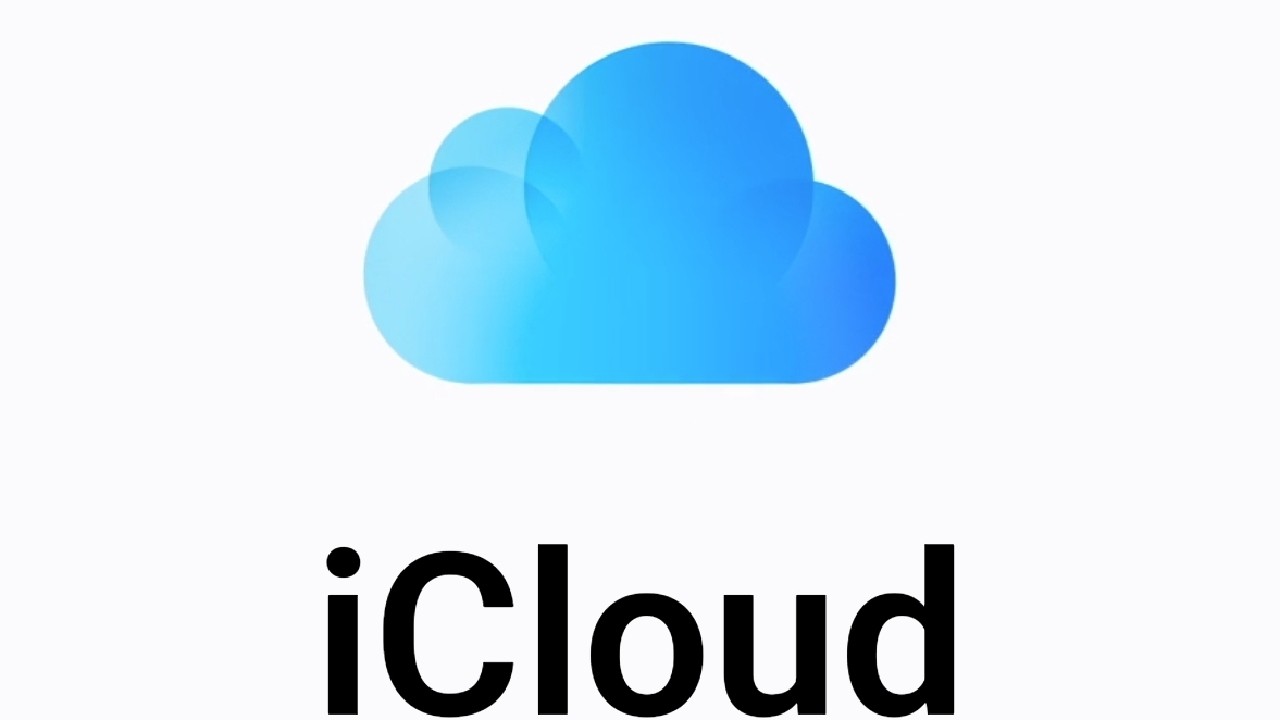








Leave a Reply
View Comments