In this guide we will tell you about some of the best apps to use for taking notes on your smartphones
There are many applications that cannot be missing from a smartphone and among them those for take notes they are among the most important. In fact, all of you will certainly have needed to write down some information on your phone for various reasons.
Writing notes is a very simple action but, a depending on your needsyou may need some specific features. To help you find the right app for you we have therefore decided to write this guide, where you can find some of the best apps for taking notes on your smartphones.

OneNote | The best note-taking apps
One Note is a Microsoft app that you can easily use on both Android and iOS devicesas well as also on Windows e Mac. This application is extremely versatile and will allow you to take notes the way you prefer.
For example, you will not be forced to use the telephone keypad, but you can write freehand using the touch screen. This function is extremely useful if you also want to integrate notes into your notes sketches or small graphics together with the text. In addition, there is also a very convenient function that allows you to conveniently extract the text contained in the images.
One Note is an app almost entirely free which at no additional cost allows you to access a multitude of functions and exploit themand up to 5GB of cloud storage. However, if you need more space, paying less than €2 per month you can upgrade to the premium subscription plan which offers you well 100GB of storage space.
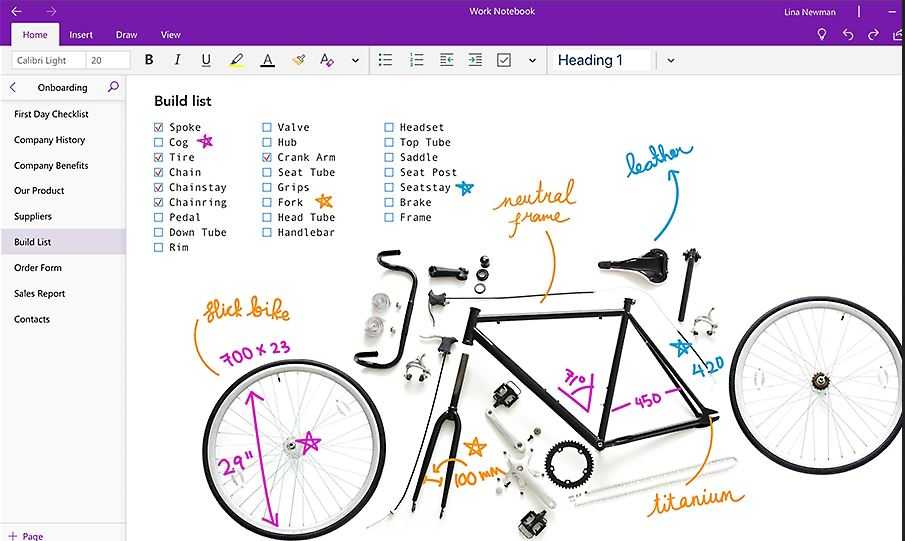
Google Keep | The best note-taking apps
If you usually use a large number of Google services, then definitely Google Keep it is perfect for you. This application indeed is perfectly integrated with all other Google apps, thus allowing you to conveniently access your notes at any time. For example, while you are using Gmail, Drive or any other app of this type, you can click on a specific button to View your Google Keep notes immediately.
This app is completely free and also it is available on both Android and Apple devices and can also be used via browser. The only downside to Google Keep is that as a note-taking application it is very spartan and does not have a large number of particular functions. But if you simply need to take basic notes, then it certainly won’t disappoint.
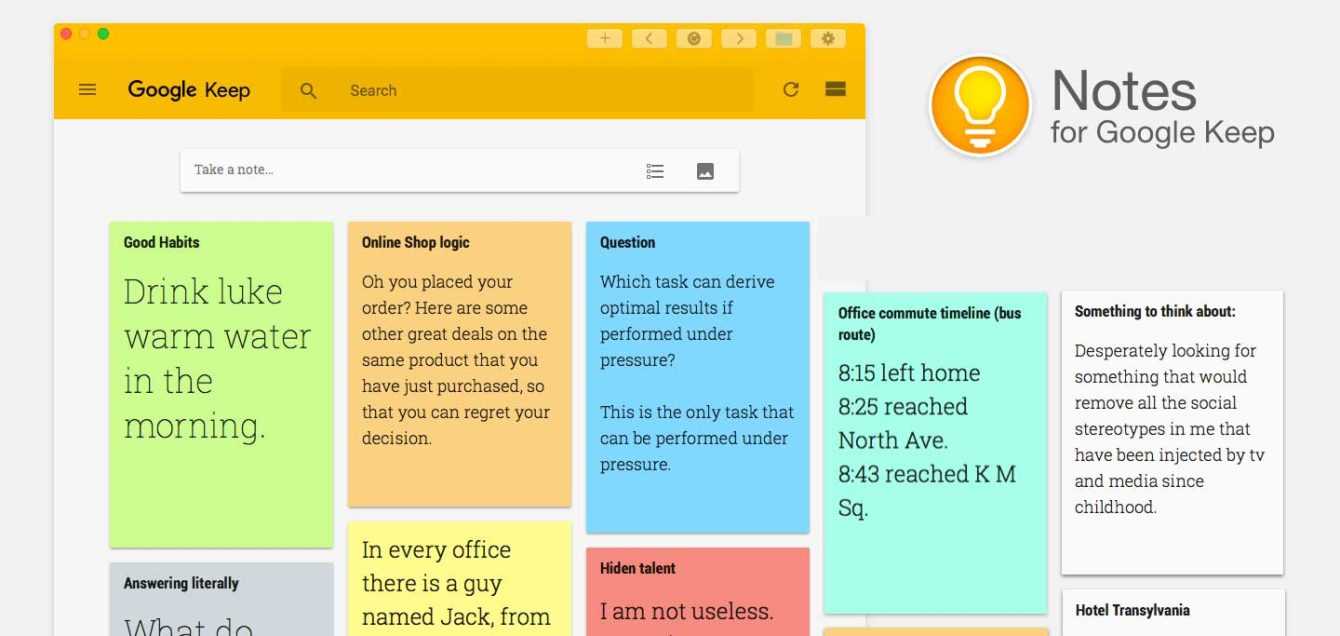
Apple Notes | The best note-taking apps
If you have iOS devices you will surely already know Apple Notes. This application is really great, since it allows you to access a large number of functions for free and it can also be used comfortably on all your Apple products. Plus if you want you can also access your notes on Windows PC or Android devices simply using a browser.
The free version of Apple Notes gives you access to all the features, but it is limited to offering Only 5GB of iCloud storage. However, if you need more gigabytes, by paying less than one euro a month you can take advantage of 50GB of space in the cloud.
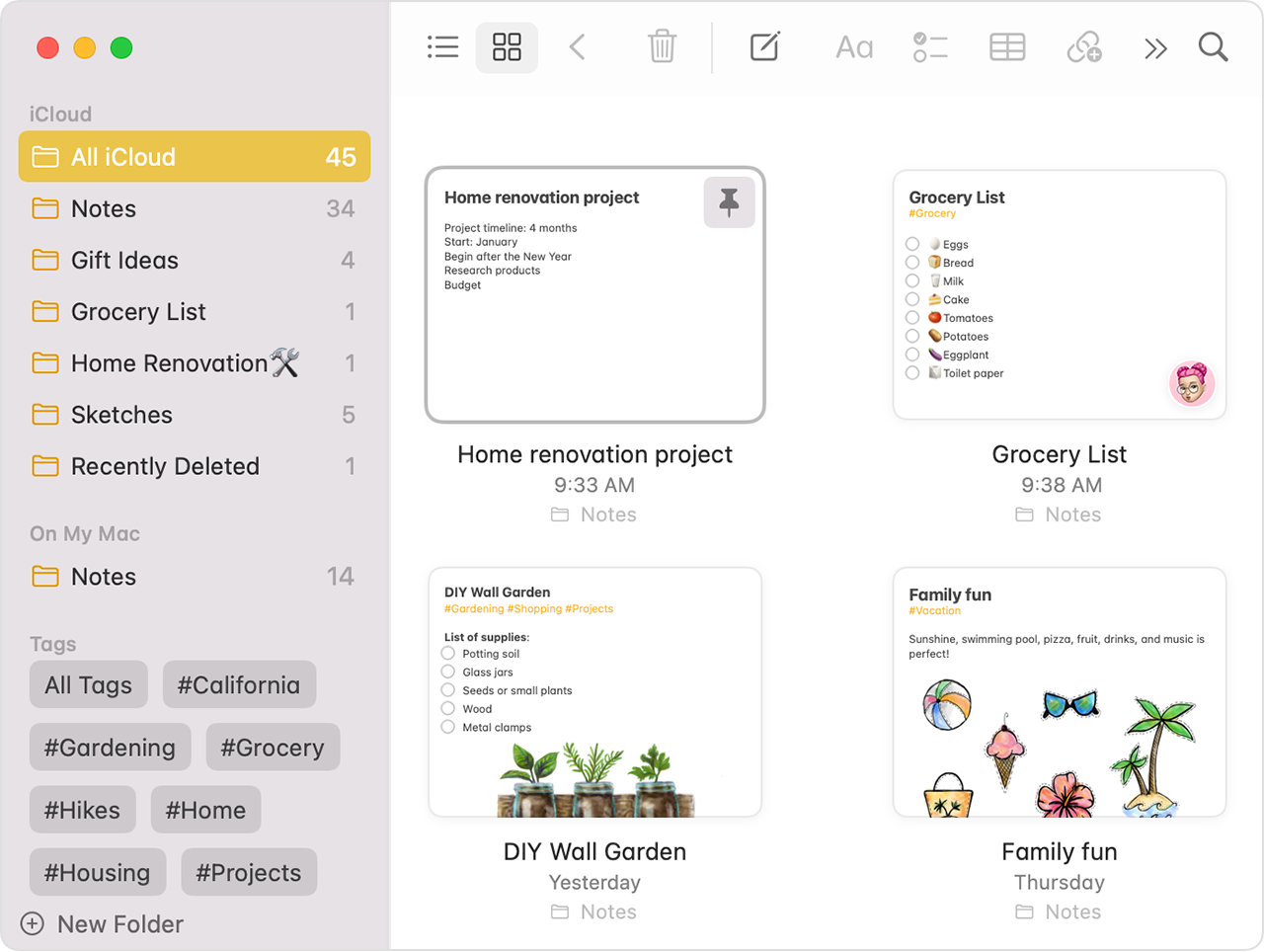
UPDF | The best note-taking apps
UPDF is an application a little different from those we talked about previously as it responds to more specific needs. In fact, this app is able to allow you to take notes on eBooks and other PDF file types very quickly and easily. UPDF also allows you to access (at an additional cost) many useful AI-powered features who will be able to translate, summarize contents and even write documents.
The application is available for all iOS and Android devices, but also on Windows and MAC. The free version though It doesn’t have a large number of features and if you are interested in making the most of UPDF you will inevitably have to spend some money. Fortunately, however, the app is really very cheap and the annual subscription plan costs only €29.99 per year.
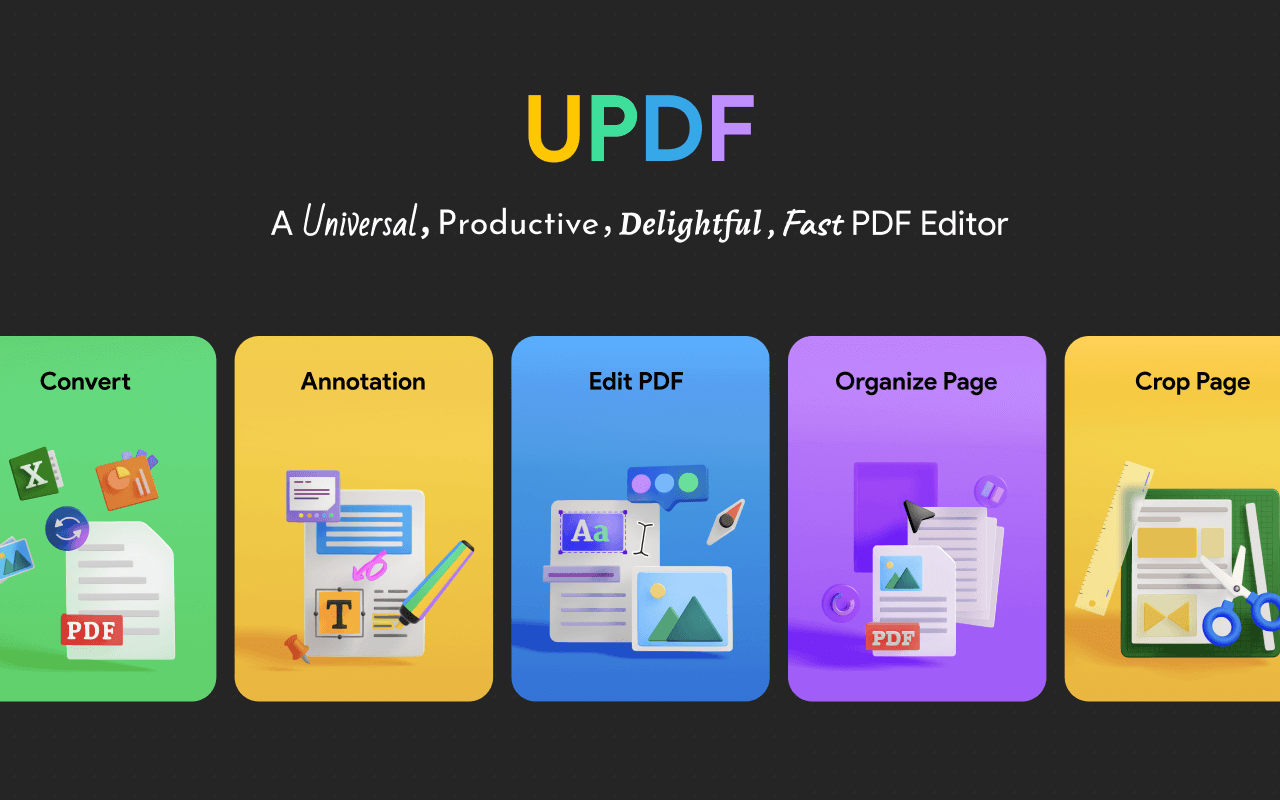
Notion | The best note-taking apps
Until now we have told you about app for taking personal notes but, if you are looking for something to use with a groupAt that time Notion it is perfect for you. Notion is an application based on cloud which will allow you to share your notes in real time with other users. Furthermore, the app lends itself well to many useful functions for companies and small work groupssuch as task managing.
Notion is available on for all iOS and Android devices, and also on Windows and MAC. The application also features a free version usable by a maximum of 10 users but has various limitations to the available functions. So if you want to take full advantage of all the features of Notion, you will be forced to subscribe to at least one monthly plan.
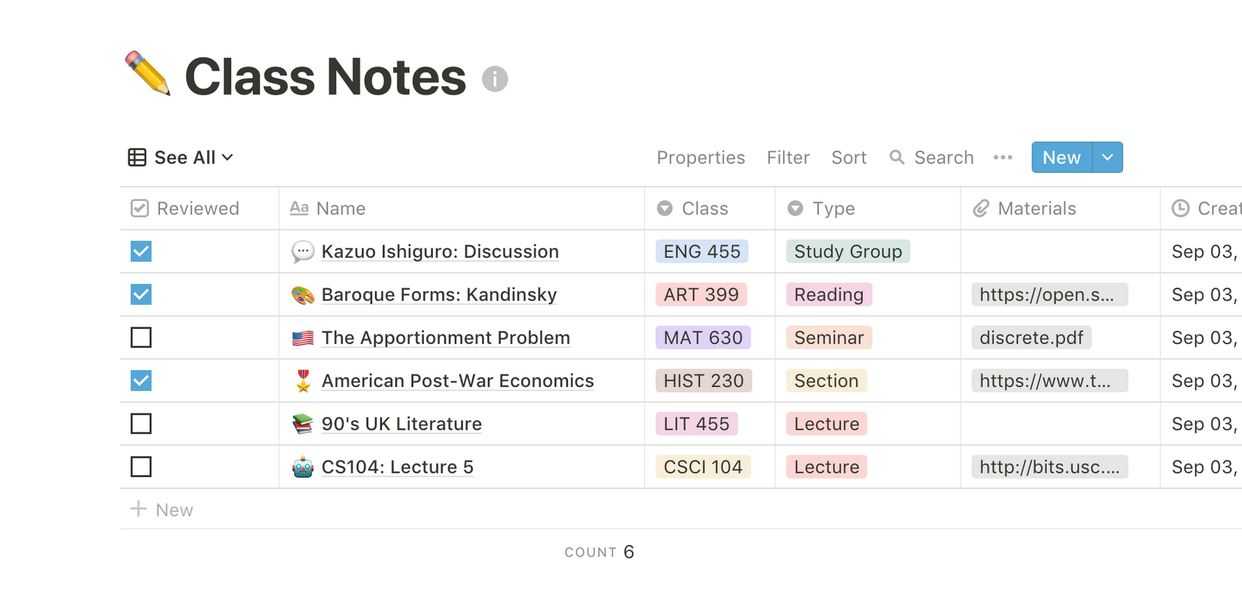
Joplin | The best note-taking apps
If you are looking for a good note taking application to use on all your devicesAt that time Joplin it is the perfect choice for you. This app is completely free ed open source, and boasts a lot of truly useful features. The only downside to Joplin is that basically it does not offer the possibility of synchronizing notes in the cloud. To do this, however, you can rely on any third party service or subscribe to Joplin Cloud to get 1GB of cloud storage space for €2 per month.
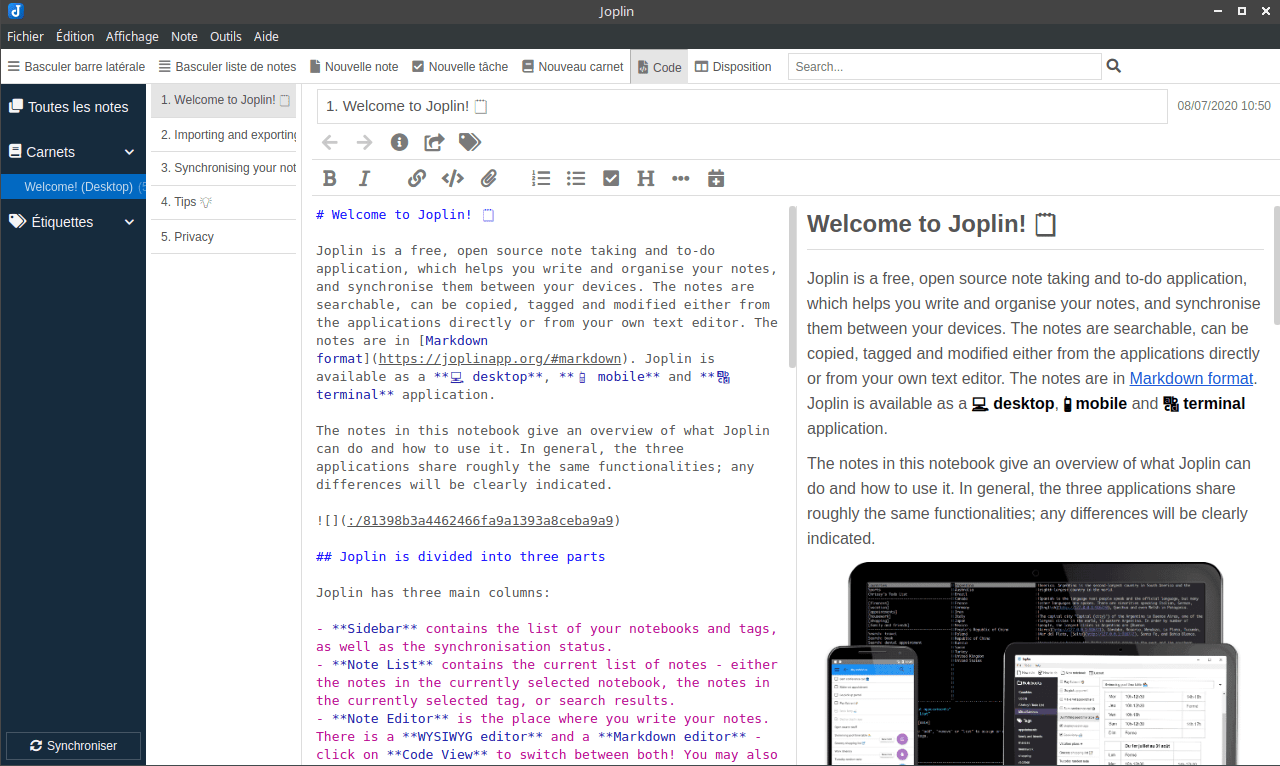
Notes for all tastes
Here ends our article dedicated to the best note-taking apps. Now all you have to do is take a look at the applications we have recommended and find the one that best suits your needs.
If this guide has been useful to you and you are interested in staying updated on all the news in the world of video games and much more, then continue to follow us here on techgameworld.com. Furthermore, if you want to purchase some games at an advantageous price, we suggest you take a look at the many offers on Instant Gaming.
The article Best apps for taking notes comes from techgameworld.com.















Leave a Reply
View Comments