Blackmagic Design lancia Blackmagic Camera, the app that allows you to shoot professional videos from your iPhone, thanks to the controls of digital cameras. Downloadable for free from the Apple Store, the app is designed above all for content creators.
Professional videos with the free Blackmagic Camera app
Blackmagic Camera enables digital camera controls on iPhone through the same operating system as premiate camere Blackmagic Design. These professional features provide content creators with the same tools used for feature films, television, and documentaries. The material can also be shared worldwide with the support of Blackmagic Cloud.
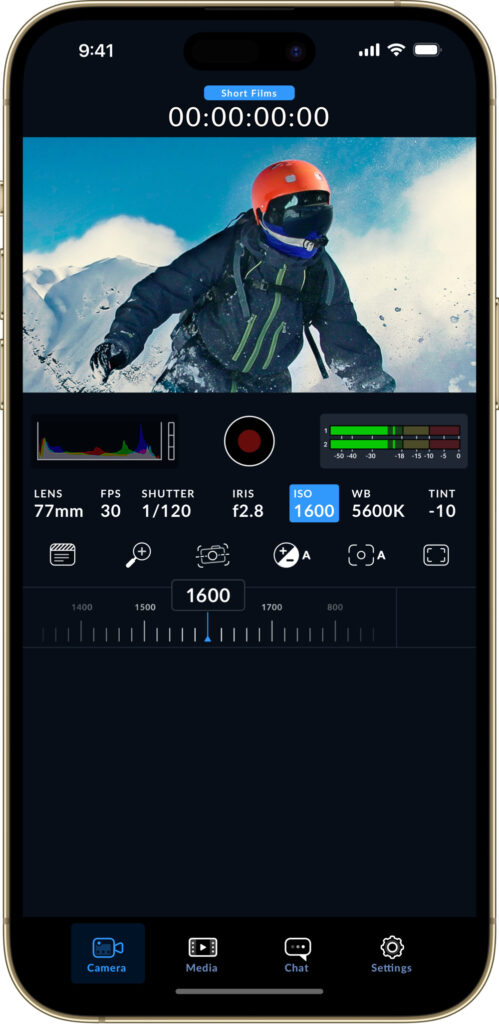
With Blackmagic Camera you can get the most out of your iPhone’s performance, creating cinematic-level content. Just like with a professional digital movie camera, you can adjust settings such as frame rate, shutter angle, white balance and ISO. You can also record directly to Blackmagic Cloud file Apple ProRes a 10 bit fino al 4K and share content with video editors around the world through Storage.
Interactive and easy to use app
The app offers all necessary controls in a way fully interactive: Simply tap on the desired item to make the required changes. For example, a tap on the screen automatically focuses on the affected area, while the display HUD shows the status and parameters of the recording. The display also shows all the key controls, such as lens, aperture, timecode, shutter angle, timecode, ISO, white balance, gain and audio levels.
Among the countless interesting features, video monitoring functions such as Zebra, Focus assist and framing guides stand out. As well as a series of advanced options to manage audio and recording, you can add external microphones and recreate cinema looks by adding 3D LUTs. Furthermore, the workspace offers an internal chat to allow project members on Blackmagic Cloud to share and interact without leaving the app.
Blackmagic Camera: the iPhone app for shooting professional videos
Blackmagic Camera is really easy to use and offers different material management options based on location and mobile data coverage. Synchronizing the contents in the project DaVinci Resolve, for example, you can immediately move on to editing and color correction. But there are so many possibilities offered by the app, ideal for content creators who want to create professional quality footage with their iPhone.
Now users can deliver their footage to the editorial or post-production studio in minutes! It will be amazing to witness the revolution that Blackmagic Camera will bring to press room and post-production workflows.
Grant Petty, CEO of Blackmagic Design.

Technical features
Here are the features of Blackmagic Camera for iPhone:
- 16:9 and vertical aspect ratios
- Privacy mode to film in 16:9 with the phone vertically
- Capture in Apple ProRes, HEVC or H.264 and with automatic proxy generation
- Controls for frame rate, shutter speed, exposure, white balance, tint and color space
- Focus assist, Zebra, framing guides, histogram and tracking with 3D LUT
- Timecode time of day or recording
- Audio recording in PCM, IEEE floating point or AAC with 44.1 or 48 kHz sampling rate
- VU or PPM audio level indicators
- Thumbnails of clips recorded in the Media tab
- Preview clips with sliders for scrubbing, timecode, and file name
- Integration with Blackmagic Cloud and DaVinci Resolve
- Record on your iPhone and select clips to share via Blackmagic Cloud or automatic sync
The Blackmagic Camera app from Blackmagic Design is now available and free to download from the Apple Store.















Leave a Reply
View Comments