ChatGPT has implemented a service Plus, which is a paid AI subscription service, is expanding its features. Among these, recently, the ability to do so has been added upload and analyze PDF documents and the chatbot is able to extract and generate useful information for the user.
ChatGPT Plus can work on PDF documents – here’s how
The fact that OpenAI’s artificial intelligence, ChatGPT Plus, is able to work on PDF documents is a great advantage for those who work a lot with computers and documents in general.
ChatGPT, especially in the Plus version, represents a big turning point because it is capable of speed up office work. Additionally, users can interact with the AI chatbot in a natural and conversational way, using the language of their preference.
But what exactly is the chatbot capable of doing? Here is a series of functionality:
- Summarize and extract key information from PDF documents, such as titles, authors, dates, summaries, tables, graphs, etc.
- Identify and classify different types of content in PDF documents, such as text, images, mathematical formulas, code, etc.
- Generate reports and presentations based on data from PDF documents, using customizable templates and eye-catching graphics.
- Answer questions about the content of PDF documents, providing accurate and relevant answers.
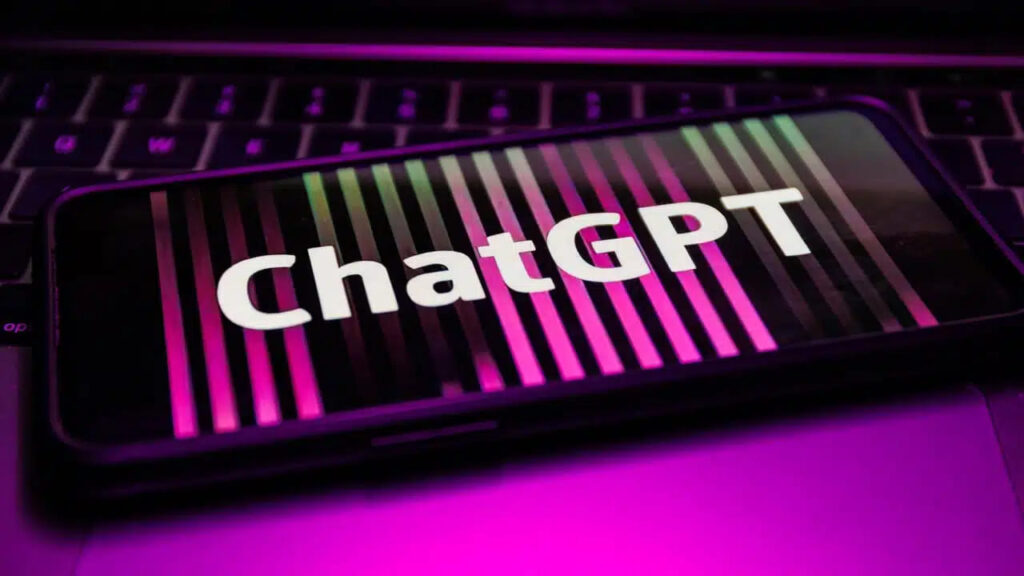
ChatGPT Vision, what it is
In our country ChatGPT Vision is only available to users who are already subscribers to ChatGPT Plus, i.e. the paid formula which – at a cost of 20 dollars a month – guarantees navigation with more features and even quicker response times. To date, however, it seems that the new features have only been implemented for the desktop version of the software, and not for the app.
The new and most surprising feature of ChatGPT is certainly that of “reading” reality by seeing it, if I may say so. In concrete terms: if we photograph a certain object and ask the software for a description, it is able to provide it. By circling a detail, the AI focuses only on that.















Leave a Reply
View Comments