Chrome OS 93 is coming up on Chromebook and the new version brings with it changes that strengthen, mature and improve the overall experience of laptops equipped with the Google operating system. Here are all the news of Chrome OS 93.
What’s new in Chrome OS 93 for Chromebooks
Google is launching Chrome OS 93 per Chromebook, just a week after releasing Chrome 93 for mobile and desktop platforms. Chromebooks have enjoyed tremendous success over the past couple of years due to the fact that Chrome OS is reliable, secure, and easy to use. Chrome OS 93 now adds a touch of sophistication to enjoy your Chromebook even more. AndroidPolice has collected all important features and changes coming with this update: you can discover them below.
Now you can view your important files at a glance
 Photo: Google.
Photo: Google.
Nobody likes to delve into the maze of folders to find their files. That’s why Google launched Tote with Chrome OS 89, which brought important files to your fingertips. Tote gets even better with Chrome OS 93, which shows three previews of recently added screenshots or downloads. This helps you quickly identify recent downloads without having to click Tote first.
Improved app management in the launcher
It’s been several years since Google revamped the Chromebook app drawer. The redesigned launcher has made usability improvements to touchscreen Chromebooks, but the experience is rather unintuitive with a mouse. Although Chrome OS 93 doesn’t completely fix the problem, introduces a change that makes apps on the go much less “slippery”. By tapping and holding an app in the launcher, you will see a new user interface that will make it easy to follow the movement of the app.
You can view the battery level of the pen
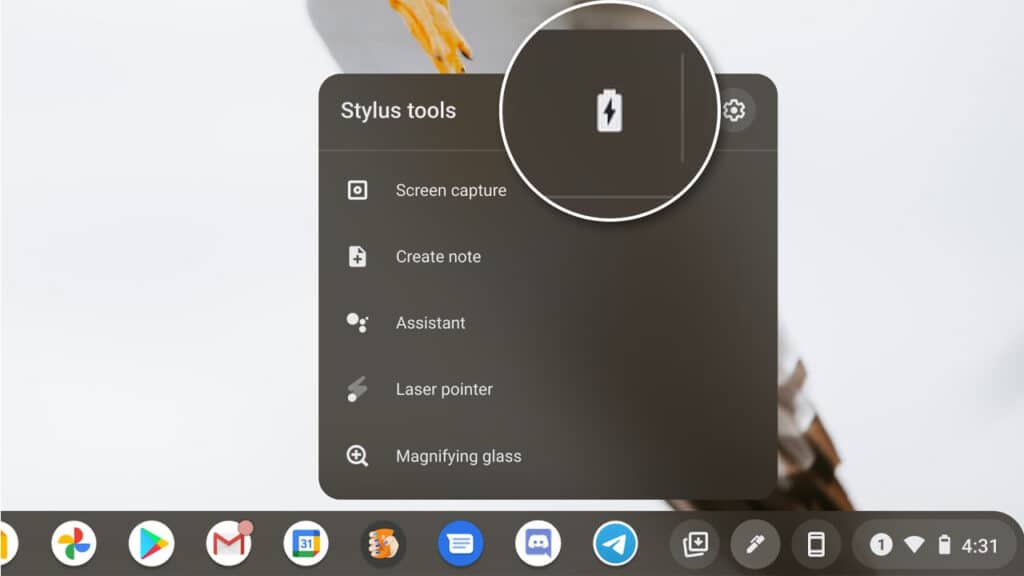 Photo: AndroidPolice.
Photo: AndroidPolice.
It is disheartening to find that your digital pen’s battery is low, especially when the lesson is about to begin. With Chrome OS 93, the Chromebook will show the pen’s battery level so you know when to buy a new AAAA battery before it’s too late, or to charge the stylus. Its battery will be displayed in the pen settings on the taskbar.
New Chrome OS 93: Improved the experience of incompatible Android apps
Android apps are known for their inconsistent compatibility with Chromebooks. Along with a wide range of performance issues, some Android apps are quite unstable and suffer from crashes. To improve stability with apps that don’t work well with Chromebooks, Chrome OS 93 will lock the window size based on the screen the developer designed it for. For apps (like Gmail) that aren’t optimized for Chromebooks, you’ll find a new menu in the center of an app’s title bar. Clicking on it will display three default parameters: Phone, Tablet and Resizable. If you select Resizable, Chrome OS will warn that the app may encounter problems or restart.
Redraw the language settings in the keyboard
International users can add different keyboards on the Chromebook to change the typing language (as well as use unique characters such as accents). Chrome OS 93 makes configuring a keyboard input much less confusing. Chrome OS will allow you to customize it directly in the system preferences instead of opening a new browser tab. The change also has a more Material Design aspect. To see the change, you need to go to Input in the system preferences, then click on the little arrow in the Input Methods section.
You can speed up video playback
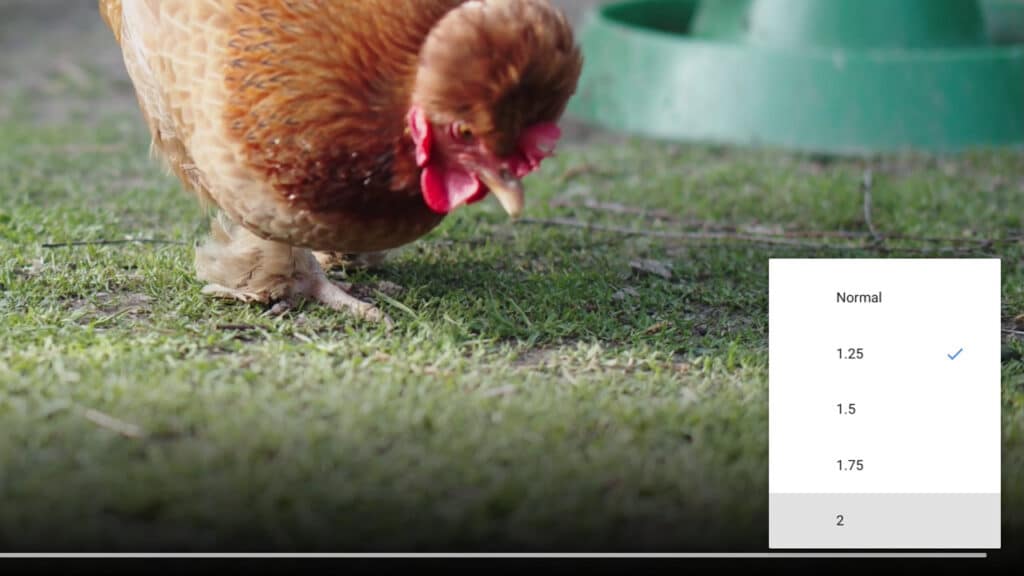 Photo: AndroidPolice.
Photo: AndroidPolice.
With the latest Chrome OS 93 update, the Chrome browser will integrate i playback speed controls directly in your media player. The ability to speed up a video can save a huge amount of time with long videos.
Other small news of Chrome OS 93
There are a few less important but still welcome changes that are new to this version of Chrome OS:
- Picture-in-Picture abandons its sharp edges with rounded corners;
- Android 11 (ARCVM) for Chromebook gets a number of improvements in memory management. Along with several Android optimizations, Chrome OS will now reduce RAM usage when Android apps are not used or when memory is low;
- The Scan app will remember your scan settings, so you don’t have to. Now you don’t have to configure your scanning preferences every time you want to scan your document;
- Linux apps for Chromebooks can now use the Chrome OS file manager to select files;
- The spelling and grammar settings in system preferences now have a new user interface in Chrome OS 93;
- Admins can now allow Android apps to access Chrome OS user and device certificates. Previously, apps could only access certificates provided in Android, but not those in Chrome OS;






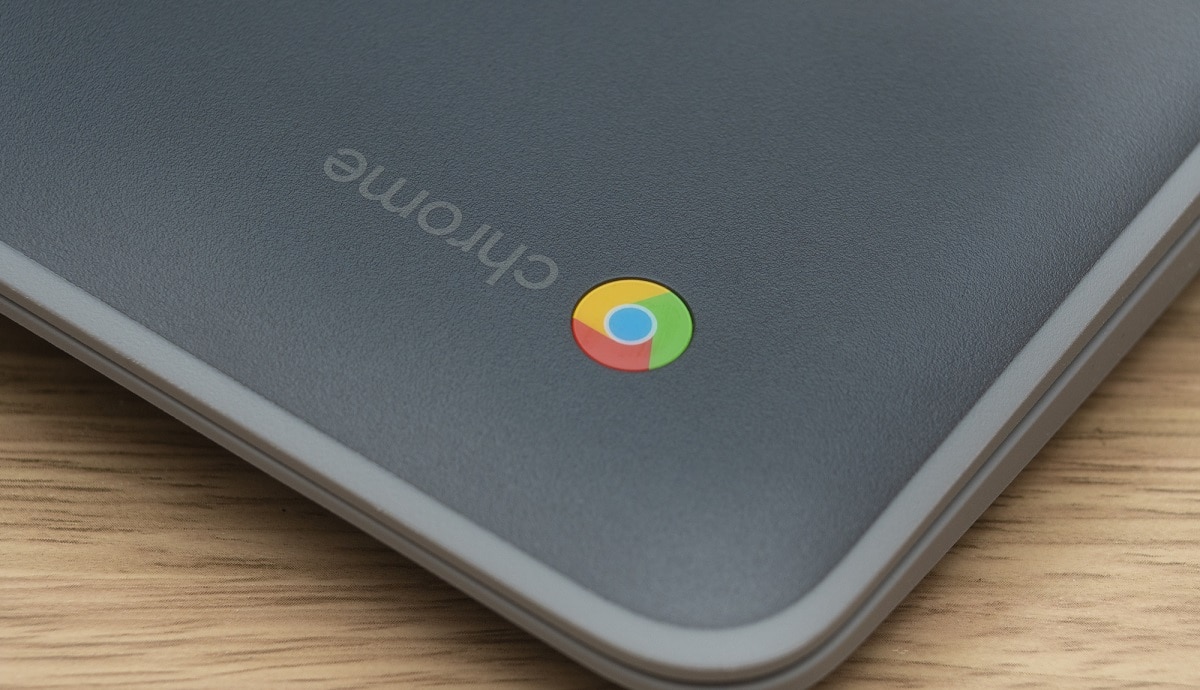








Leave a Reply
View Comments