Creative Sound Blaster X5 review. We have tested for you the top range of the brand, the absolute flagship product of the Creative house
Creative is a brand that over the years has always won the trust of its consumers, both in the mainstream and consumer market, with products full of their typical philosophyi.e. that of maintain a strong quality/price ratio, without too many compromises.
Creative with the recent Sound Blaster X5 it has enclosed all the experience gained with the Sound Blaster range, creating a product born to meet the needs of the most demanding audiophiles, with an objectively content price compared to direct market competitors. Enough talk, let’s get to the heart of the review.
Umboxing and first impressions | Sound Blaster X5 review
Inside the box, in addition to the relative info reported and, la Sound Blaster X5 comes with a USB-C to USB-A cable (1.5 m), an optical cable (1.5 m)ed a stereo 3.5mm to RCA cable (2m). The manual, available both on paper and online, the latter with much more information, is really well done, and every single key and function is correctly reported with an annexed explanation of use, the manual just mentioned can be reached at the following link.
The new X5 is a multi-platform device, in fact the platform support includes PC and Mac computers, as well as PlayStation 4 and PlayStation 5. You can find more information about it here. Merit of its great platform versatility and not only is given thanks to theApp Creative, proprietary softwarewhich optimizes the Device for each device in an excellent way, and always guarantees constant updates.

The new external sound card from Creative, Hi-res with dual USB DAC and bi-amplifier, is made with a very solid and robust structure, entirely in plastic but of excellent workmanship. Too bad it’s not made of aluminum, it would have given it a more premium look and suited to its nature, perhaps the prices would have also risen, but it would have done it more honor given the technical data sheet, but let’s continue the review of this Creative Sound Blaster X5.
Overall the structure is good, as well as the interaction buttons and switches, which produce a decisive “click” when pressed. Good workmanship also for the volume knob. Weighs about 880ge misura 216 x 170 x 72 mmis Creative’s “largest” sound card in the product list.
On the basis we have instead two rubberized feet with elongated bands, which act as an anti-slip on different surfaces. We then find several LEDs inserted (for backlit keys) so as to have a quick view of the main interaction buttons, a pity that not all of us have them, however, so many times direct light will be needed to read the writings. We then have a monochrome LED display which returns quick info on what we are going to select from the various menus.
Focus on the technical sheet | Sound Blaster X5 review
Let’s start with a quick look at the front. Where we find, initially observing the left side of the front panel, the button Bluetooth pairingthe button turn off the microphone (which glows red when the microphone is muted), the button display selection (to change the information shown), the selector of microphone gain (-96 to +9 dB) and the del headphone gain with two settings, Normal and High.
Now, let’s move to the right, where we find a button for theactivation of headphones/speakersa button for the direct/DSP modea button for the equalizer selection (only works when direct mode is not active), a PC/console switch e very audio door: one microphone input from 3,5 mm and one unbalanced headphone output and one balanced headphone output from 4,4 mm.
Finally, to the far right of the sound card is a large one volume knob, which controls both headphone outputs and the analog audio output on the back. And just speaking of retro, the Creative Sound Blaster X5 presents two RCA analog line outputs, two RCA line inputs, one optical input and output (TOSLINK) e due porte USB: USB-C e USB Type-A. The USB-C port it is used to power the sound card and connect it to sound sources: il PC Windows o macOS o le console PlayStation 4/PlayStation 5.
The USB Type-A port, on the other hand, is interesting for its ability to handle sound. It serves as a host port for external USB speakers, headphones, microphones, and even wireless audio transmitters, like Creative’s BT-W3 and BT-W4. You can output sound to connected devices through a direct USB connection to the sound card and apply all sound processing functions of the sound card, including equalization profiles, to the connected device.
The direct mobile connection to Creative Sound X5 also avoids changing the additional playback/recording “device settings” in Windows and this is a great convenience, this is because the inserted headphones essentially behave as if they were connected to the analog ports of the sound card. The USB Type-A host port supports poi 5V/100mA audio class devices. In a few paragraphs you will find some slides showing the possibilities of connection to the Device.
The Creative App Software makes it unique
Like other more advanced sound cards recently released by Creative, the Sound Blaster X5 can be controlled through the Creative App, available in both desktop and mobile versions. Perfect for when we need to control the device even when connecting it to the PlayStation 4/ 5 console, whether to switch the output from headphones to speakers or to change an equalizer preset, the possibility of doing it with the smartphone is really very convenient.
The dedicated App is really well done, and allows many possibilities. The Device screen is divided into several categories where you can access and configure various Sound Blaster X5 features. You can navigate the Playback, Recording and Settings menus on the left side of the interface. Also located here are the quick toggles for selecting the output (headphones or speakers), as well as sliders for sound volume and microphone gain.
Before continuing with the review of this Creative Sound Blaster X5, it should be noted that you can set the Sound Blaster X5 as the default playback/recording device. Of course, the input and output resolution can also be changed here. The Settings menu is used to reset and re-pair the device and to update the firmware. Below are some slides of the software we have told you about.
Creative Winks at Gaming
The Sound Mode section is where you configure and select sound profiles and Creative really offers a ton of them, such as Gaming, Music and Movies, but also many other specific for games, such as Apex Legends, Call of Duty Series, Counter-Strike: Global Offensive, DOTA 2, League of Legends, Overwatch, Fortnite, Cyberpunk etc cc, you can then create your own and add them to the mix. Through Acoustic Engine Creative lets you work on various DSP parameters that go far beyond normal equalization, such as Surround (aims to create the perception of being surrounded by speakers), Crystalizer (try to improve dynamic range), Bass (expands low frequencies), Smart Volume (minimizes sudden changes in volume) e Dialog+ (improves the audibility of the voice).
The CrystalVoice menu is really very useful, as it contains microphone filters and effects. The noise reduction feature aims to reduce background static noise, while Smart Volume tries to keep the volume of your voice constant. The Voice Morph function alters your voice in real time to make it sound like a dwarf, emo, demon, robot, person of the opposite gender, and so on. Finally, there is a microphone equalizer with 11 different presets, which it can help you improve the sound of your voice.
Loved by Gamers, there is also the “Scout mode” mode designed to help you hear what you wouldn’t normally be able to. When activated, Scout Mode greatly increases the audibility of quieter sounds, such as footsteps and weapon reloads. They are tastes, for some it makes it difficult to identify the enemy’s distance, others find this function convenient, it must be tried, but it works, and also well.
Technical analysis of the PCB
I attach an image showing what the PCB is and its architecture;
The new Sound Blaster X5 is, objectively (looking at the data sheet) Creative’s decidedly more complete and courageous sound card. But what is inside? What is its engine under the body? Inside we find due DAC Cirrus Logic CS43198which are certainly not the top range on the market, but represent a great choice for the proposed price, they support the 32-bit/384kHz PCM playback via USB, decode DoP128 and DSD256 audio formats, and the specified DNR is 130dB, with a THD+N of 0.00018%.
The two Cirrus Logic CS43198 DACs are paired with two fully balanced Creative custom Xamp headphone amplifiers, one for each channel.
So as to prevent crosstalk and interference. So is able to handle the vast majority of headphones, even the most “demanding” ones as can be for example high-end hi-fi, including those with planar magnetic drivers. The power supplied is remarkable, at various impedances, I leave some slides regarding these data;
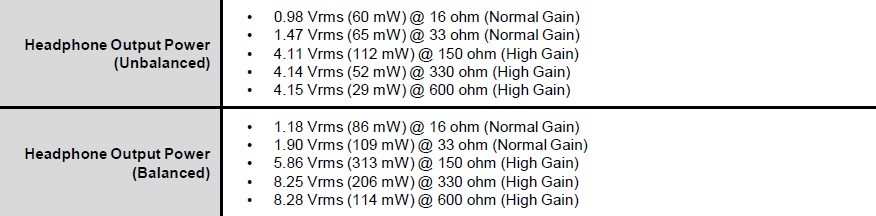
Conclusions and price
In conclusion with our review, this new Creative Sound Blaster X5 is a truly complete USB external sound card that for most pro and non-pro users, and could be a must-have given its price. During the tests we carried out, it perfectly conducted the tests with multiple connected devices, trivially managing to improve the performance of simple over-hear Jack headphones of smartphones, let alone with professional and semi-professional equipment.
Based on a dual DAC and dual headphone amplifier (balanced) structure, it combines the essence of a hi-fi headphone “DAC/amplifier” but, it is so much more than thatwith a 3.5mm microphone input and a rich software suite of DSP effects, EQ presets and mic filters, the Creative App software enhancement elevates it on the market for compatibility and multitude of versatile uses. Strange that it does not support the Super X-Fi which Creative itself has focused a lot over the years for low and medium range, but evidently in this product it has not considered it an added value given the complex of technology it has.
And let’s not forget Bluetooth connectivity, a balanced 4.4mm headphone output, analog (RCA) and optical (TOSLINK) inputs and outputs, and even a unique USB Type-A host audio port, which can be used to connect external USB speakers, headphones, microphones and wireless receivers.
La Sound Blaster X5 è…
















Leave a Reply
View Comments