After testing the potential of the latest Endgame Gear release: the XM1r mouse, we are ready to give you our opinions in this review
The choice of gaming peripherals (and not) is known, is an extremely difficult and deeply personal matter. There are optional equipment that can improve the setup, such as a good mat. The selection of devices that follow our habits, But, it can completely turn the experience. In addition to the keyboard and monitor, what we interface with most of the time is the mouse.
And here opens up a world that touches materials, sensors, weight, shape and much more. One of the innovations that is becoming increasingly popular is the ultralight factor. If before the choice could fall on very few models with low weight, now the mouse market is invaded.
Endgame Gear is a very young German company that, since the release of its first model, has set a really high and surprising standard. What we got to test is theEndgame Gear XM1r: the improved version of that model that has allowed the company to engage in this market. So let’s analyze this mouse, starting from the box, up to the hardware and our experience with it!
But first, data sheet! – Endgame Gear XM1r review
- Sensore: Pixart PAW3370
- DPI: 50 to 19,000
- Acceleration: 50 G
- Lift-Off Distance (LOD): 2mm o 1mm
- Maximum speed: 400 IPS
- Microcontroller: STM32 Arm Cortex MCU
- Polling Rate: 125, 500 and 1000Hz (1000Hz base)
- Layout: per destrorsi
- Left and right button switch: Kailh GM 8.0 (Click Force: 55-60gf)
- Tipi di grip supportati: Claw Grip, Palm Grip, Finger Tip Grip
- Switch tasti laterali: TTC micro switches
- Number of buttons: 6 (2 on top, 2 on side, 1: mouse wheel, 1 for CPI on the bottom)
- Switch rotellina: Kailh tactile switch (Click Force: 70+-10gf)
- Materials: Plastic (frame), PTFE (feet), Dry Grip coating (surface)
- Weight: 70 grams
- Dimensions: 12.2cm (length), 6.6cm (width), 3.8cm (height)
- Connection type: wired (USB 2.0 type A).
Unboxing and first look – Endgame Gear XM1r review
Already from the sales package, we realize how much this mouse wants to get straight to the point, without any words. With a product image on the front and a few specs scattered here and there, we proceeded with unboxing. The latter turned out to be really quick as in addition to the mouse we found one mini guide and gods spare feet. Nothing to say about the packaging as the mouse was incorporated and covered by a soft sponge, while the cable was well stored.
Endgame Gear XM1r is available in well 4 different colors, i.e .: Black, Dark Reflex, Dark Frost e White, that is the one chosen by us to carry out the tests. The form factor remains the same as the previous model, with a perfectly symmetrical design. This, however, does not mean that it can be handled by both right-handed and left-handed users due to the side buttons positioned only on the left.
Speaking of buttons, the left and right clicks are really wide and smooth, without any sinking. The wheel is positioned closer to the nose and has some grooves to offer better grip. The side keys are 2, both placed over the thumb hole. As you may have noticed, we haven’t talked about the button dedicated to modifying the CPI (or PPE). This is because, unlike the vast majority of models on the market, the button is positioned on the bottom. From it, in addition to the DPI we will be able to control the Polling Rate. On the bottom we also find two RGB LEDs that will allow us to understand the profile and the polling rate selected by us, in addition to the 4 pins and (obviously) the optical sensor. In addition to the two LEDs we have no RGB lighting sources around the body.
Despite the pattini in PTFE already pre-installed are excellent, the company supplies another 2 spare. The latter are wider and will cover the base from side to side. In addition to the “preference” factor, being able to have spare feet is also useful if those originals are damaged, not forcing us to buy a set from third-party sellers.
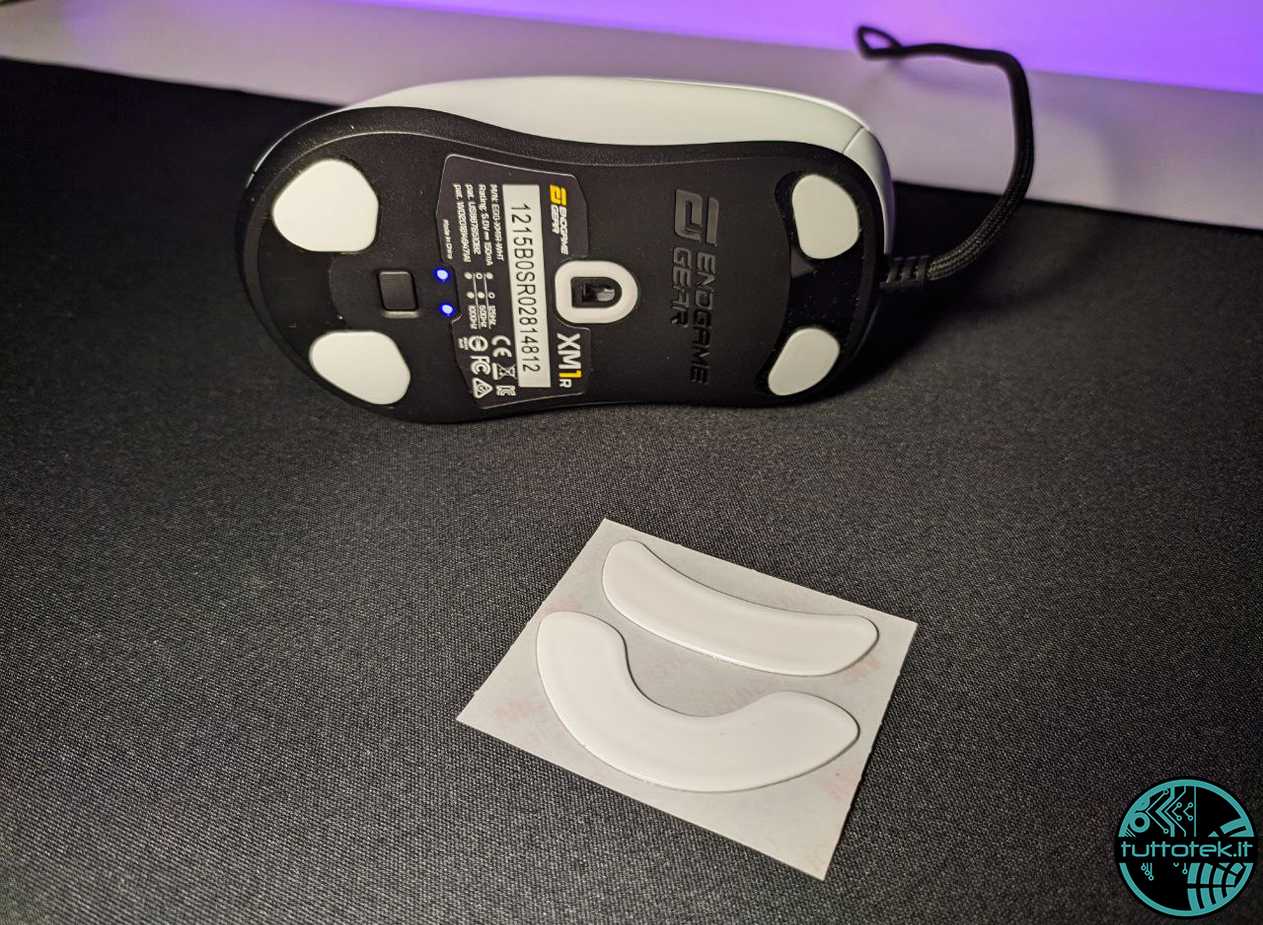
Differences with the previous model
Although the original model was one of the most popular mice in the competitive landscape, Endgame Gear wanted to release this “update” improved in various aspects, without increasing the price. Although the shell may be misleading, there are some changes that improve the overall experience:
| Changes | XM1r | XM1 |
| Sensor | PixArt PAW3370 (lower motion latency) | PixArt PAW3389 |
| Left and right button switch | Kailh GM 8.0 (57,7+-2,5gf) | Omron 50m (60+-5gf) |
| Switch rotellina | 70gf Kailh, XM1 = 100gf touch switch | 100gf tactile switch |
| Side buttons | TTC green | TTC red |
| Feet | supports both the 4 base feet and the 2 wider ones | only supports the 4 base feet |
| Cable | Flexcord 2.0 (more durable and less soft) | Flexcord |
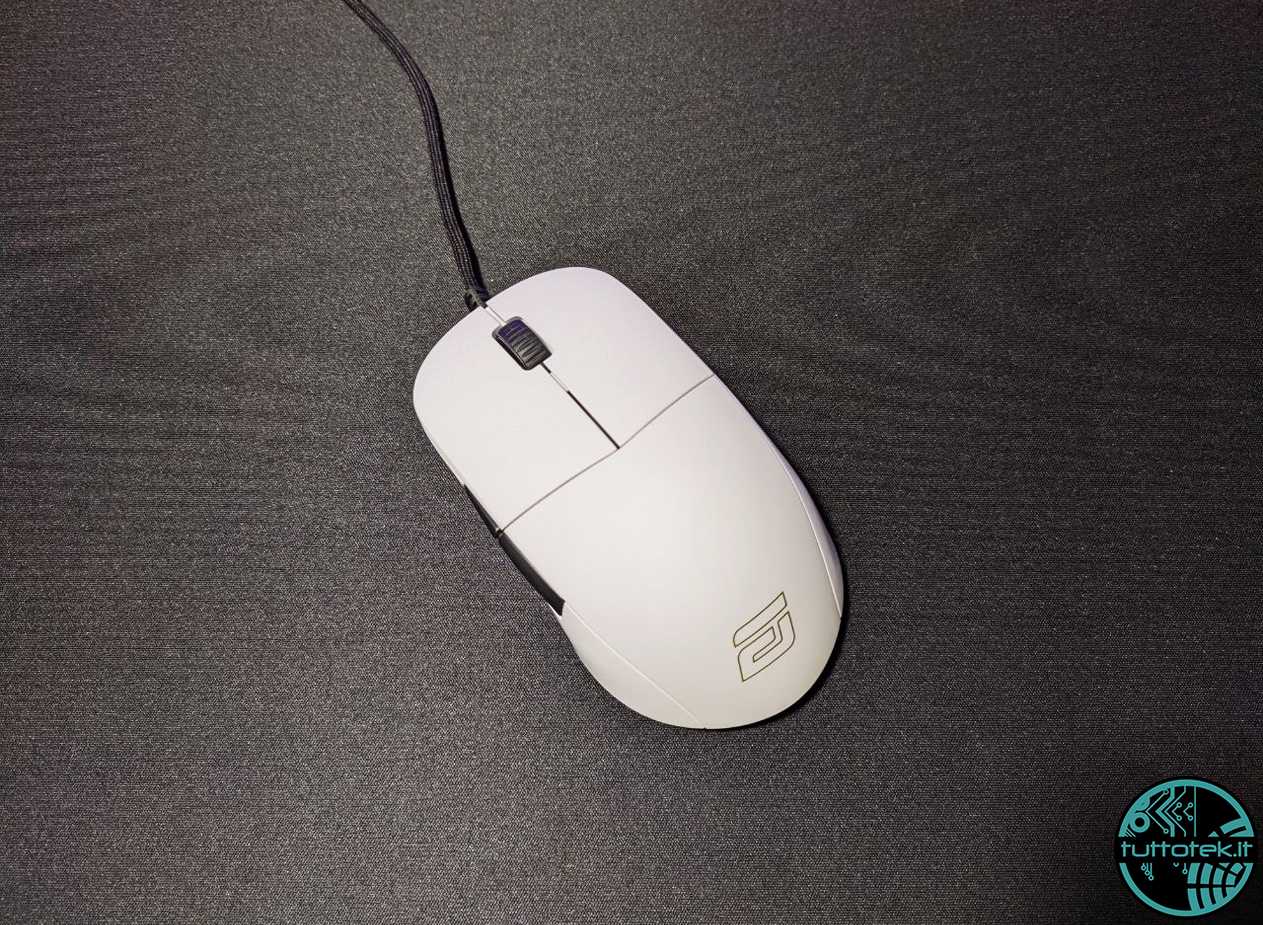
Materiali – Review Endgame Gear XM1r
Before its shape, we want to tell you about the materials used. The nature of an “ultralight” makes a choice of shell made of plastic. In the color we tested, as well as in the Black and Dark Frost variants, the coating it is defined “Dry Grip“. This is nothing more than a very pleasant matte finish to the touch, which does not allow the mouse to slip away unintentionally. The wheel is wrapped in an opaque silicone and the side buttons enjoy the same finish as the body. The only model not to have the shell covered in Dry Grip is the one in Dark Reflex color, which is shiny. The construction of this mouse is absolutely flawless. No burrs or assembly problems, not even in the application of the bottom adhesive.
Note of merit also goes to the PTFE pads. Placing the mouse on an XXL mat (800x300cm), the scrolling proceeded wonderfully thanks to the feet that create very little friction. I have personally used the pre-installed ones, not noticing any problems. By mounting the wider version, however, the feeling may change slightly according to your tastes. To change these skates, just leverage to detach them from the base, clean the glue residues and fix the large model thanks to the double-sided adhesive. Unlike its predecessor, we also have one of these sketes surrounding the optical sensor: an addition that is certainly a pleasure.
The Flexcord 2.0 cable covered in paracord it is 1.7m long and it is the revised version compared to the previous model. This is hands down one of the best mouse cables we tested, if not the best. Although it really is super soft e flows smoothly, its construction allows it to be very resistant e do not bend in a strange way, unlike its predecessor. Between the many hours of use I have often forgotten that I am using a wired mouse precisely because of the Flexcord 2.0. Needless to say, with a mouse bungee we will reach the top of the experience.
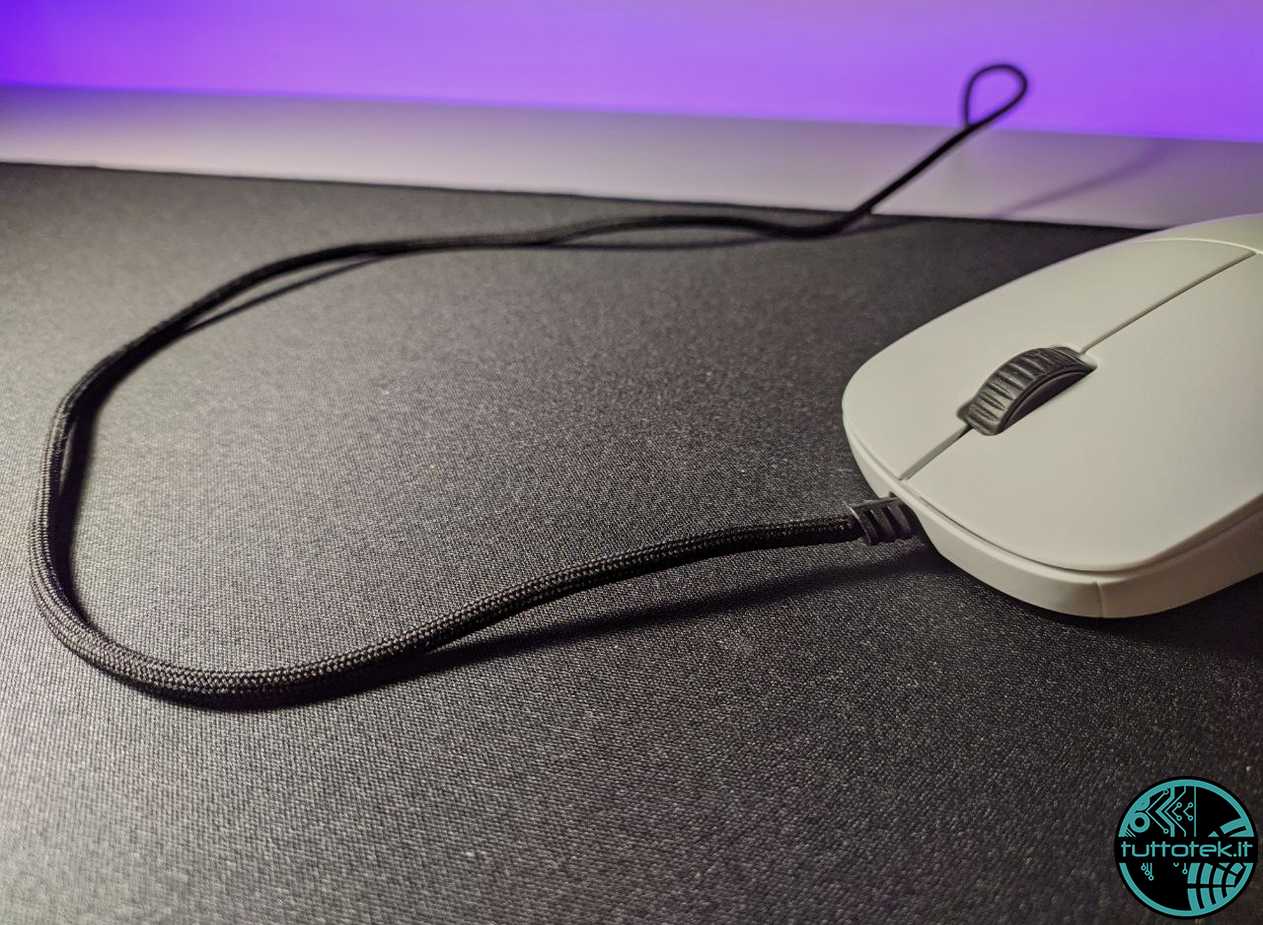
Design and Ergonomics – Endgame Gear XM1r Review
The form factor of this mouse is really simple. With a more pronounced hump in the back, goes to lower a lot towards the muzzle. Although it can be challenged in the 3 most common holds, those who use a “Claw grip” will undoubtedly find their daily bread. This is because, by positioning the “claw” hand, the void created by the palm is filled by the rear curve. Having the two main clicks so close to the scrolling surface only increases our accuracy in a possible FPS. With all sincerity, although mine is a “Fingertip grip“, Sometimes tending to Claw, I found this mouse super comfortable and never felt any discomfort on my wrist.
For those who love to extend their hand completely on the mouse, however, the situation changes due to the generous size and shape offered. In addition to not being designed for those who have a hand of contained measures, it results, in our opinion, it is not really suitable for those who use a “Palm grip”.
The lack of a thumb-high silicone side cover initially made us turn up our noses. Once tried, from the very first minutes, we found that in reality, both due to the shapes and the Dry Grip finish, our thumb never lost its grip.
The left and right keys are very wide, and being smooth we can position our fingers (even 3 comfortably) as we like. All buttons are comfortable to click, including side ones: easily reachable and giving excellent feedback. The wheel has an excellent scrolling, with well-marked “steps” to change, for example, in-game weapon. Just the central key is the one to which you need to apply more force to press it, reducing, even in this case, any possible errors.
The click coming from each single key is, as they say in the jargon, really Crispy. We found the only exception in the main keys which, when pressed hard, emit a hollow sound due to contact with the underlying plastic.
The software
The Endgame Gear XM1r software is in beta for now, but easily downloadable through the company’s Discord channel. We can open it map any key, except the right, left and bottom. In addition to being able to assign, for example, a keyboard command directly on the mouse, there is the possibility of dedicating a button for managing the media (play / pause, etc.) or for adjusting the CPI.
About CPI, we will be able to manage up to 4 different sensitivities starting from 50 CPI, up to 19000: can be increased or decreased by 50 at a time. Each sensitivity will correspond to a color of the two lower LEDs, which can also be customized by us in the software.
From here we can also choose whether to enable or disable the Raw Imput, the Angle Snapping, the Ripple Control and select the Lift-Off Distance at 1mm or 2mm from the base. All of our changes will be contained in ben 5 different profiles. Profiles that we can import from other users or export them.
Beyond that, we can check for updates to both the software itself and the mouse, by clicking on the icon at the bottom right.
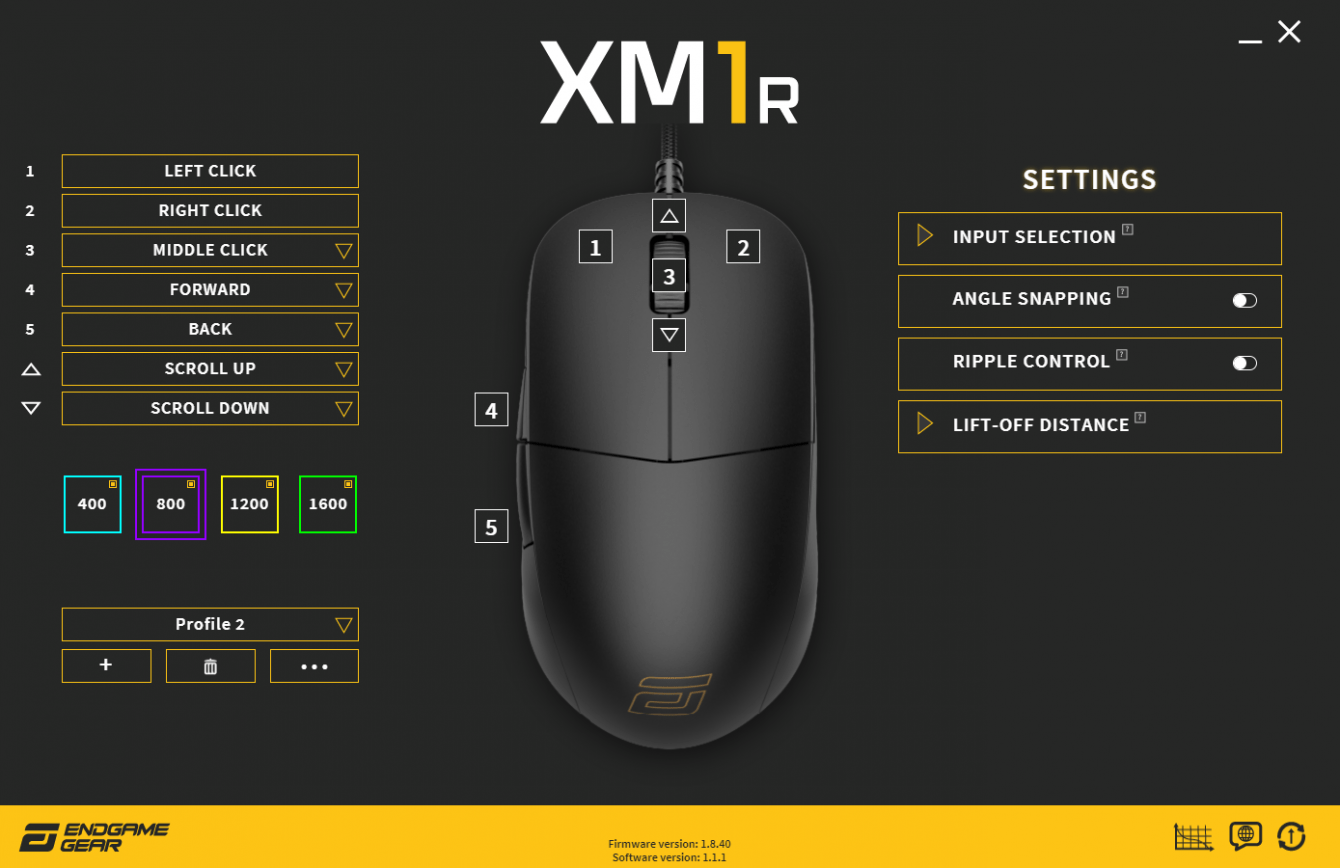
Our Experience – Endgame Gear XM1r Review
Our tests took place mainly on Valorant: the competitive FPS from Riot, in order to better test both the sensor and the ergonomics, designed mainly for eSports. Let’s start, in an unconventional way, by talking about what at first glance may seem a bizarre choice, but it is absolutely not: the button for adjusting the PPE on the bottom. First of all, having this button in a position that we cannot access in the most hectic game phases, reduces the chance of any unwanted switches. Apart from this, the design remains cleaner without the physical key being completely eliminated as it happens in other mice. Although it resides on the bottom, it has never happened to us that the pressure on the device activated this button by mistake.
Placing your hand in …















Leave a Reply
View Comments