New update for the Samsung Galaxy S24 series with improvements to the screen, camera and security patches for February 2024
A few hours after the official announcement, the rollout of the first update for the top of the range Samsung Galaxy S24, S24+ and S24 Ultra. The firmware, distributed in via OTA starting from South Korea, it brings several new features and improvements expected by many users.

Samsung Galaxy S24: more vibrant and customizable colors
In response to color criticism “off” on the display Dynamic AMOLED 2X, Samsung introduced a slider to manually adjust color vividness. Found in the advanced screen settings, this feature allows you to personalize the viewing experience according to your preferences.
Improvements for the photographic sector
The update focuses on several aspects, including:
- Improve image quality against the light.
- Maggiore clarity text at high zoom (Galaxy S24 Ultra only).
- Improve sharpness and video quality with the rear camera (Galaxy S24 Ultra only).
- Increased brightness and improved subject sharpness in preview (Galaxy S24 Ultra only).
- Improvements in food modenocturnal and RAW.
- Greater expressiveness of the subjects in movement against the light (solo Galaxy S24 Ultra).
- Exposure e more accurate colors for people, flowers and other subjects (Galaxy S24 Ultra only).

How to update your device
The update includes security patches February 2024il download weighs around 550 MB. Samsung has announced that additional improvements and changes not included in this update will be released in the future. To check for OTA update availability, go to Settings > Software Update > Download and install. Alternatively, you can connect your smartphone to your PC and use Smart Switch.
What do you think of the latest Samsung smartphones designed for the top range? Let us know yours in the comments section, we also invite you to follow our Instagram page, our YouTube channel and stay connected on techgameworld.com to stay constantly updated on all the news from the tech world!














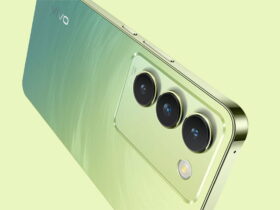
Leave a Reply
View Comments