Framework Laptop 13 can be dismantled by everyone.
With just one small tool.
This is the fundamental feature of this notebook, a feature that fully respects the philosophy of the American company that produces it. In fact, Framework has decided to create products that are repairable and modifiable without the intervention of a technician, with the aim of extending the life of a computer and thus reducing waste and technological waste.
A noble goal for sure but then, in practice, how true is it and how usable is this laptop? What compromises must we accept? To find out we tested it for several weeks.
The Framework Laptop 13 review


In the past we had worked on products created to be simple to repair. For example, do you remember Nokia in collaboration with iFixit? The basic idea was the same but to the detriment of the materials and the general quality of the product.
Now, however, other companies are starting to get on board this train, such as Lenovo with its ThinkPad which, once again, takes advantage of the collaboration with iFixit to make a flagship product easier to fix if necessary.
The quality of the products therefore rises, both in terms of materials and construction and in terms of performance, with highly respectable hardware.
This obviously translates into a potentially higher price.
So let's start with the costs: the Framework Laptop 13 that we tested is on sale for €1,699.
A figure with which you can have:
- a processor Intel Core i7-1360P;
- 16 GB in RAM;
- 512 GB of memory;
- the Italian keyboard with Italian power supply;
- 5 diverse “expansion card”i.e. small blocks with the variety carries – in our case 2 USB-C, 1 HDMI, 1 micro-SD reader and 1 USB-A.
Be careful because entrances have different costs and none are included in the price so you will necessarily have to buy them choosing between USB-C, USB-A, HDMI, DisplayPort, microSD and Ethernet. How many and which obviously depends on your needs.


You can also choose whether to add an expansion card dedicated to storage, to have more space. Here the choice is between 250GB and 1TB.
We have also received it in addition an alternative framework for the display, which allowed us to switch between the original one, which is black, and the light gray one. Know that there are different colors, from red to green to lilac, but you will have to shell out to get them another 55 euros.
The purpose of course is help you customize the aesthetics of the notebook too even if, right now, this is the only element you can do it with. It will also arrive soon for higher inch sizes an LED plate to be placed next to the keyboard. Clearly it won't have much use but it is a way to distinguish yourself.
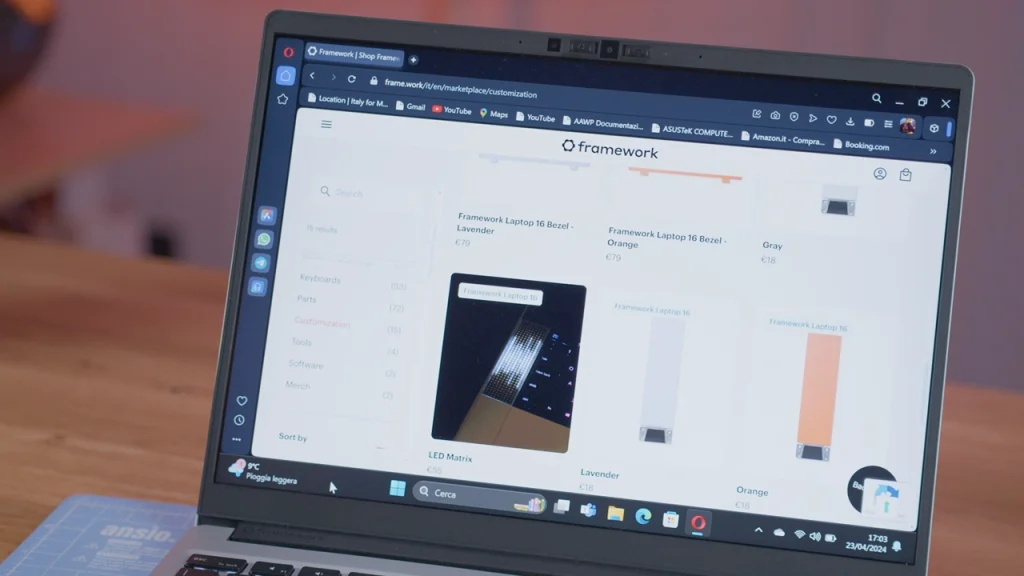
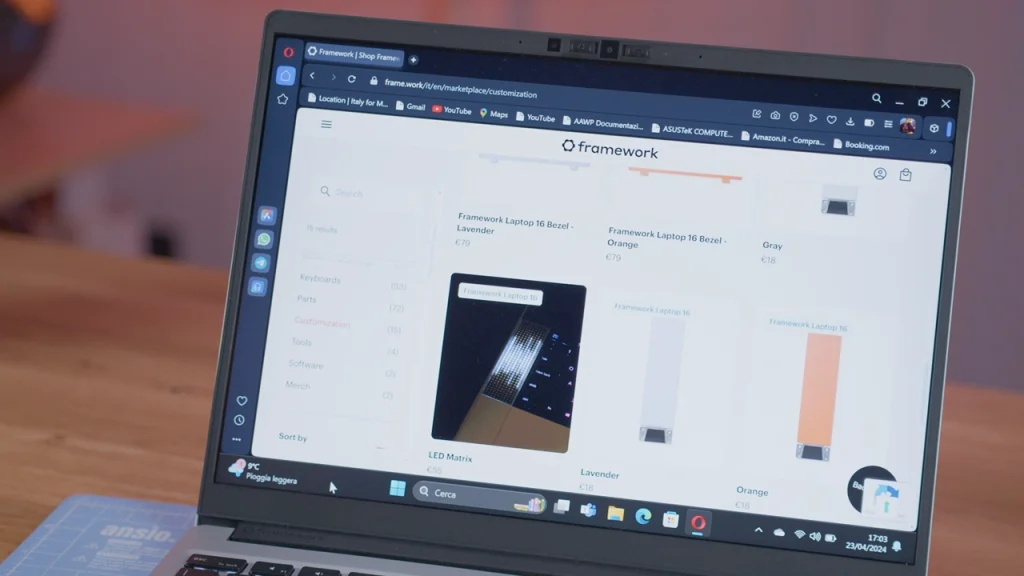
How does he behave?
We used Framework Laptop 13 for all the activities we usually carry out with a laptop, from browsing the web to using Photoshop, from using Microsoft 365 to entertaining films and TV series. He does well with all these tasks.
We also dared with a bit of video editing and it doesn't cause problems with light projects like IG Reel or with classic 16:9 timelines that aren't too heavy.
It also performs well in terms of temperature management, without ever reaching high levels.
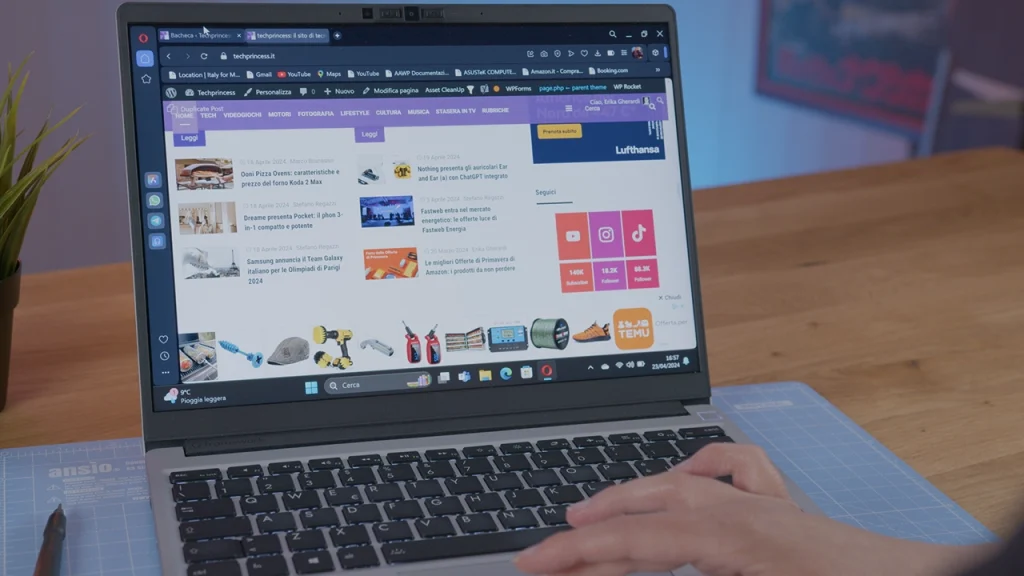
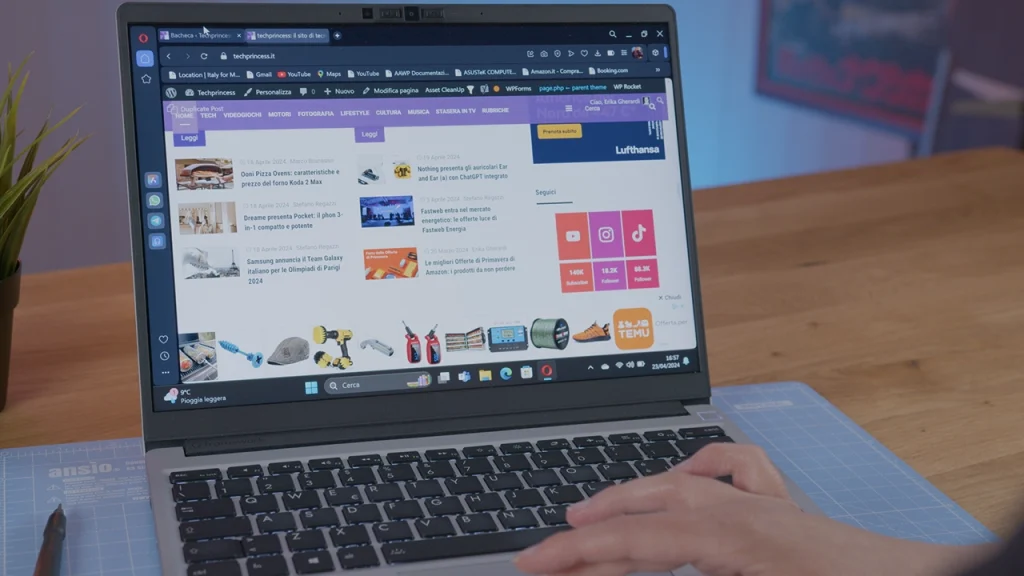
The battery was also fully promoted lasts more than 10 hours, which is not always a given for this price range.
On his side he also has a resistant metal body, a low weight and compact dimensions that make it very convenient to transport.
Framework Laptop 13 review: why should I choose it?
Up to this point, however, it does not differ from other notebooks in the same category.
So why should I choose it?
Basic to the philosophy behind this product.
Buying Framework Laptop 13 means choosing a product that anyone can open and repair.
And to do this you don't need any particular technical knowledge because you only use one tool, included in the box, and you have QR codes everywhere that guide you in replacing the various components.


This means extend product life, reduce waste, reduce technological waste and allow people to use a single “frame” – therefore a single container – for parts that can change over time, adapting to needs and evolving as technology evolves. Furthermore, everything you need is available on the Framework marketplace, which has everything: motherboard, memory, RAM, ports…
So in the long term it could help you saveas well as doing good for the planet.
It also exists a DIY version, i.e. “do it yourself”.
Instead of sending it to you already assembled, it arrives in pieces and you have to assemble it yourself.
It's not impossible, it's not difficult, it's just a lot of fun and very educational.
We usually think that computers are a mysterious world reserved for the chosen few when this is not the case. With little effort, everyone can learn to understand how they work, without being afraid of getting their hands “dirty” or physically touching the components.
Furthermore, the DIY version offers even more choice in terms of components and even operating system. Or you can ask to receive the computer, with Intel or AMD processor, without operating system to put your trusted Linux distro.
The other advantage is the already mentioned one of customization, which is certainly reduced now but could potentially reach very interesting levels.
Yes but it will have some flaws…


Obviously yes.
The first is perhaps the design. We're not too excited about why it's very classic. A classicism that serves the primary purpose – making it easy to open – but which on the other hand makes it very anonymous.
The shutters for the microphone and the camera that you find next to the webcam are also anonymous, webcam which otherwise does not shine for image quality.


The screen then does not provide variations: there is only the matte one with a rather comfortable 3:2 aspect ratio, 400 nits of maximum brightness and 100% coverage of the sRGB spectrum.
It's not bad for everyday work but not all of us do the same job and have the same needs.
Do you want it touch? There is not.
Do you want it OLED? There is not.
We understand that it is probably less simple to implement this type of customization than those currently present but it is still a type of variety that we would appreciate.
The Framework Laptop 13 review: conclusion
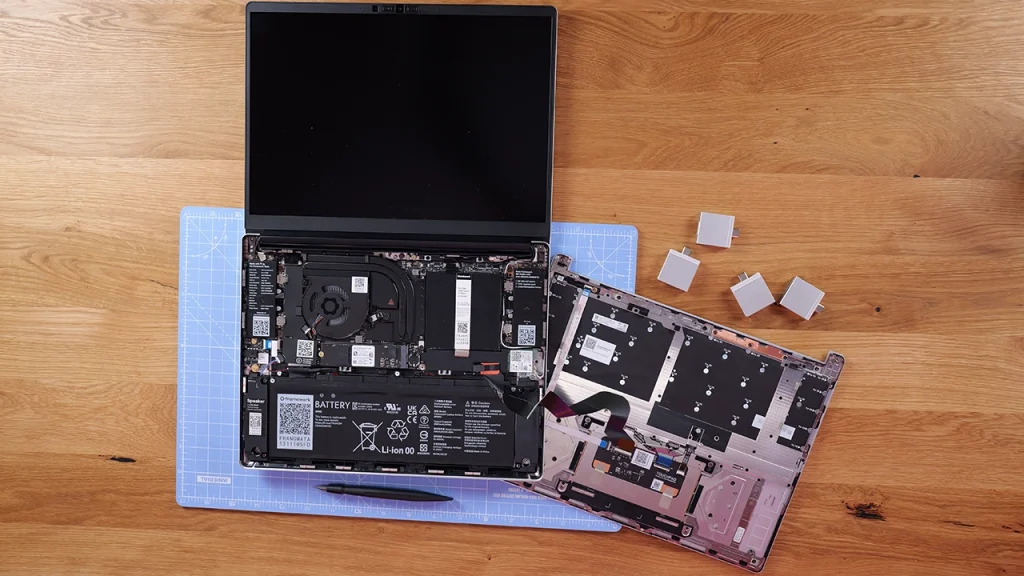
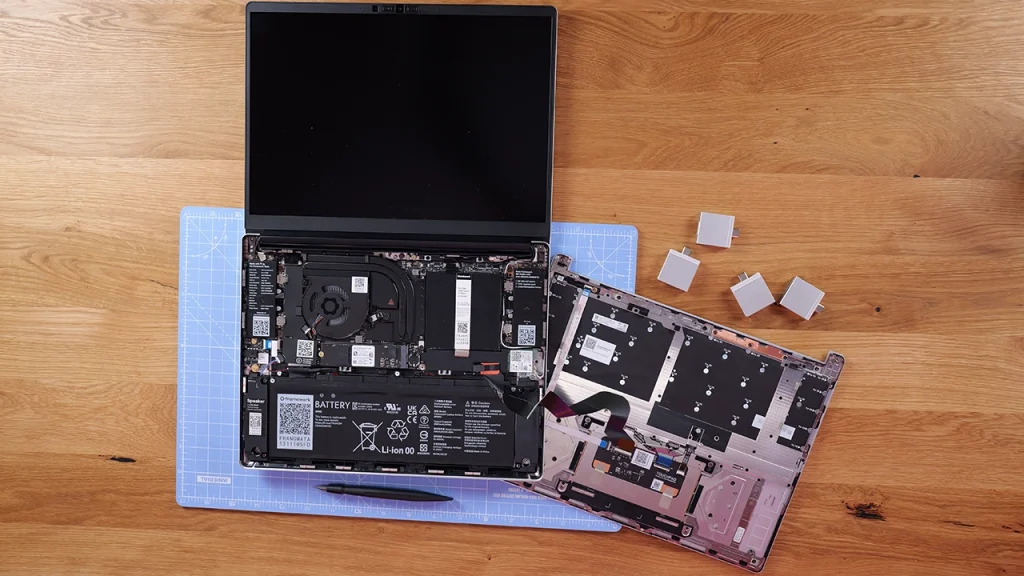
Putting aside the limitations and aspects to improve, it remains a Framework Laptop 13 which is really interesting because it is based on an extremely shareable idea.
We can't say for sure whether the future is repairable notebooks but it is undoubtedly one of the possible solutions to the environmental problem that afflicts us. Not the only one, it is clear, but pushing for something that can be easily modified by users can really help extend the life of the tech products that we use more often and more intensely.
Of course, this doesn't mean that a laptop can be “forever”, like diamonds, but if the average lifespan increased it would already help.
If you want to know more and try to configure your Framework Laptop, also available in the 16-inch version with video card, you can do so on the official website.
Stay updated by following us on Google News!
Follow!
Don't miss this week on techgameworld.com
🍎New iPads and accessories: what to expect from Apple's May 7 event
🍿Fallout: all the unanswered questions that Season 2 will have to answer
🛞How to choose summer tires for the summer? Factors to consider
🤯Google fires 28 employees for protests against the Nimbus project in Israel
✒️ Our unmissable Caffellattech newsletter! Sign up here
🎧 But did you know that Fjona also has her own newsletter?! Sign up to SuggeriPODCAST!
📺 You can also find Fjona on RAI Play con Touch – Fingerprint!
💌 Let's solve your heart problems with B1NARY
🎧 Listen to our unmissable podcast Tech life
💸And you can find some interesting offers on Telegram!






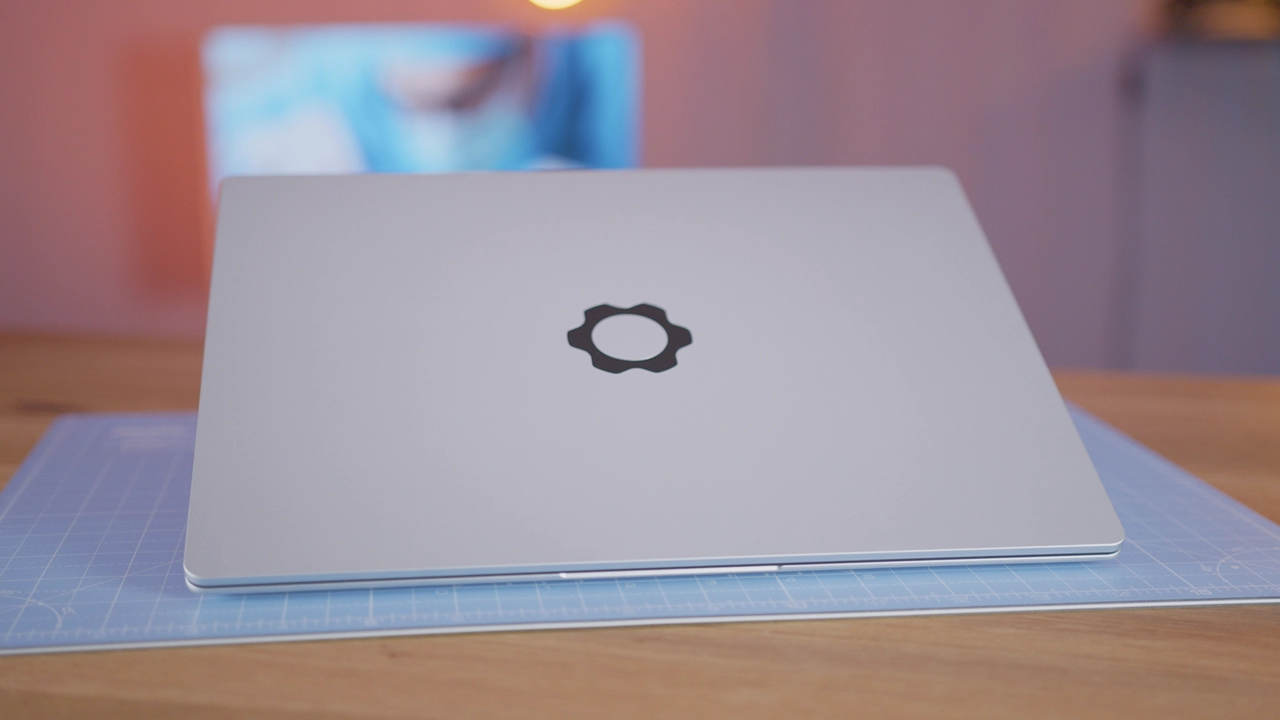









Leave a Reply
View Comments