Have we got it all wrong?
The question is ultimately legitimate because with Geekom A7 we've really done everything so what's the point of having a desktop PC at home?
We could save space and entrust everything to a computer that is practically the size of your hand.
If all this seems exaggerated to you, we understand it, and yet contemporary mini PCs have made great strides, reaching the point of guaranteeing respectable performance for countless activities.
Gaming remains partially excluded, which continues to be a possibility but provided you sacrifice many details and rely on a limited number of video games.
The Geekom A7 review
With Geekom A7 we have done it all.
You can manage mail, surf the web, write, consult and work on very complex Excel, edit images and even edit very long and very heavy videos. Without too much difficulty.
What does “without too much difficulty” mean?
Let's take Adobe Premiere Pro, notoriously complex and resource-intensive, and a project that includes 180 GB of footage predominantly in 4K. The A7 allows playback at 1/4 the quality – which isn't a lot – but with maximum fluidity, which means you are free to edit it without unnecessary waiting and without constantly hoping that everything will go well. Without continuous rendering and without requiring the use of proxies, i.e. lighter copies of the original files.

Of course, you must consider that our variant is the most performing.
Geekom A7 is in fact on sale in two different configurations:
- con AMD Ryzen 7 7840HS32 GB of RAM – expandable up to 64 GB – and 1 TB of SSD space;
- con AMD Ryzen 9 7940HS32 GB of RAM – expandable up to 64 GB – and 2 TB of SSD space.
This translates into different performances and, of course, different prices: €829 for the version with the R7 and €989 for the one with the R9which we tried.
As did?

Setting aside the configuration, everything else is identical.
We have a metal body – probably aluminum – designed to withstand everything: drops, low temperatures, humidity and much more.
Compared to the Geekom Mini IT12, already reviewed on these pages, it is even more compact, with a thickness truly reduced to a minimum which however does not translate into a lower number of entrances. In fact, we find two USB 3.2 on the front and the headphone jack on the front while on the back power supply, USB-C Thunderbolt 4, HDMI 2.0, Ethernet that supports 2.5 Gigabit, another USB 3.2, a USB 2.0, another USB- C, another HDMI and on the side also the SD card slot. And then obviously WiFi 6E and Bluetooth 5.2.
There's everything you need to work in a tiny case. With more great ease of access compared to a desktop PC which often requires you to stand or bend under the desk just to connect a small USB dongle.

What can I use it for?
As anticipated, Geekom A7 can be used for everything and everywhere.
For example, supports 4 screens in 4K or a single screen in 8K, which means if you're used to working with multiple displays you can do it. Or you can pair it with a mega screen or an LED wall in a control room without worrying about performance.
This makes it suitable for both home and business use.

We have then excellent performance with a lot of different applications, da Photoshop a Premiere Pro, da Google Chrome ad Outlook, da Excel a Power Point.
And no, you don't have to worry about overheating because GeekCool 4.0 technology, which relies on a very large fan and copper tubes, allows you to keep the internal temperature under control, without however turning the mini PC into a noisy being. You will barely notice its presence.
The integrated GPU also gets the job done, even when it comes to gaming.
We tried Forza Horizon 5 and it's not bad. Clearly the settings are very low but the game is fluid, with Death Loop on the other hand it took more effort even if I manually lowered the settings.
We had the feeling that the Mini IT12, which is equipped with an Intel processor, was a little more suitable for gaming but no harm done: don't buy the Geekom A7 to play, choose a mini PC – this one like any other – to work.
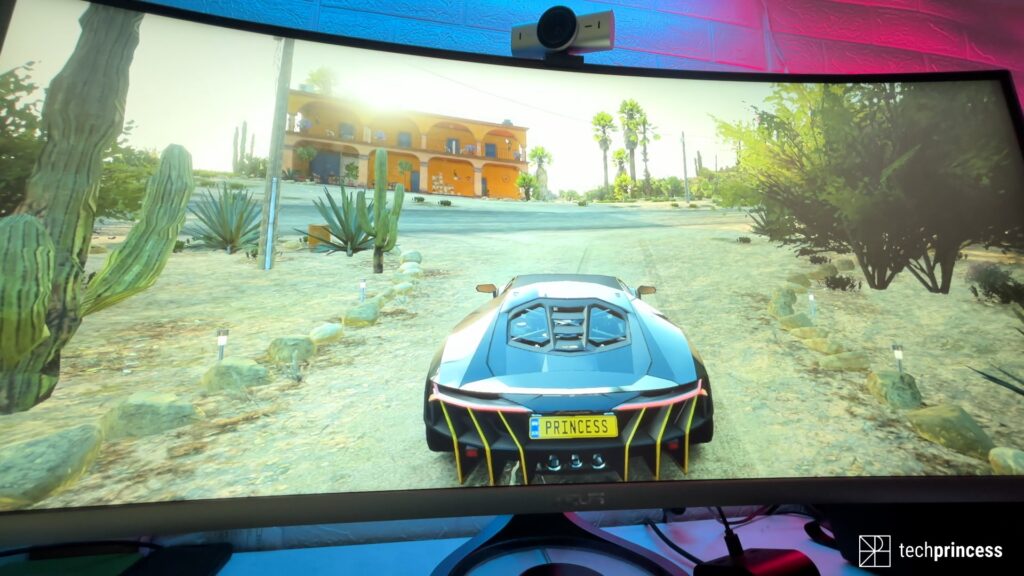
Geekom A7 review: conclusion?
Geekom A7 is available starting from €829.
And we already hear you saying: “Well, for the same price I'll get a computer with a graphics card.”
Real. Not a recent one but something you can take home without difficulty.

So why should one get a Geekom A7?
Go for it if you want very good performance and a really compact format.
It can be fine if you want to keep it at home to work and it can be fine in the office, even attached to the back of the monitor.
It's also good for those who work with a monitor in one workstation today, tomorrow with another screen in a different office and the day after tomorrow they go away for a month and want to bring a whole PC with them to work in smart working.
As anticipated, the use cases are different and with him you are sure to bring home the result.
Of course, it doesn't replace a desktop PC in all cases and for all uses but it could often prove to be a better alternative.
Stay updated by following us on Google News!
Follow!
Don't miss this week on techgameworld.com
✒️ Our unmissable Caffellattech newsletter! Sign up here
🎧 But did you know that Fjona also has her own newsletter?! Sign up to SuggeriPODCAST!
📺 You can also find Fjona on RAI Play con Touch – Fingerprint!
💌 Let's solve your heart problems with B1NARY
🎧 Listen to our unmissable podcast Tech life
💸And you can find some interesting offers on Telegram!











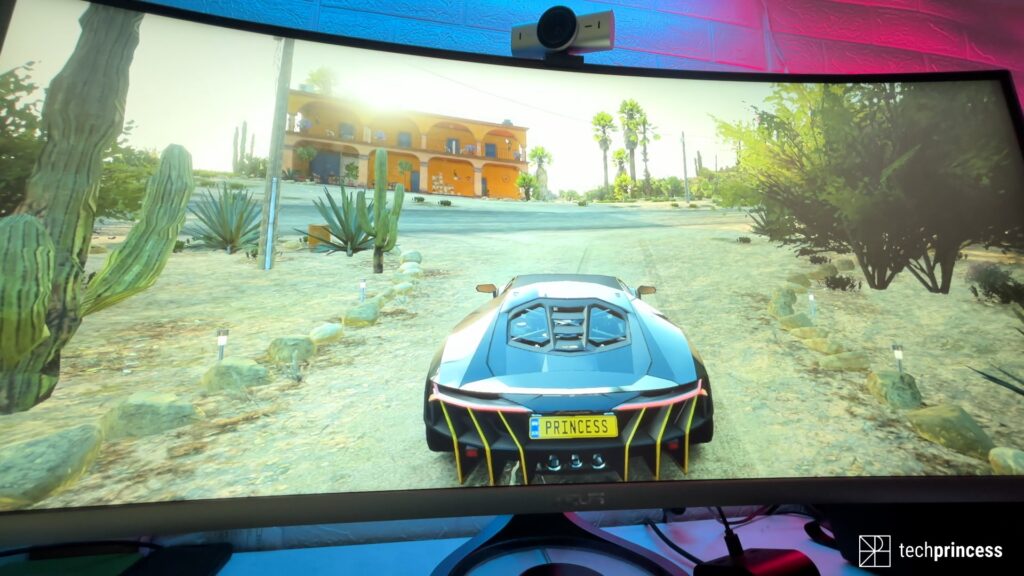









Leave a Reply
View Comments