Chromebrowsers in Googlewill be implemented with new features per optimize battery consumption, for smoother browsing e not to weigh too much the memory system of our computers.
The Google Chrome revolution
The latest version of Google Chrome will introduce two new settings: use up to 40% (and 10GB) less memory to keep your computer lighter and avoid putting too much strain on the battery.
Call features Memory Saver ed Energy Saver will be introduced globally in the coming weeks for Windows, macOS e ChromeOS.
Let’s take a closer look at these two convenient settings.
Memory Saver
Con Memory Saver the experience with the Google Chrome browser becomes more fluid. For example, let’s say you have a lot of search tabs open that you plan to return to later.
With Memory Saver mode, inactive cards are “muted”. This saves memory which can be deactivated once the board is picked up again.
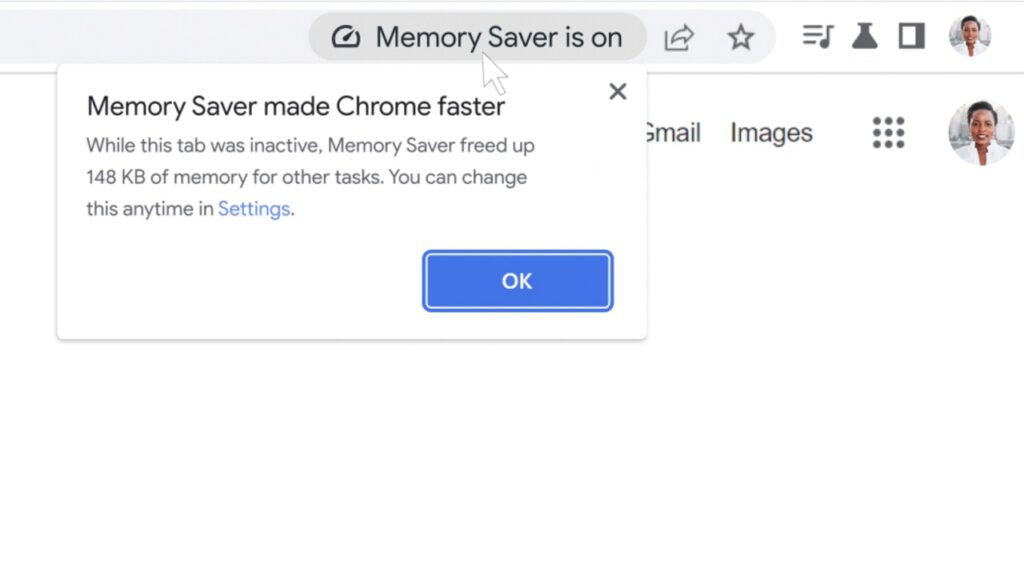
Energy Saver
Let’s imagine for a moment that we are running out of battery on our laptop and that we don’t have a charger nearby. What to do in that case?
The answer comes from Energy Saver, the feature of Google Chrome that helps save on the battery level of our laptops.
Specifically, when we browse the internet with Chrome and the device’s battery level reaches 20%, the browser saves battery by limiting background activity and visual effects for websites with animations and videos.
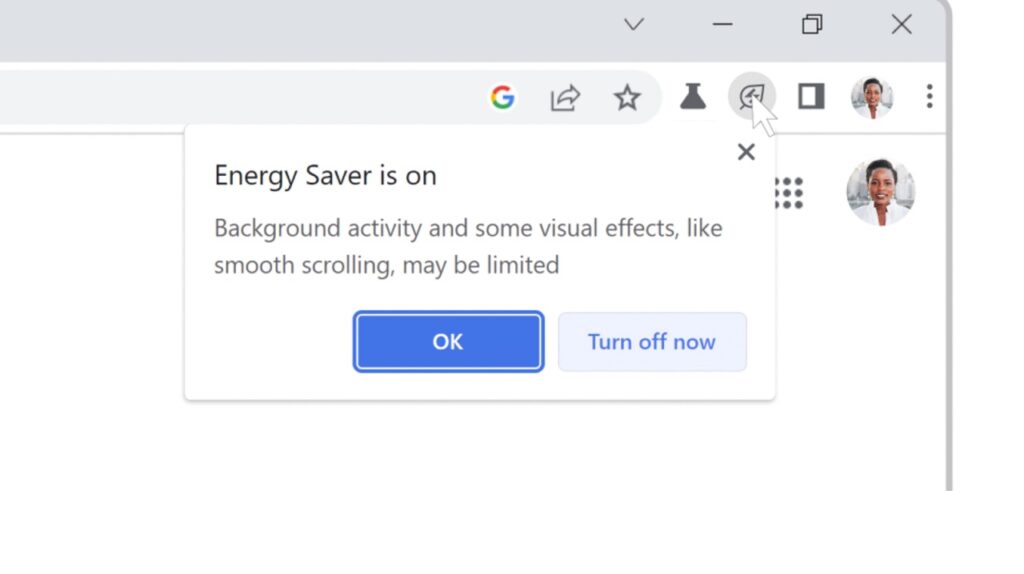
Obviously these new Chrome implementations will be at the discretion of the user, which he had, has and always will have Chrome’s performance customization control.
When these tools roll out, every Google browser user will be able to disable the features or mark major websites as Memory Saver-free.
Furthermore, the Memory Saver and Energy Saver functions will be searchable once you click on the three dots at the top right of the Google Chrome browser.






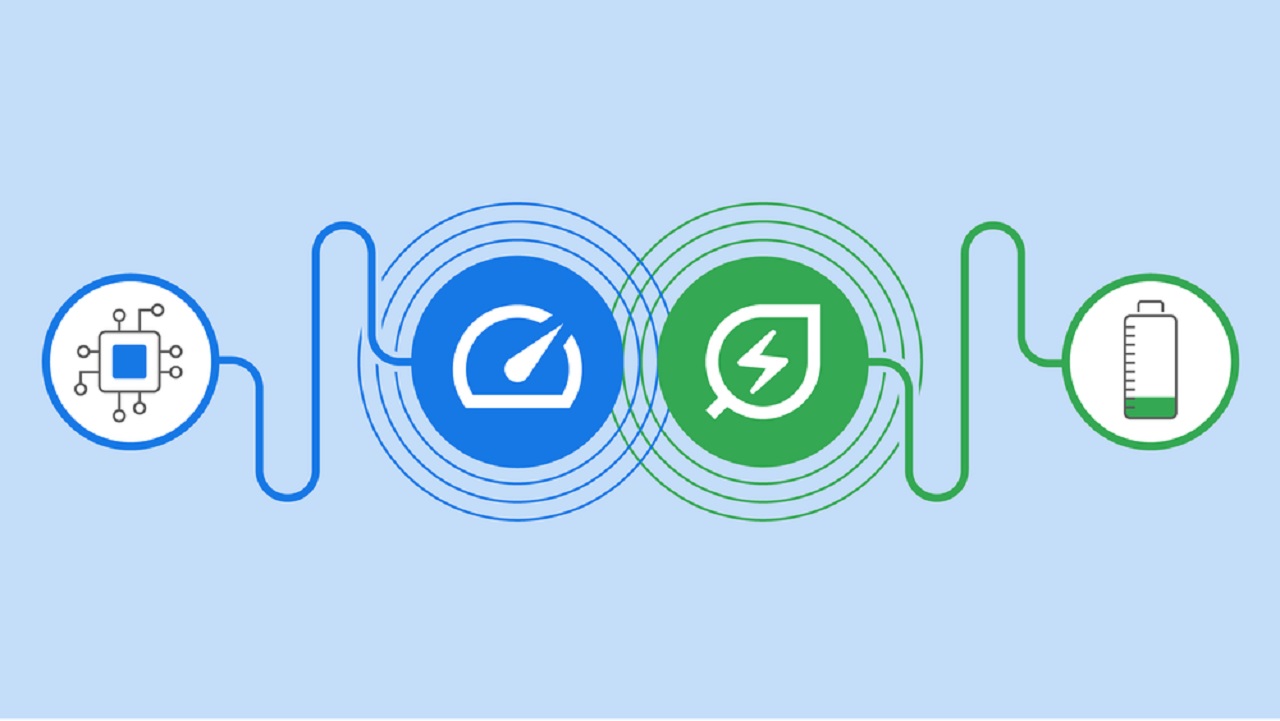








Leave a Reply
View Comments