The intelligence of a chatbot that analyzes every web page you visit, to give you all the information you need. Have you arrived at your municipality’s website but don’t understand how separate waste collection works? Do you want advice on what is the right gift to buy on Amazon? Ask your personal robot. This is what he promises Ianustec with its new AI chat assistant, GPT-EW: the convenience of ChatGPT, but the ability to understand the context of the web pages you visit.
We surfed the web with GPT-EW as the browser, to test its abilities. But using it, we asked ourselves: do we have really need an AI to guide us around the internet? And above all: this is the future of the web?
GPT-EW brings AI everywhere — do we really need it?
GPT-EW, which stands for GPT-EveryWhere, promises to bring ChatGPT to every web page. But to do that, you need to activate your subscription and add the tool to your trusted browser. By clicking “Try It For Free” (the entire site is in English, but the chatbot also understands Italian well), we must choose whether to register via Google, Facebook or LinkedIn. We would have preferred there to be the option to enter an email and set a password, but the process is simple and the only data you allow is your name and email.
After registration, the GPT-EW home page invites us to install the extension on Chrome/Edge, Firefox or Android. On Android, however, it will ask you to install one of two mobile browsers that allow extensions — Yandex and Kiwi. We will then tell you how they work, but let’s say that the choice for now is rather limited.
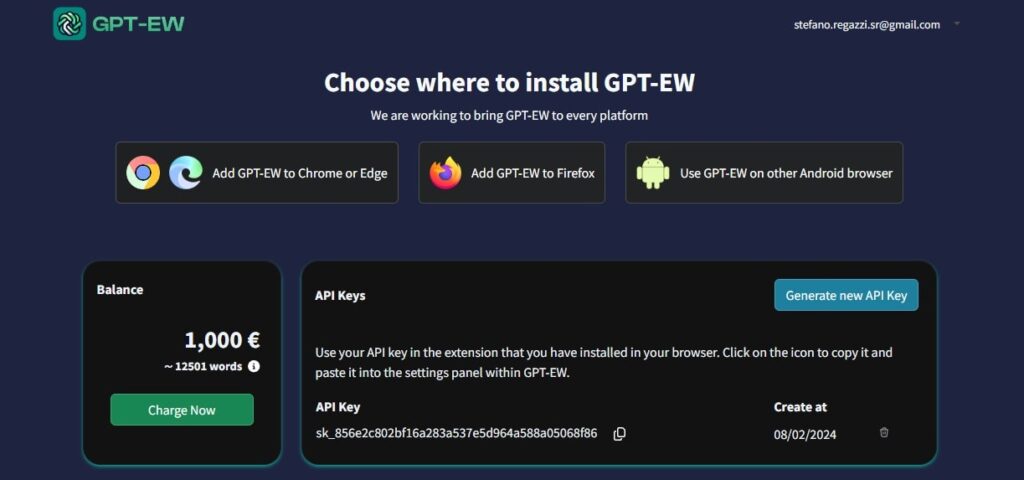
On the homepage you will also find your initial budget. In fact, every word on GPT-EW has its own cost, albeit minimal. One euro corresponds to approximately 12.500 parole: despite having tried it intensely for a few days, we only consumed fifty cents. The Ianustec team tells us that five euros can last up to a year. And if you only use it when needed, you probably can. Scrolling down you will find the accepted payment methods (Visa, Mastercard or American Express)or a key to delete the account, if you do not want to renew the tool. But to try it, you have to download it.
Your companion on every web page
After clicking on the Chrome/Edge version, the site redirected us to the Chrome Web Store, where videos and images show how the service works (which, we must admit, was more responsive in the marketing material than in our tests). L’Installing the extension is quick and easy, as with any extension. Once the installation is complete, the logo appears GPT-EW bottom right, ready for use.
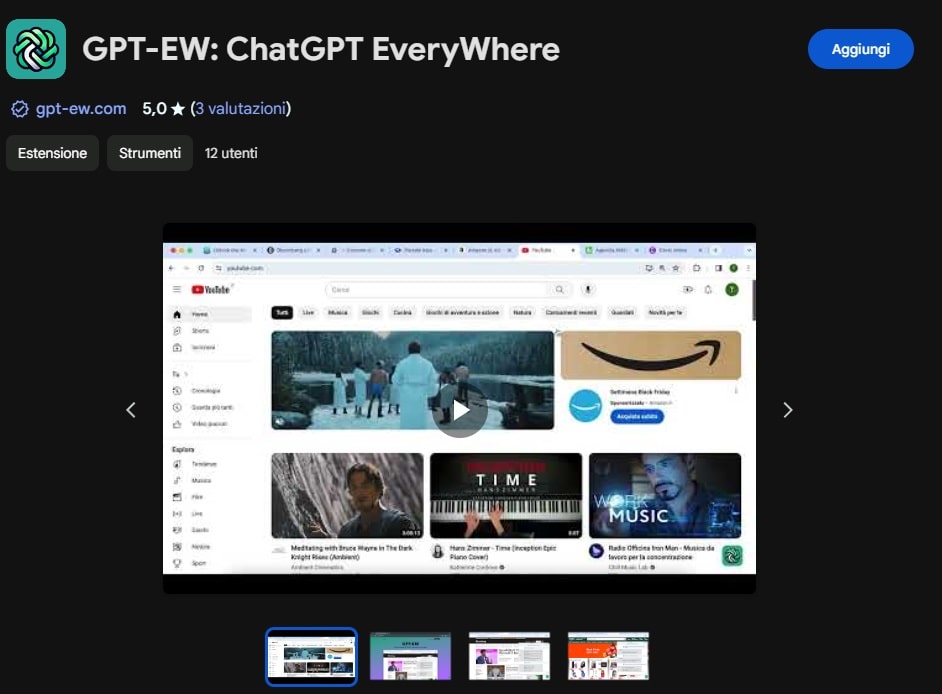
By clicking the logo, a dialog box opens. The first action required is copy and paste the API key from the homepage: a long code to link your account. This is the last setup phase (to be repeated on mobile too), then you can start using the service.
The interface is simple and the buttons are self-explanatory: expand the window, create new sessions, delete chats, open settings or write a review. The tick for is crucial “Use the context of this page”, the real reason to use this tool
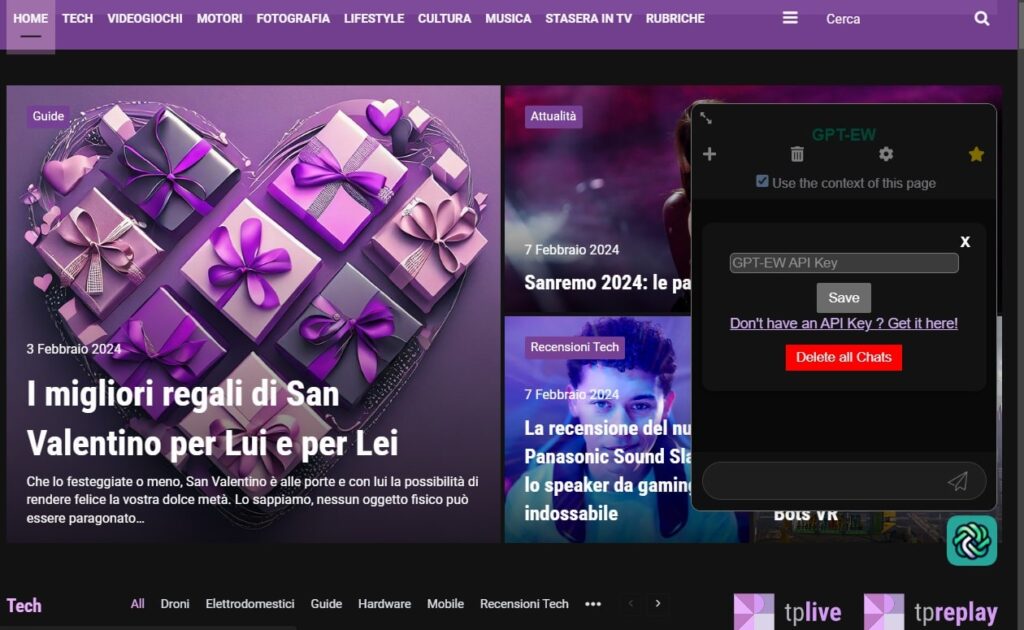
Our test of GPT-EW: AI everywhere (or almost)
Once the setup was finished, we immediately started testing it. We couldn’t help but start on techgameworld.com.it. Where, however, we have felt more the limitations than the conveniences of GPT-EW. The service cannot access information in real time: you cannot ask to summarize a topic (in our example, what is happening at the Sanremo Festival). And if we ask to see the smartphone reviews, GPT-EW tells us where to find them on the site, it doesn’t tell us which ones are the latest.
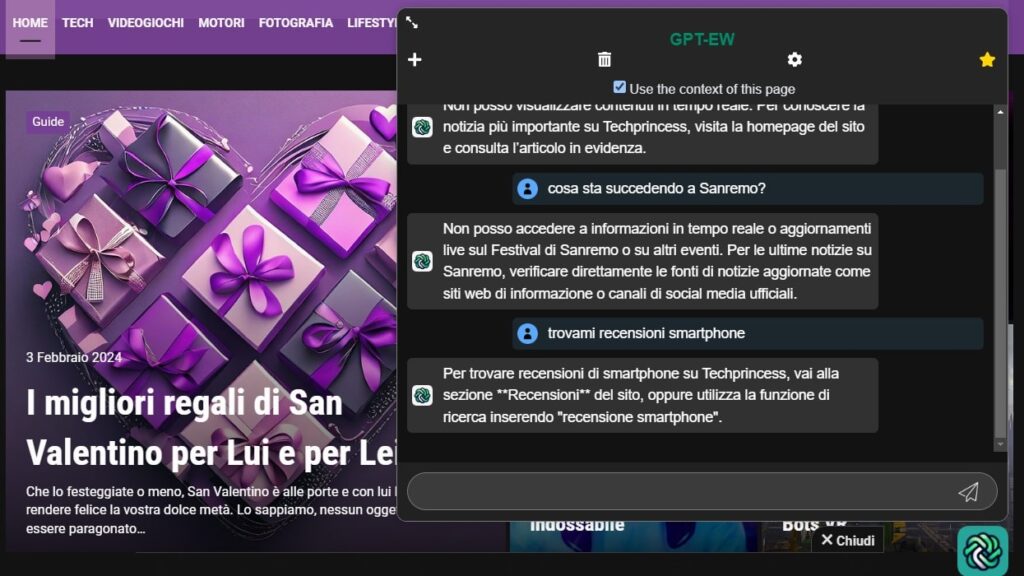
On Amazon, we still encounter some limitations. You cannot, for example, ask what are the best discounts of the day. The AI tells us to go to the Offers section. The third one we see in the Amazon menu. Even asking for purchasing advice has some limits. When we ask our mother, who loves reading, for advice on a gift, the first answer is very vague. And when we ask for advice on detective stories written by Italians, she advises us three novels by the same author, Donato Carrisi. Which has been on the bestseller list for enough years now to be a great choice — but we would have liked a little more variety.
A useful assistant when navigating is complicated
However, on more complex sites such as that of the Revenue Agency, it proves useful, providing precise instructions. Convenience is tangible when navigation and procedures are not intuitive: when we ask how to make a cancellation or where to find certain documents, it directs us on the right path.
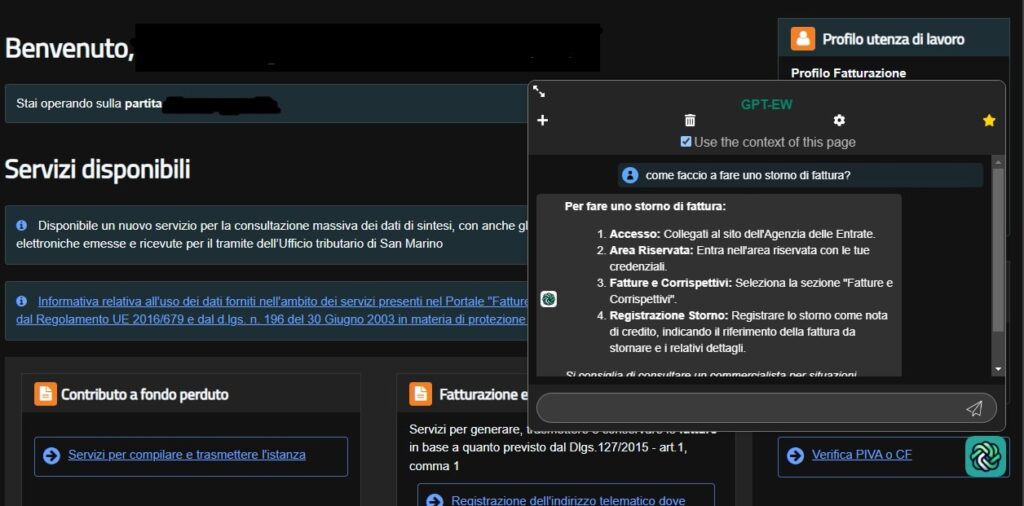
GPT-EW is a valid assistant in specific contexts. On smartphones, for example, we try to ask how TARI operates in the Municipality of Milan. GPT-EW tells us where to find the tax calculator, also warning us that for our imaginary thousand square meter apartment in the Duomo area, it will rightly be very high.
On the smartphone, we tried asking which online newspaper could give us the best technology news of the day. After specifying the “competitors”, GPT-EW recognizes that techgameworld.com.it specializes in the topic, but also says that Corriere della Sera is very reliable. He also advises us to check the sources on BuzzFeed.
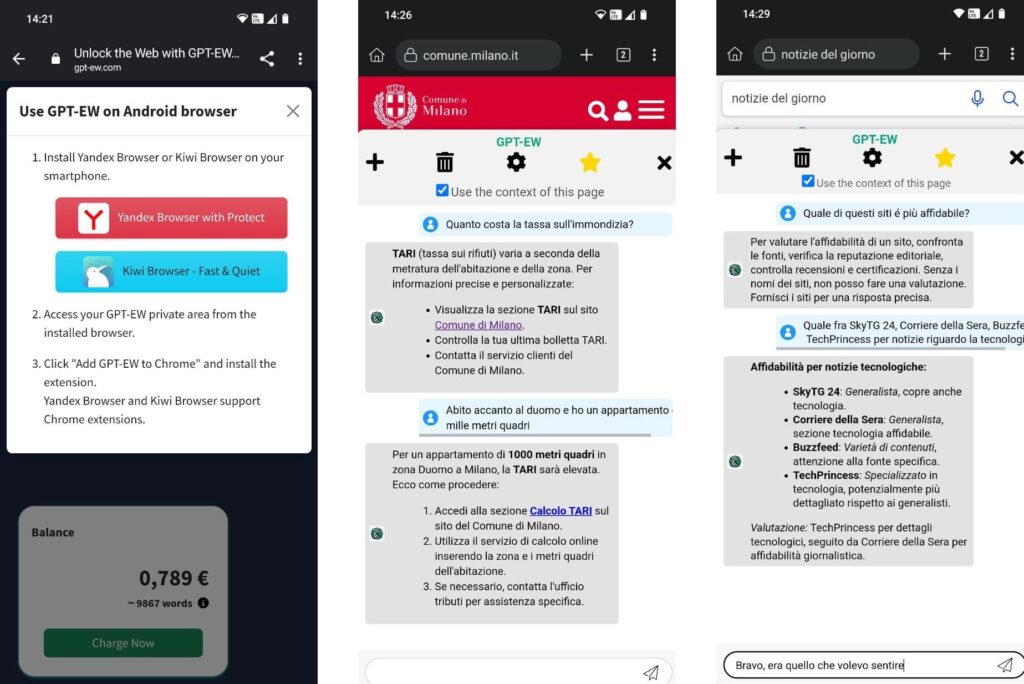
Even by varying the scenarios and questions, it seems to us that similar behaviors return. When we ask questions that require us to analyze and process the contents of a site, it tells us it can’t help us. However, when we ask for help in navigating, finding or choosing something on a site, with loading times not exactly immediate, GPT-EW provides us sensible and useful answers.
We also tried using GPT-EW sul sito di ChatGPT, asking for advice on how to write a better article on GPT-EW (hoping to become “meta” enough to make the chatbot melt into an Asimov-style short story written by AI). Instead, he provided us with advice that was perhaps not enlightening, but sensible and well-placed.
Do we need AI on every page?
In our testing we tried to use GPT-EW as naively as possible — as if we didn’t know the limitations of AI. This is because it seems to us to be a particularly useful tool for less experienced people who need a assistant that makes online browsing smoother.
But do we really need it? Not always. In some cases, such as news sites, we think GPT-EW’s work is useless, as long as the site is well designed. Web design isn’t (or shouldn’t be) just matching colors and shapes, but building a site so it’s easy to use. In some situations, this gets complicated: We understand that there is a limit to how intuitive the IRS website is. There are too many options for there not to be a minimum of difficulty.
In those cases, however, also a search on ChatGPT or Google Gemini often produces similar results (also in the free version of ChatGPT updated in January 2022). And for purchasing advice, a Google search often works well too. There is a benefit to understanding context, don’t get us wrong — but in many cases it turns out more a convenience than a need.
However, we think that solutions like GPT-EW could really change the web. Although perhaps in a different way.
Smarter sites, that answer our questions
If one day GPT-EW can directly access real-time site data, its usefulness could increase exponentially. It might tell us the winning bids on Amazon, it might summarize articles online (though we hope you’ll keep reading them!), or it might provide direct, more immediate information. But in our opinion, there is a better chance that this type of information arrives directly on the sites, rather than from a browser extension.

Let’s explain better. We think that one day Amazon will directly integrate some AI model into its search function. This way, we won’t write “smartphone” and then choose a model among thousands of others, perhaps using rankings of the best like ours. Rather, we will tell the integrated chatbot directly: “I use my smartphone for work, I only play on the subway and take some photos and videos for Instagram — what do you recommend for 500 euros?”. And the site will provide us with advice in an easy-to-click screen.
Similarly, the news site we frequent daily will already know which articles interest us, we will be able to use Public Administration sites by asking questions verbally from our smartphone. In short: the AI will come directly from those who provide sites and services, we won’t have to “bring it from home”.
For now, however, GPT-EW remains an inexpensive and interesting tool to try. We will continue to use it, and if we discover any “killer features” we will update you. If you want to test it too, you can find it here. And maybe tell us how you used it and if it made a difference for you.






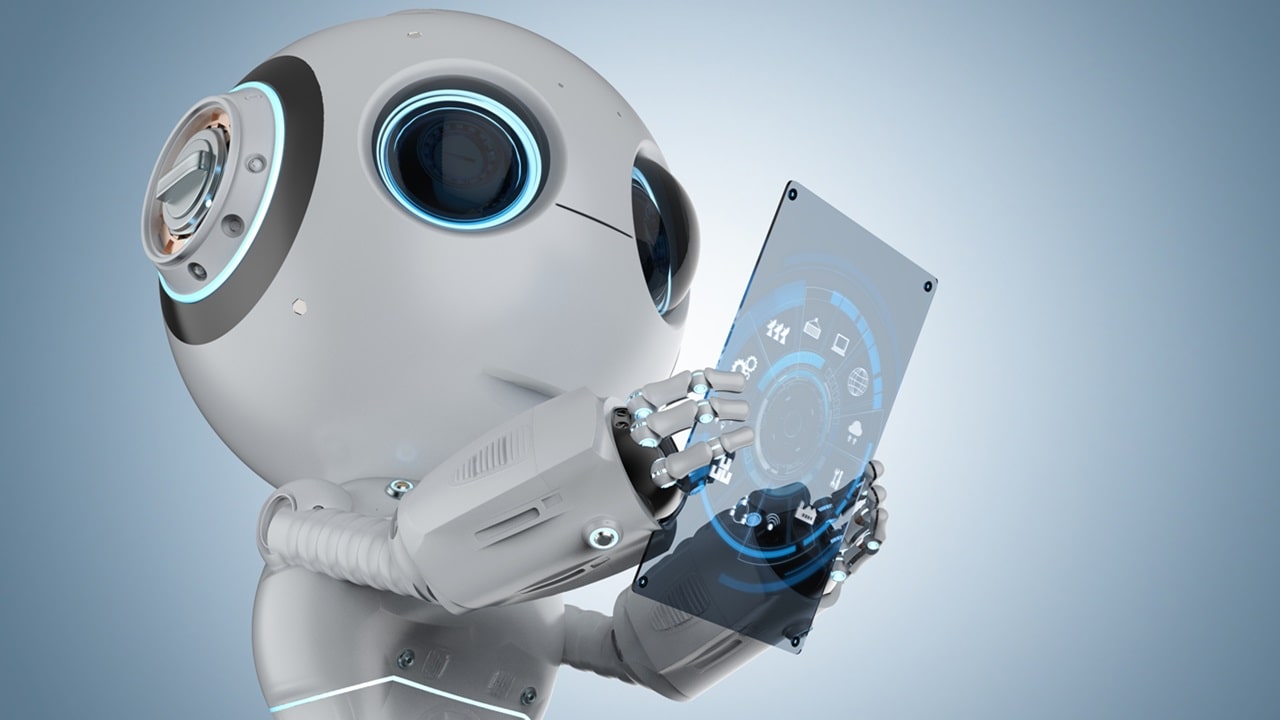









Leave a Reply
View Comments