In this article we are going to examine how to delete people from photos with HitPaw Photo AI, an image editing software that we have already experimented with in the past
With the latest update, HitPaw Photo AI also added AI portrait functionality (find all the information here!), but the company definitely hasn't stopped. The ability to delete people from photos with just a few simple clicks has also recently been added. Taking advantage of the artificial intelligence of the new Photo Enhancer, the results are more than good and HitPaw Photo AI can easily keep up with other more renowned competitors. How to do? Let's find out together, in this dedicated article.
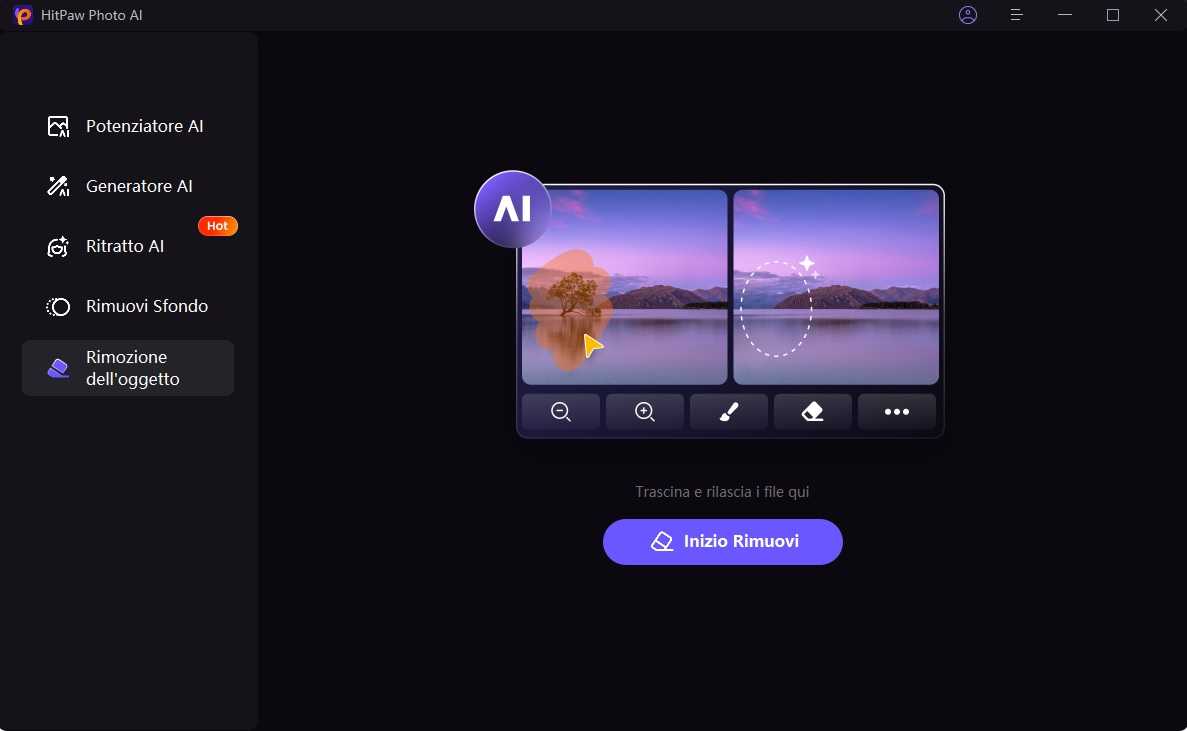
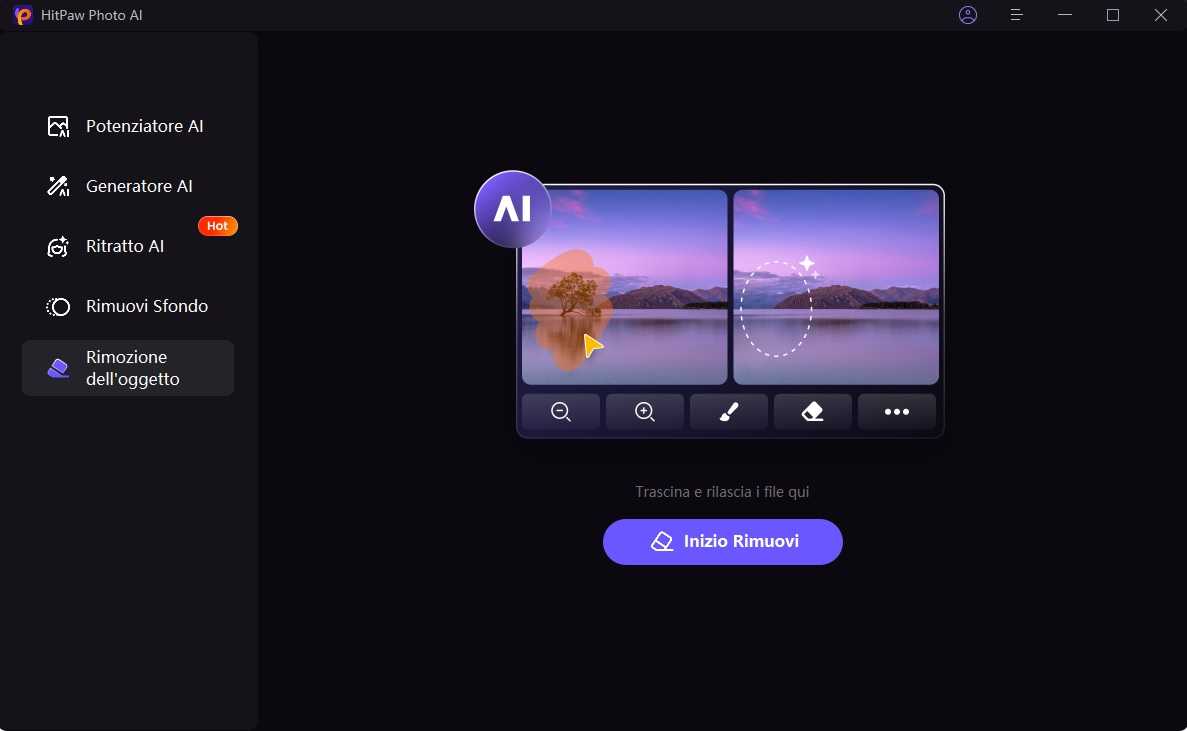
What can HitPaw Photo AI do?
HitPaw Photo AI, we have already told you in other places, is a software that has stood out for its simplicity of use and effectiveness. Thanks to the implementation of Artificial Intelligence, the software is able to:
- Easily recognize people to delete, without the need to precisely select the area to be removed
- Delete people with just one clickthrough a quick and intuitive process, also suitable for inexperienced users in photo editing
- Handle different situationshow to remove people from group photos, landscapes, close-ups and more.
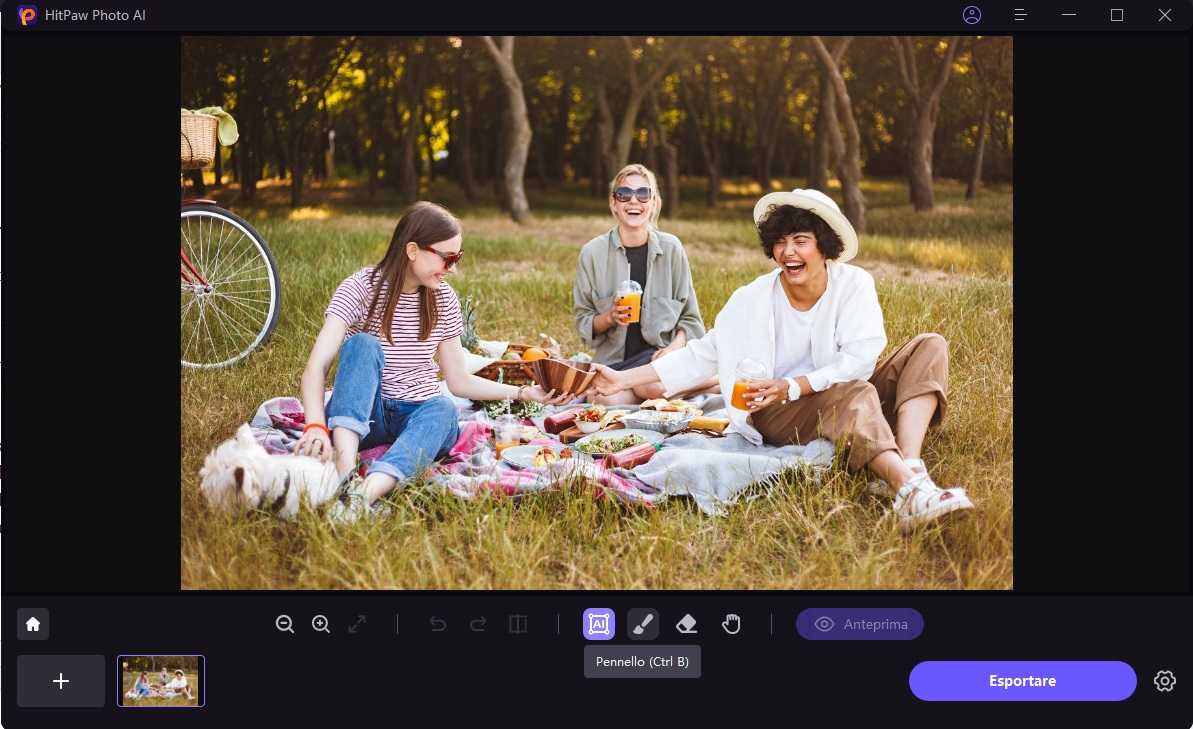
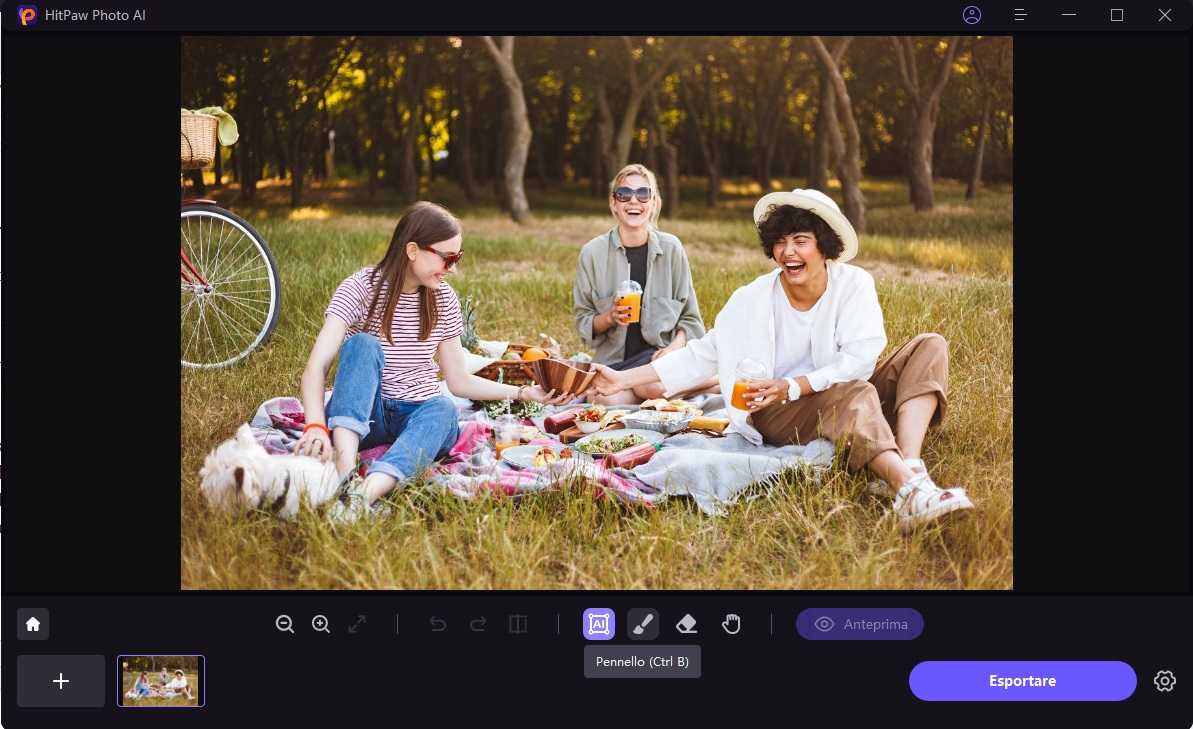
How to delete a person from a photo with HitPaw Photo AI: a few simple steps
To delete a person from a photo using the HitPaw Photo AI software, you simply have to follow the steps listed below:
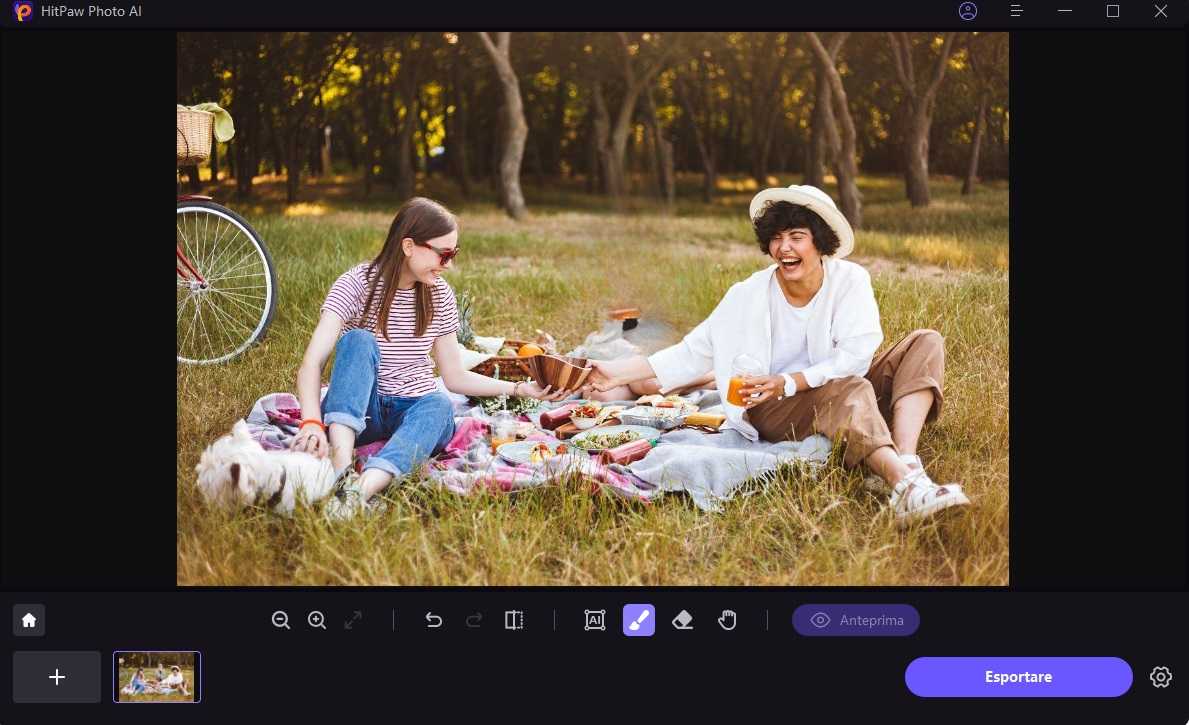
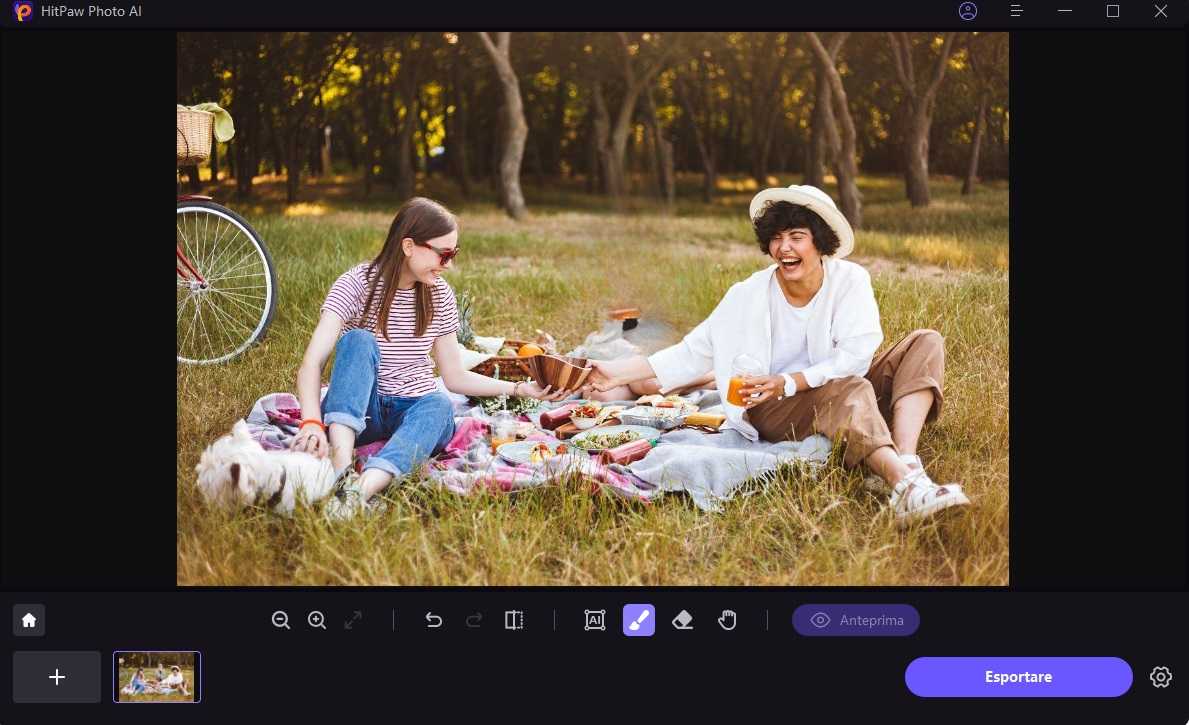
Other features of HitPaw Photo AI
In addition to removing people, HitPaw Photo AI allows you to easily edit your shots in the ways you want. You could, for example, decide to remove or reduce the watermark, improve the sharpness (blurry photos happen to everyone, don't be afraid), crop and resize to your liking and needs. Furthermore, the new features with Artificial Intelligence allow you to generate real shots, edit portraits and create new ones. In short: a party for all photo editing enthusiasts.
Below, however, we leave you a brief summary of the many features of the software:
- Clean photos of imperfections or unwanted objects
- Background removal
- AI color correction
- Lighting optimization
- Increased photo sharpness
- AI Anime Upscaler
Continue to follow us here on techgameworld.com!
















Leave a Reply
View Comments