Do you want a way to make the most of your hard drive and don't know how? We (re)present Minitool Partition Wizard, which has been updated to version 12.8
Is your computer becoming slow and your hard drive space seems to disappear into thin air? Before you think about buying a new one outright, it might be time to reorganize your partitions. Partition management software is an invaluable tool for optimizing hard drive usage, improving your system's performance, and even recovering lost data. We have already recommended one of the best around, with a detailed review that you can find here, Minitool Partition Wizard, which recently updated to version 12.8!
What is a partition software?
Partition software allows you to create, delete, resize and format partitions on your hard drive. And what is a partition? In technical jargon, a partition is a logical section of a storage drive, similar to dividing a flash drive into multiple sections. Effective partition management can help you:
- Organize your datadedicating specific partitions to system files, programs, personal documents, and more
- Improve performancehelping your PC speed up file access times and improving overall system responsiveness
- Dual Bootthat is, you can create separate partitions to host multiple operating systems on the same hard disk.
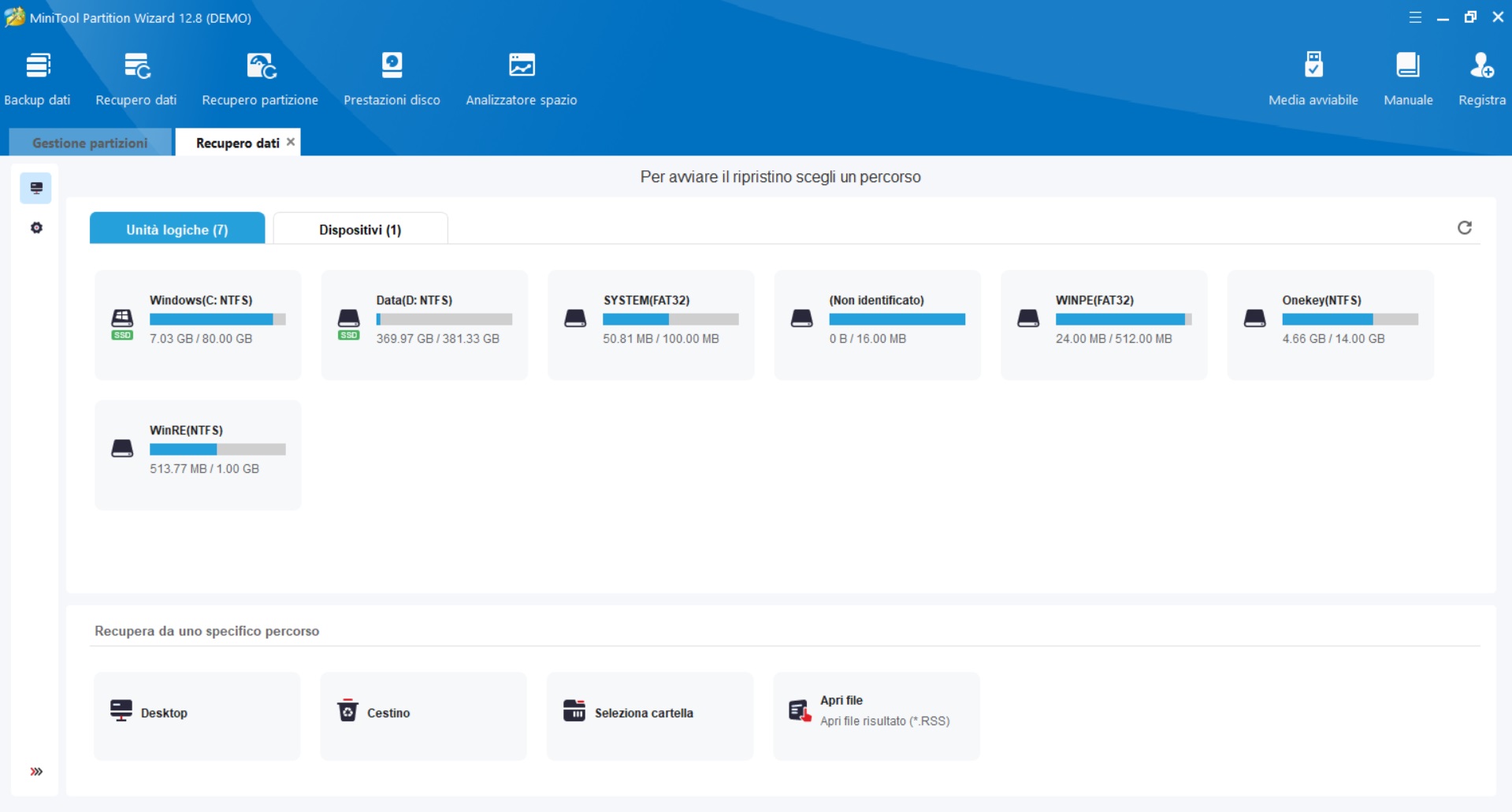
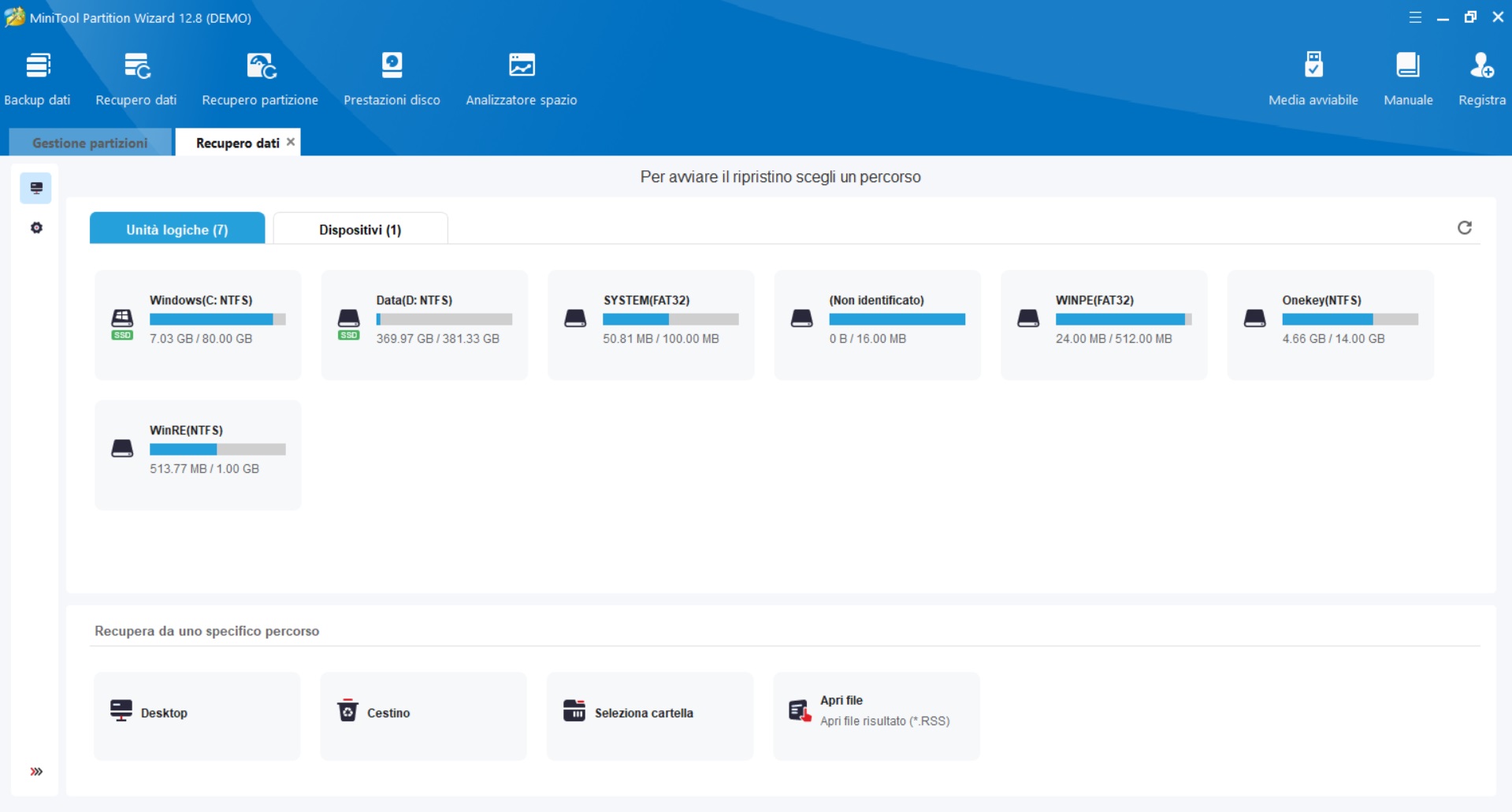
Minitool Partition Wizard: A good solution for managing partitions
MiniTool Partition Wizard is a reliable and feature-rich partition management software, as well as available in a free version suitable for most home and office users.
Usually, free versions are limited, while with MiniTool Partition Wizard Free you can do many things:
- Resize and move partitions
- Extend the system partition
- Convert partition format
- Check the file system
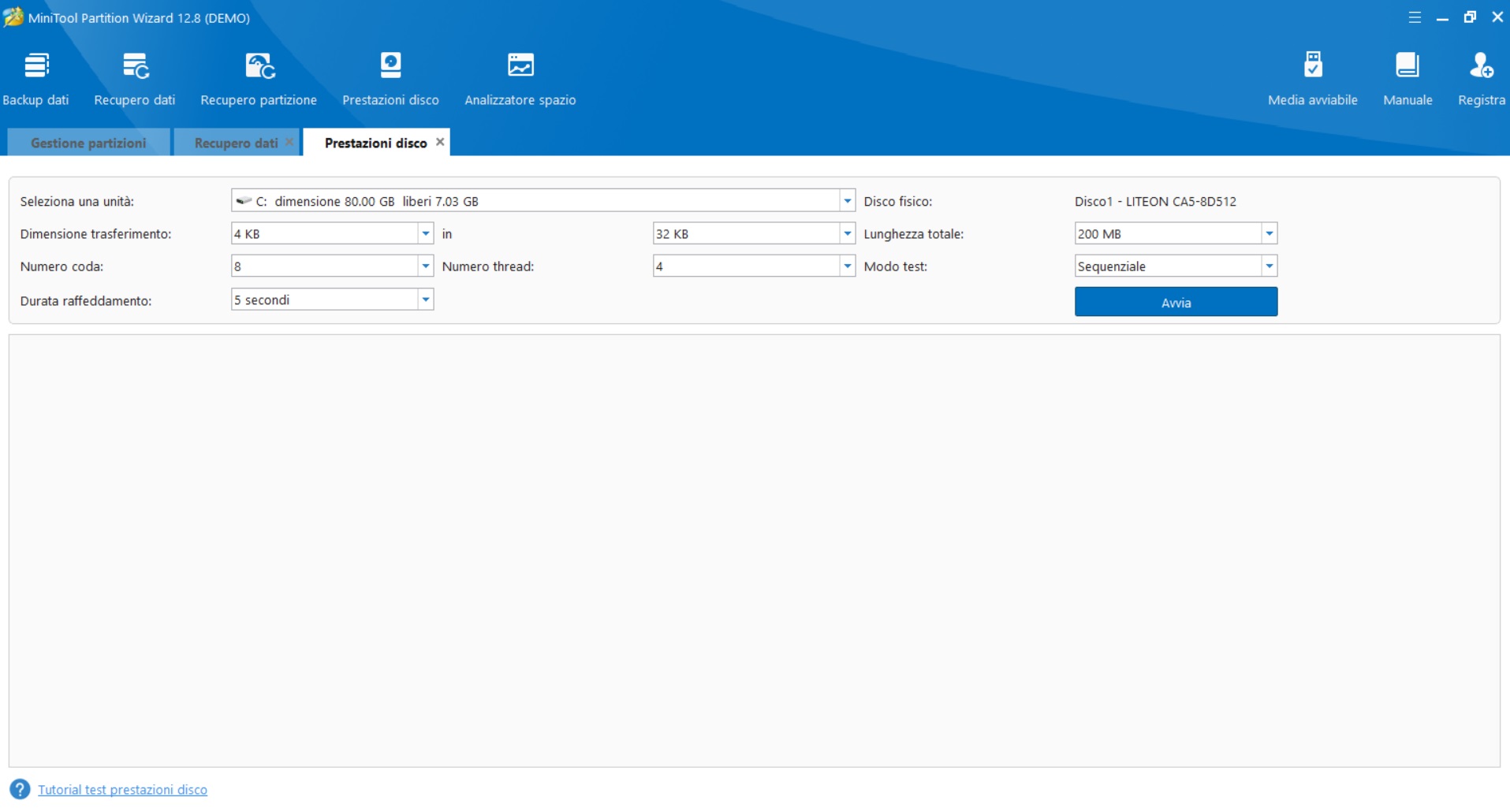
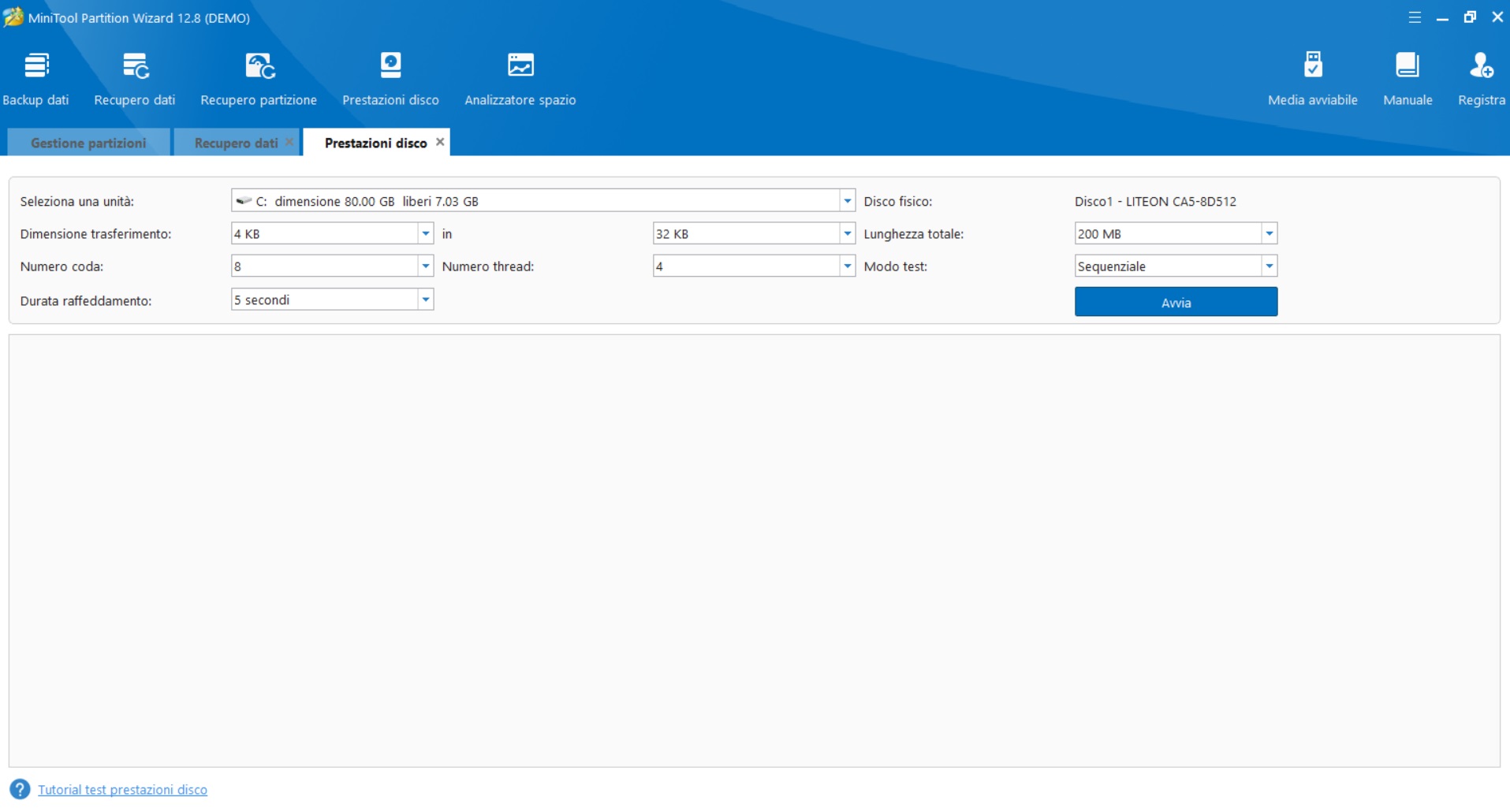
Why choose MiniTool Partition Wizard?
There are many different partition management software, but MiniTool Partition Wizard stands out for its simplicity of use, starting with an intuitive user interface that is easy to navigate and understand, even for inexperienced users. Furthermore, as you may have noticed, although it is a free version this one still offers a Wide range of features for most partition management needs. Furthermore, a free assistance service is available and ready to respond to all your needs.
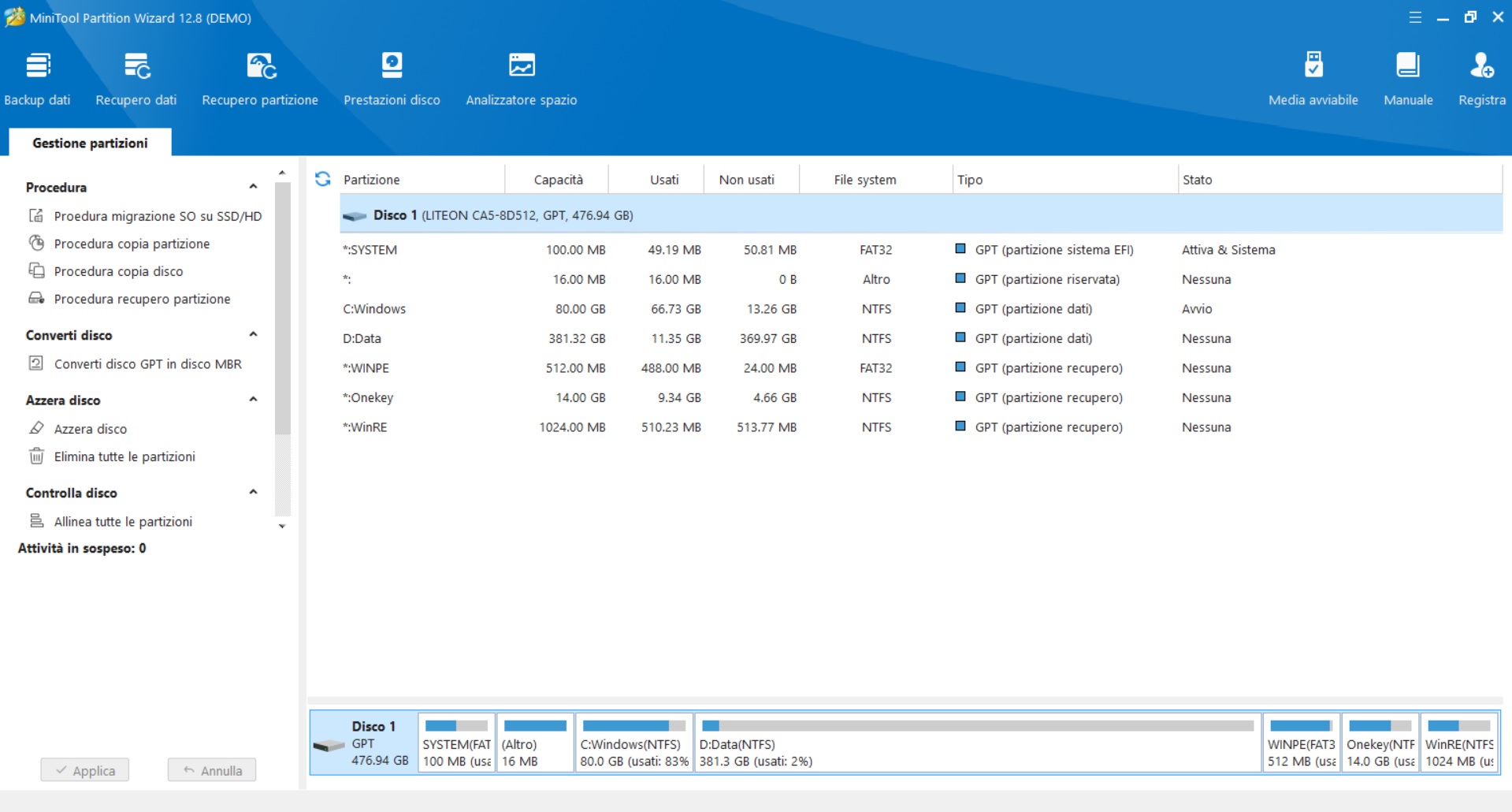
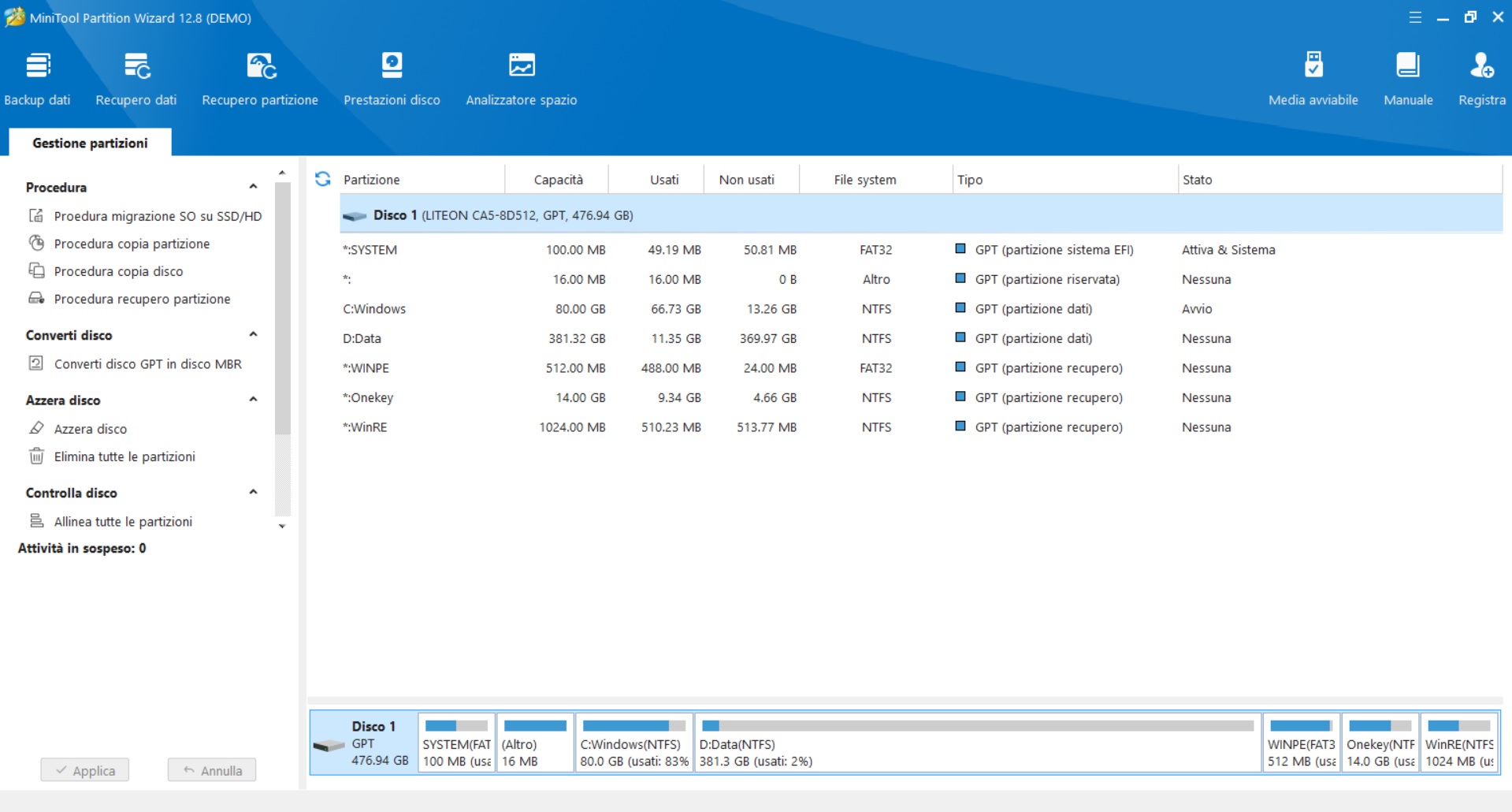
Subscription plans
If what MiniTool Partition Wizard Free offers you is not enough, three different types are available:
- MiniTool Partition Wizard Pro – Annual Membership – $59
- MiniTool Partition Wizard Pro Platinum – Annual Membership – $109
- MiniTool Partition Wizard Pro Ultimate – Lifetime Membership – $159
Continue to follow us here on techgameworld.com!
















Leave a Reply
View Comments