Want to know how to extract audio from YouTube videos online for free? You are in the right place then, we explain how!
There are tons of songs, podcasts, and other content on YouTube that you listen to rather than watch. It is therefore very useful to be able to extract the mp3 audio to be able to listen even offline when we are traveling or when we do not want to consume mobile data. Therefore, a quick and easy way to download audio from videos would be needed. There are programs that can extract audio from video. But can we do better?
Of course yes! There are applications such as Youtube Pro Download or sites that allow you to Extract audio from YouTube video online and free, no need to download the full video! Let’s see how it works.

How to extract audio from YouTube video online for free
There are many ways to extract audio from a YouTube video online for free. Let’s take a look at some of the more popular methods. The easiest way is use an online YouTube to MP3 converter. There are many YouTube to MP3 converters online, such as YTMP3, SaveFrom.net and 4K Video Downloader. To use a YouTube to MP3 converter, all you have to do is copy the URL of the YouTube video you want to download and paste it into the converter’s search bar. The converter will then create an MP3 audio file that you can download to your computer. Although these websites are also accessible from smartphones, often the user interfaces they are not that user friendly for mobile users.
Other way is to use an app to download audio from YouTube videos. There are also many apps to extract audio from YouTube videos for example Videoder, TubeMate and Snaptube. Many integrate a web browser so that we can search for the video that interests us directly in the app. These apps allow us to download the audio directly to the smartphone and therefore to always carry the music we like most with us.

How to choose?
But how can we choose the best way to extract audio from a YouTube video online? Although many methods are free, they have limitations on the number of free downloads that can be done. So the first thing to check is just that limit to the maximum number of downloads and possibly the price to pay to unlock the full version.
Another important thing is the management of download multipli. The automatic batch download features are very useful because they allow you to download all the videos of a channel or a playlist in one go. If our application or website can handle this it will help us a lot!
That’s all from the web and social section, keep following us!






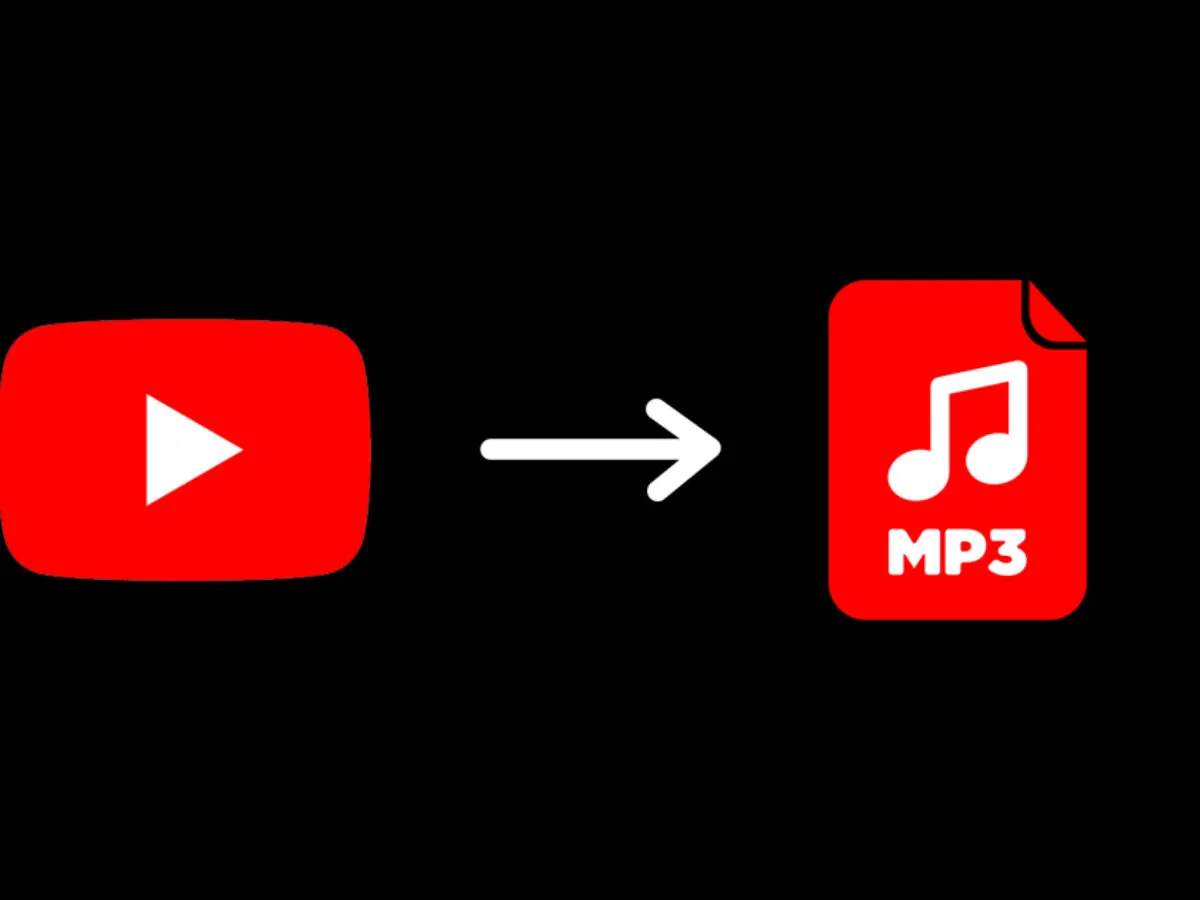









Leave a Reply
View Comments