In this guide we will discover how to make your PC faster, offering a series of possible solutions
If you’re tired of long waits, slowdowns, and poor computer performance, there’s a lot you can do to improve the speed and efficiency of your system. In this guide, we will walk you through a series of key steps that will help you understand how to make your PC faster and more responsive. Follow these tips and you will soon notice a marked improvement in performance.

How to make your PC faster: a series of solutions!
And therefore to understand how to make your PC faster we will propose a series of possible solutions or options to pursue and adopt, explaining some steps point by point. Enough chatter and let’s get started:
Software Removal and Malware Scan
Start by freeing your PC from the software useless or obsolete. Programs and applications that you no longer use take up space on your hard drive and can slow down your system. Go to Control Panel and uninstall anything you no longer need. Malware and viruses can be a major cause of PC slowdowns. Make sure you have a software antivirus updated and do a full system scan. Eliminate any detected threats.
Defragment your hard drive and update your drivers
The hard disk defragmentation is a process that reorganizes the data on your disk in order to improve file access. Do this regularly to optimize the performance of your PC. THE driver obsoleti can cause compatibility issues and slowdowns. Make sure you have the latest drivers for all components of your PC, such as your video card, sound card, and chipset.
RAM, optimization and cleaning
If your computer has a limited amount of RAM, consider an upgrade. More RAM allows your PC to handle more processes at the same time, improving overall performance. Reduce your PC’s startup time by disabling unnecessary programs that start automatically at startup. Use the “Task Manager” to identify and disable programs that are not necessary for startup. The Windows registry can accumulate unused data over time, making your system slower. Use a registry cleaner to eliminate obsolete entries and improve performance.
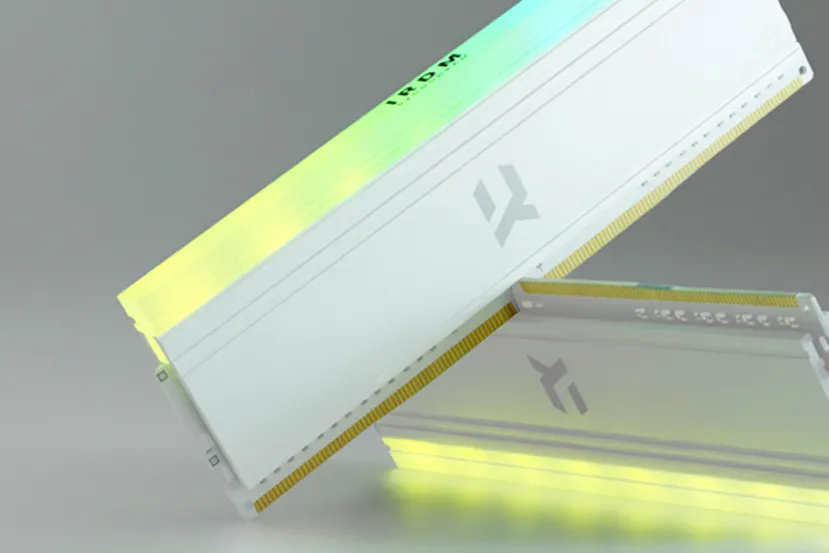
Temporary files, SSD and display settings
Temporary files and cache can take up valuable space on your hard drive. Use the “Disk Cleanup” tool to remove them regularly. Adding an SSD to your system can make a noticeable performance improvement. SSDs are known for their read and write speed superior to traditional hard drives. If you are using a PC with limited performance, consider the reduction of Windows visual effects. Go into your system settings and switch to an easier mode to free up system resources.
Updated system and physical cleanliness
Make sure your operating system and all programs are constantly updated. Updates often contain bug fixes and performance improvements. Dust and dirt can build up inside your PC and cause overheating. Open your computer carefully and clean the internal components to ensure adequate cooling.
More lightness in activities
If you usually open many tabs in your browser, this can consume a lot of memory. Limit the number of tabs open at the same time to improve your PC’s performance. Use the “Activity Manager” to monitor your PC’s resource usage. Identify processes that use a lot of CPU or memory and close them if they are not needed. Keep your file storage organized. Use folders and subfolders to avoid chaos. Searching for files becomes faster and easier.

How to make your PC faster: lightning-fast performance from now on
By following these tips, you can notice a noticeable improvement in the performance of your PC. Remember to maintain these habits and regularly maintain your system to ensure it remains fast and efficient over time. So, let us know if you understand how to make your PC faster and better performing. For further news, guides, reviews and news from the world of technology, continue to tune in to techgameworld.com.
















Leave a Reply
View Comments