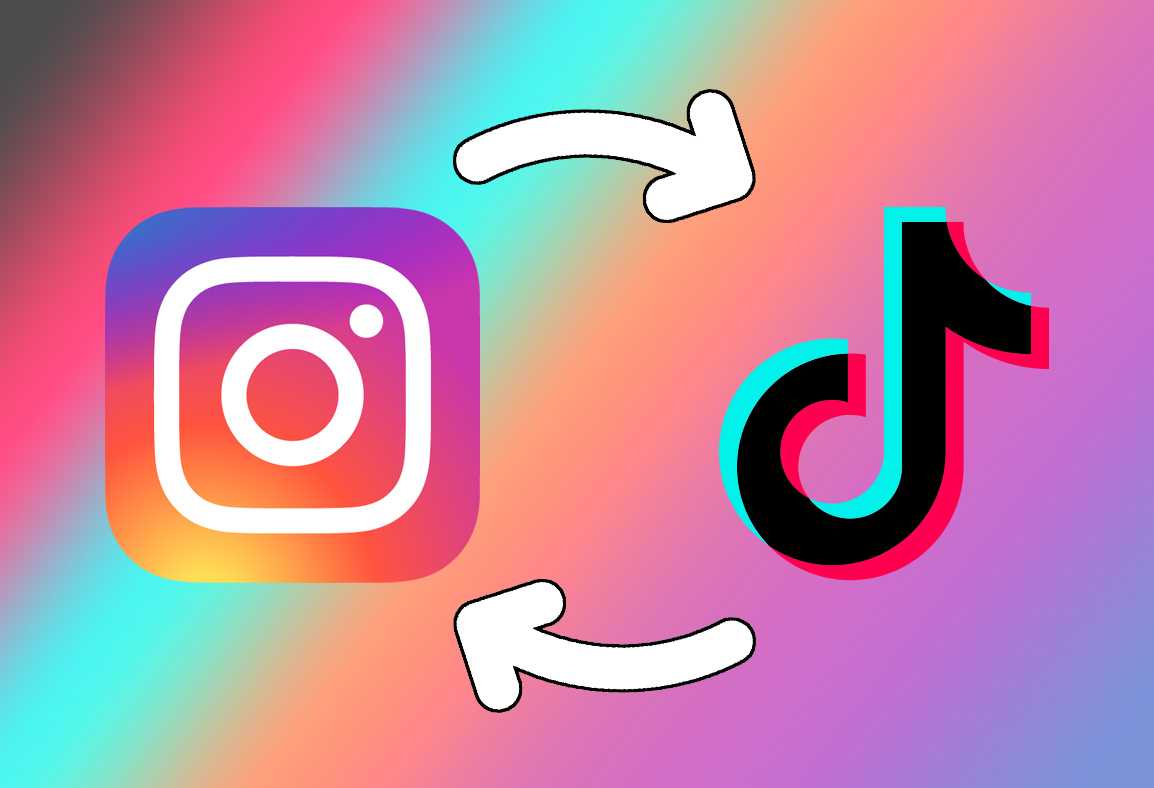In the tutorial today I show you how to put Instagram on TikTok and share content from one social network to another
TikTok and Instagram are the social networks of the moment, especially for younger people, thanks to the possibility of sharing short creative and funny videos.
If you are registered on both social networks, you may need to connect Instagram to TikTok, using the same content on both platforms, in order to attract new followers.
Could take advantage of the boom of TikTok even in your Instagram posts, to increase visibility, conversions and maybe even end up in the Explore section of Instagram.
The famous Chinese social network offers the possibility for all users, regardless of the number of followers, to link their Instagram account (and even a YouTube channel) to the TikTok profile.
If you are not yet subscribed to TikTok, find out how it works and how to use it.
Index
How to put Instagram profile on TikTok
Connecting your Instagram profile to the TikTok one requires a few simple steps:
- apri TikTok e select Me at the bottom of the screen
- Edit Profile -> Add Instagram to Your Profile -> Accept
- enter the credentials to access Instagram -> Authorize
If the procedure was successful, you should see on the screen Edit profile, near the entry Instagram, the username used on the famous photo social network.
In addition, by pressing on the option Me at the bottom of the main screen of your TikTok profile, it should appear the instagram icon next to the Edit Profile option, further indicating that your account has been successfully linked.
How to disconnect the Instagram profile from TikTok
Should you decide to disconnect your Instagram account from TikTok, simply:
- fare tap su Me in the menu below -> Edit profile -> Instagram -> select the option Disconnect from the menu
How to put Instagram link on TikTok
Put the link to your Instagram profile on the bio of the TikTok profile it is not possible for all users, but only for those who have at least 5,000 followers.
If you fall into this case you must:
- to press Me in the menu below -> Edit Profile -> Website -> Add Website -> enter your Instagram profile URL
How to put Instagram filters on TikTok
Would you like to use Instagram filters on your TikTok videos? I’m sorry, but it’s not possible to do this, at least directly.
In the next few lines I’ll explain how to use Instagram filters in your videos and save them to publish them later on your TikTok profile.
The trick behind this method is to disable the data connection (both mobile and Wi-Fi) by putting the smartphone in flight mode.
- you open Instagram -> fai tap sul + -> select the video -> Next Select -> choose the desired effect -> Next -> Share
At this point Instagram will try to publish the video on your profile and at the same time it will save it in the smartphone memory. If you want the video not to be posted on Instagram you just have to press on ⋮ next to the item Automatic publication as soon as possible and select Delete post (the video will still be available in the phone’s internal memory).
At this point you just have to load the TikTok video:
- push the button + located in the menu below -> Upload
- choose the video to upload -> Next -> Next -> Next -> Publish
How to post a TikTok video on Instagram directly
Publishing TikTok videos on Instagram without having to save them to the internal memory or re-record them, is extremely simple.
If you followed the steps above and successfully linked the two accounts:
- you open TikTok -> press on + to record / upload content -> edit the chosen video as you prefer -> Next
- enter description, tag friends and change secondary settings
- press oninstagram icon (present below) -> Publish
How to post a TikTok video already posted on Instagram
If, on the other hand, you have already posted a video on TikTok and now you want to share it also on Instagram when it has already been shared within the platform? The worst method would surely be to register it again, but luckily for you, it can easily be solved in another way.
- save the video by TikTok
- make sure the video is yours and the media (including music) is not copyrighted
- you open Instagram ed upload the TikTok video
Be careful: with this method, the statistics of the views and interactions will no longer be merged. This could come in handy to differentiate shares, as many other TikTokers do, and then go on to produce content based on the type of audience. It is up to you to choose how to manage the statistics to have the highest possible engagement on both social networks.
In case of problems
If you continue to have problems connecting your Instagram account to TikTok, despite having followed the previous steps to the letter, you can request assistance directly from the well-known Chinese social network by accessing the section Feedback and assistance of the app.
- awards Me in the menu below -> click on ⋮ top right -> Assistance –> Report a problem -> Account and profile -> Edit profile -> Add YouTube and Instagram accounts to profile
- follow the instructions provided automatically to try to solve your problems in complete autonomy
If even in this way you cannot solve your problem:
- log in again to Adding YouTube and Instagram accounts to the profile (see above) -> to the item The problem is solved? choose No -> select The problem persists
- describe your problem in the field Tell us your feedback -> Report
- tap on the landscape icon to attach any screenshots of the problem
You will be able to view the status of your reports and read the responses from the TikTok staff by accessing the section Report a problem -> tap sull’sheet icon top right -> select the ticket of interest