In this article we will introduce you to a service that we have had the opportunity to appreciate in this period, which allows you to recover deleted WhatsApp chats when you do not have a backup available on Android: here is UltData WhatsApp Recovery
WhatSapp messages, as well as photos and contacts, are now essential data in today’s world, so digitalized that each word or file is much more important than in the past. And what happens if you don’t perform periodic data backups on the company’s servers? Simply that, if you lose or change or destroy your phone, you could lose a good part of that important data. If this were to happen, are you really doomed? No because There are services that allow data recovery even without backup. We present one that we have had the opportunity to experience in recent days: UltData Whatsapp Recovery.

What can you do with UltData WhatsApp Recovery?
With this service you can:
- Recover deleted WhatsApp messages on Android without backup
- Recover deleted messages from WhatsApp on iPhone without backup
- Recover more than 7 types of data from WhatsApp and WhatsApp Business such as photos, videos, contacts, etc…
- Restore WhatsApp from iTunes backup
Also, the service It is compatible with the latest iOS 17Beta/iPadOS 17 Beta and Android 12/13 and supports all iOS devices and over 6000 Android phones and tablets. Whatever the reason for data loss, from accidental deletion to system crash, from factory data reset to a virus attack, from jailbreak to broken screen, UltData is able to recover any file you have lost. In particular, you will be able to recover messages, photos, videos, documents, contacts, but also stickers, PDFs, Word, Excel and zip files.
To do this, you simply have to download the application from the official website and follow the following steps:

UltData WhatsApp Recovery subscription plans
Currently all Premium versions of UltData WhatsApp Recovery are on sale, with the plans as follows:
- 1 Month License: €35.99 (instead of €119.99)
- 1 PC, 5 Devices
- Automatic renewal, cancel at any time
- 1 Month Free Updates
- 30 days money back guarantee
- Free customer support
- 1 Year License: €39.99 (instead of €59.99) SUPER DISCOUNT
- 1 PC, 5 Devices
- Automatic renewal, cancel at any time
- 1 Month Free Updates
- 30 days money back guarantee
- Free customer support
- Lifetime License: €49.99 (instead of €149.99)
- 1 PC, 5 Devices
- Automatic renewal, cancel at any time
- 1 Month Free Updates
- 30 days money back guarantee
- Free customer support
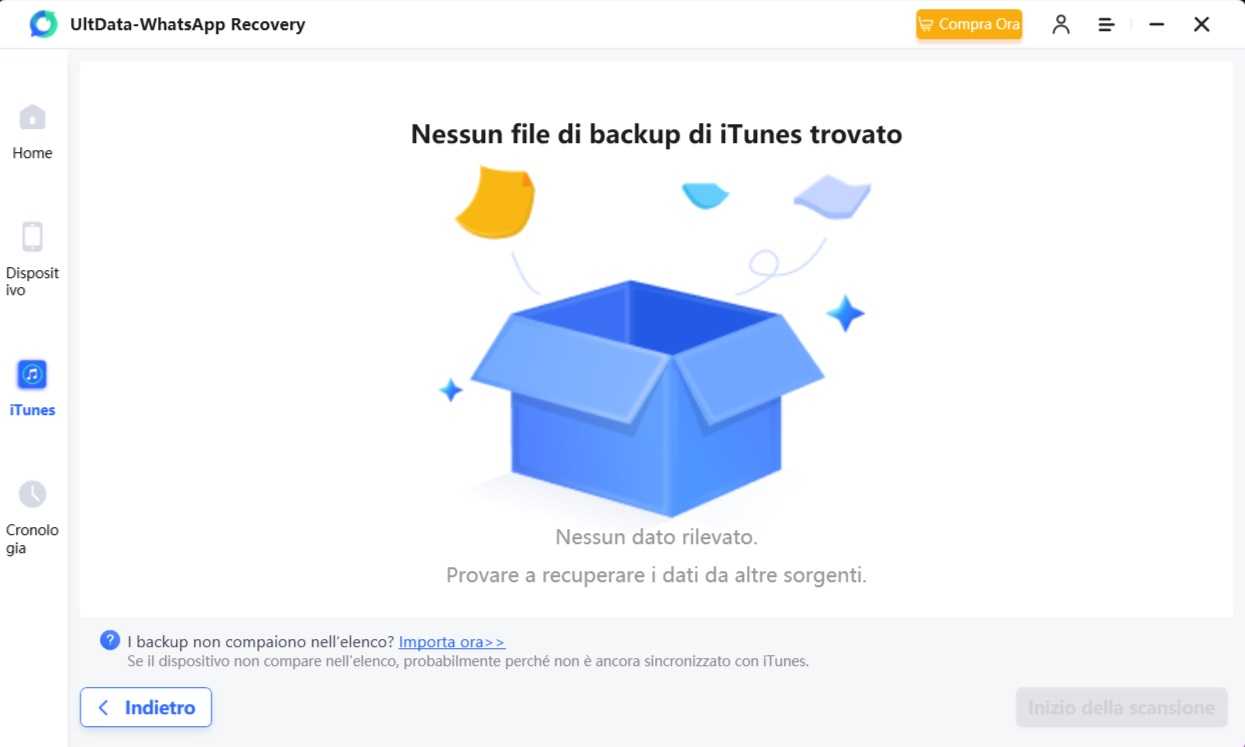
And that’s all you need to know about UltData WhatsApp Recovery! Let us know if you will also use the service below in the comments and stay tuned with us at techgameworld.com!
The article How to recover deleted WhatsApp chats without backup on iOS and Android comes from techgameworld.com.















Leave a Reply
View Comments