Have you by chance found yourself with a promotional code, perhaps for a game or the DLC of your favorite game? Maybe a friend of yours gave it to you or, why not, maybe you bought it yourself. Don’t you happen to know how to redeem it? Nothing could be simpler: follow us in this guide on how to redeem codes on PS5.
There are many ways to access content, whether to purchase a game or to purchase a PlayStation Plus subscription to be able to access the catalog of titles that the PlayStation Network makes available (in this regard, here you will find all the titles available for the month of February). To be able to purchase the products present in the digital store, i is often used promotional codes. These codes are very useful when perhaps you want to save time and access content directly from your console.

Go to the PlayStation Store | How to redeem codes on PS5
The first thing you need to do is obviously access the PlayStation Store. To do so, you can access the PlayStation Store via this official PlayStation direct link. It seems like a pretty obvious thing to us, but trust me, it’s not. In order to take advantage of these promotional codes that you have received, you can do so exclusively from the PlayStation digital store. Once you have logged in to the PlayStation Store, click on the “log in” top right.

Log in to your account | How to redeem codes on PS5
Once you have pressed the appropriate button to access at the top right, the page below will open. You will have to then enter your email and then your password that you set when you created the account. This information is essential to remember, because if you lose it you will have to do additional procedures to recover your email or password. In case you don’t remember either of them you will have to directly create a new account. If you remember the credentials, great, we can move on to the next step.
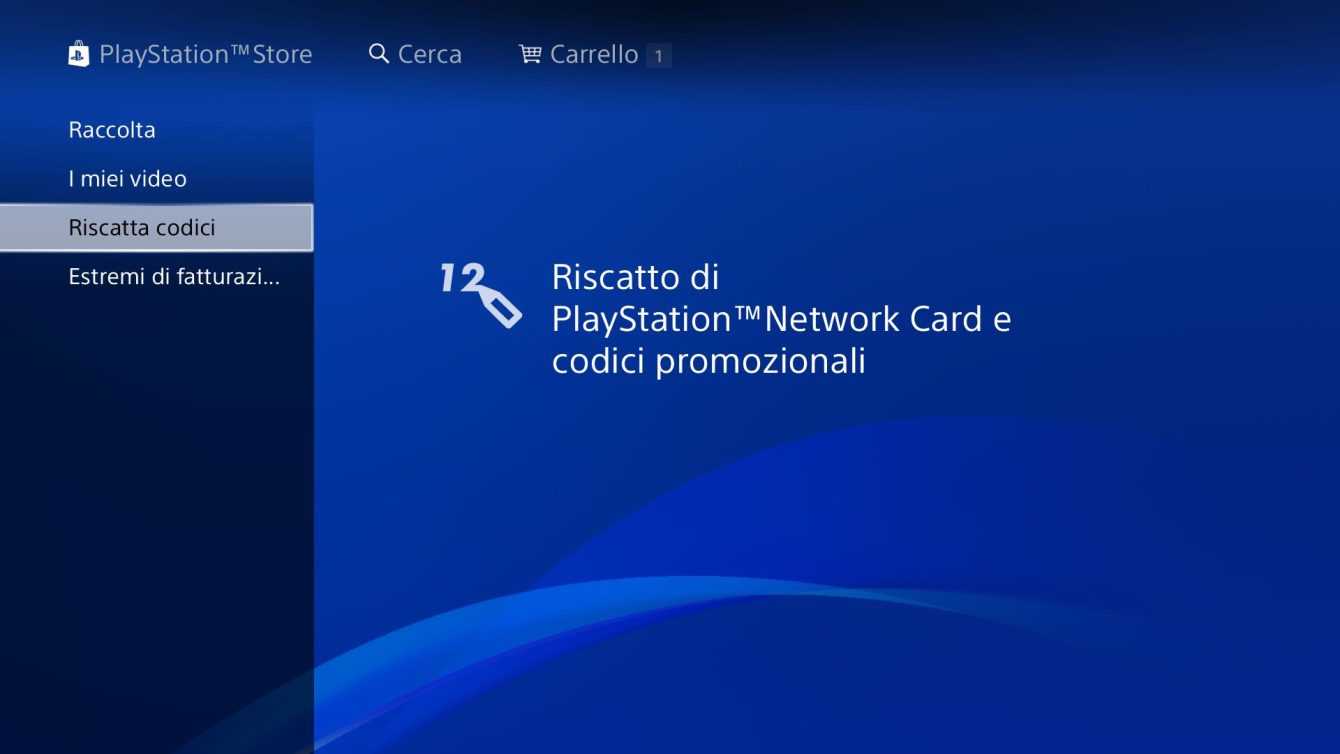
Select redeem code | How to redeem codes on PS5
Once you are logged in to your PlayStation account, you can do literally anything. When you are logged in, you will now be able to go to the store and see all the available games. You can also add them to the wishlist or set a series of options such as family filtertwo-step verification or verify your registration data. Once done, always go to the top right of your profile icon and click on it. At this point a menu will open where the writing “redeem code“, click on it.

Enter the code | How to redeem codes on PS5
Now that you have selected the “redeem code“, immediately afterwards a curtain will open with three empty spaces. In these three spaces you can enter the code that you obtained from your friends or from a shop where you got it. This code is a alphanumeric combination, divided into three pieces. An example code would be ACN5-NV6T-8HL2. You can copy and paste this code, transcribe it on a sheet of paper, as you like. The important thing is that you don’t make mistakes, otherwise you will have to rewrite the whole code.
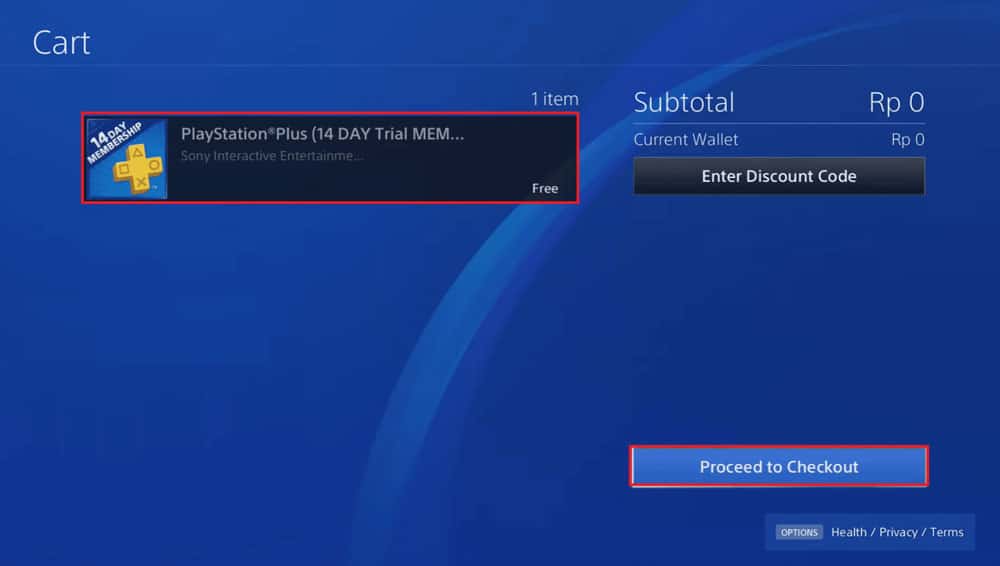
Redeem the code
Now the final step you have to take (and also the most pleasant and long-awaited one) is to redeem the code. Once you have redeemed the code you can get the game, the DLC or any other type of content that the code will give you. You will have whatever the code indicates once you enter the correct codeyou will get the content as soon as you press the button Redeem.
We have reached the end of this guide to redeem codes on PS5. We hope the guide was useful to you! Continue to follow us on techgameworld.com for other guides and much more from the world of video games.














Leave a Reply
View Comments