Are you a new Xbox user and have you obtained a code to download a game, a DLC or any other content in the store? In this guide you will find out how to redeem codes on Xbox
As with every console of our generation, it is also possible to purchase products online. As regards the Xbox, in fact, it is possible to purchase or download content directly from the Microsoft Store, whether it is a video game or extra content. Keep in mind though that there is nothing different from all the other consoles, in fact the mode is the same for the PS5. But not only that, with these codes you can also add money to your account through Gift Cards. Here are all the steps you need to know on how to redeem codes on Xbox.
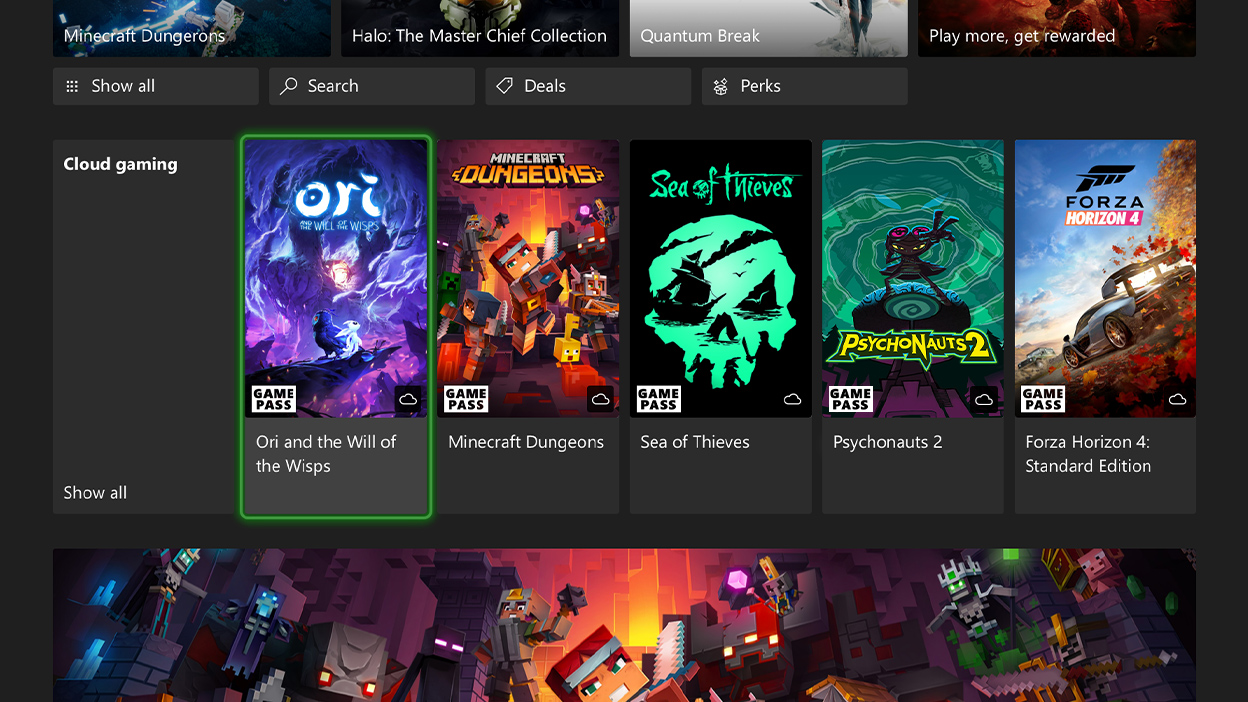
Console | How to redeem codes on Xbox
You need to know that to redeem codes on the Xbox you can easily do it from the console. In fact, all you need to do is log in to your account on the console, create one if you haven’t already done so. Once you are logged in, you need to press the Xbox button to open the panel and select Home. At this point, scroll to the right and click on the tab Store. Then simply click on the option use a code and immediately after enter the 25 character codeand then follow all the instructions that appear on the screen.
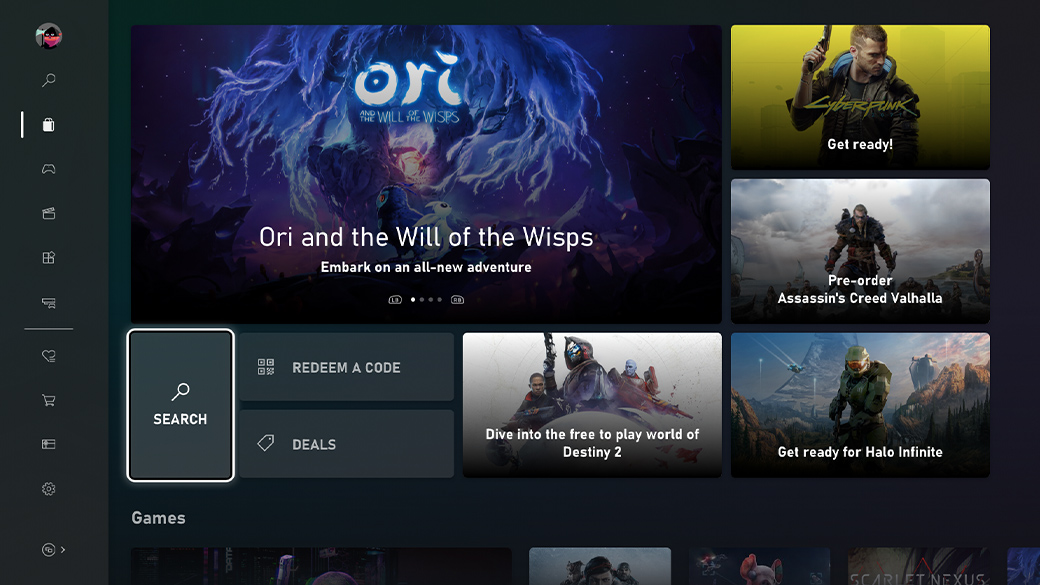
Xbox site | How to redeem codes on Xbox
You can also redeem the codes directly on the site. just visit the official Xbox.com website and then select Log in. As soon as you log in, enter your account login details. Done? Well, now all you have left is select your profile (you basically have to point the mouse cursor where Login used to appear), then select the option Redeem code. In this case you must always enter the 25 character code and then follow the following instructions that will appear on the screen.
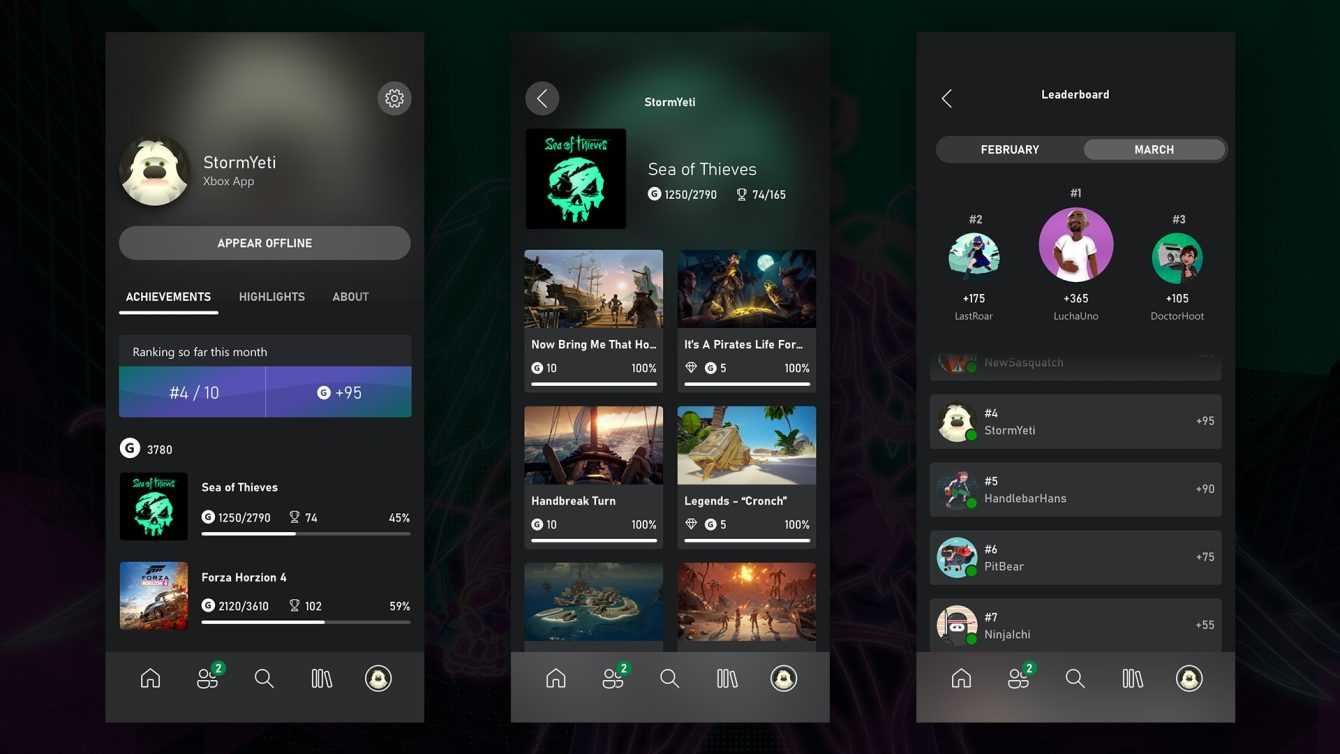
Mobile App | How to redeem codes on Xbox
Another method to redeem codes is throughapp Xboxavailable for both Android and iOS, but also for Windows 10. The procedure is practically the same, you just need to enter your account login details. Once done, press the button Menu in the upper left corner. Then select Microsoft Store from this list and then choose the option Redeem a code. Now you have to do exactly as in the other cases, you have to enter the 25-digit code and then follow the subsequent instructions displayed.

Common problems
If by chance you encountered errors during the procedure, the reasons could be various. First remember that a promotional code can only be used once. For this reason we invite you to check the order history if it has already been redeemed in your account. Then you should know that it is not possible to transfer funds or contents between accounts, so make sure you redeem the code from the correct account. Check if you have not entered any incorrect characters, the following characters must not be present in the code: A, E, I, O, U, L, S, 0, 1 e 5. You may also be unable to redeem the code due to an expired pending balance on a subscription. If the code has not been activated, take it back to the store where you purchased it and ask them to activate it so that it can be redeemed, remember to bring your receipt. Another reason could be the country or region is different from the one set on your account.
We hope the guide was useful to you! Continue to follow us on techgameworld.com for other guides from the world of video games and much more.













Leave a Reply
View Comments