If you find yourself in the difficult situation where you don’t have access to the pin or password of a mobile device, or you need to bypass Google’s FRP lock, we present a service that could be right for you: we’re talking about 4uKey for Android
If you bought a second-hand phone that hasn’t been reset to factory settings, you may be faced with two age-old problems: screen lock and Google FRP. The first is the one that simply prevents you from unlocking the device screen because it is protected by Password, PIN or fingerprint. Google’s FRP lock is instead linked to the credentials of the Google account connected to the device itself which, if not known, prevent you from formatting the phone, cleaning it and returning it to factory settings. What to do in this case? Today we offer you a particularly useful service in these situations: we are talking about 4uKey for Android.
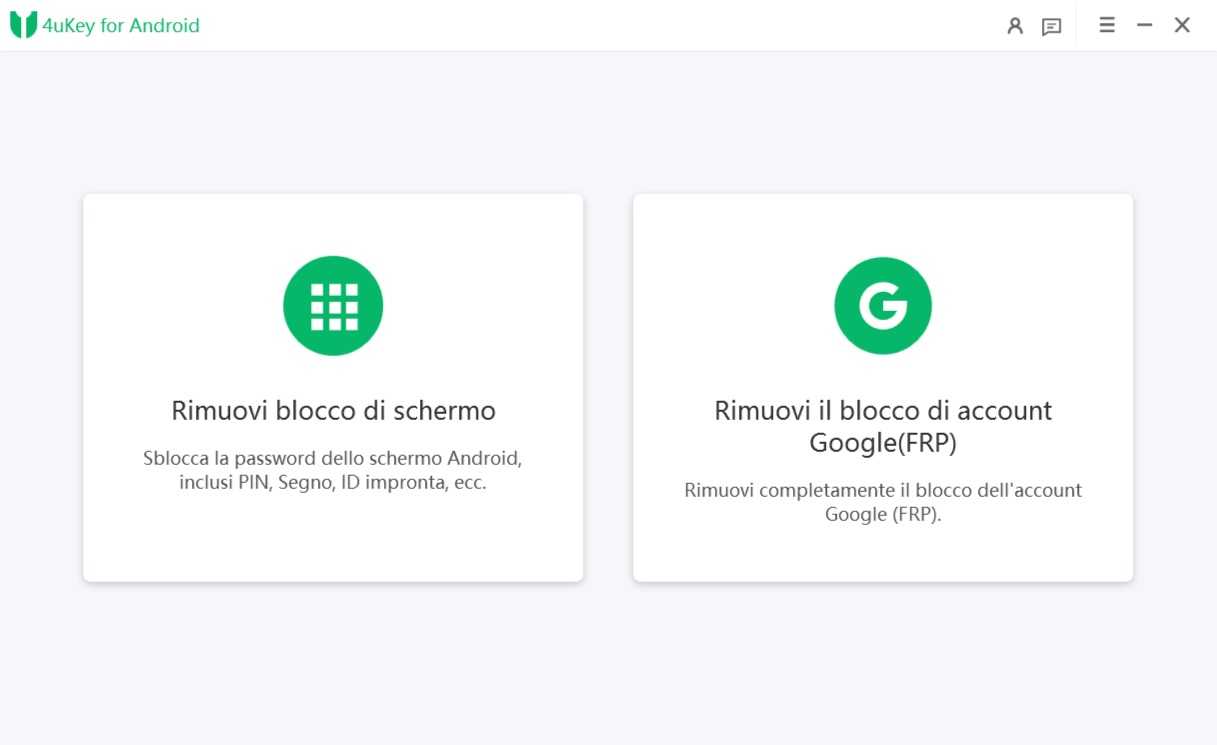
4uKey for Android and the removal of blocks on mobile devices: from the screen to Google!
4uKey for Android is a Tenorshare service that allows you to get the following features:
- Remove Android password, PIN, pattern lock, fingerprint and facial recognition
- Bypass FRP of Samsung, Xiaomi, Redmi, Vivo and others without password or Google account
- Remove Samsung screen lock with one click
- Unlock Early Samsung Devices Without Data Loss (Windows Only)
The service is also compatible with over 6000 Android devices and a wide range of Android operating system versions up to Android 13. The service will be particularly useful in several situations. You may, for example, have simply forgotten the password of an old phone, or, as already mentioned, purchased a used device. The circle is completed by a phone that has been disabled in the past or significant physical damage that prevents you from unlocking the device.
To unlock your Android device, you simply need to download 4uKey for Android from the official website and follow the three steps below:
- Choose function: Connect your Android phone to computer and then choose Remove “Screen Lock” function
- Confirm and get started: Click “Start” button to delete forgotten lock screen passcode
- Remove lock screen successfully: A few minutes later the whole process will be complete
To remove Google’s FRP lock, simply select the appropriate function and, after connecting the phone, indicate the brand and the Android operating system installed on the device. Nothing could be simpler, in a few simple clicks you will have solved a rather important problem that could prevent you from using the device.
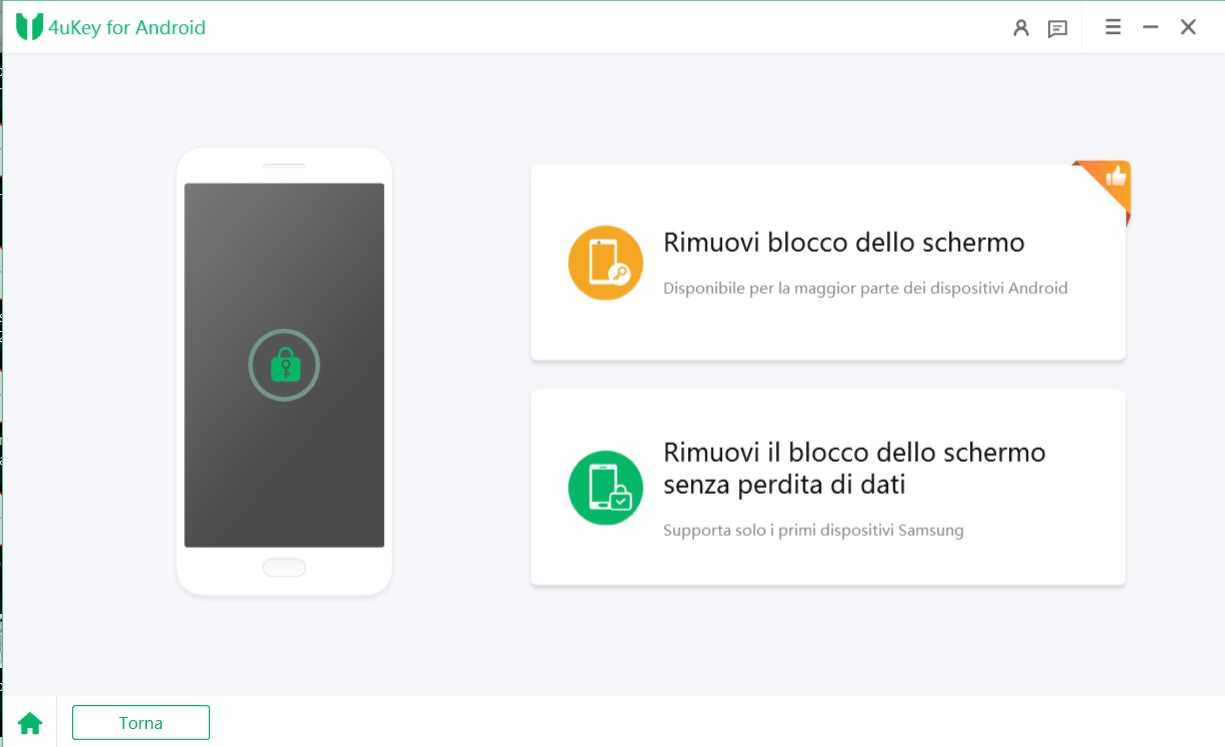
4uKey for Android subscription plans
The subscription plans available for 4uKey for Android are currently all three at a discount and are as follows:
- 1 Month License: €29.99 instead of €71.90
- 1 PC, 5 Devices
- Automatic renewal, cancel at any time
- 1 month free updates
- 30 days money back guarantee
- Free customer support
- 1 Year License: €39.99 instead of €119.00
- 1 PC, 5 Devices
- Automatic renewal, cancel at any time
- 1 month free updates
- 30 days money back guarantee
- Free customer support
- Lifetime License: €49.99 instead of €149.00
- 1 PC, 5 Devices
- Automatic renewal, cancel at any time
- 1 month free updates
- 30 days money back guarantee
- Free customer support
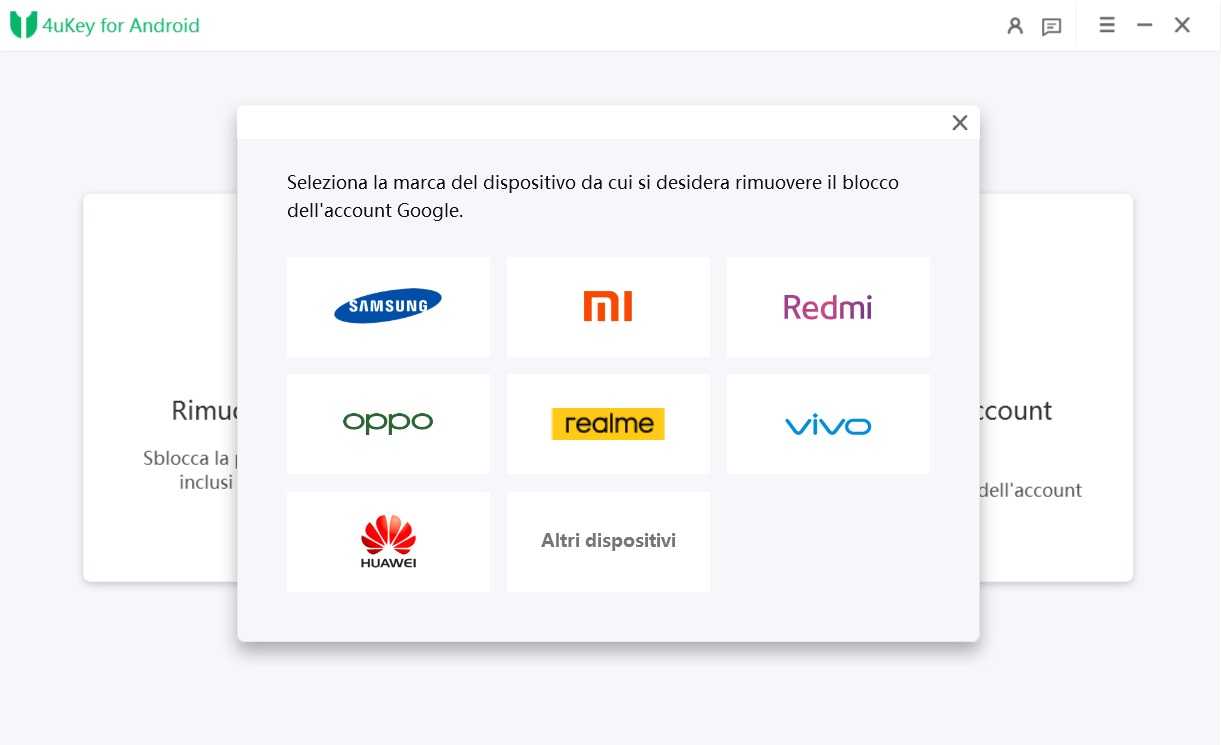
And that’s all we had to tell you about 4uKey for Android! Let us know what you think about this service below in the comments and stay tuned with us at techgameworld.com!
The article How to remove the screen lock without password on iOS and Android comes from techgameworld.com.















Leave a Reply
View Comments