In this guide we see how to be able to turn off the iPhone 14, all the safe methods without the use of keys for the best Apple models
In this comprehensive guide, we will explore the process Of shutdown of your brand new iPhone 14. While it might seem simple and intuitive to do, rapid advances in technology and design have often led to small changes in familiar processes. Whether you are new holders Of iPhone or veterans who just upgraded, this guide will take you step-by-step through the correct way to turn off your Apple-branded smartphone, providing you clear instructions and updated to save battery, diagnose problems or simply put your device to sleep.

Turn off iPhone without home button | How to turn off iPhone 14
If you are among the lucky owners of an iPhone model without the Home button, such as iPhone X, iPhone XR, iPhone XS, iPhone XS Max, iPhone 11, iPhone 11 Pro, iPhone 11 Pro Max, iPhone 12, iPhone 12 Mini, iPhone 12 Pro, iPhone 12 Pro Max, iPhone 13, iPhone 13 Mini, iPhone 13 Pro, iPhone 13 Pro Max, iPhone 14, iPhone 14 Plus, iPhone 14 Pro and iPhone 14 Pro Max, turning off your device requires a procedure slightly different. Here’s how to do it easily and effectively: pressing simultaneously the key of block e one of the volume keysit will be possible to boot il process Of shutdown.
Once this action is performed, keep them pressed until the shutdown slider appears on the screen. At this point, drag il cursor to the right and wait for your device to shut down completely. This procedure will allow you to turn off your iPhone so correct e convenient, without using the button Traditional home.
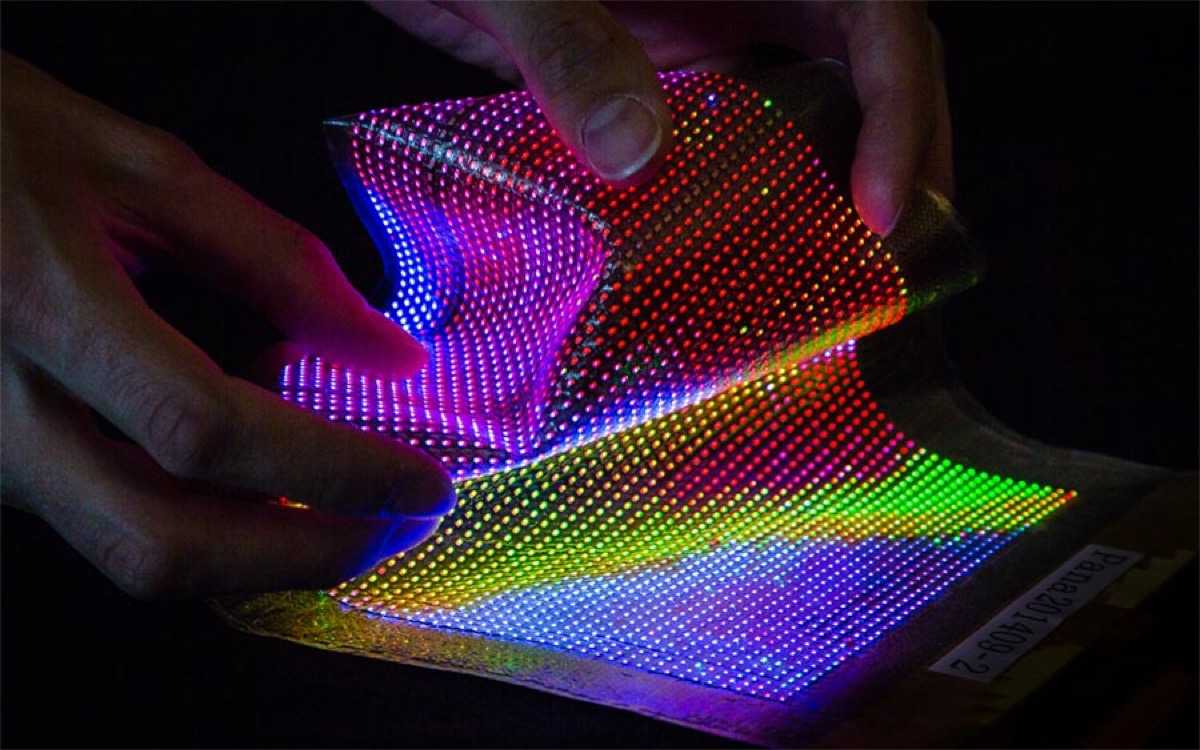
Turn off iPhone without using physical buttons | How to turn off iPhone 14
When you are faced with the situation in which one of the keys involved in the shutdown procedure of your iPhone is not working, however, it is possible to switch off the device through an accessible alternative. This method takes advantage of the Settings of your iPhone:
To get started, head to Settings and select the section “General”. Within this section, locate the option “Switch off” and tap on it. At this point, you will be presented with a shutdown cursor which you can activate by swiping it to the right. Once this step is done, you’ll just have to wait that your device shuts down completely. This approach allows you to deal with the eventuality of dead keys efficiently, while still allowing you to turn off your iPhone smoothly.
What do you think about this guide? Let us know with a comment below and continue reading techgameworld.com to stay updated on the latest news and more.
The article How to turn off iPhone 14? comes from techgameworld.com.






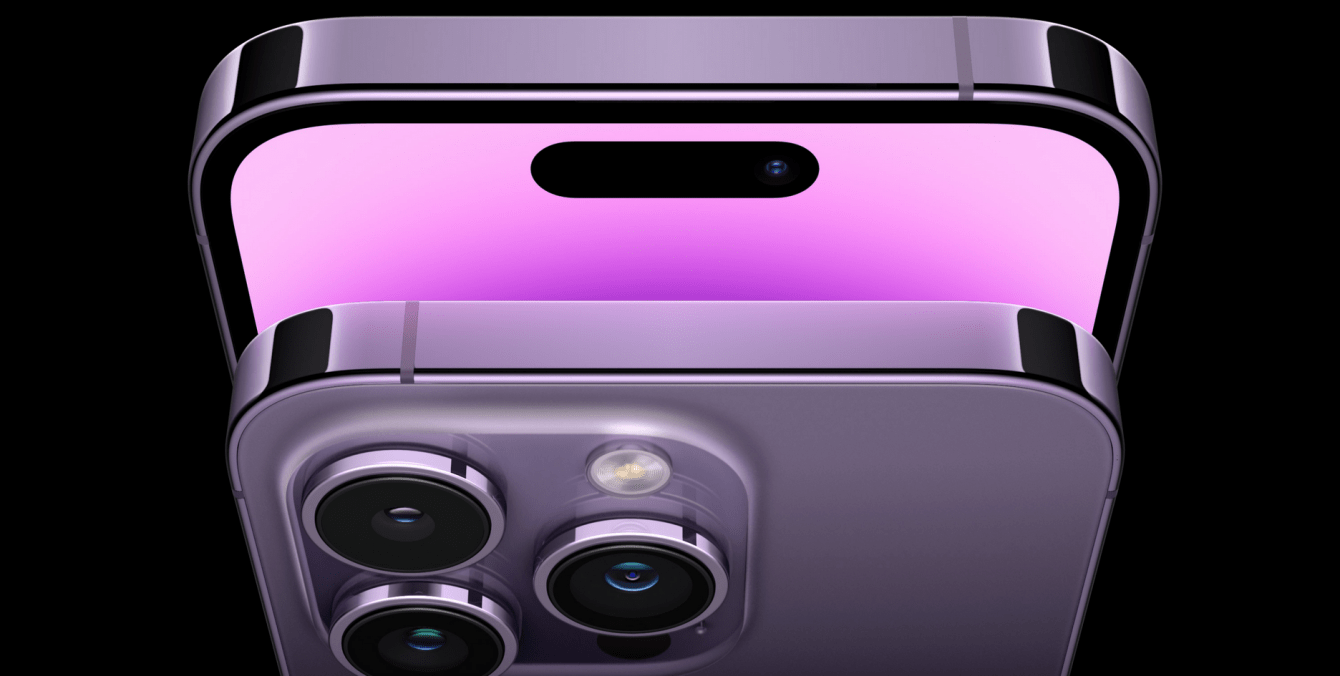








Leave a Reply
View Comments