Have you ever forgotten the PIN to unlock your Android phone? It can be quite a problem. So here we give you a solution
When it comes to using an Android phone, the PIN is often the case one of the most common security methods to protect our devices and the personal information they contain. However, it can happen that you forget your PIN and end up with a locked phone. Luckily, there are solutions you can take to unlock an Android phone forgot its PIN.

Unlock Android phone PIN: many solutions
One of the first options to explore is to use the “Account Recovery” feature by Google. This method requires the use of the Google account associated with the phone. After several failed attempts to enter the PIN, the phone should show the option to “Recover Account” or “Forgot Password”. By tapping this option, you will be able to sign in to your Google account and reset your PIN. But perhaps it’s even harder to remember your Google Account password than your phone’s PIN.
Another possible solution is use the factory reset commands of the phone. What better way to solve the problem by making your phone forget the PIN too? This method erases all data on the device (including the PIN), so it’s important make sure you have a recent backup of important information. To initiate the factory reset, you need to turn off the phone and then press and hold the power and volume down buttons at the same time (the combination may vary depending on the model). It will then be possible to navigate to the recovery menu and select the “Wipe data/factory reset” option or a similar one.
Alternatively, you can use third-party unlocking tools. There are several apps and software available that can help you unlock an Android phone forgot its PIN. Of these tools the web is flat so it is important to choose one correctly. Today we recommend Tenorshare 4uKey for Android.

Tenorshare 4uKey for Android against amnesia
This tool offers a number of powerful features to unlock and remove security restrictions from an Android phone, for example when you have forgotten your PIN. It is indeed capable of remove password, PIN, pattern lock, fingerprint and face recognition, allowing users to log back into their devices. Also, it can bypass the FRP (Factory Reset Protection) of Samsung, Xiaomi and Redmi without requiring a password or Google account. With just one click, you can remove the screen lock from numerous devices. For Samsung devices especially, there is the option to be unlocked without data loss (available for Windows only). This tool is highly compatible, supporting over 6000 android devices with a wide range of Android OS versions up to Android 13.
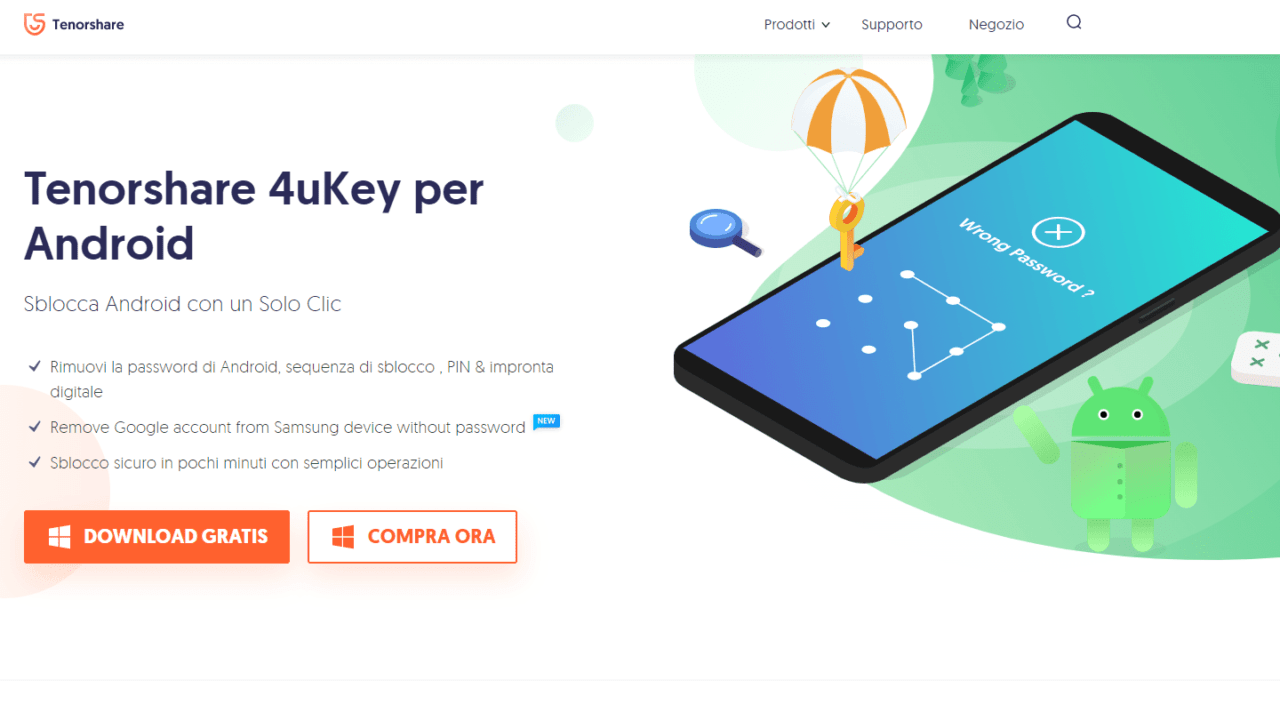
Using it is very simple. Just download and install the software, plug in your locked phone and click “Remove Screen Lock”. Then click on “Start”. The process takes a few minutes and completely removes the screen lock. In any case, we recommend that you make frequent backups of your phone so as not to risk losing data during the PIN removal procedure. That’s all from the mobile devices section, keep following us!
The article How to unlock Android phone if you have forgotten your PIN comes from techgameworld.com.















Leave a Reply
View Comments