At the Mobile World Congress 2022 in Barcelona, Huawei illustrates the Smart Office of the future by following new paths of the IoT thanks to innovation
On the occasion of the Mobile World Congress in Barcelona, Huawei, a leading technology company, announces the Huawei Super Device for Smart Office, a new solution that greatly improves connectivity and collaboration between supported Huawei devices. The software-based solution is in line with Huawei’s goal of building a Seamless AI Life for its devices, i.e. an even more interconnected and intelligent user experience within five main scenarios: Health&Fitness, Easy Travel, Smart Office, Entertainment, Smart Home.
Huawei brings the vision of Boundless Creation and Seamless Communication into the world of Smart Office, one of the key scenarios of Seamless AI Life, with the aim of enabling a digitally efficient working life experience through the synergy of Huawei’s two main skills: Cross-Device Collaboration e Ecosystem Integration. Device collaboration allows users to connect multiple devices for a single activity, while ecosystem integration bridges the gap between Windows and mobile platforms, stimulating creativity and improving communication efficiency.

HUAWEI Smart Office: Super Creativity
As consumers have more and more smart devices, users often find themselves juggling two different and fragmented ecosystems: laptops for work and smartphones for entertainment. In the absence of single devices that fully support all of one user’s daily needs, the ability of devices to harness the strengths of the other and create a single, unified experience has become more important than ever. This is especially important when you consider the growing demand to maintain productivity while on the go.
Cross-Device Collaboration makes connection between devices smoother and easier. Huawei has always been at the helm of technological innovation that allows the connection of devices, introducing in 2018 the OneHop function that transfers smartphone files to the PC with a single touch. In 2020, he introduced Multi-Screen Collaboration, enabling multiscreen collaboration between two devices such as PC-tablet, PC-smartphone and tablet-smartphone. These innovations have led to the introduction of new functions such as transferring files between two devices via drag and drop, as well as the ability to directly open mobile files on the laptop. Today, Huawei is ready to break down the barriers between devices with the Super Device, launched for the first time in 2021, within the Smart Office, allowing all compatible devices to work as a single device.
Ecosystem integration is another key capability of the Smart Office. With mobile apps that stand out in content consumption needs, Huawei Mobile App Engine brings Huawei PCs access to the richness of the HUAWEI AppGallery, featuring popular productivity and entertainment applications.

Super Device: Come Together as One
Now, the Super Device is available on Huawei PCs via the Super Device’s easy drag-and-drop interface to PC Control Center, allowing quick access to your phone’s images and files, as well as quick and convenient smart screen connectivity for presentations. This allows for a targeted and efficient workflow for the user who is now able to process tasks with ease across multiple devices.
With the Pop-Up Pairing function, the Huawei PC can also quickly and conveniently connect to Huawei’s wireless earphones, Bluetooth speakers, mouse and keyboard, as well as printers, enhancing the smart office experience.
Collaboration with the Huawei smartphone: Super Multi-tasking
Once connected, the smartphone will be reachable from a window on the desktop. This allows users to access content and interact with their device, using the PC user interface in an easy and fast way. Also with the Multi-Screen Collaboration, up to three mobile applications can be opened directly on the PC, thus offering a multi-tasking experience. Users can also easily access material saved on their phone via PC via drag and drop. Editing smartphone files with HUAWEI MateBookall changes are automatically saved to your phone and are ready to be shared.

Collaboration with Huawei MatePad: Super Co-creation
Like the smartphone, upon connection, the tablet is recognized as an external drive, allowing free transfer and management of files between devices via drag-and-drop or copy and paste.
The Super Device PC + Tablet supports three connection modes, each of which suits distinct use cases. In Mirror mode, the PC screen is mirrored to the tablet display. Any content written or drawn with the M-Pencil on the HUAWEI MatePad is reflected in real time on the PC – a powerful feature that helps users make the most of professional design software. In Extend mode, the PC display is extended to the tablet, with each display showing different content. This mode turns your tablet into an external monitor for your PC, improving productivity with more screen space. In Collaborate mode, the tablet files can be managed directly from the PC.
Collaboration with HUAWEI Vision: Super Presentation
The Super Device allows you to watch presentations in Mirror and Extend modes. As with the monitor, this paired Super Device allows you to go beyond the PC screen size when you need a bigger screen, both for greater productivity and for a pleasant moment watching your favorite entertainment on an advanced screen. With Extend mode, users can take meeting notes on the HUAWEI MateBook, while hosting a phone conference through the HUAWEI Vision’s extended screen.
Let us know your opinion below in the comments. Finally, don’t forget to follow us on our Instagram page, on our YouTube channel and stay connected on TechGameWorld.com.it to stay constantly updated on all the news from the tech world!














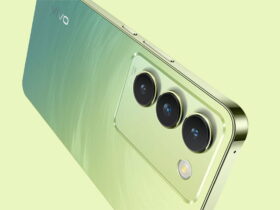
Leave a Reply
View Comments