Nowadays Instagram has become one of the most used and loved social networks by those who use social networks, but even if you have been using the social network for a long time, there are still some tricks that perhaps you don’t know: today you will discover how to highlight messages
Social networks are always full of surprises and tricks to use, some very nice and others instead very useful. For example, the other day we talked about the signs that tell us if someone has blocked us on WhatsApp, but today we move to another very popular social network: Instagram. A very particular thing and also useful what we can do is to highlight messages to keep chats in order. This can seem really effective in making chats clearer and avoiding wasting unnecessary minutes searching for messages. We remind you that the app is available for both Android and iOS. Let’s see how to do it for each of the versions.

Android | Instagram: how to highlight messages
Let’s start by saying that to highlight messages you can easily access from the app, there is in fact the specific functionality that makes things much easier. If you are from Android, first click on the paper airplane-shaped icon at the top right. Once you click on it, you will open all the chats you have with your friends. To highlight messages on Android devices, all you need is hold your finger down on the conversation and then click on Mark. At this point you will keep all the chats that interest you most sorted. To cancel, just press on the item for remove the mark. Unfortunately, for messages it doesn’t work, the only way to do it is to put a super reactionit is enough for you press and hold on the message and choose one of the emojis.
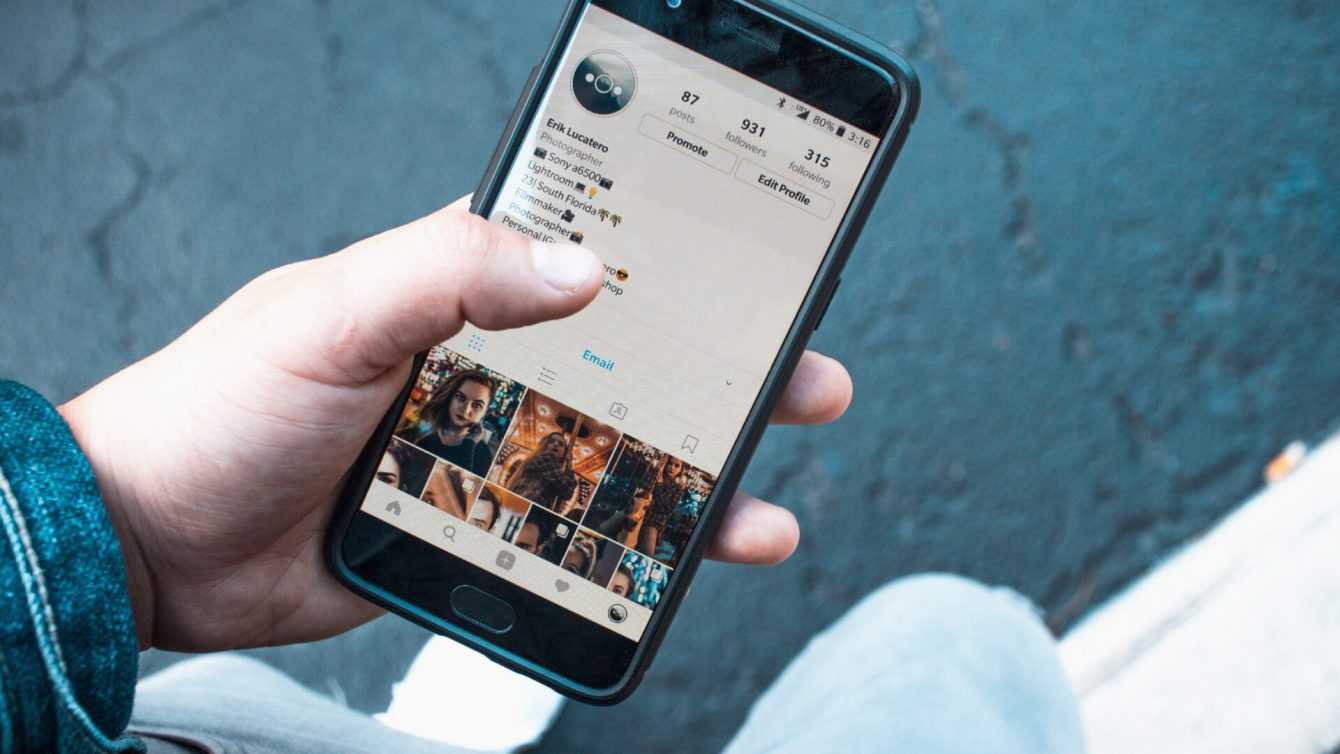
iOS | Instagram: how to highlight messages
If you have a device with iOS system (such as most commonly an IPhone or an IPad), the process is very simple and is also very similar the procedure to follow for devices with Android system. Always click on the paper airplane to open the section with all the conversations. At this point open a conversation and, once you have identified the message you are interested in, swipe from right to leftthen press on Other and finally up Mark. Nothing simpler!

PC | Instagram: how to highlight messages
Believe it or not, this option is possible even on PCs. Although, however, on PC it’s a little more difficult (not that much in reality, it’s simply a little more mechanical). The procedure is the same: open the chat section by clicking on the appropriate one paper airplane and the chat section will open. Once done, open the chat you are interested in and click on the message. The only way to highlight it is the one we mentioned at the beginning of the article, that is super reaction. An annoying way, but it’s the only one available.

Select messages
Another feature they have added in recent years is the ability to select messages to reply to. This is one of the most useful features that social media has made available to us and it is also very easy to use. On social media today you simply need to do one swide from right to left and so you will select the message to reply to. To do it from a PC, however, just click on the item Answers corresponding to the message.
We hope this guide has been useful to you. Continue to follow us on techgameworld.com for other guides and much more.















Leave a Reply
View Comments